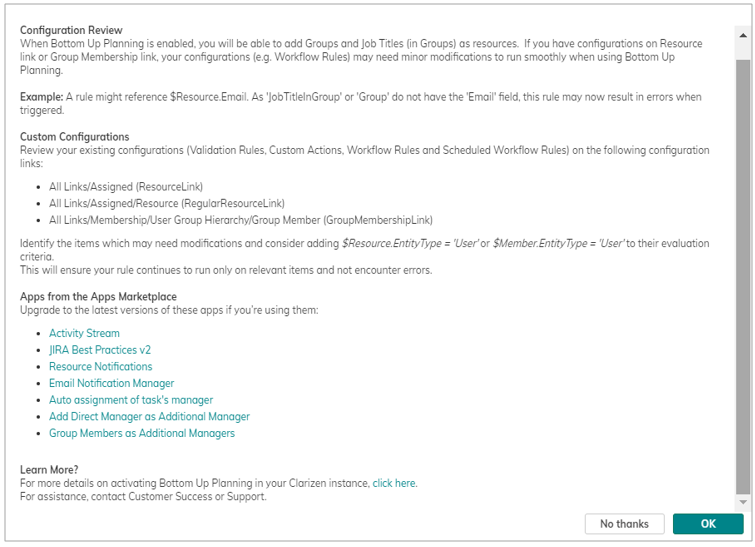2024.R11
Code Release: Oct 27, 2024 | Code Availability: Nov 1, 2024
Our Release Notes include updates on:
General Availability Features
|
Functional area |
Feature |
|
Resource Management |
Retain Resource Capacity when Filtering Reports Please note, the previous release of this feature was delayed, pending two small changes. This will now be enabled for all customers. We are enhancing the treatment of Resources when Capacity Time Phased Data is included in a report and related to Labor or Staff Time Phased Data. There are three main changes:
The new functionality will apply only after a report is created or edited. Existing reports will behave as before until edited. |
Controlled Availability Features
The following features will be released soon. Customers with Sandbox environments who would like to enable these new features should contact their Customer Success Manager.
Functional area |
Feature |
|
User Placeholders [All Sandbox] |
User placeholders are entities in the application that you can configure and add to work entries to model work assignment needs in a project before assigning real resources. Project Managers tend to do initial planning using predefined User placeholder resources, since the names of the user resources are not yet known. These placeholder are assigned to Tasks and Projects to see the impact of the planned work on resource capacity and to establish financial estimates for cost and revenue purposes. |
|
Asset Placeholders [All Sandbox] |
Asset placeholders are entities that you can add to work entries to model equipment or other needs in a project before assigning actual assets to it. In Production companies, Project Managers tend to plan the capacity of instruments, machinery or equipment on Work Item and manage financials independently from User resources. These placeholder are assigned to Tasks and Projects during the initial planning phase to see the impact of the planned work on resource capacity and to establish financial estimates for cost and revenue purposes. |
|
Assets [All Sandbox] |
Asset management considers the entire lifecycle of plant assets, such as equipment, parts, production lines, and the plant buildings themselves. It includes making decisions about asset use, asset investment and disinvestment policies, and managing the asset portfolio. Assets allows you to manage independently Users and Assets on Work Items. Project Managers can plan the capacity of instruments, machinery or equipment on Work Item and manage financials independently from User resources. |
|
Resource Planning [All Sandbox] |
Idle Time in Assignment Edits The idle time for updates in Resource Planning is now set to 3 seconds, allowing more time for selecting and manually updating staffing requests and/or project/task assignments per resource per time phases before data is sent to the database and thus providing an enhanced user experience.
|
|
Data Science [New] |
Sentiment Analysis (to be enabled upon request & registration to Inner Circle) We are excited to bring to you Sentiment Analysis to help you • quantify previously unclassifiable unstructured textual data • provide actionable insights and early indicators of risk on project delivery • assess text inputs in seconds to gain the ‘opinion’ or ‘view’ of the work being carried out • use natural language processing, text analysis, computational linguistics, and biometrics to identify, extract and quantify previously subjective information
|
Important Announcements
|
Removal of Global Setting "8.10 Enable Placeholder Resources" |
In our continuous effort to streamline processes and configuration in our PPM capabilities, we are enabling Placeholder Resources by default in the application and will then remove from the UI the Global Setting. AdaptiveWork Admin or Super Users can configure the org according to business needs and utilize or hide the User placeholder and Asset Placeholder entities. This change will require an update of installed apps and a review of your existing Configurations so that your rules continue to run only on relevant resource items and do not encounter errors, once the Placeholder Resources feature is enabled. Click here to learn more about modifying Configurations. |
| Removal of Resource Load |
In our continuous effort to modernize our Resource Management capabilities, we are looking to merge Resource Load and Resource Planning views and deprecate the distinct Resource Load view. More information will be published in advance of the change. We currently anticipate making this change by the end of 2024. |
| Double-Click Sorting on Work Plan Header is not longer supported |
When using the Work Plan Grid, you can sort using the drop-down Header options. However, the double-click auto sorting functionality is no longer supported in the Work Plan Grid. Note that this functionality is supported across other grid types in the application. |