Changes to Resource-related Relations/References in Configurations
Our new Create Staffing Requests from Tasks feature has introduced some changes to the naming conventions used for resource-related relations/references (API names) in Configurations. We have renamed existing relations, and added new relations.
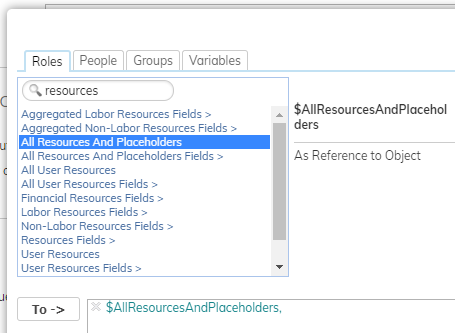
These changes are effective immediately for all users, including customers that are not using Bottom-up Planning.
Highlights
- Your previous configurations will continue to work, however, going forward you will see the new and replaced items only.
- Some custom API implementations / ETLs, which depend on extracting meta-data from AdaptiveWork (e.g. via Data Warehouse application), may require updates following the change in the API names of the relations described below.
- Going forward, you will be able to decide which relations to use in your configurations:
- If you intend to reference only human resources in your configurations (such as in the “Send Email” action in Workflows/Custom Actions, or reference a Direct Manager of a resource, etc.), then you should use the new “User” relations (see more details in the table below)
- If you intend to reference the “extended resources” (human resources and placeholder resources (such as counting the total assignments of all the resources assigned to a work item), then you should use the new “Placeholder” relations (see more details in the table below)
Detailed Summary of Changes to Relations/References in Configurations and API
|
Field/Relation (API Name) |
Bottom-Up Capacity Planning is OFF (default) |
Bottom-Up Capacity Planning is ON |
|
|
Resources (Resources) |
Will be replaced by two new relations. Both will return the same objects as the original relation: |
- User Resources (UserResources): Will return human resources only |
|
|
All Resources (AllResources) |
Will be replaced by two new relations. Both will return the same objects as the original relation: |
- All User Resources (AllUserResources): Will return human resources only |
|
|
Work Item Team Members (TeamMembers) |
Will be replaced by two new relations. Both will return the same objects as the original relation: |
- Work Item User Team Members (UserTeamMembers): Will return human resources only |
|
|
All Team Members (AllTeamMembers) |
Will be replaced by two new relations. Both will return the same objects as the original relation: |
- All User Team Members (AllUserTeamMembers): Will return human resources only |
|
|
Group Members (GroupMembers) |
Will be replaced by two new relations. Both will return the same objects as the original relation: |
- User Group Members (UserGroupMembers): Will return human resources only |

