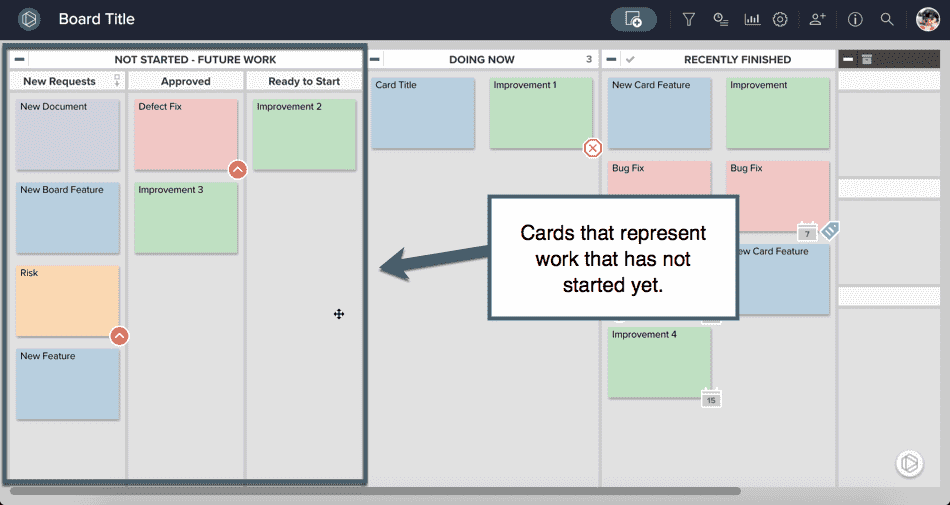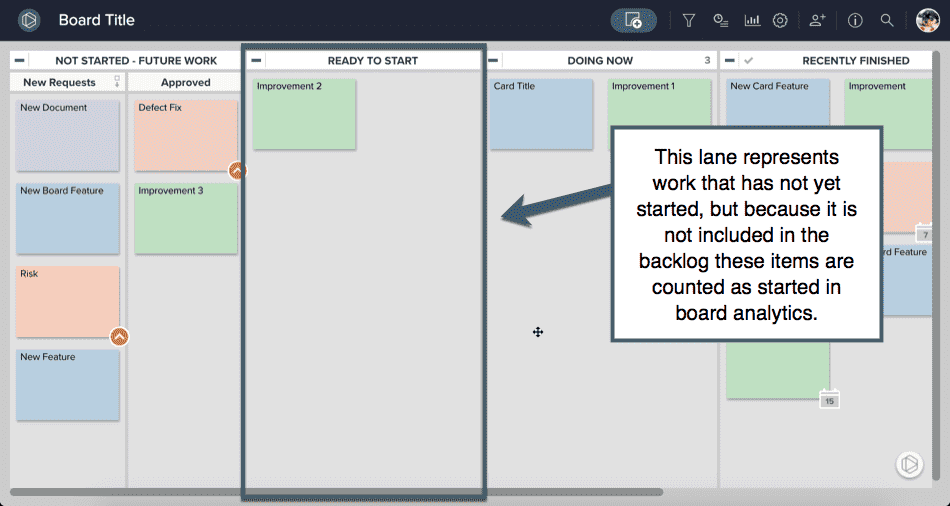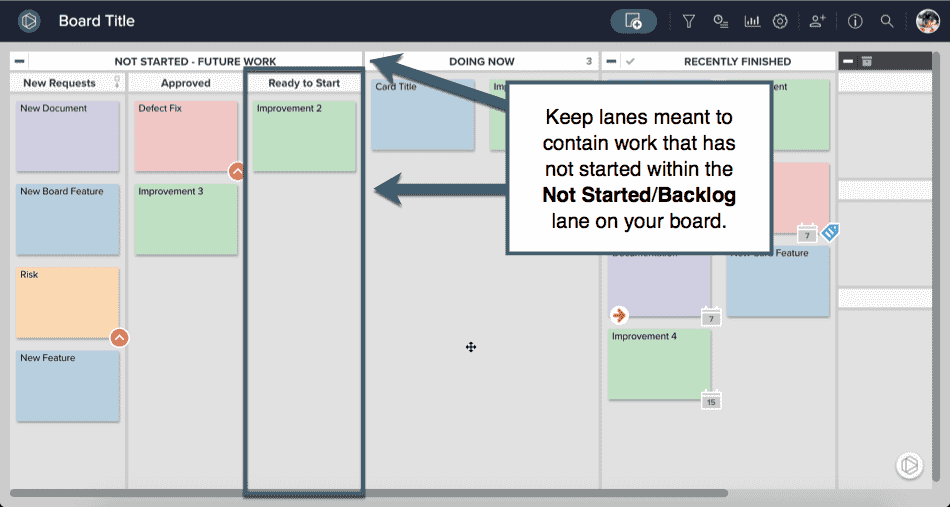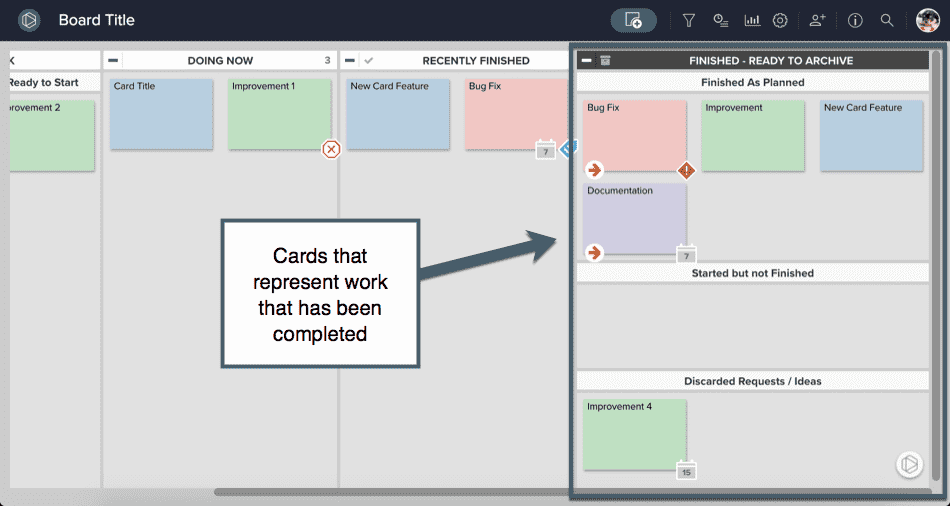Optimize Your Board for Analytics
AgilePlace analytics can help you to further examine and understand the work that’s flowing across your board. But if your board design isn’t representative of your actual work or workflow, your analytics won’t really help you to measure and understand potential problems and places to improve. For the best experience, use the following tips to make sure your board layout will help you get the most out of your board analytics.
Use Lane Class to Depict Started and Completed Work
Reflect Actual Start Date
To accurately represent work on your board, you first need to know when you want the "clock" to start on work. Ask yourself, “When do I consider work started?"
The left-most lane in every AgilePlace board is the Not Started, or Backlog, lane. This lane cannot be moved, nor can the lane class of “Not Started” be changed. Anything that happens to the card before the clock officially starts on that work should be represented in this left-most lane.
Once your work moves into the first lane to the right of your Backlog lane(s), the first Started lane, it is assigned an Actual Start Date that is used in several AgilePlace reports. The Actual Start Date is the date that you move a card into the first Started lane on your board, and it cannot be reset or changed even if you move that work back into your Backlog lane.
If you have any lanes on your board that represent stages of work that occur before you really start working on an item, these preceding steps, or pre-start stages, should be housed in the Not Started lane to get a true reflection of this work in analytics.
Work that sits outside of the backlog -- and has not moved to a finished lane yet -- is counted as started in board analytics.
By containing any pre-start lanes in the backlog, you prevent work items in that lane from negatively impacting your analytics reports when they shouldn’t.
Reflect Actual Finish Date
Just like you need to know when you want the “clock” to start on work, to accurately have your board reflect your work, you need to know when you want the "clock" to stop on work. So ask yourself "When do I consider work finished?" The answer to that should be the Finished lane (the top-most, right-most lane on your board.)
When cards move into either the Finished lane, they are counted as finished in board analytics and roll-up statistics on parent cards. An Actual Finish Date is also added to cards that move into finished lanes, so that you can track precisely when work was actually completed. Unlike the Actual Start Date, the Actual Finish Date can reset. If you pull a card back from a finished lane and into a Started/In-Progress lane the Actual Finish Date resets to capture the most recent finish.
If you have a lane that represents completed work but it is not housed in the Finished lane, work in that lane will not be counted as finished in analytics, and it will negatively impact your analytics reports.