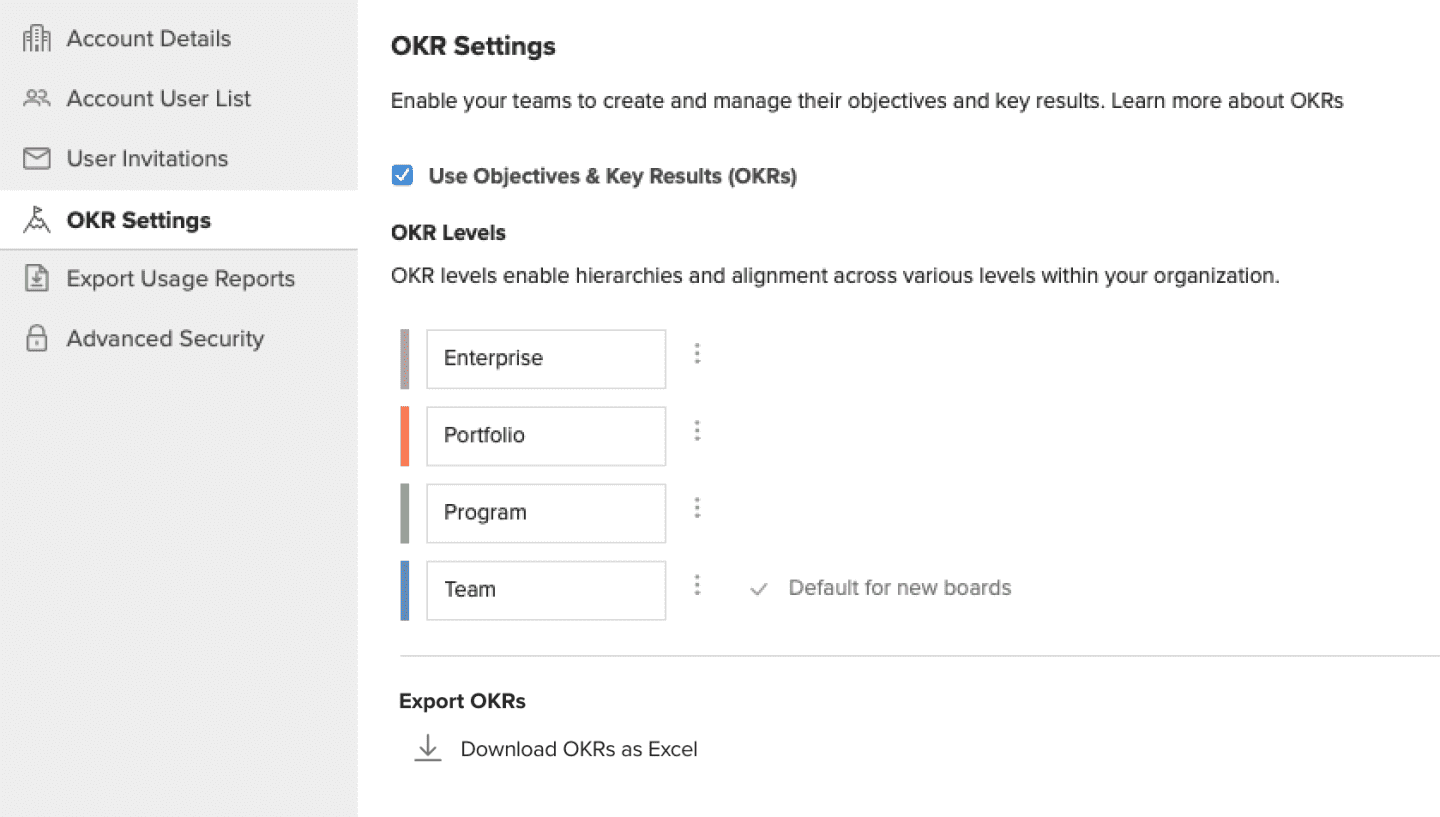Exporting a Single Board
To export your OKR board, click and select Download OKRs as Excel.
The downloaded Excel file has separate tabs for Objectives, Key Results, and Progress Points. These tabs contain the following information:
| Objectives |
Key Results |
Progress Points |
- Name
- Objective ID
- Progress %
- Board
- Creation Date
- Level
- Parent Objective Name
- Parent Objective Level
- Parent Objective ID
- Owner
- Start Date
- Target Date
|
- Name
- Key Result ID
- Start And Target Value
- Objective Name
- Objective Level
- Objective ID
- Board
- Creation Date
- Latest Update Date
- Latest Update Value
- Progress %
- Owner
- Start Date
- Target Date
- # Activities Not Yet Started
- # Activities Started
- # Activities Finished
|
- Key Result Name
- Key Result ID
- Measured At Date
- Value
- Comments
|
Exporting All OKRs
Account Administrators can export all OKRs for the LeanKit account by clicking the Account Settings icon  , selecting the OKR Settings tab and clicking Download OKRs as Excel at the bottom of the screen.
, selecting the OKR Settings tab and clicking Download OKRs as Excel at the bottom of the screen.