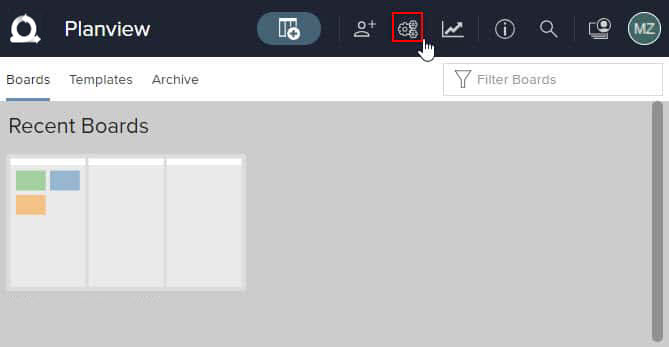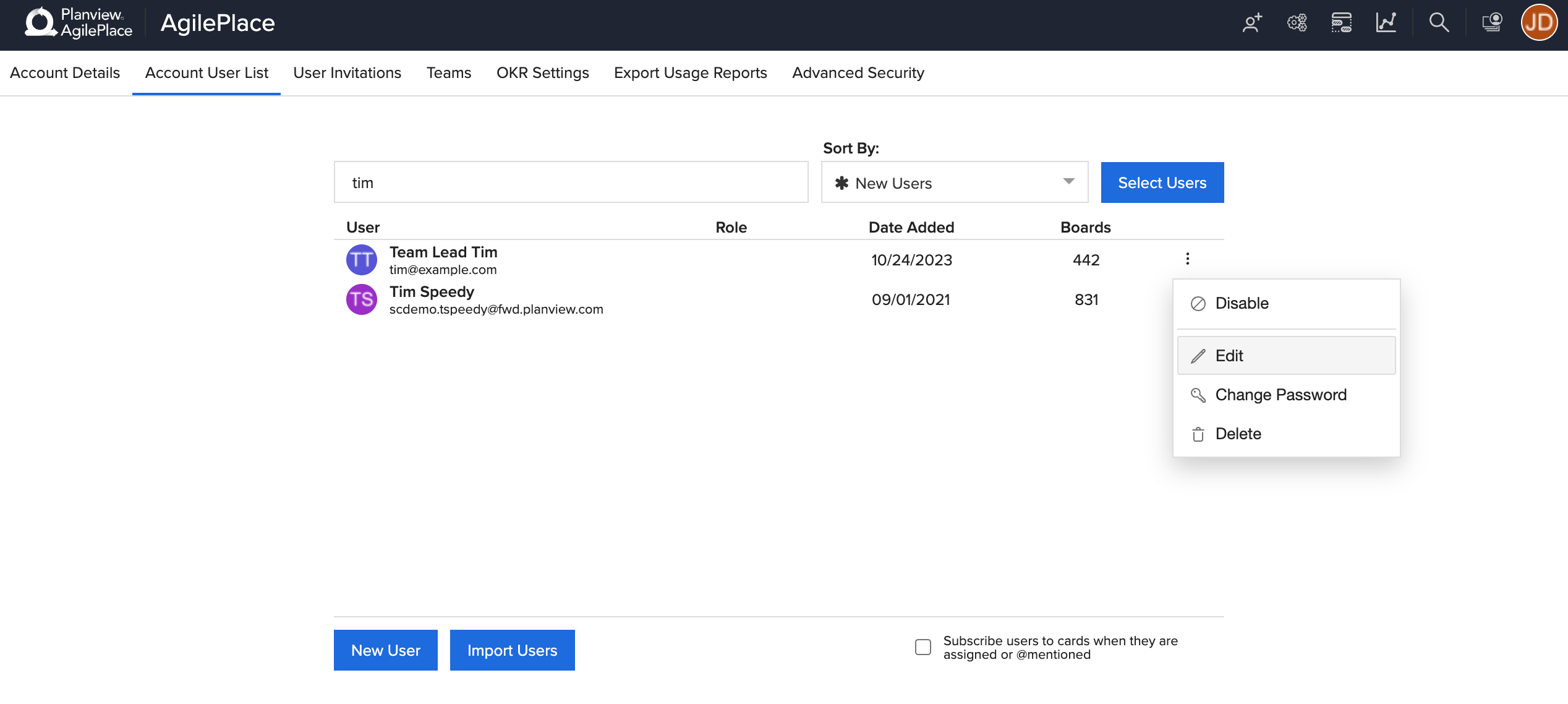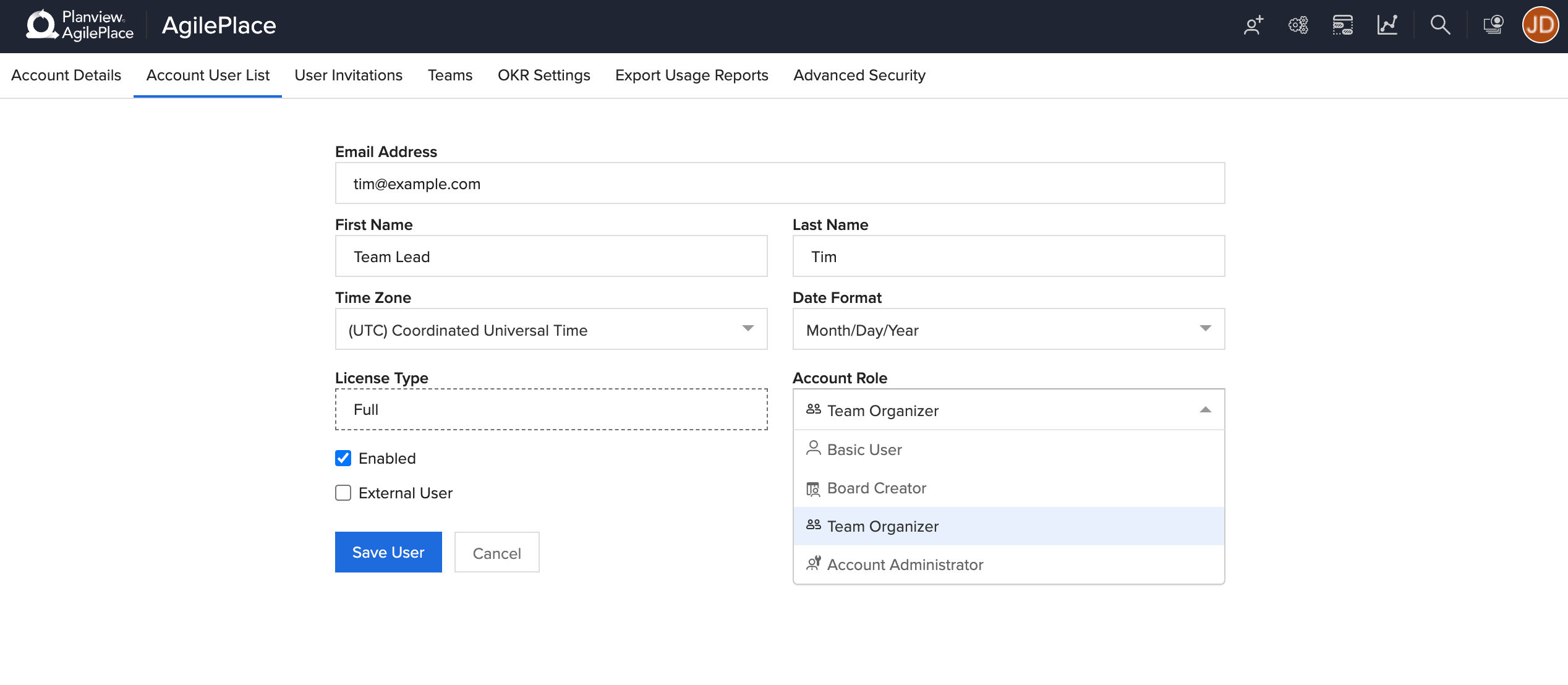Give a User Team Organizer Rights
In AgilePlace, Account Administrators can assign users to the Team Organizer account role. The Team Organizer account role has the ability to create boards, Agile Teams, and Planning Series. Follow the below instructions to assign users to the Team Organizer account role.
Click the Account Settings ![]() icon in the top bar.
icon in the top bar.
From the Account User List tab, click the three dots to open the hamburger menu and select Edit.
Then from the Account Role dropdown, select the Team Organizer role. Click Save User when you’re done.