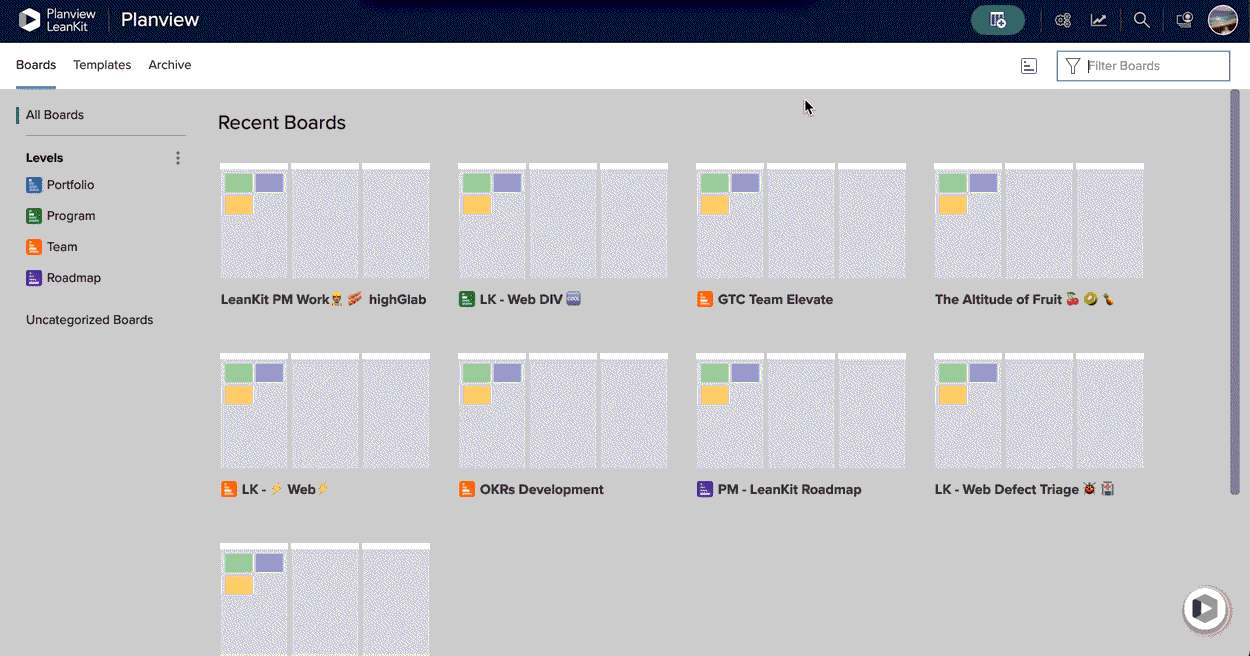Advanced Reporting API: Connecting AgilePlace with Power BI
This article explains how to connect your AgilePlace account's information with Microsoft Power BI for the purpose of analytics and reporting.
Prerequisites:
- Install the Microsoft Power BI Desktop application.
- Download the LeankitAPITemplatev21_Token.pbit
- Create a AgilePlace API token.
NOTE
We now have additional columns in the template: CardPlanningIncrements, Cards, and PlanningIncrements.
How To Connect Your AgilePlace Account With Power BI
- Navigate to your AgilePlace account and click your user profile.
- Click API Tokens, and then create an API token for your AgilePlace user as shown in the following animation:
- Click Copy Token for the API token that was generated.
- Download the AgilePlace Power BI template file.
- Open the AgilePlace Power BI template file in Power BI Desktop.
- Enter your AgilePlace account URL and the API token from step 2, as shown in the following image:
Connecting AgilePlace with Power BI Demo
NOTE
Advanced Reporting APIs only track changes for the last 365 days i.e. if an item hasn't had any activity in the last 365 days it will not appear in the Advanced Reporting API results.