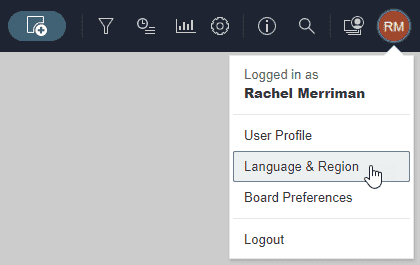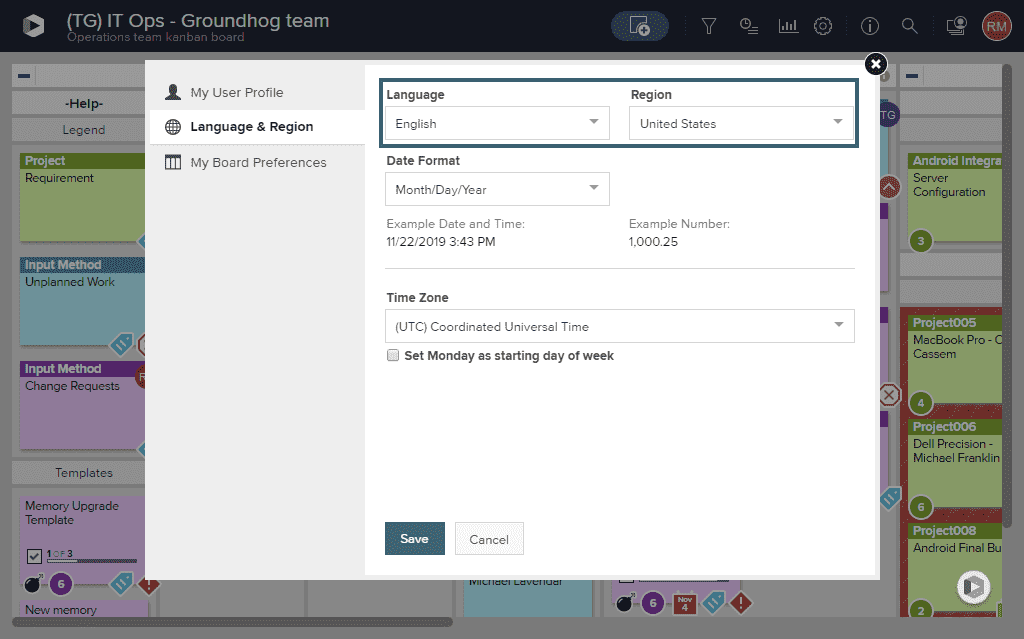Change Your Language and Region
To edit your language and/or region settings:
- Click your user avatar or initials in the top right corner of your home screen or board and select Language & Region.
- Click the dropdown under Language and select the desired language.
- Click the dropdown under Region and select the desired region. The region setting impacts the way numbers and dates are presented in the application.
- Click Save.