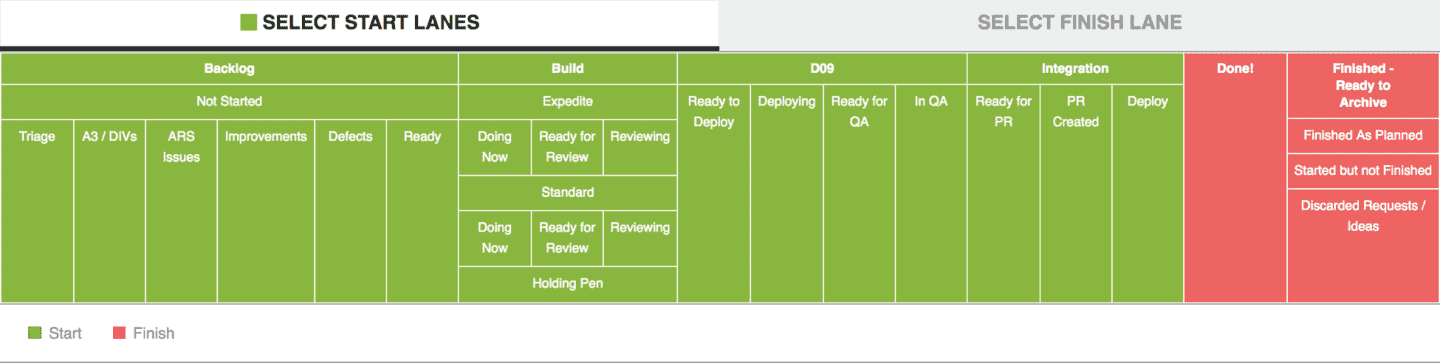How Editing Your Board Layout Affects Reporting
Several of AgilePlace’s in-app reports rely on information that associates a card with its position on the board at a given point in time.
But, what happens when the lanes themselves have been changed? How does deleting, splitting, or adding lanes affect your reports afterwards?
As a general rule, AgilePlace reports reflect data based on the current board layout of the board/lanes and do not consider previously used board layouts / lanes. So when you delete a lane, or multiple lanes, those lanes are no longer considered in some of your AgilePlace reports, and when you add new lanes it may take a little time to gather data on how work moves through those lanes.
How do lane changes affect reports?
Adding New Top Level Lanes
For reports that include the lane selector pictured above, such as Speed, Distribution, Efficiency, Burndown, and Flow/Forecast, as new lanes and their associated sub-lanes are added to the board, these lanes will be visible in the lane selector within these reports.
Deleting Lanes
As lanes or sub lanes are deleted, users will no longer be able to select them in the report lane selector, thus eliminating the data points for cards in that lane.
Splitting Existing Lanes
The process of splitting an existing lane into sub lanes effectively deletes the original lane. It’s not possible to report on data about the original lane anymore. Cards travelling through the new sub-lanes will have a record of having been in those sub-lanes.
How board edits affect specific reports
Speed
Calculations of lead and cycle time in the Speed report are based on the start and finish lanes chosen in the lane selector and the date range selected.
Effects of Adding New Top Level Lanes
As new lanes and their associated sub-lanes are added to the board, users will see them in the Speed chart lane selector.
Cards travelling through the lanes will have a record of being there. The data will begin to aggregate for that lane in the Speed chart and over time more historical information will be available.
Effects of Removing Lanes
As lanes or sub-lanes are deleted, users will no longer be able to select them in the Speed chart lane selector, even if cards being reported on where in those deleted lanes within the dates specified on the report, thus eliminating the data point for a card in that lane.
Example:
1) A card was added to lane “A” and was pulled into lane “B” and then lane “C.” If lane “A” is subsequently deleted, then only the time spent in lanes “B” and “C” will be available to report on from now on.
Effects of Splitting Existing Lanes
The process of splitting an existing lane into sub-lanes effectively deletes the original lane. It’s not possible to report on data about the original lane anymore, because it is gone. Cards travelling through the new sub-lanes will have a record of having been in those sub-lanes.
Examples:
1) A card on the board was added to lane “A” and was pulled into lane “B” and lane “C.” If lane “A” is subsequently split into A1 and A2, then only the time spent in lanes “B” and “C” will be available to report on after the change.
2) However, a brand new card is added to lane “A1” and is pulled into lane “B” and lane “C.” Time spent in lanes “A1,” “B” and “C” are taken into account.
Distribution
Calculation of the count of cards is dependent upon start and finish lanes chosen in lane selector, showing current lanes only. Similar to the Speed report, if a lane had existed sometime in the past, but has been deleted, then the lane will not be available in the Distribution report’s lane selector.
Efficiency
Calculations are dependent upon start and finish lanes chosen in lane selector, and date range. Data is reflected based on current board layout only. If a lane had existed sometime in the past, but has been deleted, then the lane will not be available in the report lane selector.
PPC
Calculations in the Planned Percent Complete report are based upon the start and finish lanes chosen in the lane selector and the date range selected.
Burndown
Burndown report calculations are based on the start and finish lanes chosen in the lane selector and the date range selected.
Exceptions
There is not a lane selector in this report, so edits to the board’s lanes won’t affect the Exceptions report. The card “Start” and “Finish” information is based upon the Actual Start Date and Actual Finish Date.
Flow/Forecast
Calculations are based on the start and finish lanes chosen in the lane selector and the date range selected.
Assigned Users
Board layout modifications do not affect this report.
Timeline
Board layout modifications do not affect this report.