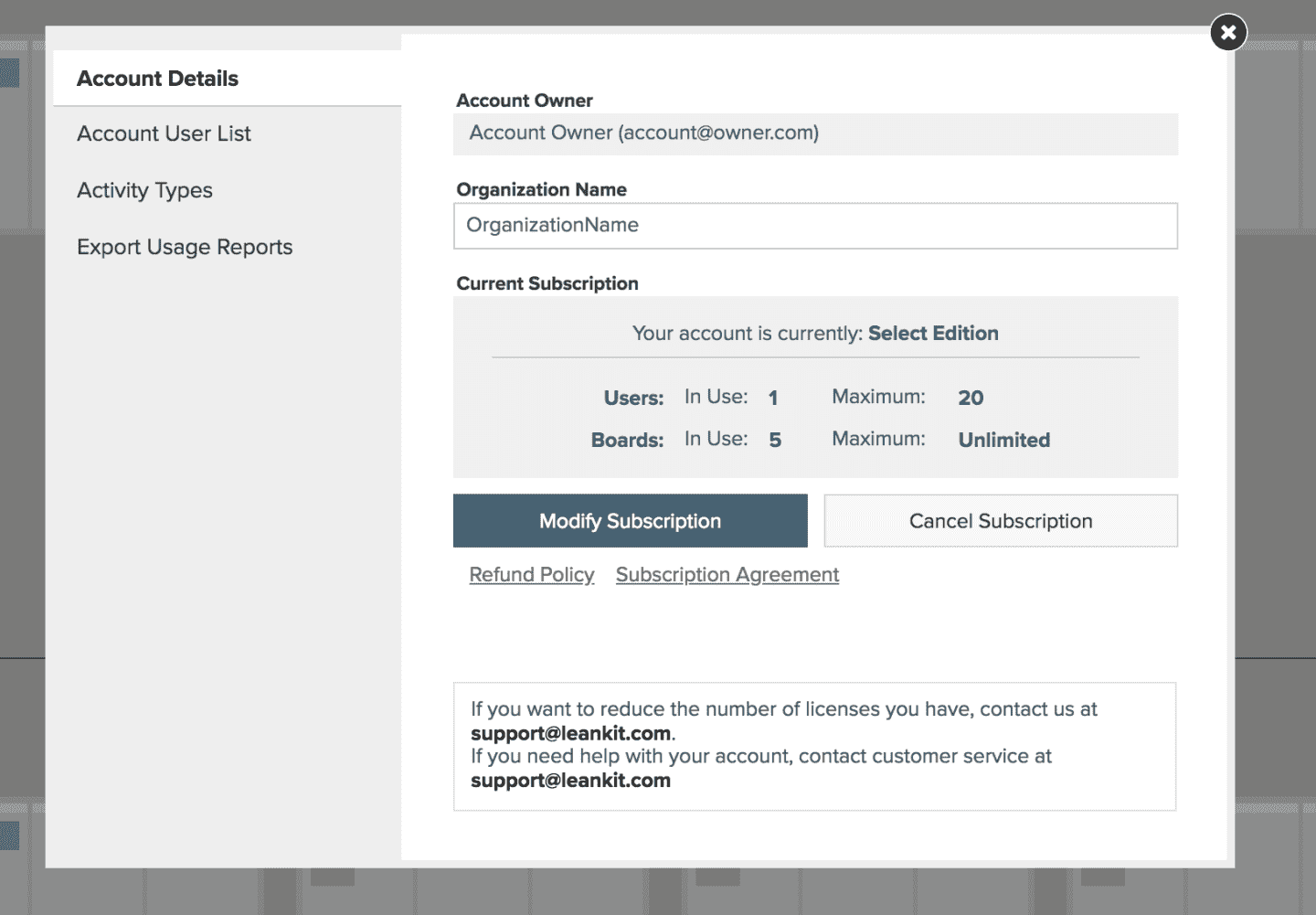How Do I Decrease Licenses?
Each AgilePlace account has a certain number of user licenses which determines the maximum number of users that can be enabled at once. The number of licenses must be equal to or greater than the number of enabled users. Billing is based on the number of licenses the account has.
Account administrators can view the number of licenses available in the account, as well as the number of users currently enabled, in the Account Details window. Just click the three gears icon on the home screen of your account.
In the account details, Users: In Use is the number of users currently enabled in the account. Users: Maximum is the number of licenses available in the account.
NOTE
You must be the account owner of this AgilePlace account to decrease the number of user licenses.
To decrease the number of user licenses, first confirm that the number of Users: In Use is equal to or below the number of licenses you want to reduce to (the new Users: Maximum number).
For example, if Users: Maximum is 23 and Users: In Use is 22 and you want to decrease the user licenses to 20, then you will need to disable 2 or more users. You can read how to disable users here.
Then submit a request by clicking here, or by sending an email to support@leankit.com, and we will adjust the number of licenses on your account and make sure your billing is updated to match.