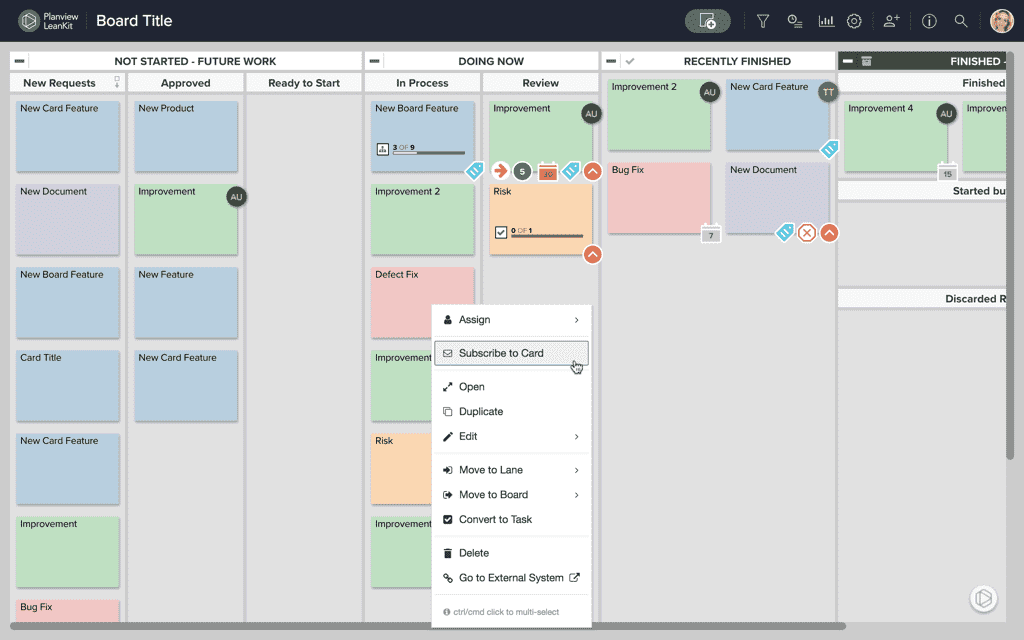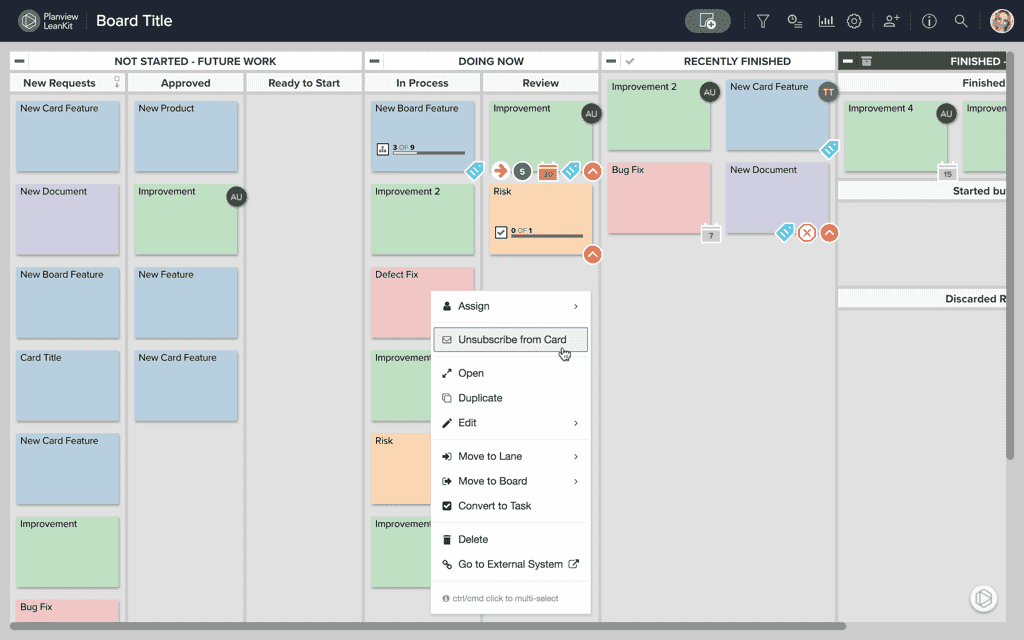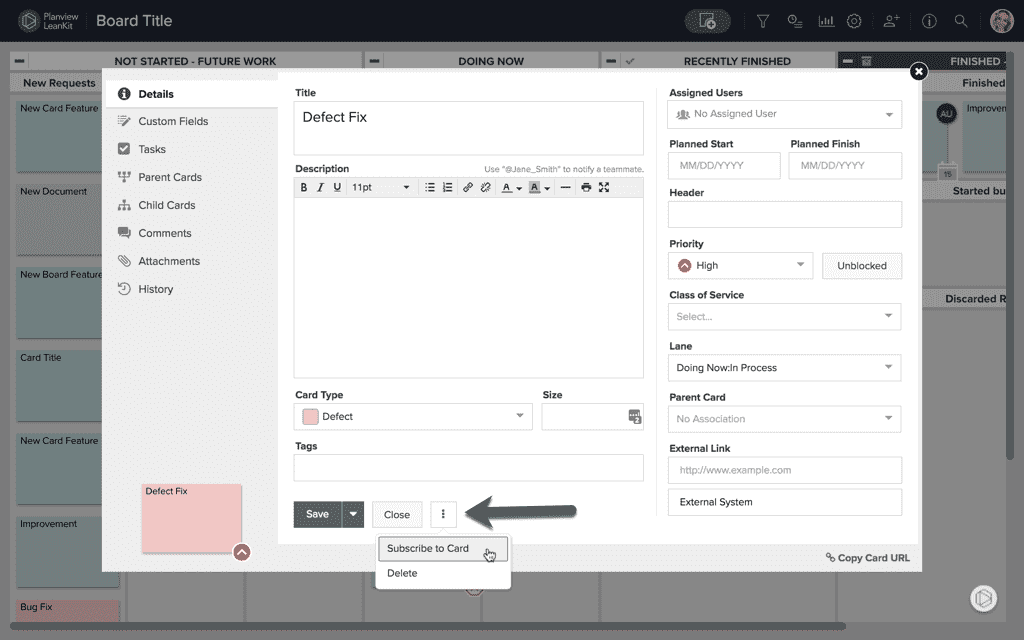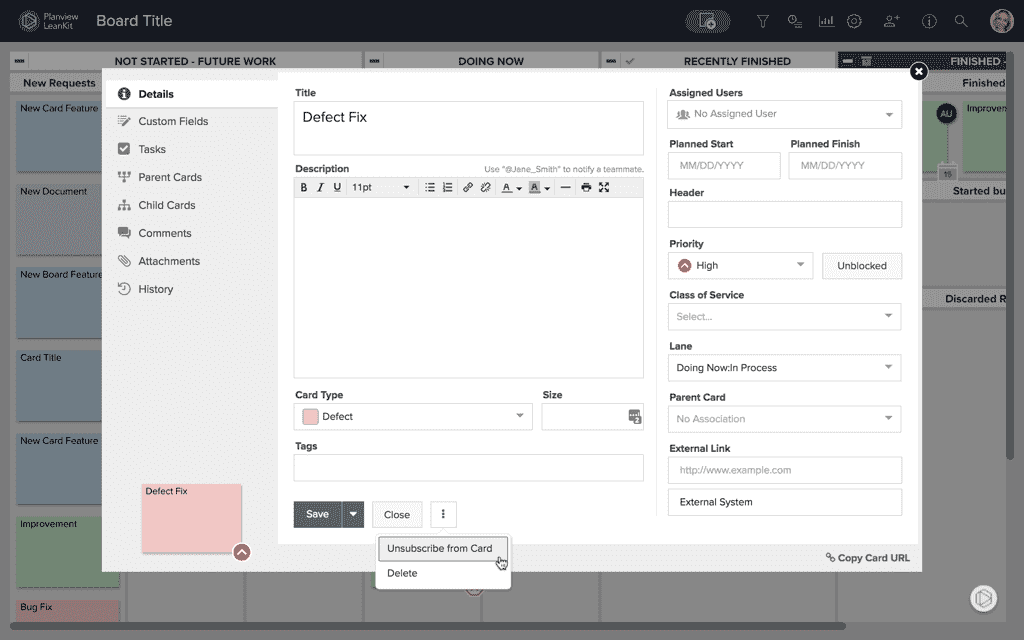Subscribe to a Card
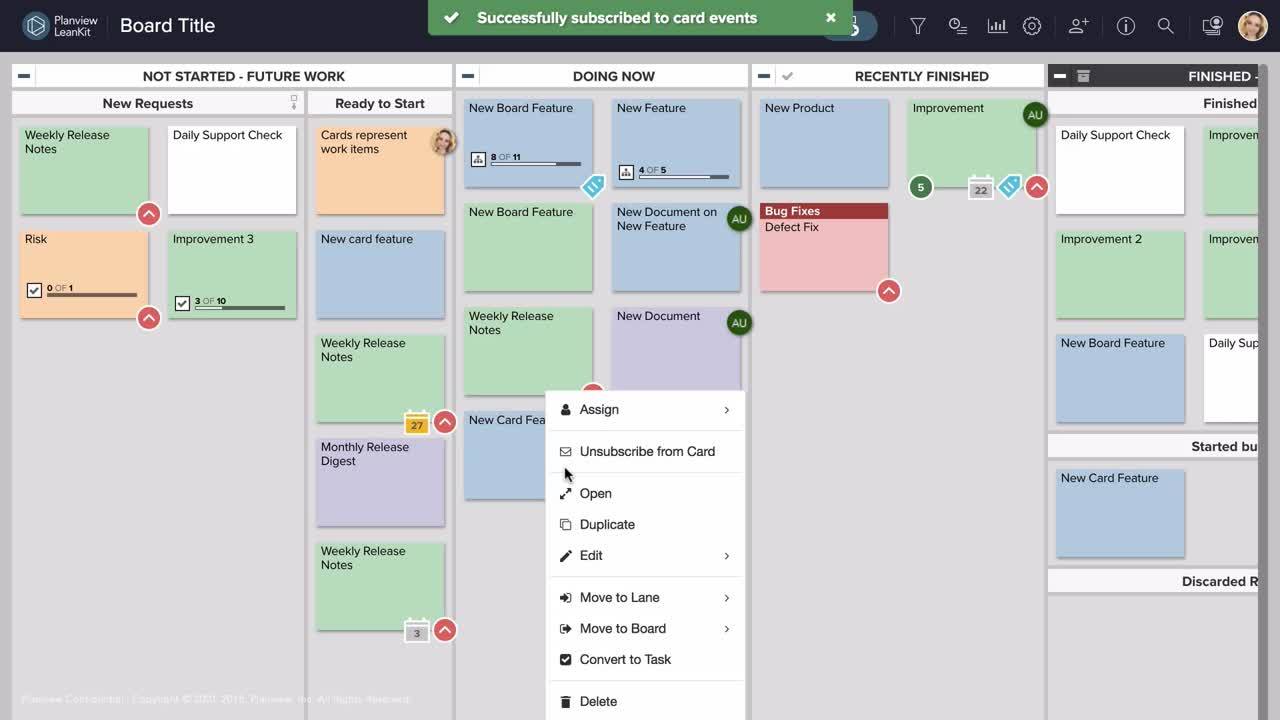
In AgilePlace, you can subscribe to a card or cards to be notified by email when changes are made to that card. You can subscribe to specific cards individually and Administrators can set a default account-wide preference to automatically subscribe users to cards when they are assigned or @mentioned. You can change how these settings apply to you on individual boards.
There are two ways you can subscribe to an individual card: by right-clicking on the card to access the context menu or from within the card's details.
Subscribe to Individual Cards via the Context Menu
To subscribe to an individual card from the face of the card, regardless of whether you are assigned or @mentioned within the card, simply right click on the face of the card to reveal a dropdown menu. From the menu select Subscribe.
TIP
You can unsubscribe at any time by again right clicking on the face of the card and selecting Unsubscribe.
Subscribe to Individual Cards from the Card Details
To subscribe to an individual card from within the card details, regardless of whether you are assigned or @mentioned within the card, click on the face of the card, and locate the small button with three vertical dots next to the Close button. Click the button with three vertical dots to reveal more menu options, and select Subscribe to Card to subscribe to this card.
TIP
You can unsubscribe at any time by again clicking on the menu button and selecting Unsubscribe from Card.