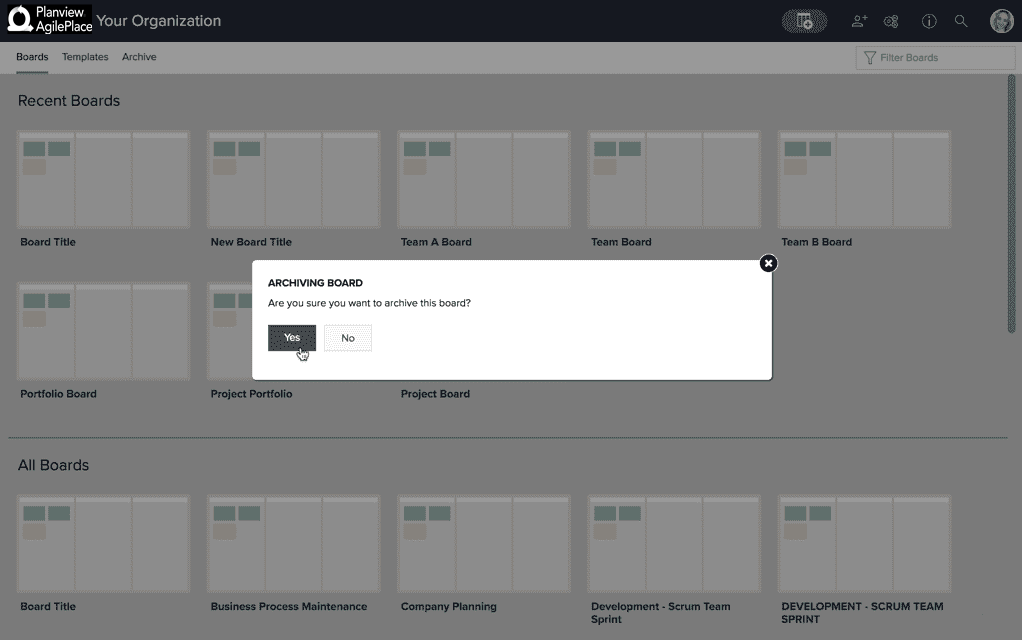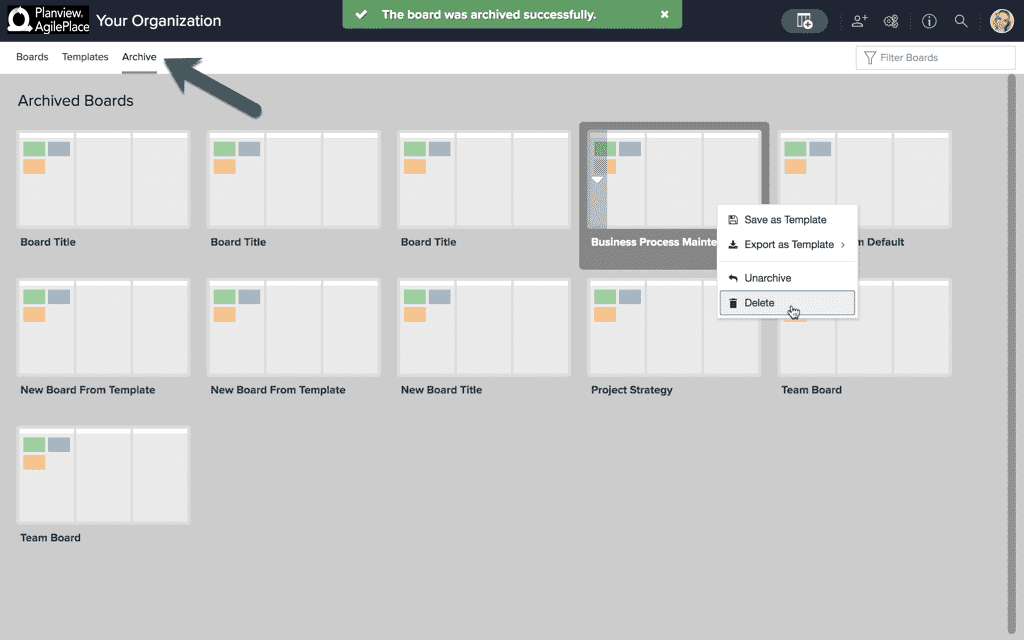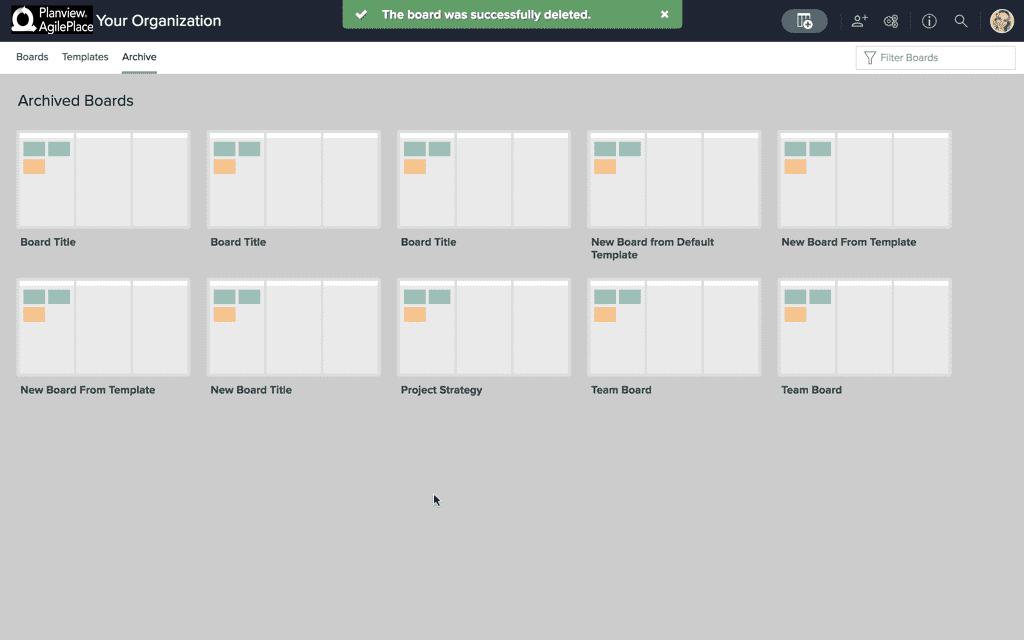Delete a Board
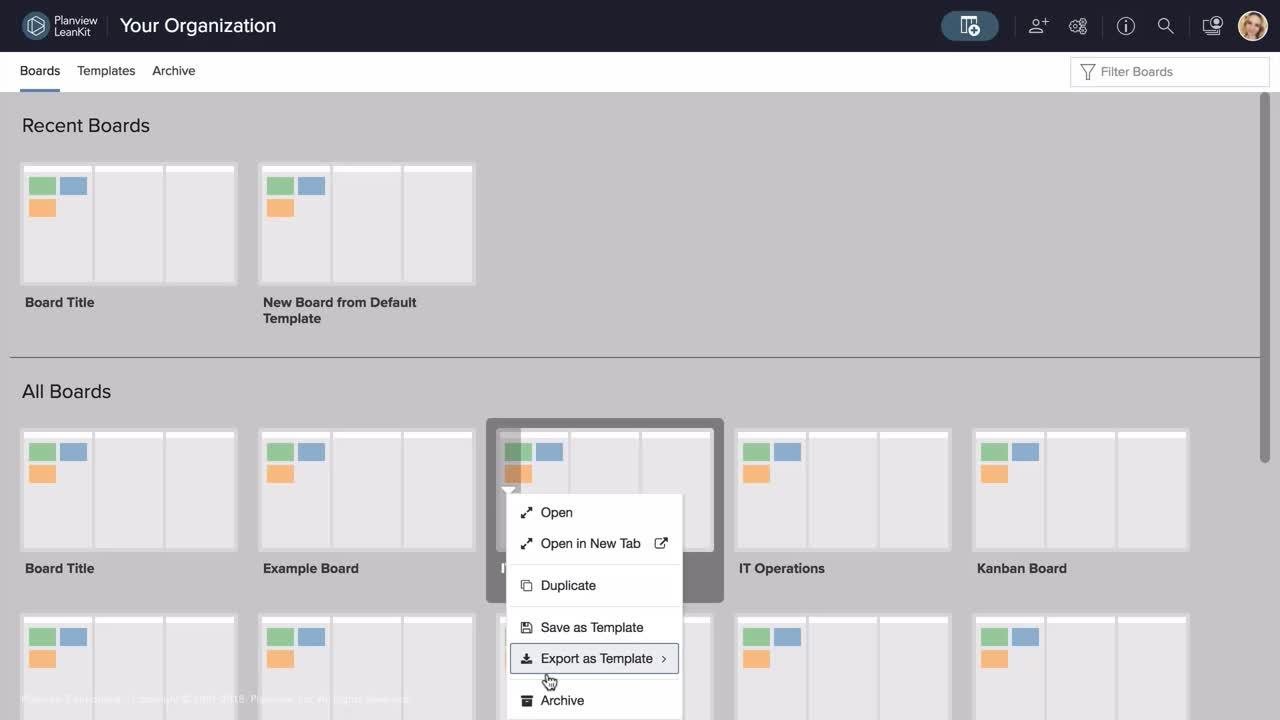
You can delete a board if it is no longer in use and you don't need to retain any archived historical data from that board. Deleting a board removes it entirely from your account; the data from the deleted board is no longer available, even among your archived boards.
NOTE
Only Account Administrators have the ability to delete boards.
To delete a board, you must first move it to the board archive. On your organization's AgilePlace home window, right click on the board you would like to delete, or click on the white triangle on the left side of a board's preview image, to access the context menu. From that menu, select Archive.
You will be asked to confirm that you would like to archive this board. Click Yes to confirm.
From there, click the Archive tab at the top of the home screen. Within the board archive, right click or click the arrow on the board that you want to completely delete to access the context menu, and select Delete.
You with be asked to confirm that you want to delete this board, which will result in the removal of all board-related data. Click Yes to confirm and permanently delete this board from your account.
The selected board will be permanently deleted from your account.