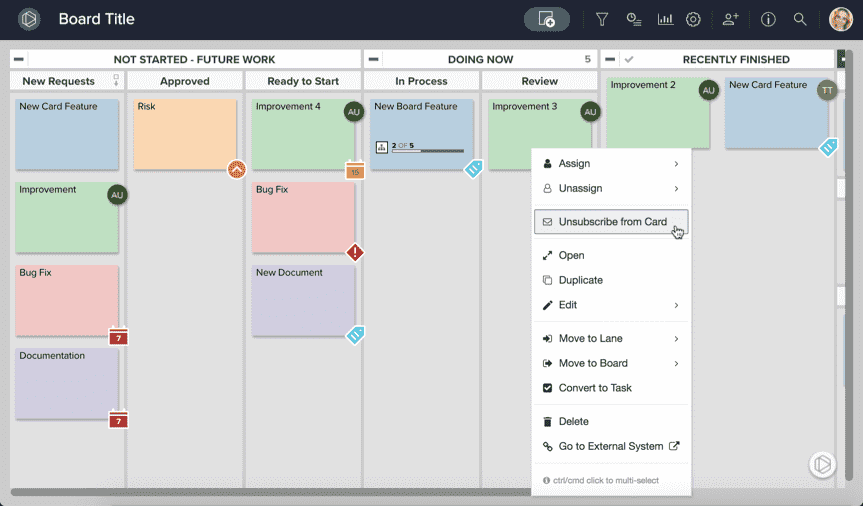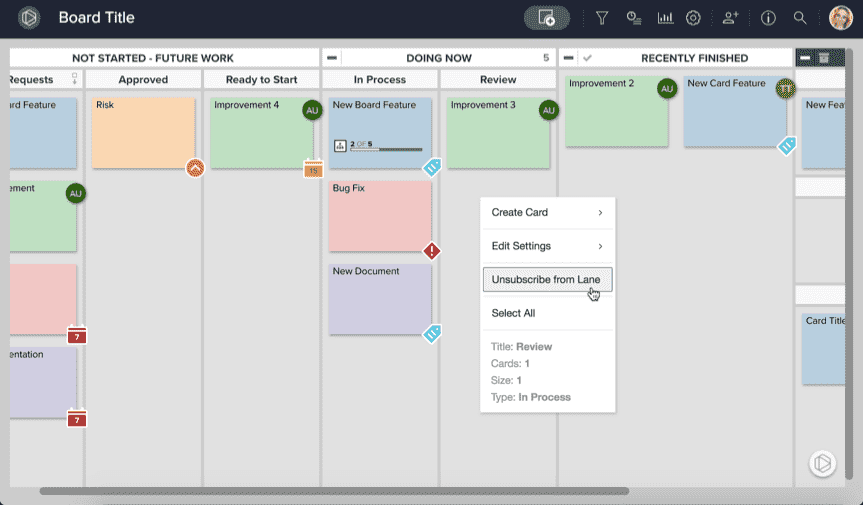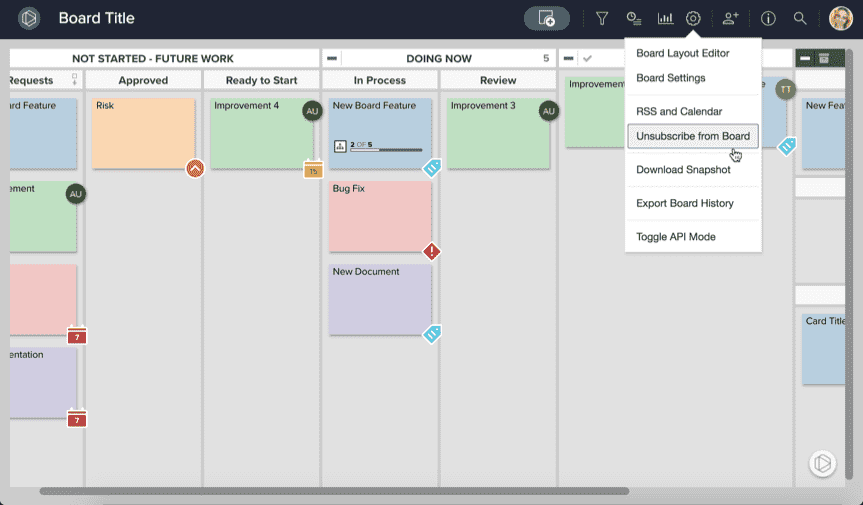How do I Turn Off Email Notifications?
In AgilePlace, you can subscribe to receive email notifications for:
- changes made to a particular card or cards
- changes to any cards in a particular lane
- changes to any cards in an entire board
Unsubscribe from a Card
Follow the link from one of the email notifications you've received to bring you directly to the card details. Close the card details and navigate to that card. Right click on the face of the card, and select Unsubscribe from Card from the context menu. You will no longer receive email notifications about this card.
Unsubscribe from a Lane
If you're receiving notifications for more than one card in a particular lane, go to the board and right click on the lane title bar of the lane you want to unsubscribe from. Select Unsubscribe from Lane from the context menu that appears. You will no longer receive email notifications about this lane.
Unsubscribe from a Board
On the board, click the in the upper-right corner of the board and select Unsubscribe from Board. You will no longer receive email notifications for this board.