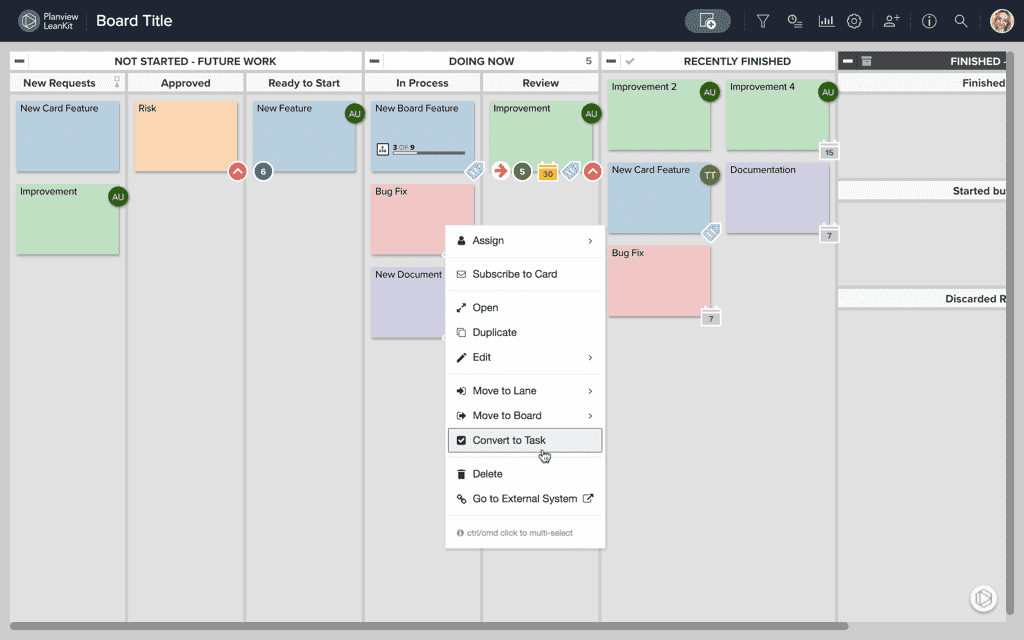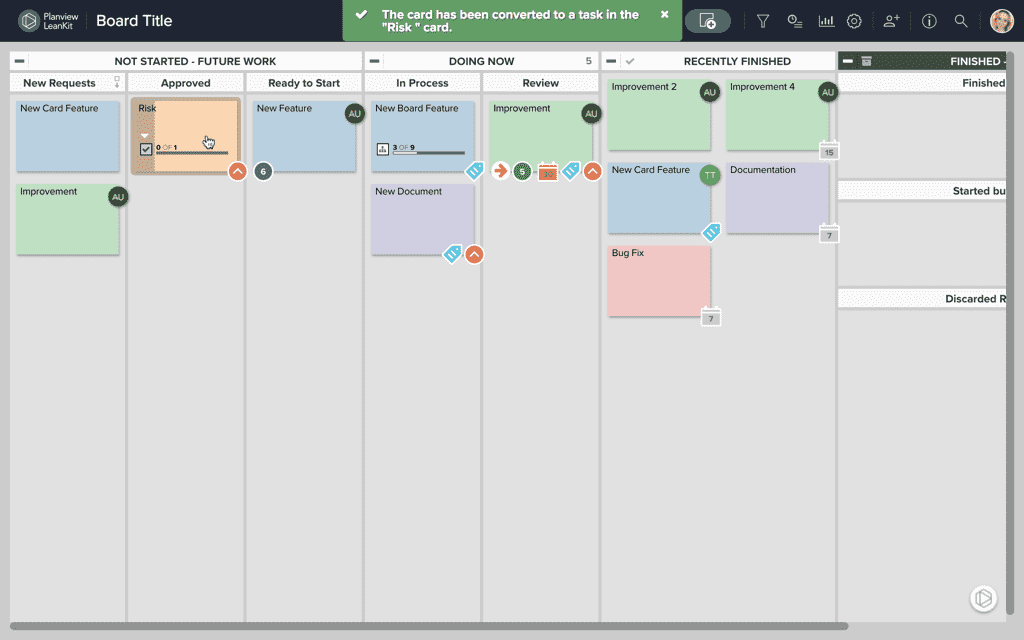Convert Cards to Tasks
To convert cards to tasks, select one or more cards using our multi-select feature by holding down the command key if you're on a Mac and the control key if you're on a PC and clicking on the cards you'd like to select.
Once you’ve made your selection, right-click and select Convert to Task.
Next, click the card that you would like to move the task(s) into:
The new task will automatically be moved into the To Do lane of the taskboard on the card you have selected. If no taskboard exists, LeanKit creates one.