How Do I Cancel My AgilePlace Account?
The Account Owner can close the account at any time from within the account.
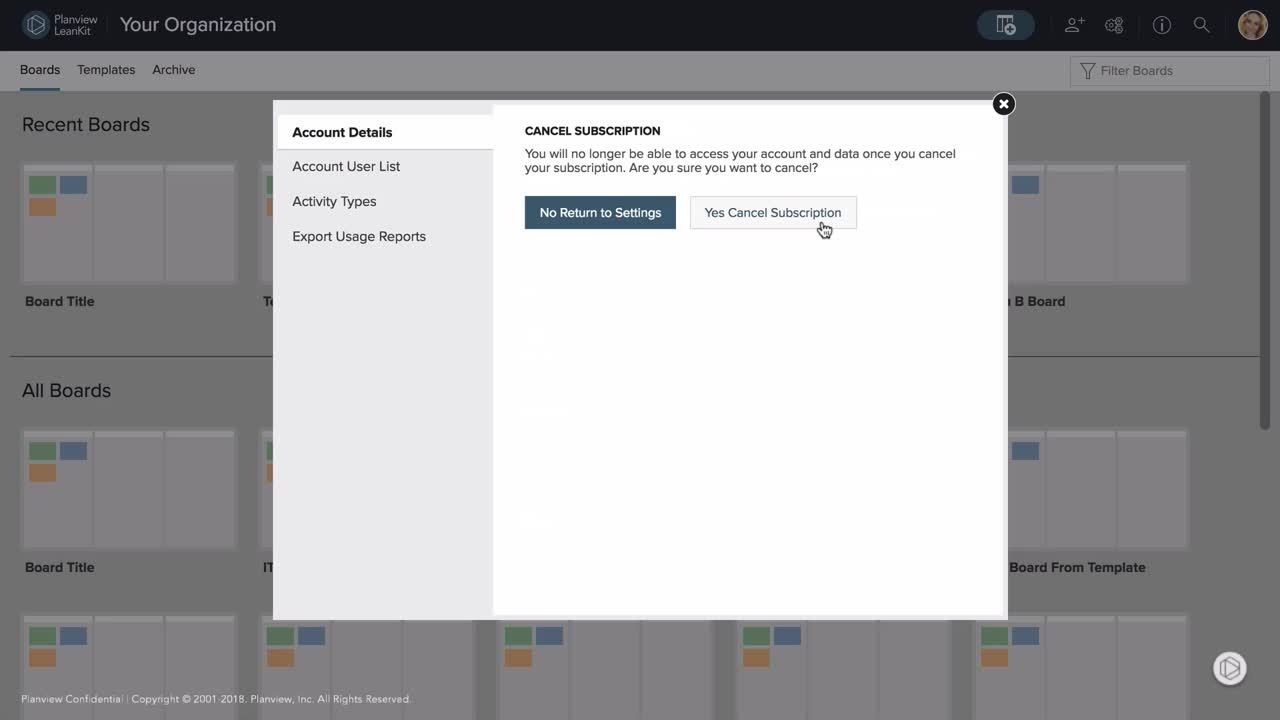
To cancel your AgilePlace account:
- Click the three-gears icon on your AgilePlace home screen to open the Account Settings.
- On the Account Details tab, click Cancel Subscription.
- If you would like to confirm your account cancellation, click Yes Cancel Subscription.
- Fill out the cancellation survey, and click Submit.
The account, including all its users, will be closed immediately and future invoices will be stopped.
NOTE
Note: Only Trial and Monthly accounts can cancel from within the application. Accounts with a yearly subscription must contact Planview Customer Care.

