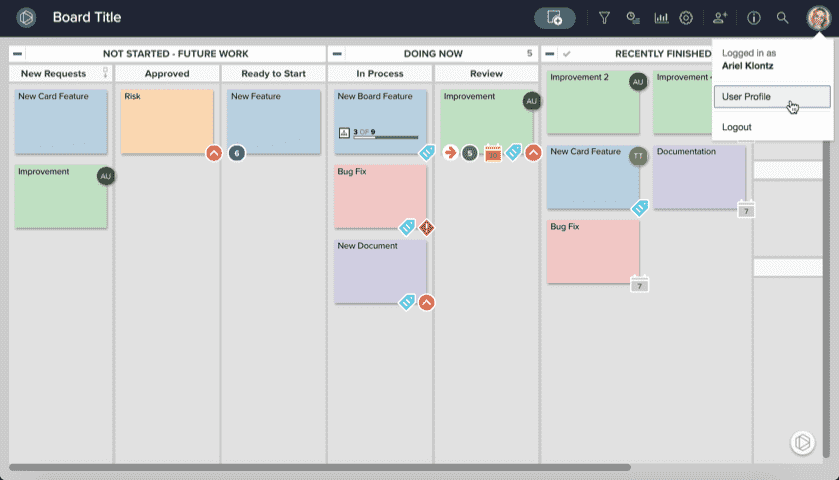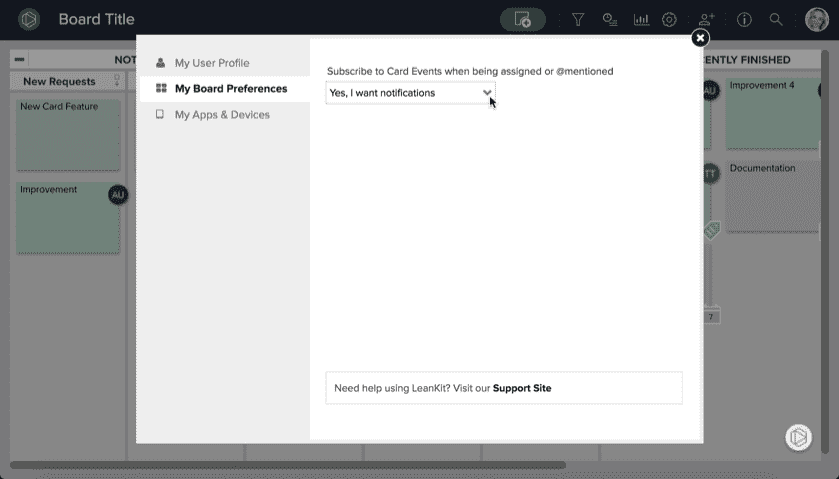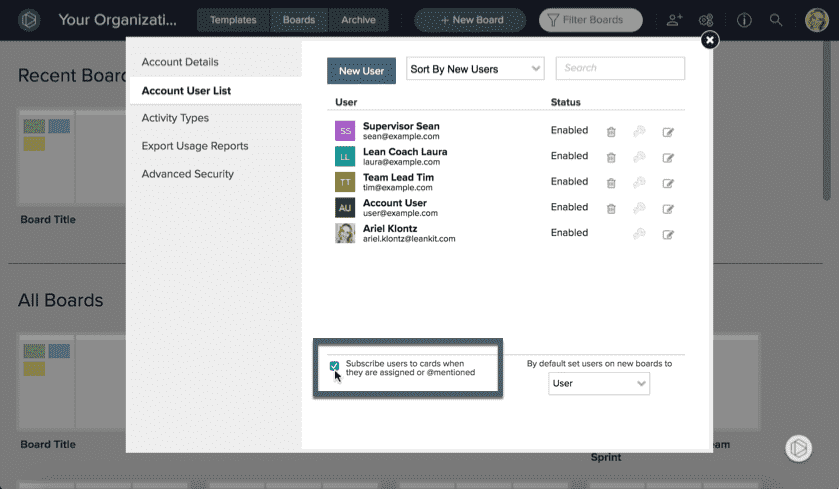Adjust Default Card Subscriptions
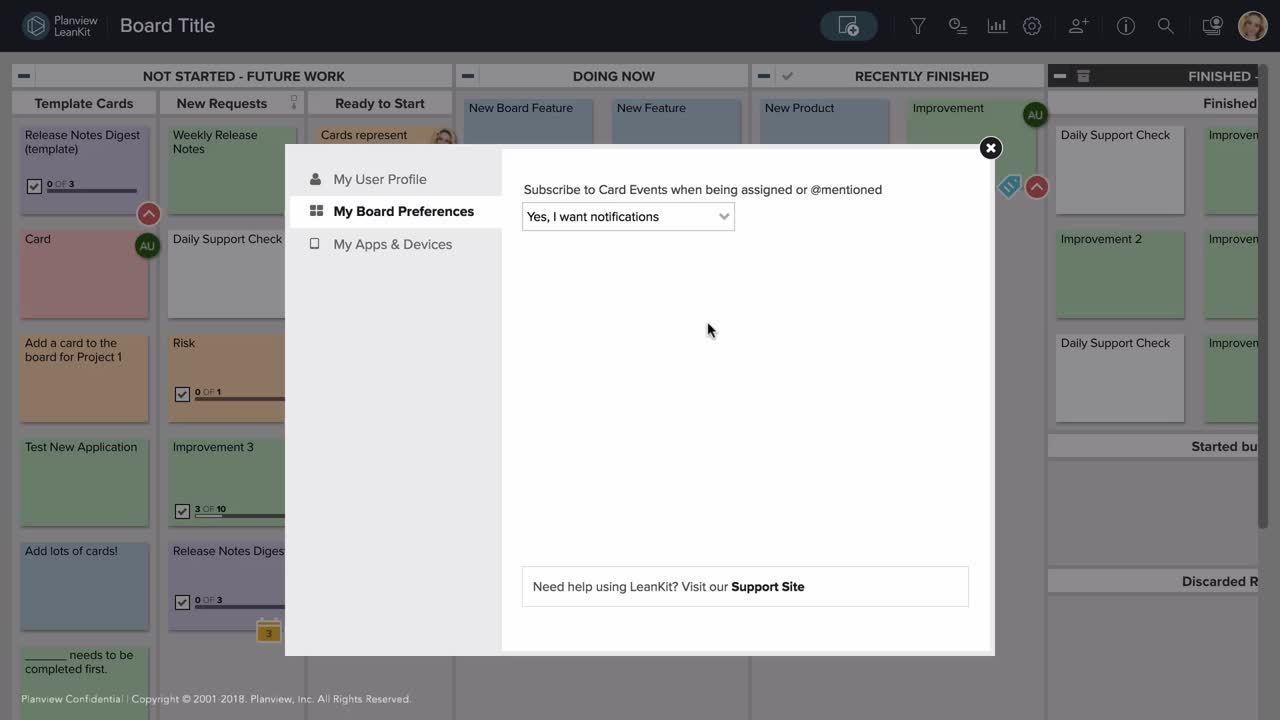
By default you are automatically subscribed to cards that you are assigned to or that @mention you. To change this setting, click on your user avatar or initials in the upper, right-hand corner of the browser window, and click User Profile.
Then, click My Board Preferences tab. You’ll see a dropdown menu under Subscribe to Card Events when being assigned or @mentioned.
Click the dropdown to make your choice for this board:
- Select Yes, I want notifications to subscribe to cards when you are assigned to or @mentioned in them.
- Select No, I don’t want notifications to not be subscribed when cards are assigned to you or when you are @mentioned on this board. This will not affect any existing subscriptions already in place.
- Select Account Default Setting to leave your subscription setting to the account-wide default that has been selected by your account administrator.
Administrators: Set an Account-Wide Default to Subscribe Users to Cards that they are Assigned to or @mentioned in
Account administrators are able to set an account-wide default setting to automatically subscribe users to cards that they are assigned to or @mentioned in.
To set this as a default setting, click the three-gears icon on your home screen. Then click Account User List. On the Account User List tab, you’ll see a check box next to Subscribe users to cards when they are assigned or @mentioned. Click the box to make this the default account setting.