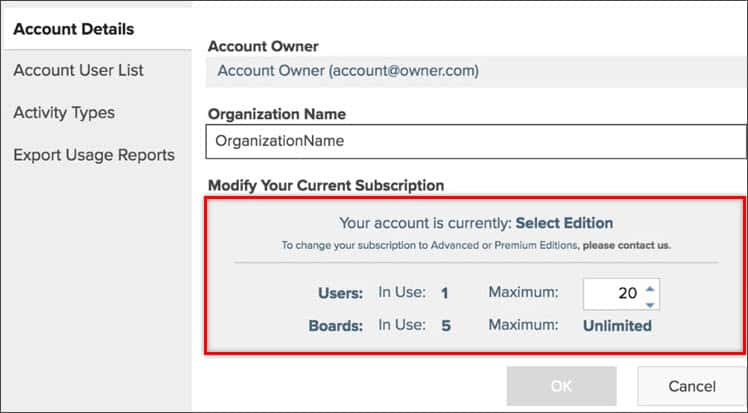Increase or Decrease User Licenses
Every individual who interacts with your AgilePlace account is considered a unique user. Each distinct user is defined by a login ID (email address) and individual password.
Managing AgilePlace Users and Licenses
Each user can be set as "enabled" or not. Users can be enabled or disabled by the Account Owner or other Account Administrators at any time. Users not marked "enabled" cannot access the system or otherwise interact with your AgilePlace account.
Only users that are enabled count against the total number of licenses that have been purchased for your account. The number of licenses for your account therefore needs to match the number of users marked "enabled". You can create as many users (unique logins) as you want, but at any one time you can only enable as many users as you have user licenses.
For directions on how to add new user logins click here.
The account owner can increase the license count at any time and immediately enable more users. Each AgilePlace account only has one Account Owner who can modify the number of purchased licenses. By default, the account owner is the user who initially signed up for AgilePlace and created the account. If you wish to have the account owner changed to a different user, please submit a request to support@leankit.com.
NOTE
AgilePlace pricing is based on the total number of user licenses for your account, not the number of users added to the system. User IDs are unique to individual people; the number of user licenses is the number of users you can enable at any one time.
Increase User Licenses
The account owner can add user licenses at any time directly within AgilePlace—no need to submit a request.
Manage account settings by clicking the three gears icon on the home screen of your AgilePlace account.
On the Account Details tab you can:
- Update your organization’s name
- Read the License Agreement and Refund Policy
- View your account's edition (see our pricing page for more details)
- View the current number of enabled users and active boards in use by your organization
- Modify the number of user licenses in your AgilePlace account.

To increase the maximum number of user licenses, which will be available in your AgilePlace account, first click Modify Subscription.
In the field next to Maximum beside Users, click the up arrow to increase the maximum number of user licenses to the number you desire.
When you’re done, click OK. These additional user licenses will be immediately available for you to use.
If you pay monthly, the new licenses will reflect on your next monthly invoice along with a one-time pro-rated fee based on the number of days remaining for the current billing month .
If you pay yearly, the charge for additional users will be sent to you on a separate invoice, pro-rated to expire at the same time as your previously purchased user licenses.
In both instances, you have immediate access to the new licenses prior to receiving a new or updated invoice.
To make other changes to your account, subscription level, or billing information, please contact customer service at support@leankit.com.
Decreasing User Licenses
To decrease the number of user licenses for the AgilePlace account, the account owner should submit a request to support@leankit.com and we will adjust the number of licenses and and make sure your billing is updated to match.