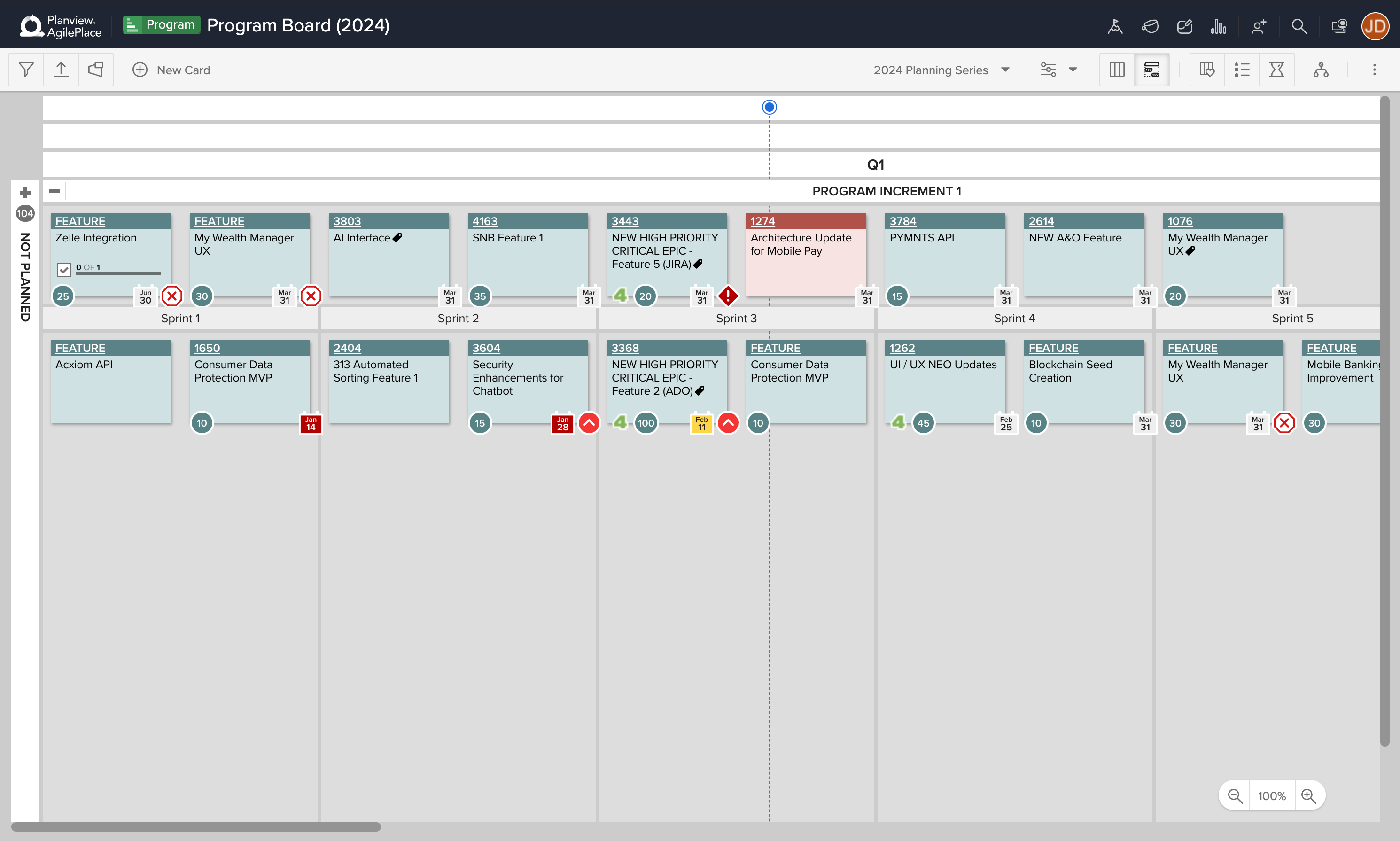Agile Planning Labs
Agile Planning
Teams spend hours per week manipulating data in Excel or an analytics tool in order to communicate PI/Quarterly, Release, and Sprint plans across their organization. Agile Planning is meant to provide teams with an automatic visualization of what work is in the backlog, what work has been committed/planned, and what work is inflight work across iterations. With the click of a button, teams will be able to transform their AgilePlace boards into a dedicated Planning view. This view will automatically place cards in their assigned iteration/increment. Teams will now have the freedom to design their boards to best match their desired planning and delivery workflows without needing to manually add and upkeep PI and Sprint lanes on their board.
Agile Planning Potential Workflow:
- Admin or Team Organizer creates a Planning Series (planning and delivery cadence) for their team or wider department.
- Board Admins design their boards to represent the ideal planning and delivery workflow for their team. Recommendation now is to create a single lane to represent current PI or sprint rather than having a dedicated lane for every PI and sprint.
- Teams assign work/cards to different planning increments/iterations either from the Agile Planning view or the normal board view.
- During planning events (PI planning, sprint planning, etc.), Teams switch to the Agile Planning view for their board to effectively plan work across teams.