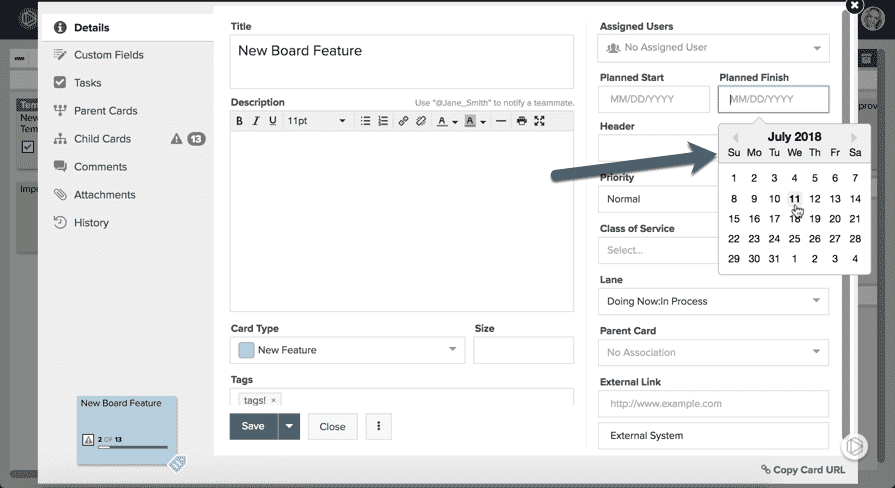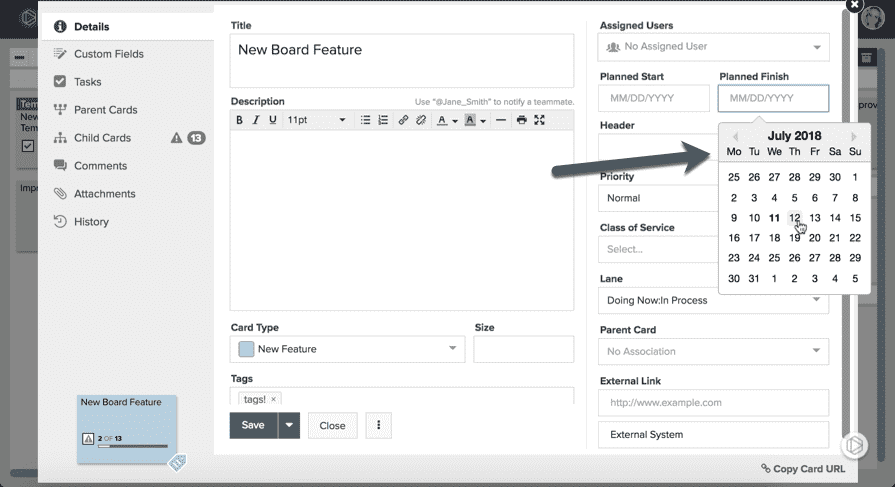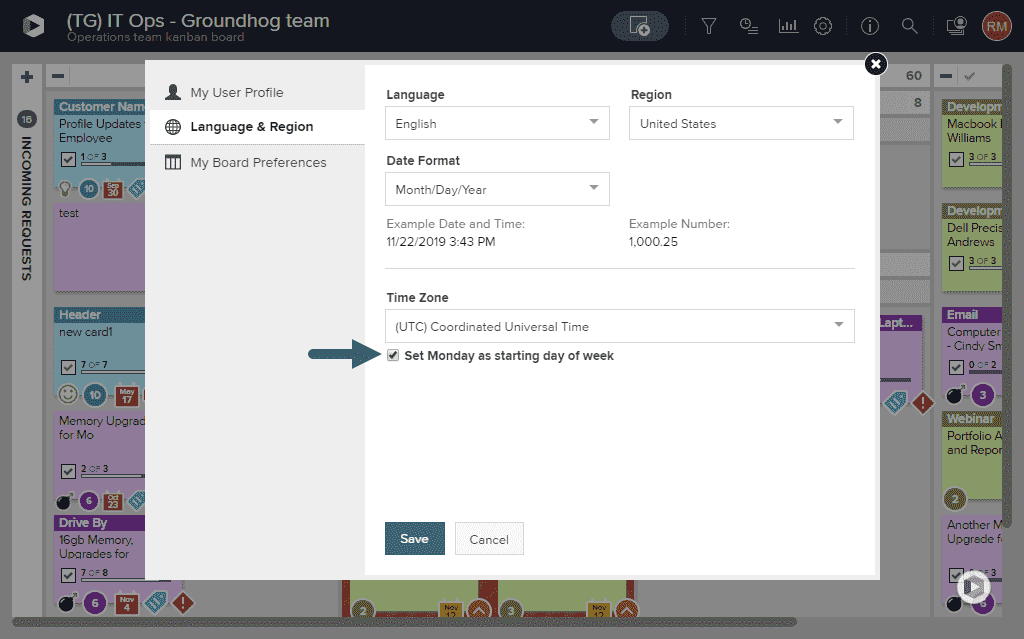Set Monday as the Starting Day of the Week
By default, the beginning of the week starts with Sunday in your Planview AgilePlace profile. The starting day of the week affects how the date-picker calendars display as well as how the Timeline report displays.
To change the starting day of the week to Monday instead of Sunday:
- Click on your user avatar or initials in the upper right-hand corner of your board or home screen and select the Language & Region option.
- On the Language & Region tab, check the box next to Set Monday as starting day of week.
- Click Save.
This will show Monday as the starting day of the week in your calendar selectors and the Timeline report. This will not affect any other user’s profile within the account.