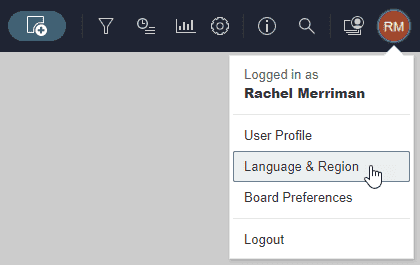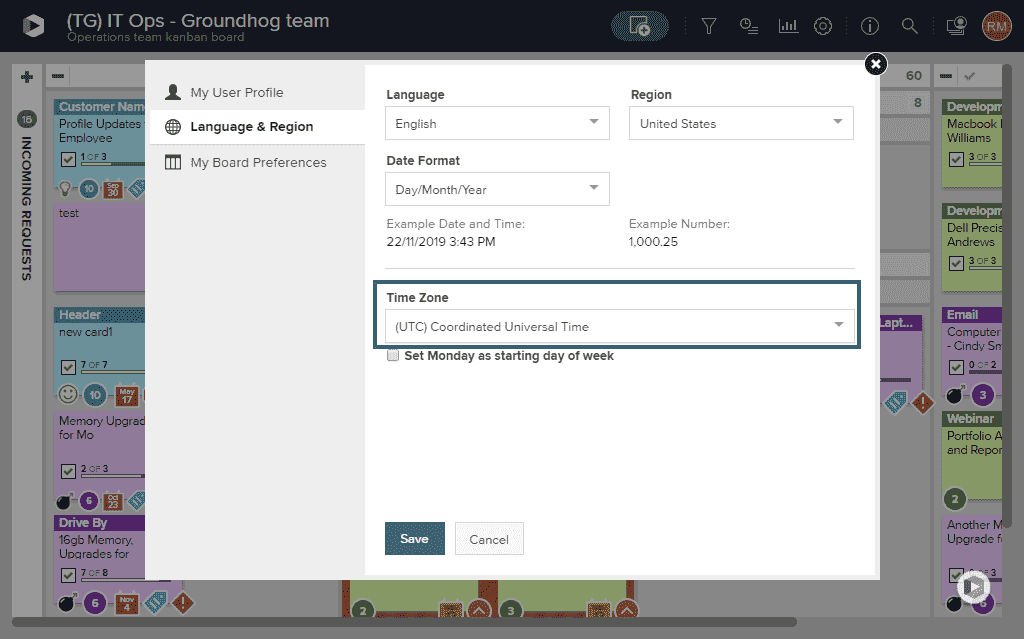Change Your Time Zone
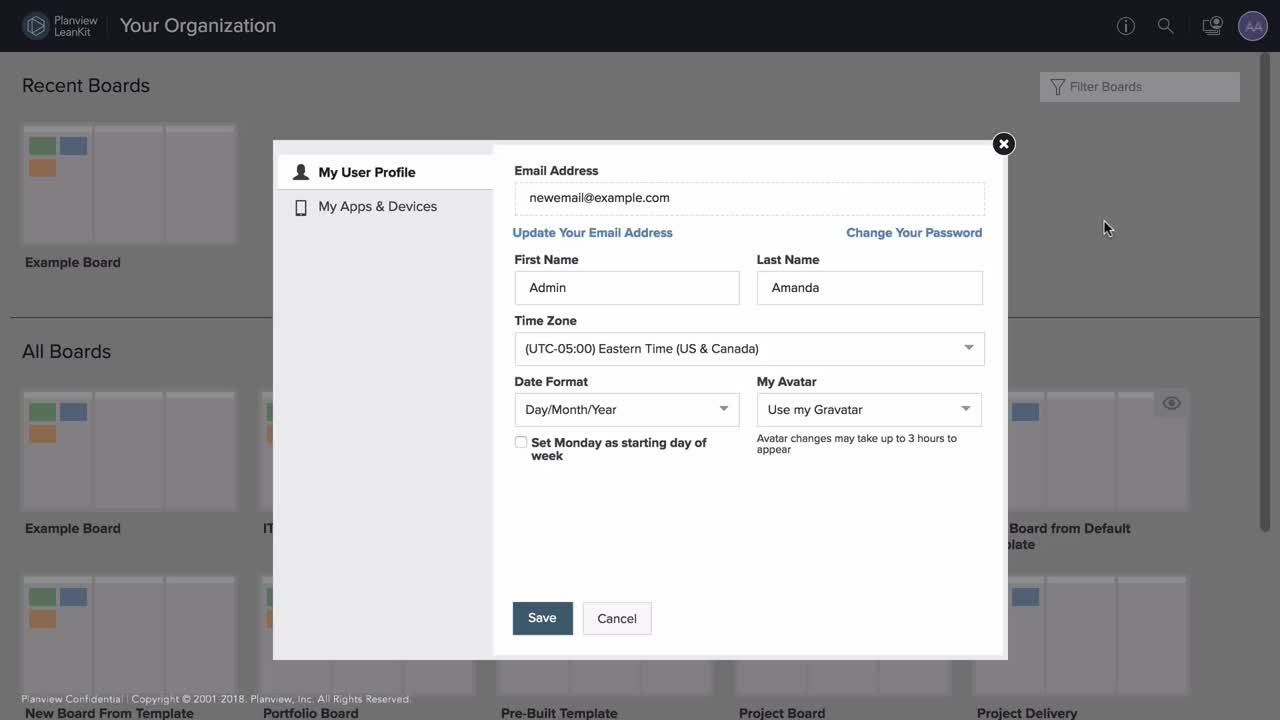
To change the time zone that LeanKit displays times in for you:
- Click your user avatar or initials in the top right corner of your home screen or board and select Language & Region.
- Click the dropdown under Time Zone and select the desired time zone.
- Click Save.