Parent/Child Automation
This is one of the two most common use cases for Card Automation. It consists of moving a parent card to a Started lane when its first child starts, and then following that up and moving the parent card to a Finished lane when all its child cards are finished.
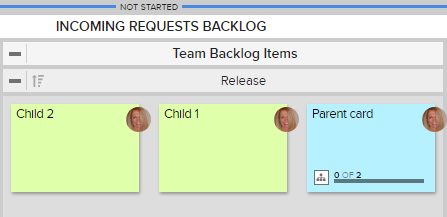
NOTE
Parent and Child cards don't need to be on the same boards. If they are on separate boards, when the child cards are moved on their board, you will still see the parent cards move on the parent's board.
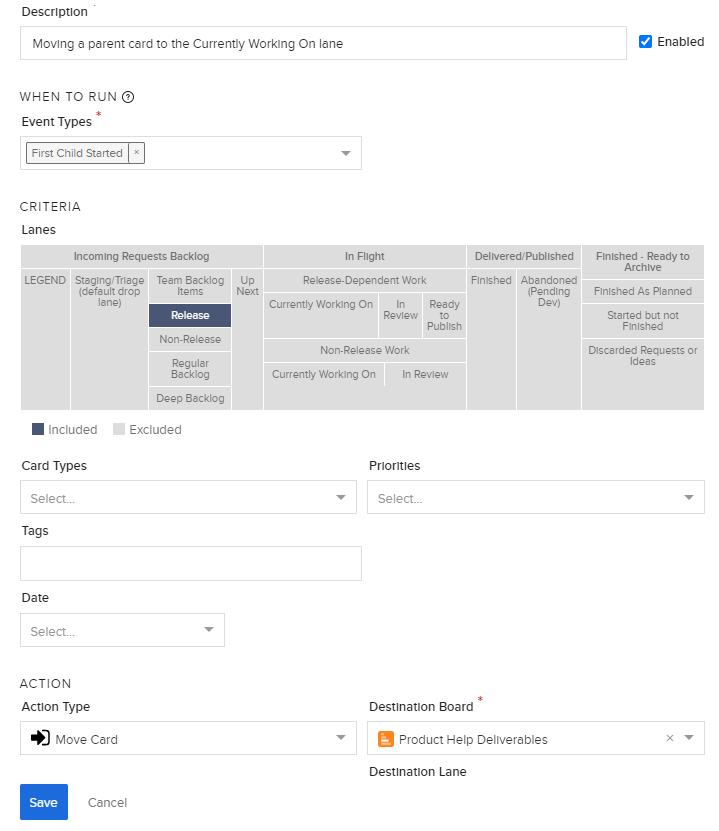
NOTE
For the First Child Started event to successfully trigger for a parent card, all of its child cards must be under a Not Started lane when the automation is created. If a parent's child card has already been started before the automation was created, then the First Child Started event will not successfully trigger for that parent card.
To create a Parent/Child Card Automation
First create an automation to move a parent card to a Started lane when its first child card starts (moved to a Started lane):
- One the board where the parent cards live, select the Action Menu
 and click Card Automation.
and click Card Automation. - On the Card Automation Dialog, Click +Add Card Automation.
- Add a Description.
- Choose the First Child Started Event Type.
- Choose Filter Criteria: select Lane(s), Card Types, Card Priorities, Tags, Date Filter (if desired).
- For Action Type, select Move Card. Select Destination Board and Lane (Currently Working On, in this example).
- Click Save.
Next, create an automation to move a parent card to 'Finished' lane when its child cards are finished:
- One one of the boards, select the Action Menu
 and click Card Automation.
and click Card Automation. - On the Card Automation Dialog, Click +Add Card Automation.
- Enter a Description.
- Choose All Children Finished Event Type.
- Choose Filter Criteria: select Lane(s), Card Types, Card Priorities, Tags, Date Filter (if desired).
- For Action Type, select Move Card. Select Destination Board and Lane (Finished, in this example).
- Click Save.
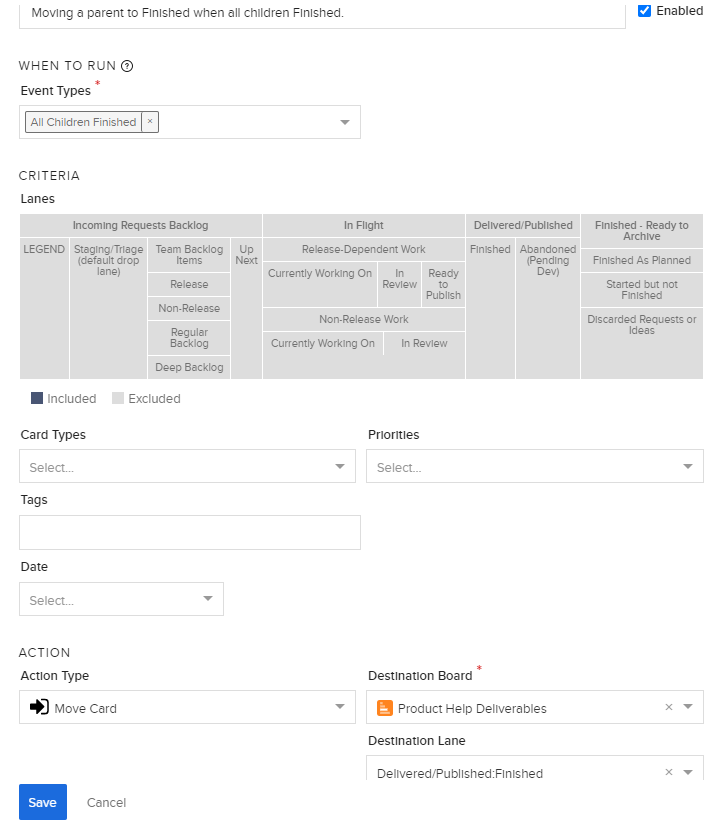
When the first Child Card is moved to the Currently Working On lane, the first automation will be triggered and the Parent Card is also moved to this lane.
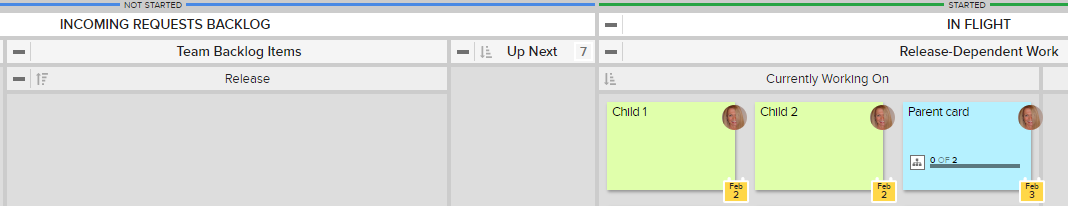
When all Children have been moved to the Finished lane, the second automation will be triggered and the Parent card will move to this lane too.


