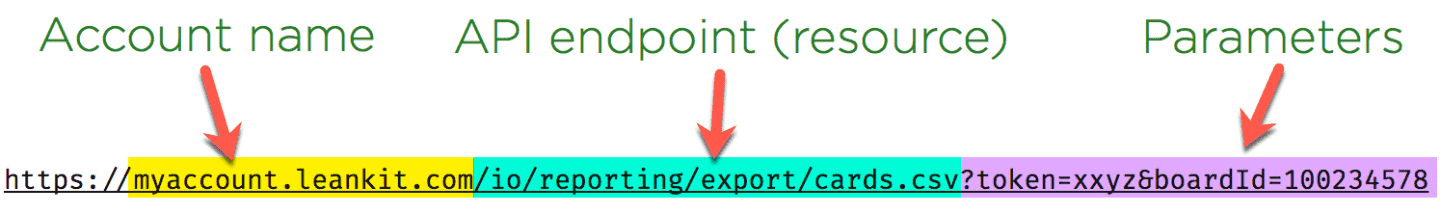Advanced Reporting API: Export Parameters
Each of the Reporting API endpoints support a standard set of parameters to control the format of the data returned.
URL parameters (also known as "query string" parameters) are placed immediately after the URL resource path/name. The first parameter starts with a question mark (?). The name of a parameter and its value are separated by an equal (=). Additional parameters are separated with an ampersand (&).
Example: https://domain.com/resource?firstParam=value1&secondParam=value2
Required Parameters
token |
A valid token obtained from the Example: |
Optional Parameters
boardId |
Board ID filter. If Values: Any valid Board ID. Example: Example: |
format |
Specifies the format of the data returned. The API can return comma-separated values (CSV), tab-delimited values (TAB), or JavaScript Object Notation (JSON) formatted data. If no format is specified, the default value is Values: Example: Alternatively, format can be specified as an extension: Example:
|
header |
When returning data as CSV or TAB, the header parameter can be used to specify whether or not to return the first row as a header row, which includes all the field names. If header is not specified, the default value is true. Values: Example: |
quotedString |
When returning data as CSV or TAB, the quotedString parameter can be used to control how string data is returned. When quotedString=true, all strings returned will be surrounded by quotes. The default value is true. Note: If quotedString=false, and a string contains the comma or tab delimiter, quotes will be automatically added around the field value. Values: Example: |
quoted |
When returning data as CSV or TAB and Values: |
quotedEmpty |
When returning data as CSV or TAB and Values: |
limit |
The limit parameter can be used to limit the number of rows of data. For example, if only the first 100 rows of data is desired, you can specify &limit=100. When the format is CSV or TAB, the default limit size is 1,000,000. When the format is JSON, the default limit size is 100. Value: any positive number Example: |
offset |
The offset parameter is intended to be used with JSON formatted data to return a "page" of data at a time, usually referred to as "paging." The default value is 0. Value: 0 or any positive number Example (first page): Example (second page): Example (third page): |