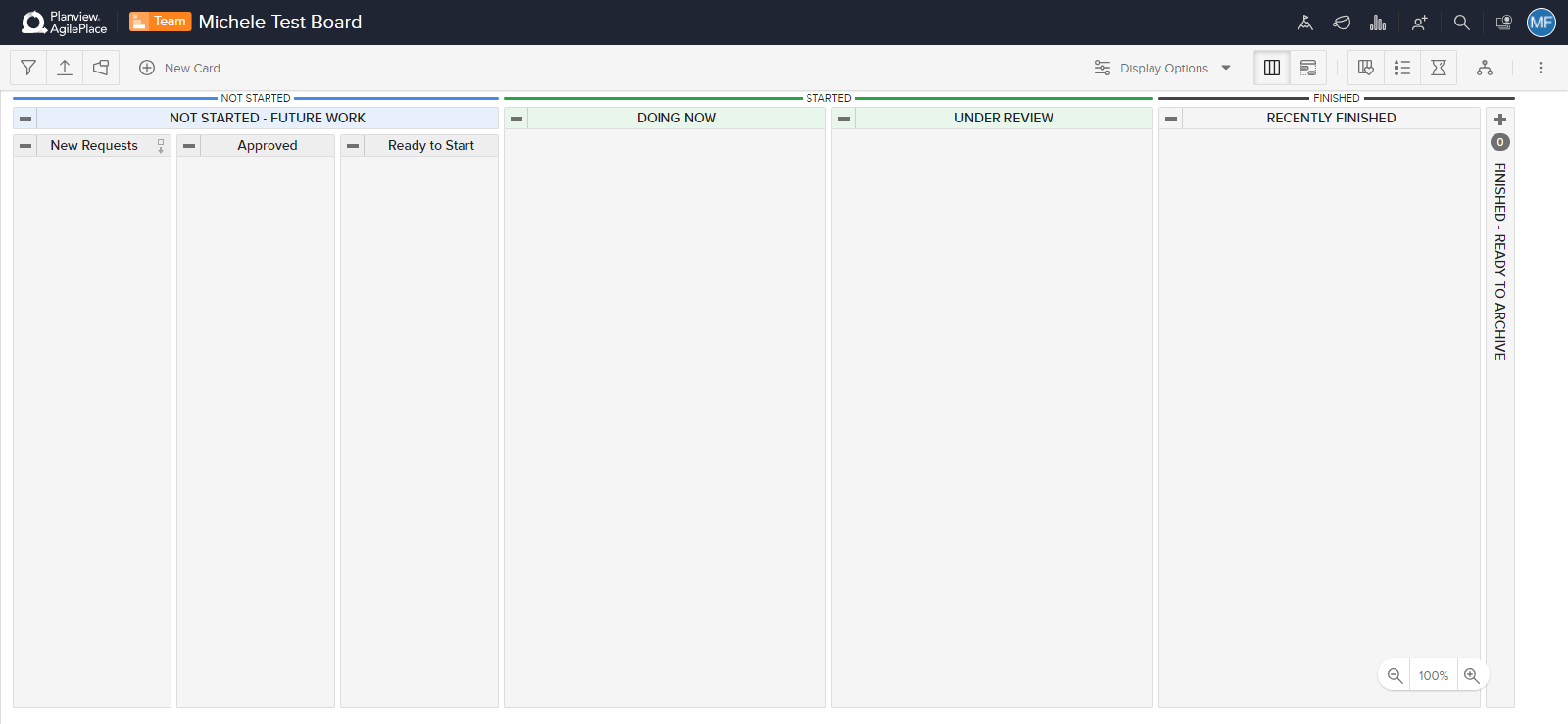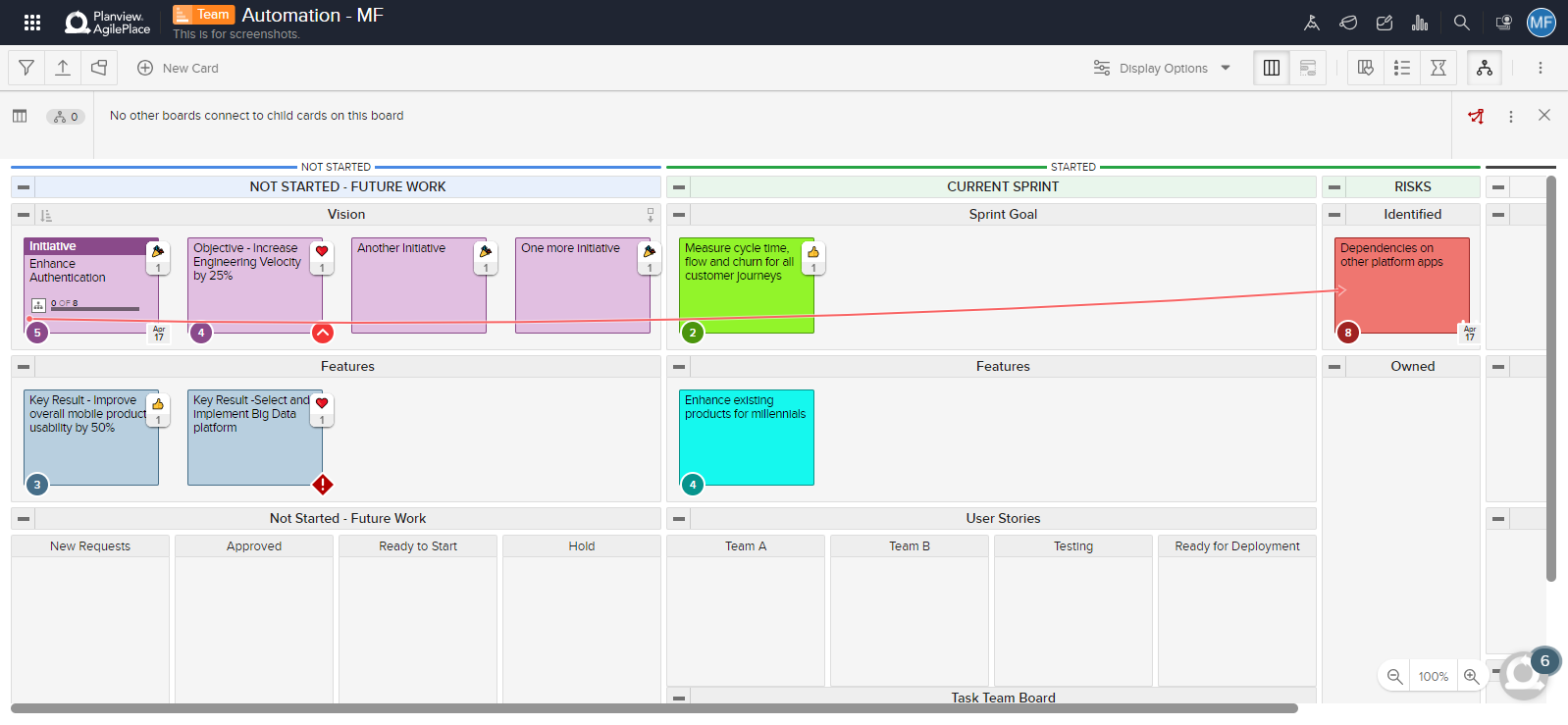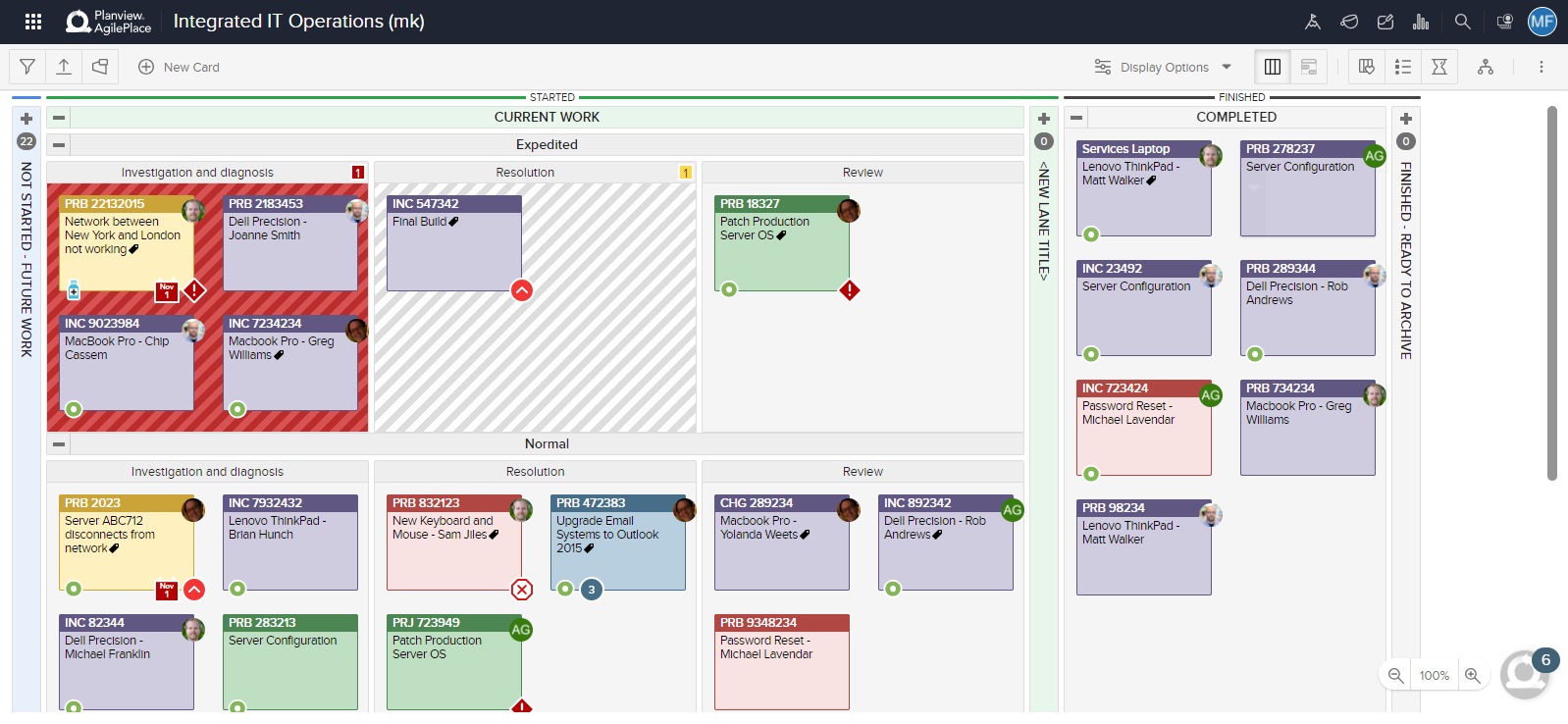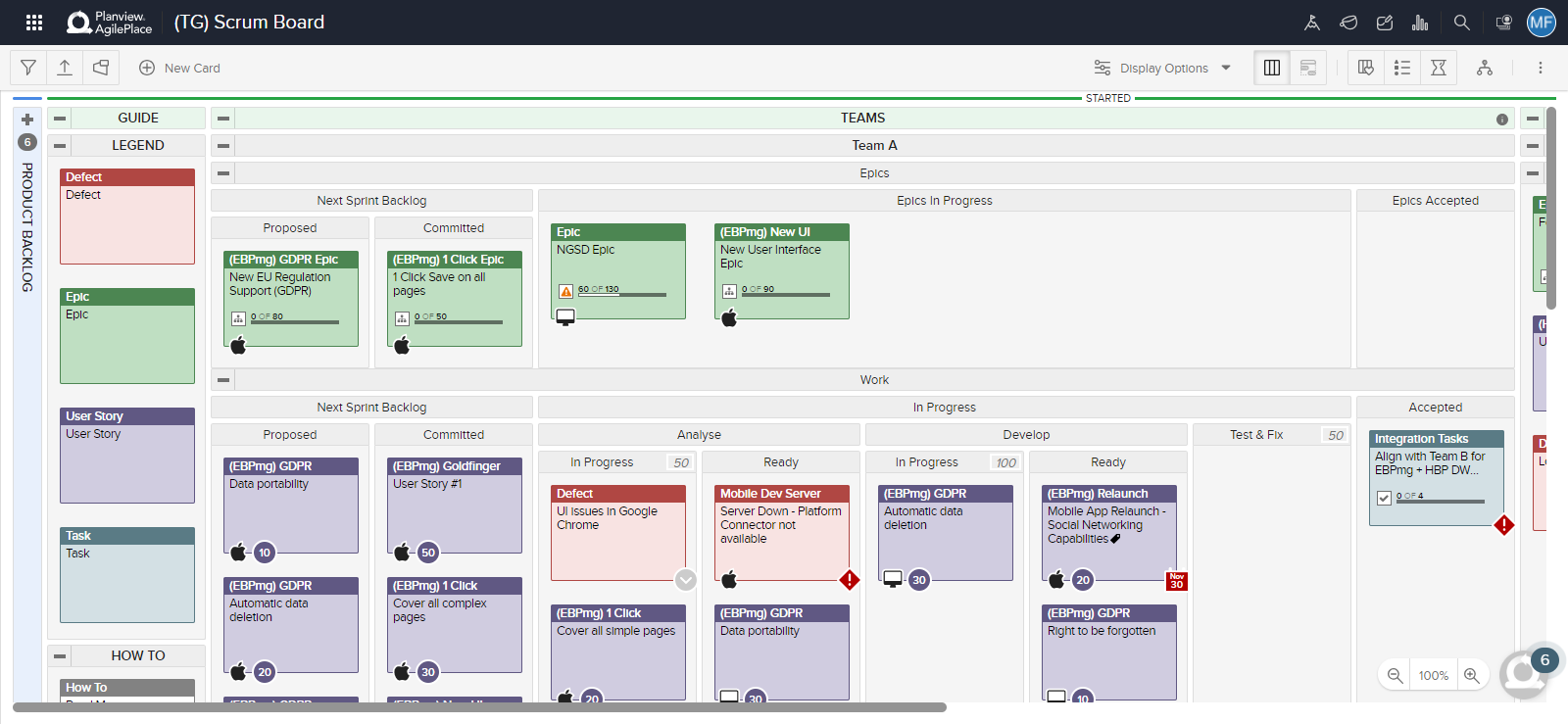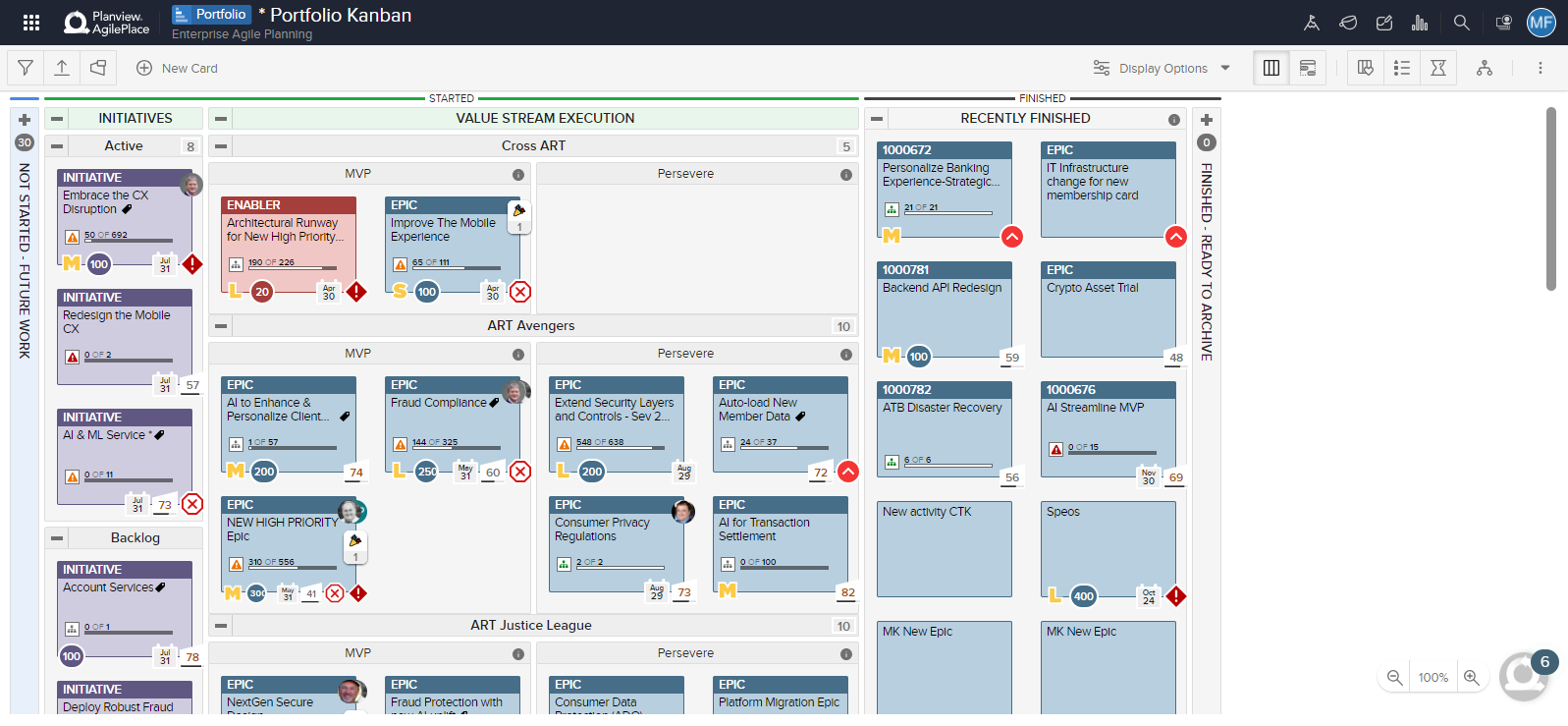Lesson 1: How AgilePlace Works - The Concept
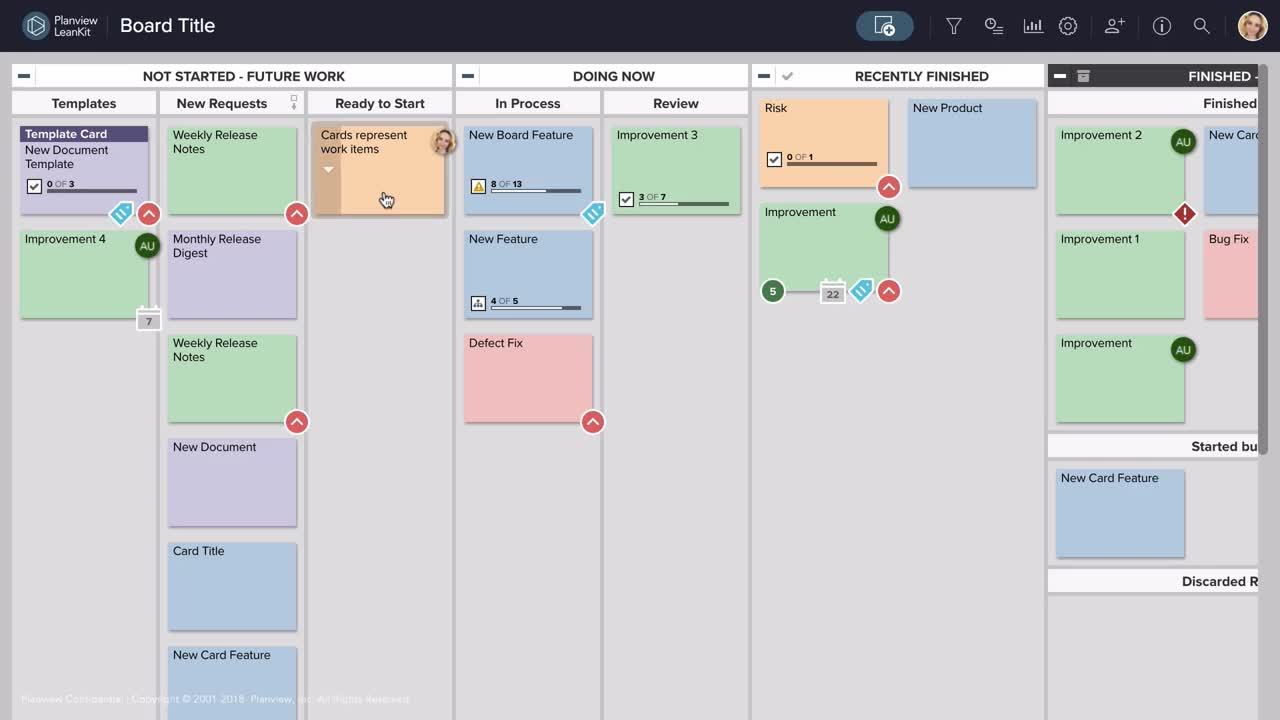
The Concept
When teams rely on text-based lists, spreadsheets, and emails to keep track of their work, all too often things “fall between the cracks.” Regardless of the type of work you do, if it involves multiple steps and a team of people to get it done, then you’re probably familiar with the misunderstandings, oversights, and hand-off delays that can easily occur.
Using a kanban board to visualize the work as it’s being worked on helps to reveal problems earlier in the process to eliminate them quickly. To create a visual representation of their work, teams define the series of actions, steps, or stages that a piece of work goes through to be considered “done” and depict this process using lanes on a board.
In the example above, the columns—vertical lanes—represent the different steps a work item can move through from initial planning through to completion. The specific lanes a team uses should meet the needs of the team and be tailored to their context.
Cards are used to represent work items on the board. This ensures that anyone looking at the board can instantly see what’s being worked on and the latest status.
Cards can be moved across the board easily using drag and drop to reflect the current status of each work item.
The combination of being able to see how work gets done and what is being worked on makes information a lot easier to consume, understand, and share.
Visualize a Process or Project
As you start out, it’s good to have a project or process in mind that you want to visualize. To give you some ideas, here are three examples of how different teams use AgilePlace.
Here’s how an IT operations uses AgilePlace to manage conflicting priorities:
In this example, a software development team is using AgilePlace to apply Scrum:
Here’s an example of how AgilePlace is being used at the portfolio level to prioritize strategic business initiatives:
Each of these teams has configured their AgilePlace board completely differently. Common to all three examples is that anyone can understand what the team is working on and where each work item is in the process simply by glancing at the board.
Need more resources?
Getting Started Video Collection | Getting Started FAQs | AgilePlace Glossary