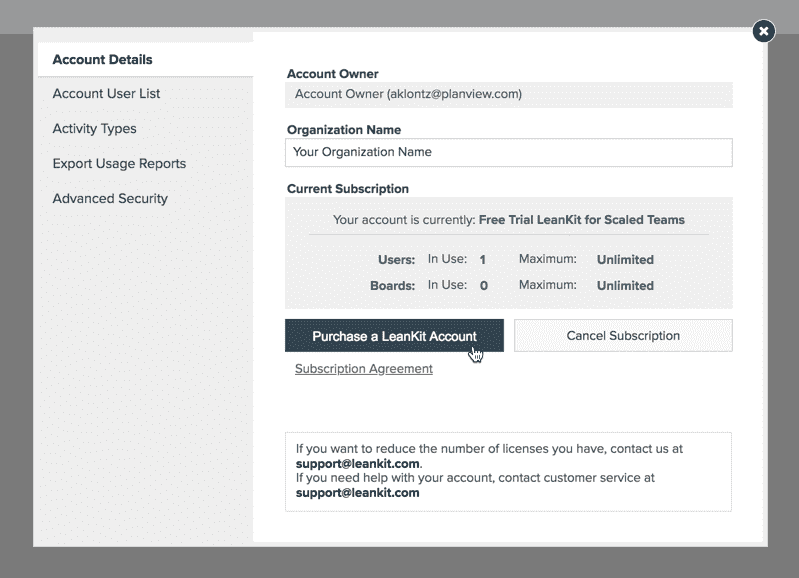How Do I Purchase AgilePlace?
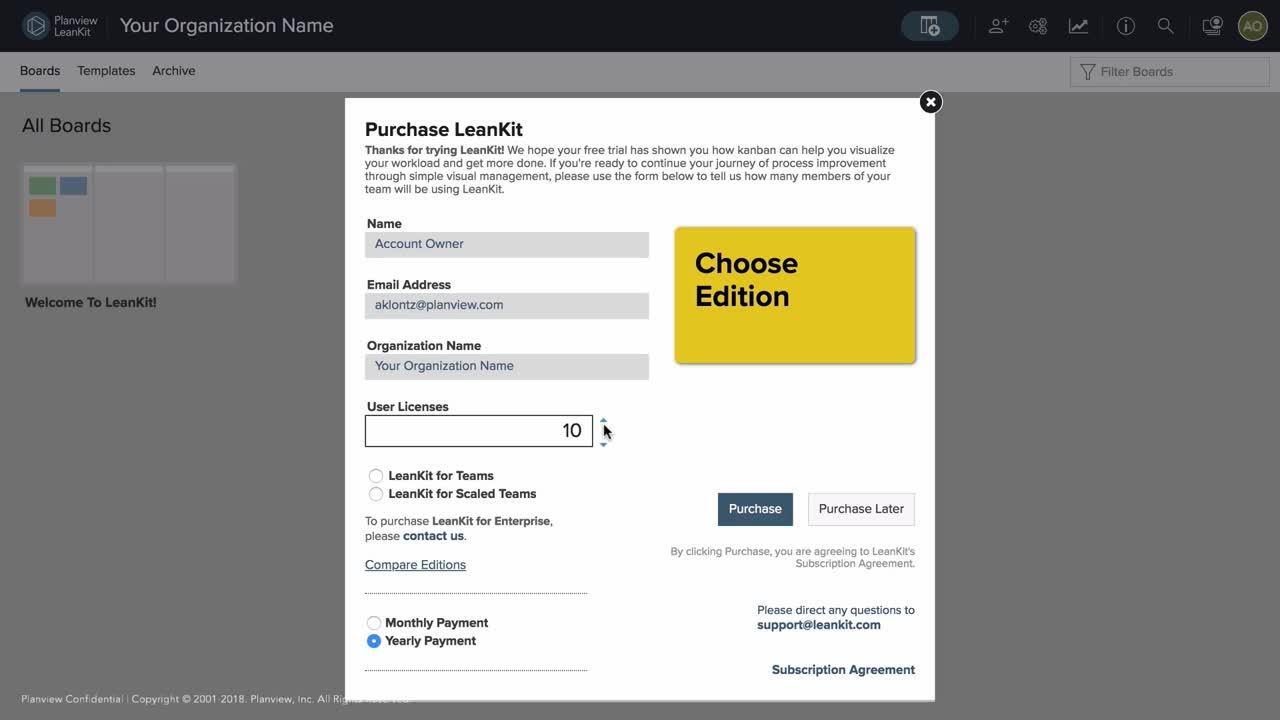
NOTE
For information on how to sign up for a AgilePlace account/trial, please click here.
- To purchase AgilePlace, first select the three gears icon in the upper right-hand corner of the home screen in your AgilePlace account.

- This will open your Account Details. From there, click the button that says Purchase a AgilePlace Account.

- From there you will be able to purchase a AgilePlace account. Select the number of User Licenses you would like to purchase by clicking the up or down arrows to the right of the field.
- Once you have selected the number of user licenses, and the payment plan you would like, a price point will appear in the large yellow box to the right of the user information.
- Click Purchase.
- You'll receive an invoice by email, from which you can pay via Visa, MasterCard, Discover, or American Express.
More information on Planview AgilePlace pricing can be found here.