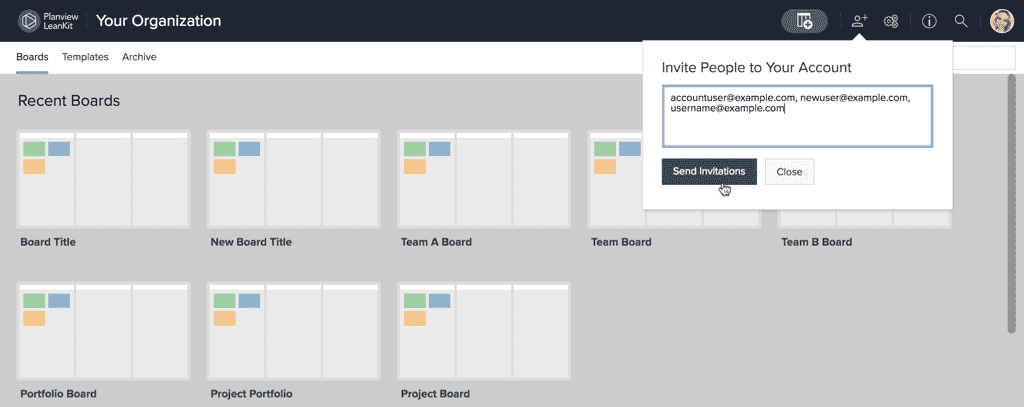How do I Invite Others to Join My AgilePlace Account?
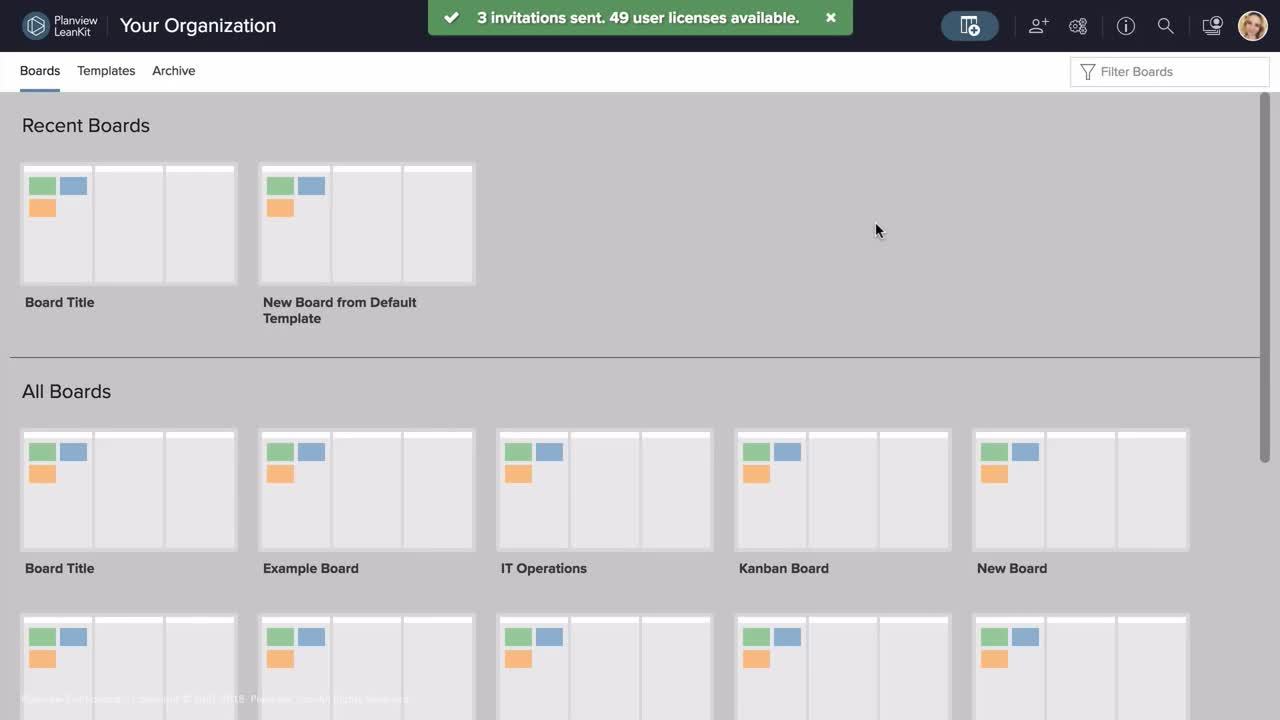
You can share AgilePlace with the rest of your team directly from within the application. To invite a user to this AgilePlace account, first click the Add User Icon from within the home screen or from one of your boards. Then enter the email addresses of the people you would like to invite. Separate multiple email addresses with commas or semicolons.
Click Send Invitations to send each of your invitees an email with a link that will allow them to set up their user login in this AgilePlace account.