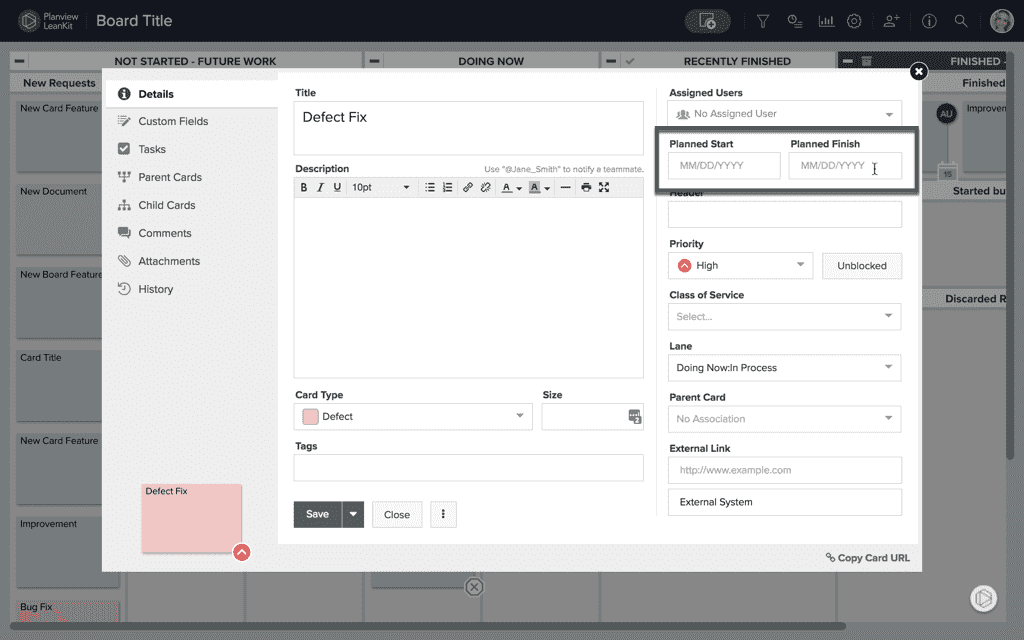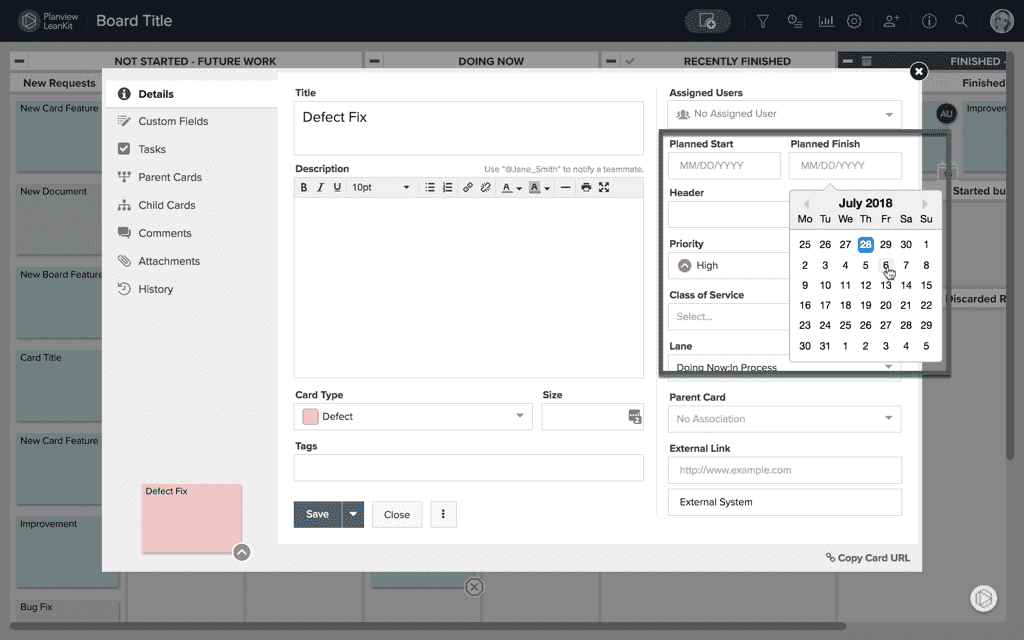Set Planned Dates for Cards
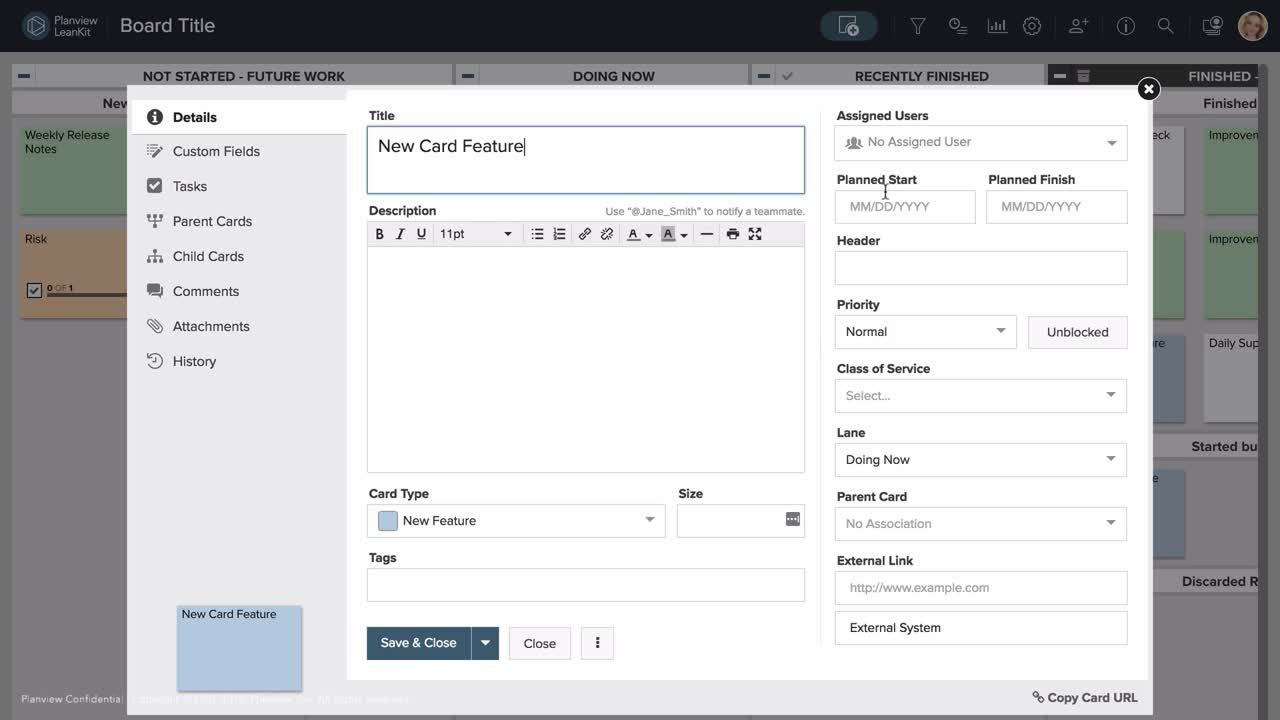
In AgilePlace, it’s easy to keep track of necessary start dates and deadlines for work.
You can set your planned start and finish dates for work by simply clicking on the face of the desired card to open the card details. In the card details, you’ll see a Planned Start field and a Planned Finish field in the upper right hand corner.
Click within the Planned Start field to reveal the calendar selector, and select the desired date. Then click within the Planned Finish field and select the desired date. You can also type the desired dates in the fields.
Be sure to save your card when you're done.