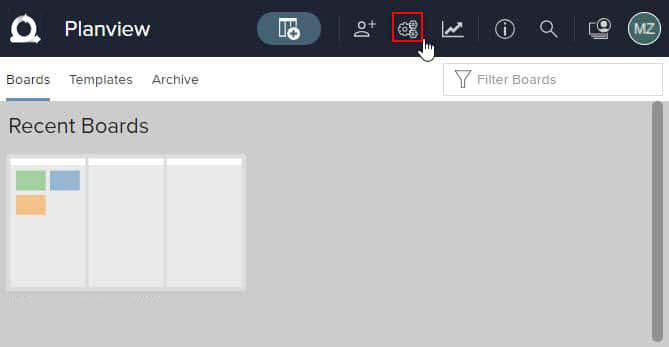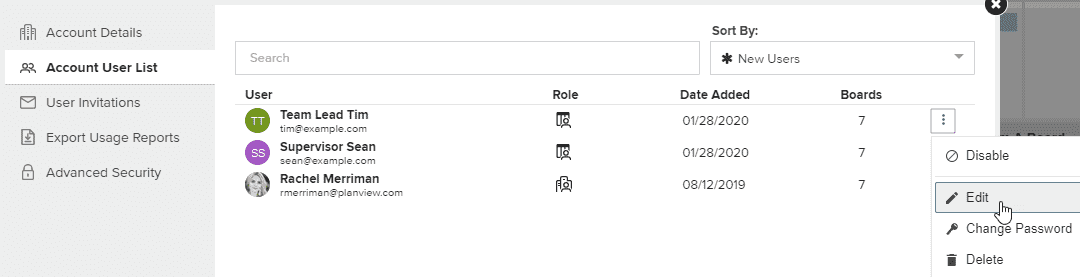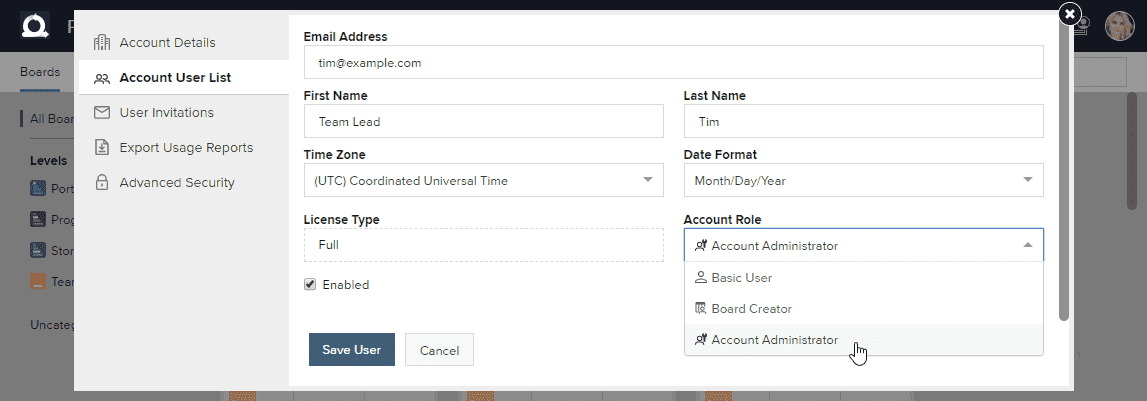Make a User an Account Administrator
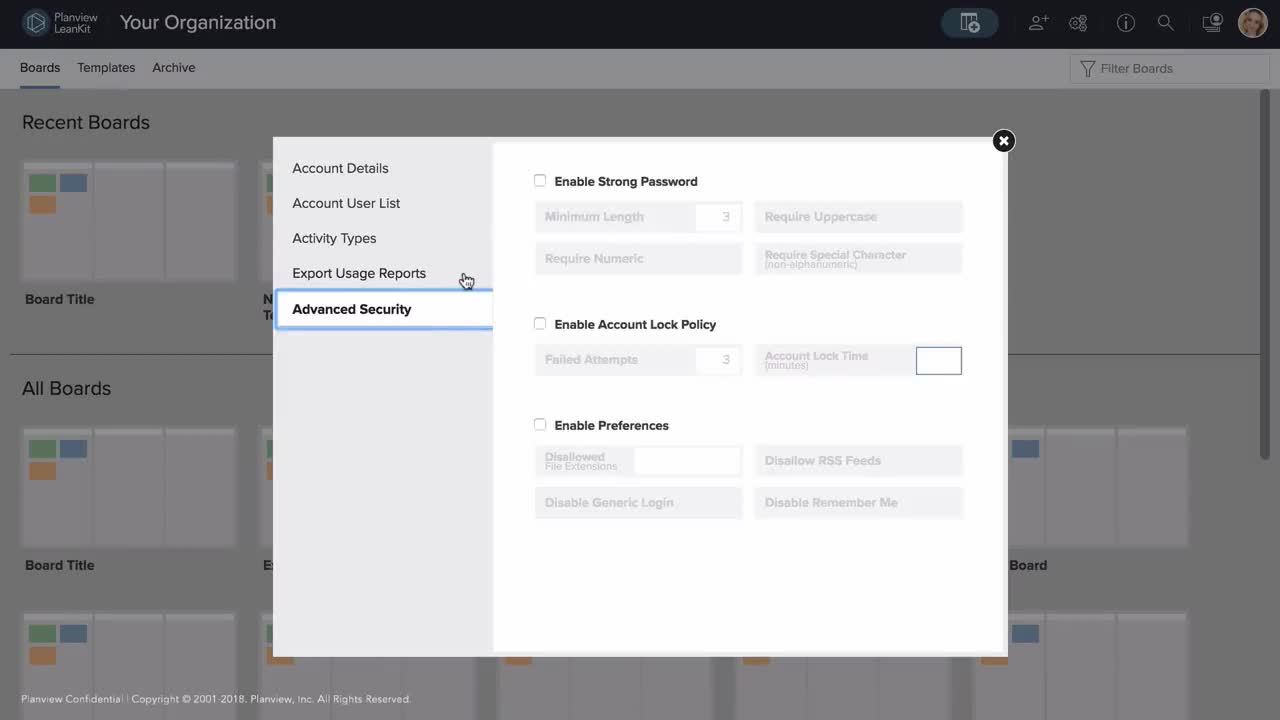
Account Administrators are able to create, edit, and delete boards and create, enable, disable, and edit users (including making other users Account Administrators). They can also configure certain security settings and export usage and access reports. They have access to all boards on the account, regardless of the access they are assigned on individual boards. There is always at least one user assigned as an Account Administrator in a Planview AgilePlace account, and more can be assigned at any time.
To make a user an account administrator in Planview AgilePlace, you must be an account administrator. To designate another user as an account administrator, first click the Account Settings ![]() icon in the top bar.
icon in the top bar.
From the Account User List tab, click the three dots to open the hamburger menu and select Edit.
Then from the Account Role dropdown, select the Account Administrator role. Click Save User when you’re done.