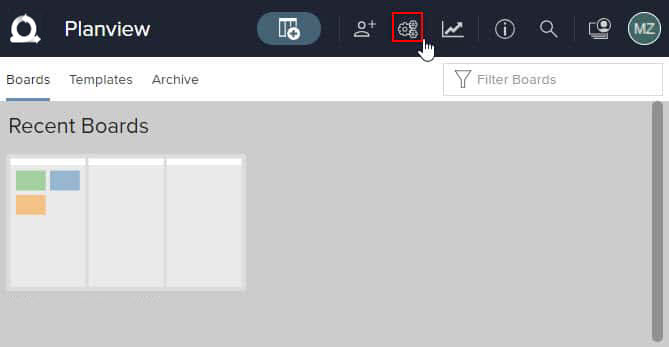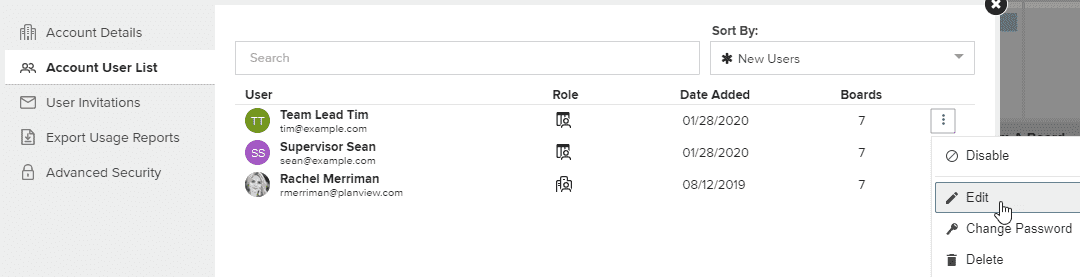Edit a User's Time Zone
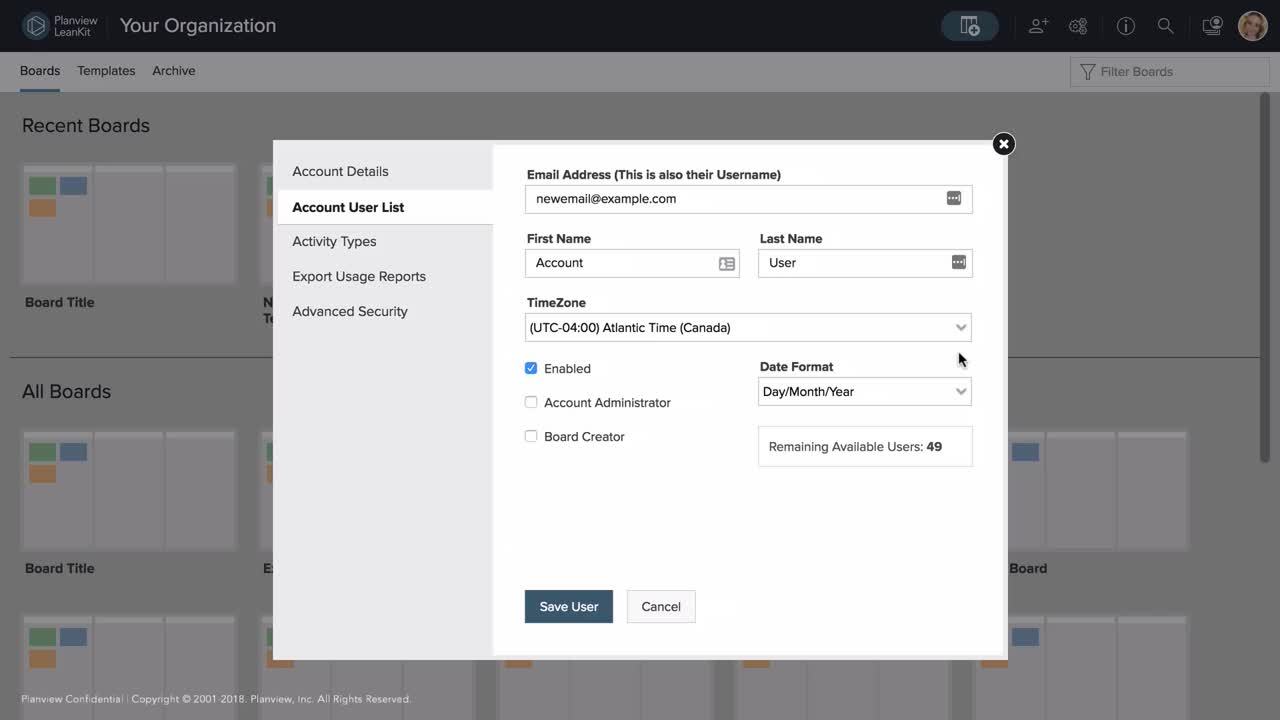
AgilePlace Account Administrators can edit other users in the same account.
To change the time zone used for times displayed to a specific user in AgilePlace, click the Account Settings ![]() icon in the top bar.
icon in the top bar.
From the Account User List tab, click the three dots to open the hamburger menu and select Edit.
Click the menu under Time Zone to reveal the dropdown. Select the time zone you would like for times displayed to this user, and click Save User at the bottom when you’re done.