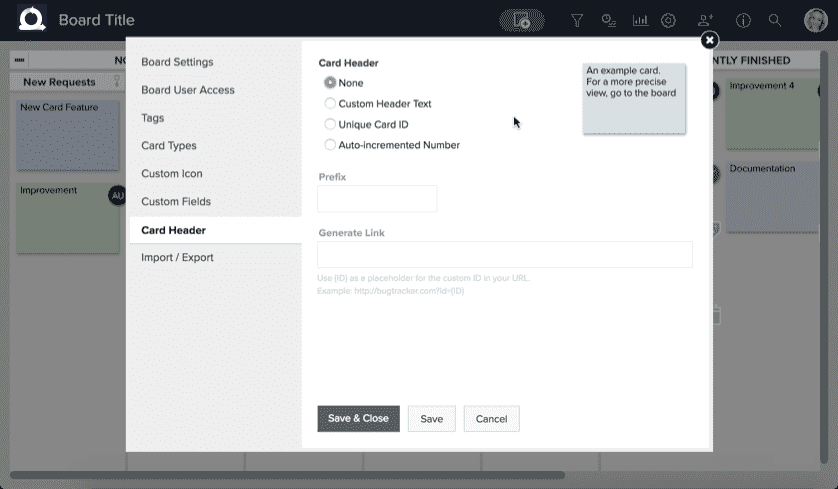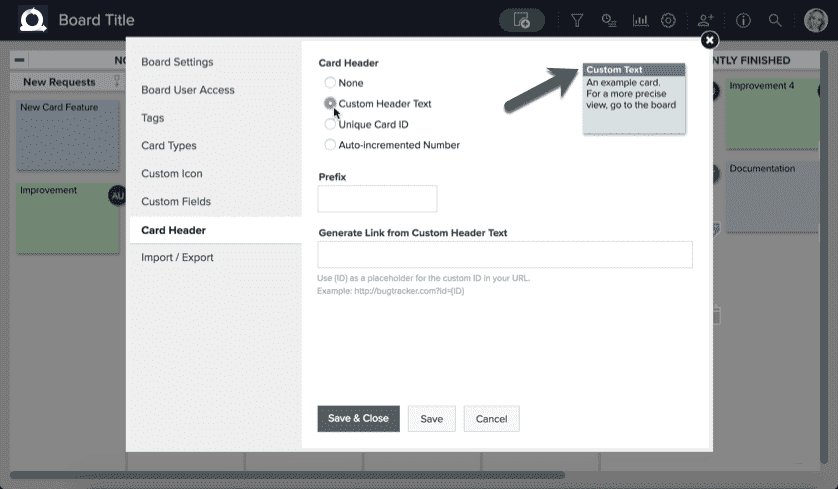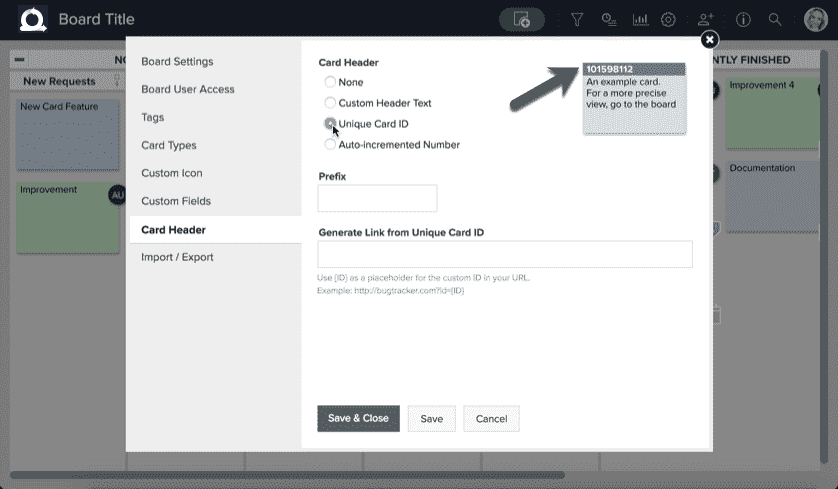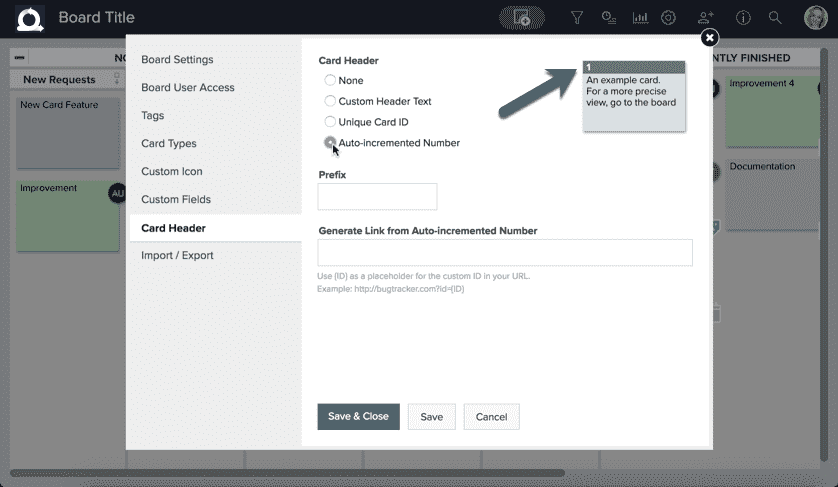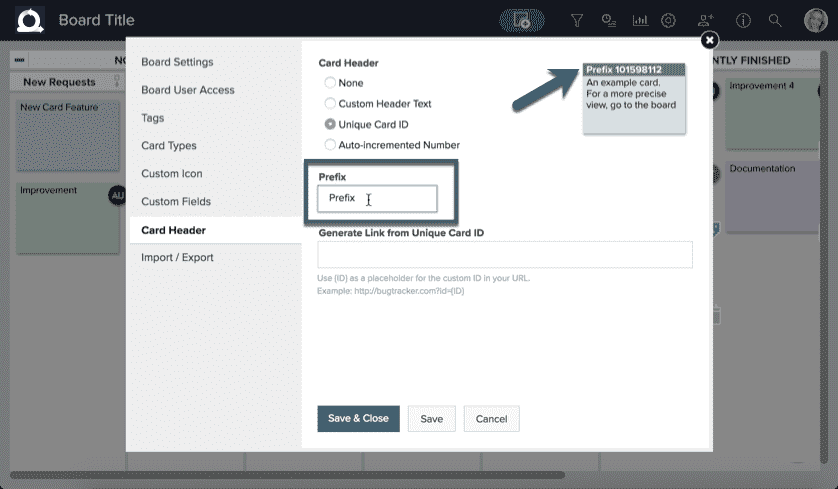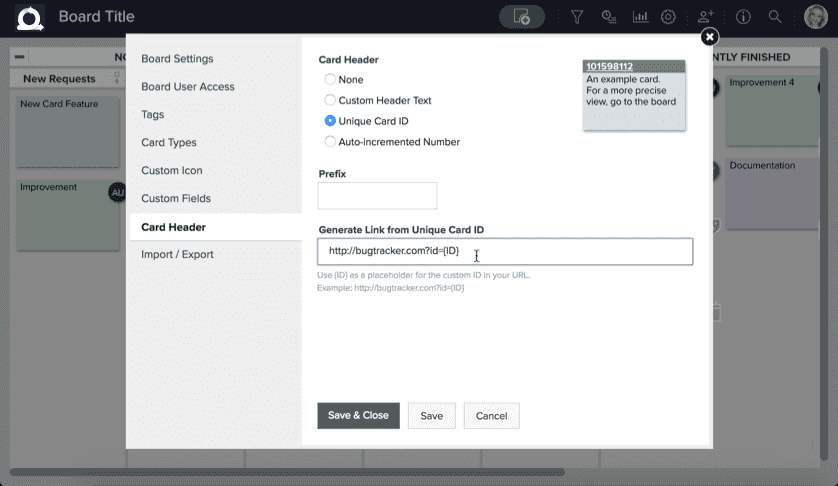Configure Card Header Settings
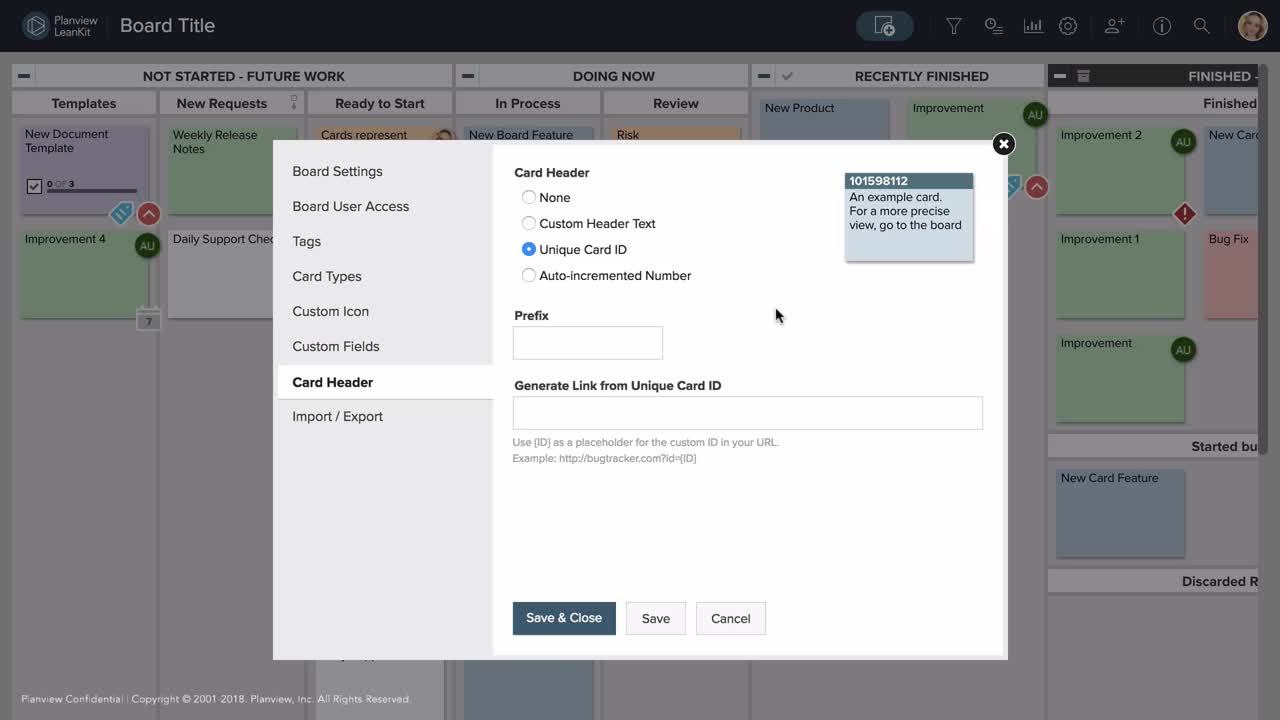
AgilePlace has a number of Card Header settings. These can be set for each board by a person with Manager privileges (or higher) or by a person who has Administrator privileges for the AgilePlace account.
To access Card Header settings, click the in the upper-right corner of the board and select Board Settings.
From there, click the Card Header tab.
None
By default the Card Header is set to None. This displays no Card Header.
Custom Header Text
Selecting this option turns on the header "stripe" across the top of cards that's usually a darker shade of the main card color. This allows you to create a custom identifier for your cards from within the card details.
Unique Card ID
If this option is selected, the header will display the unique, unchanging ID number by which the AgilePlace system references the card. This is the same number that appears in the URL of the address bar when the card is open. This number is unique, no matter which board the card is moved to.
Auto-incremented Number
If this option is selected, the system will begin inserting a number into the Card Header field of each new card you create, e.g., 1, 2, 3, 4, 5. Existing cards will not be updated. If this option is selected and the Card Header field is turned on inside the card, that field will be visible but not editable. Auto-numbering in this way is only unique for the board on which the card is created. If the card is moved to another board later, there may be two cards with the same auto-numbered number.
Prefix
Typing a prefix into the Prefix field allows your Card Headers to be preceded by the prefix of your choice. For example, you might want each of your cards to have a Unique Card ID that is preceded by a specific project, team name, or title.
Generate Link from Unique Card ID
Populating the field to Generate Link from Unique Card ID allows you to include a link along with your Custom Header Text ID from an external source or integration, allowing you to link to external systems or websites that include orders, support tickets, pull requests, incident tickets, and other items. This helps you easily track work related to these items directly from your AgilePlace board.
An example of this kind of link could be: http://bugtracker.com?id-{ID} with the {ID} being the placeholder for the item ID that you provide manually or through integrations with other systems.
Allow Duplicate Card Header
Marking the Allow Duplicate Card Header checkbox allows you to indicate if card headers can be reused for cards on a board. This can help teams that require unique card headers for each card on a board.