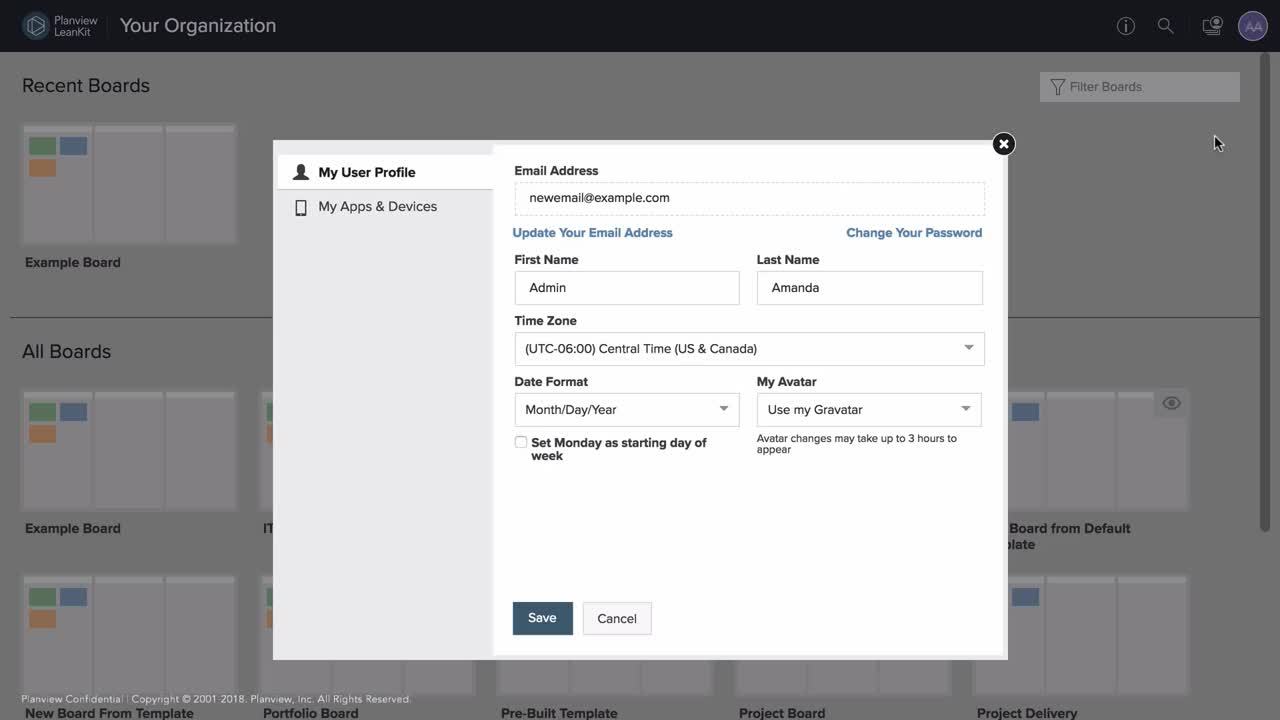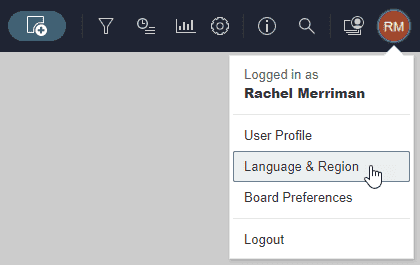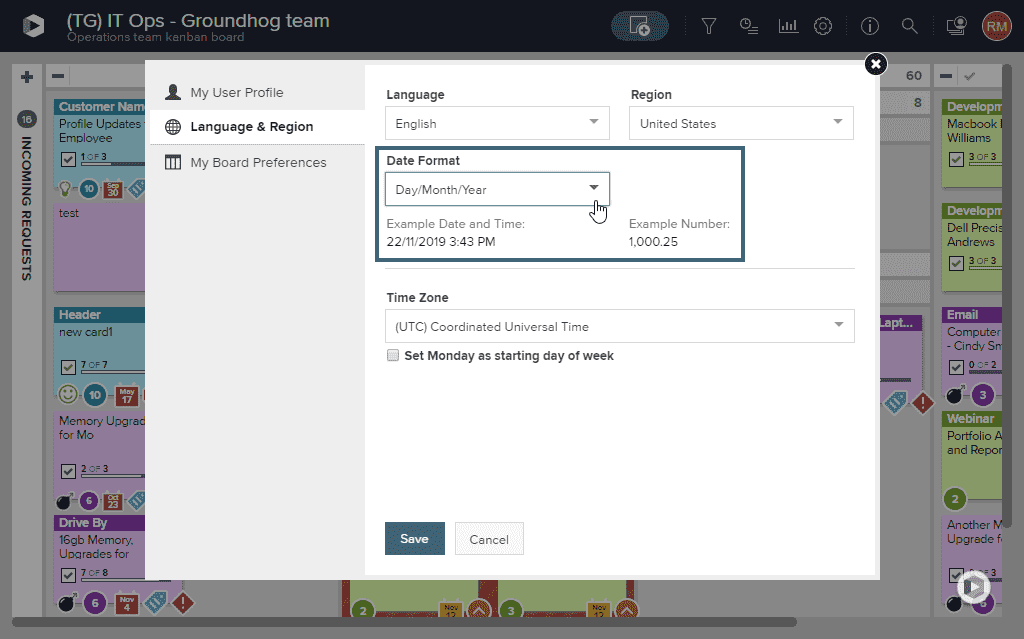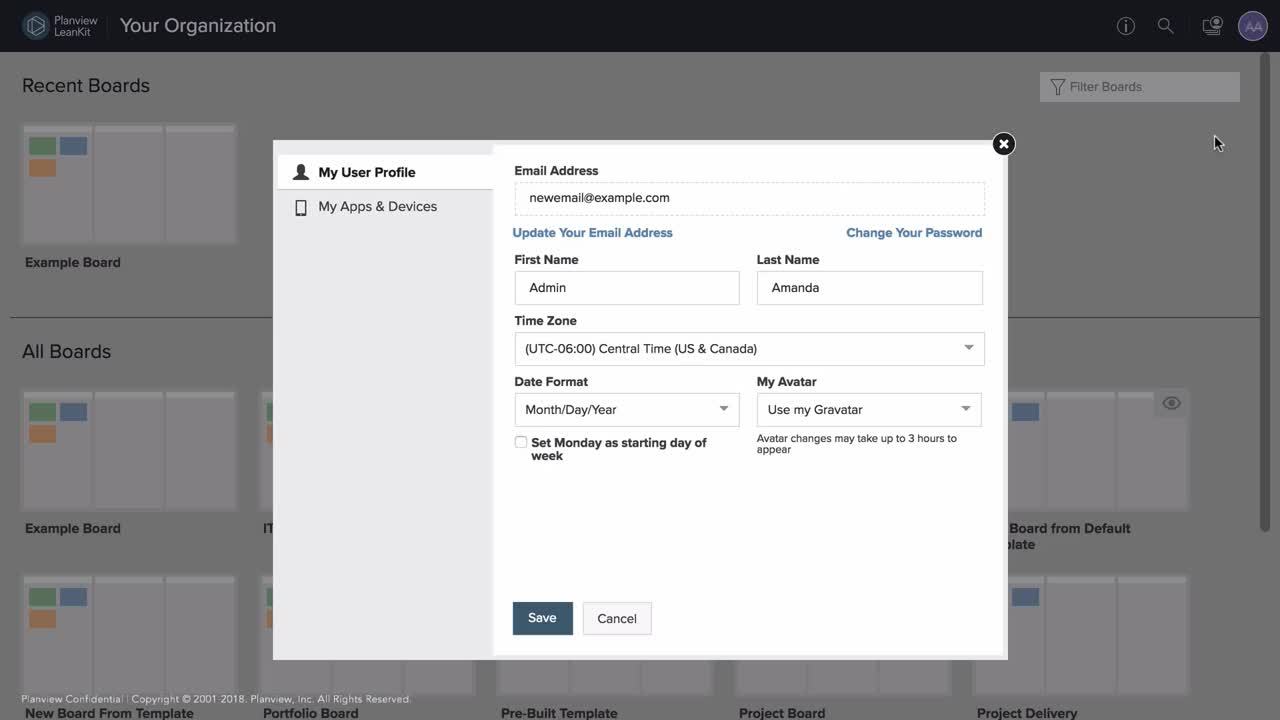
By default, the date format displayed in AgilePlace reads Month/Day/Year. To edit your date format:
- Click your user avatar or initials in the top right corner of your home screen or board and select Language & Region.
- Click the dropdown under Date Format and select the date format in which you would like times displayed for you.
- Click Save.