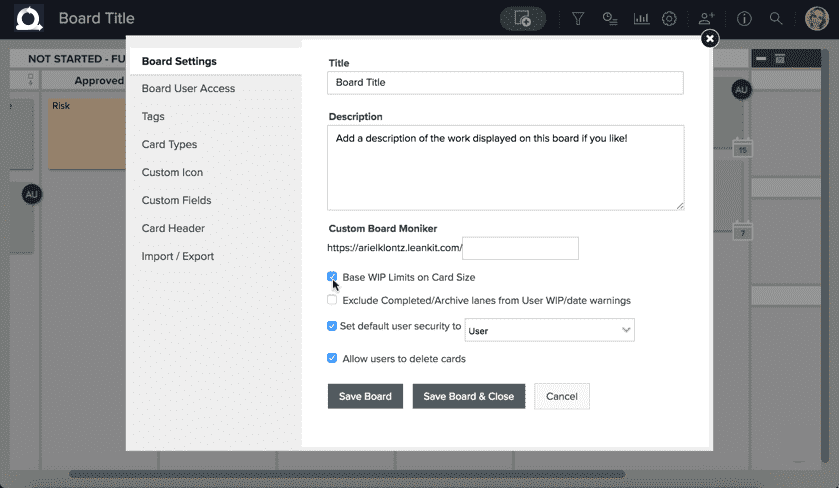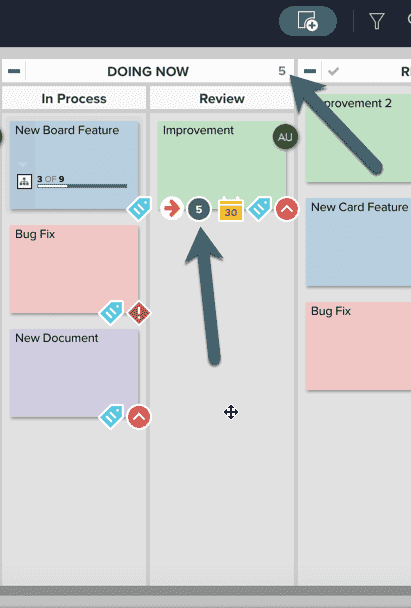Base WIP Limits on Card Size
Since card size helps to identify the estimated effort of work, basing WIP on card size helps to identify when the estimated effort associated with work in process overloads the system.
To base WIP limits on card size for a board, click the in the upper-right corner of the board and select Board Settings. You will be on the Board Settings tab. Check the box next to “Base WIP Limits on Card Size.”
WIP limits can be established for lanes, including sublanes and swimlanes, and for board users. To learn more about how to set up WIP limits, read here.
Once WIP limits are established and the setting to “Base WIP Limits on Card Size” is in place, the WIP limit warnings and override events will be calculated on card size rather than the number of cards.
Here’s an example of standard WIP setup: the lane WIP limit is set to 5 and is based on number of cards. Even though one of the cards in the lane has a card size of 5 and there are three other cards, there is no WIP limit warning or override because there are only four cards total and the WIP limit is not based on card size.
In the below example however, the lane WIP limit of 5 is based upon card size. The 4 cards in the lane have a combined card size of 8, which is over the established WIP limit of 5 (and requires a WIP limit override).