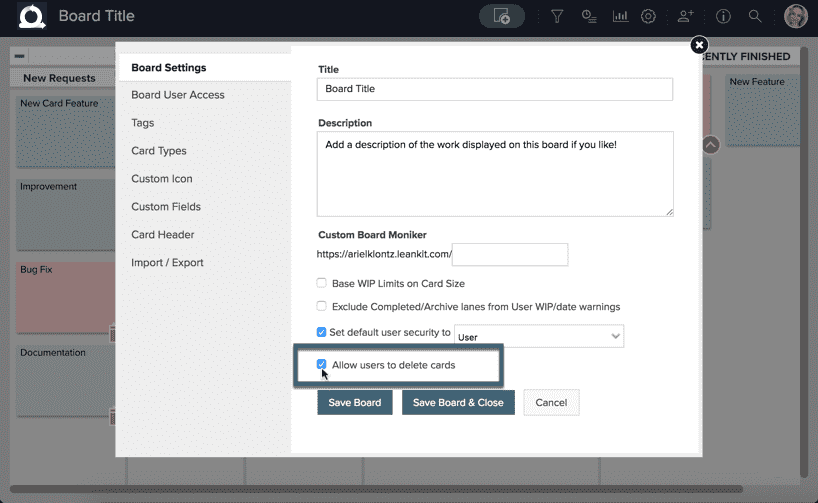Enable/Disable Card Deletion
If you are an Account Administrator or a Board Manager in your AgilePlace account, you have the ability to enable or disable users’ rights to delete cards.
NOTE
When card deletion is disabled, no one can delete the card, regardless of board or account level permission.
To enable or disable card deletion on a particular board, click on the in the upper-right corner of the board and select Board Settings.
This will bring up the board settings tab where you will see a checkbox next to Allow users to delete cards. Check the box to allow users to delete cards or uncheck the box to disable users from deleting cards.
NOTE
By default, when a board is created, card deletion is disabled.
Don't forget to save when you're done!