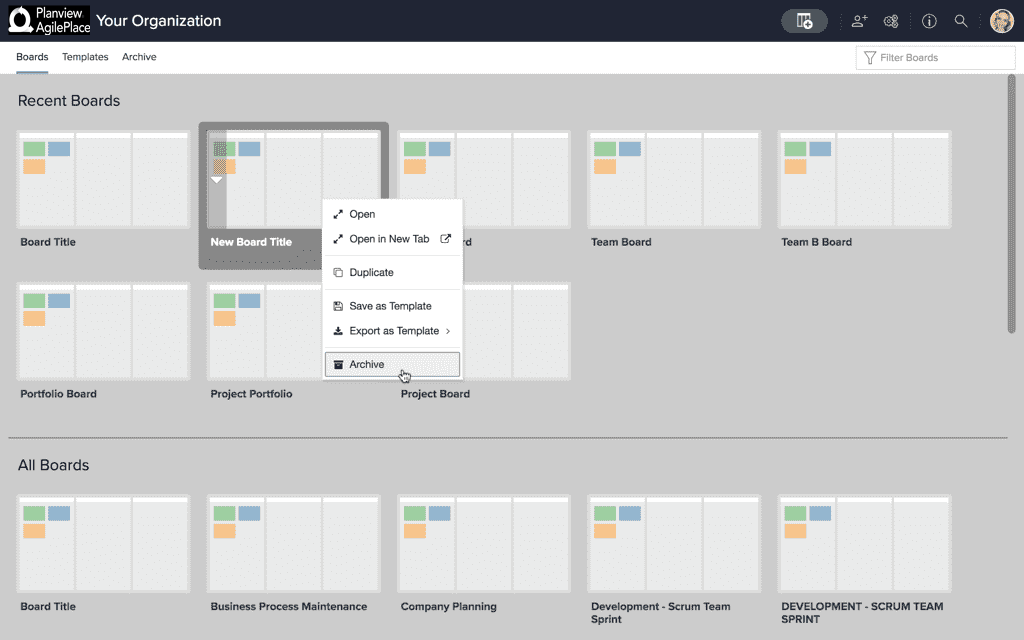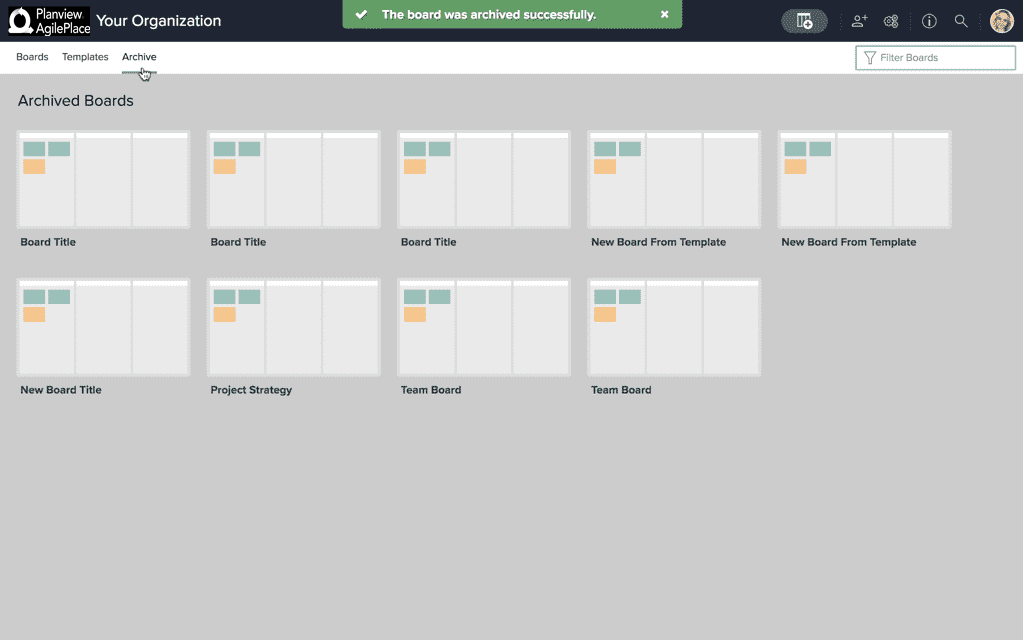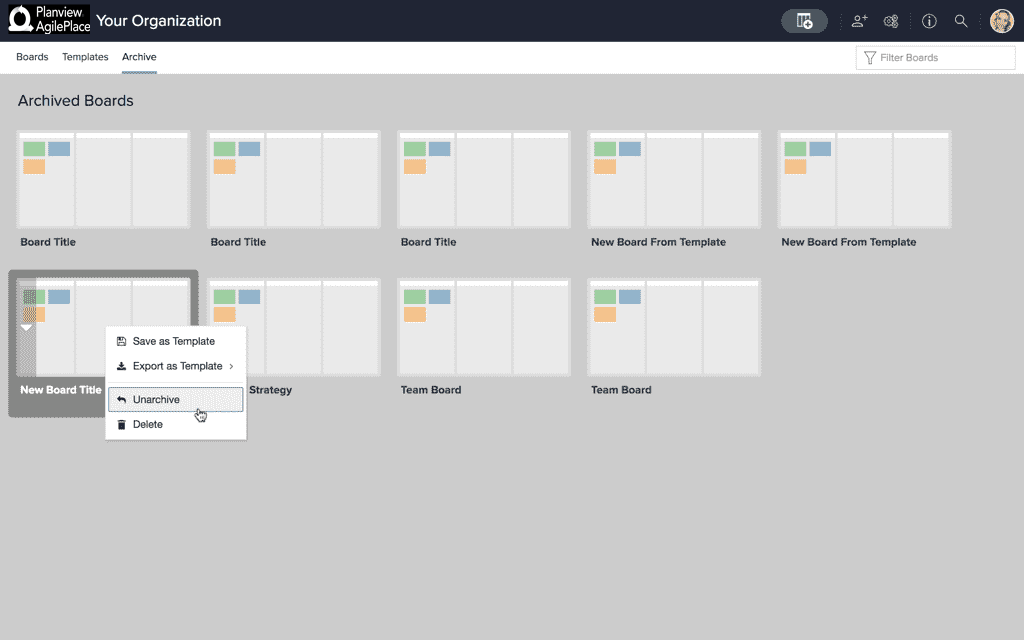Archive and Unarchive a Board
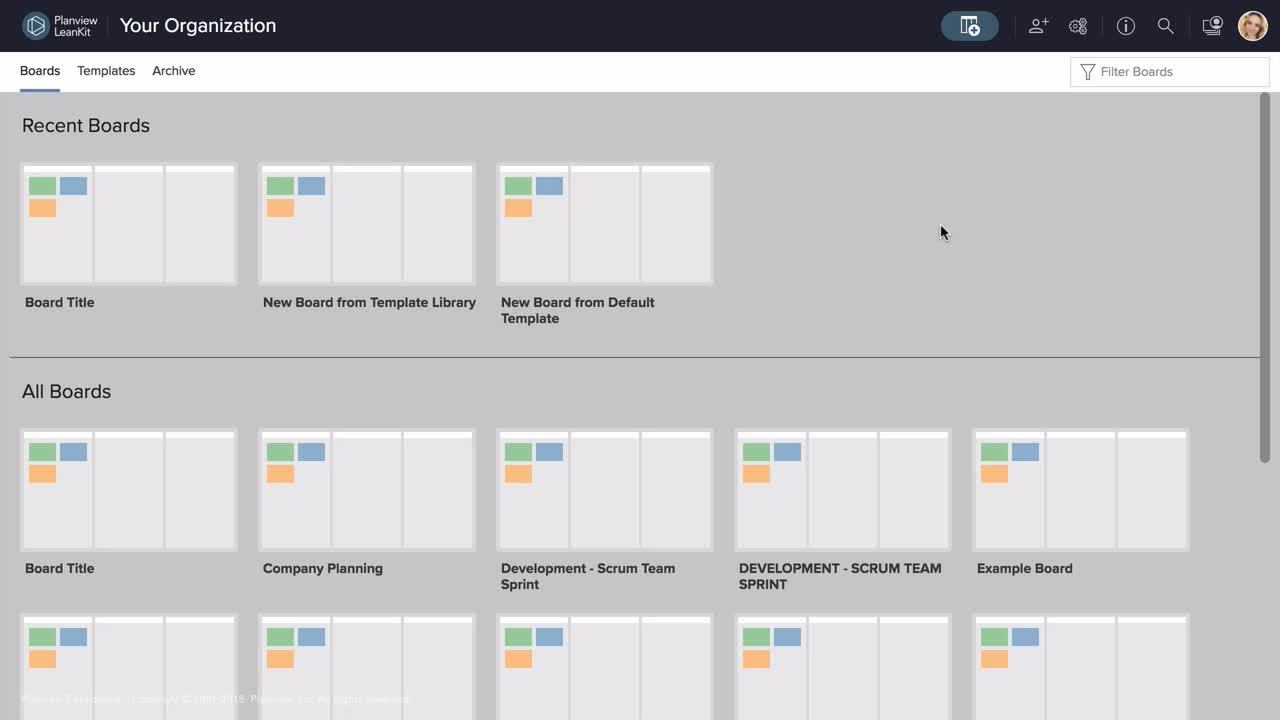
AgilePlace boards that are no longer in use can be archived. Archiving a board will remove it from the main part of the home screen. Archiving a board does not delete the board or any data associated with that board. You can always un-archive the board at any time in the future.
NOTE
Only Account Administrators have the ability to archive or un-archive boards.
Archiving a Board
To archive a board, locate it on the home page, and simply right click on the board’s image to show the board drop-down menu and select Archive.
Click Yes to confirm that you would like to archive the selected board.
The board will then be moved to the Archive tab of the home screen.
Unarchiving a Board
From the home page (not from within a Board), select the Archive tab at the top of the window to display the archive of boards.
Right-click the board that you would like to un-archive and select Unarchive. This will send the board back to the Boards tab on the home screen.