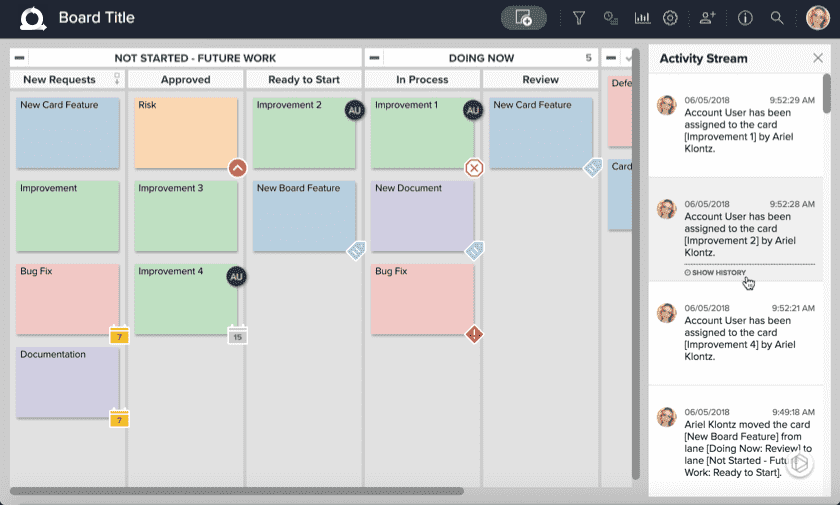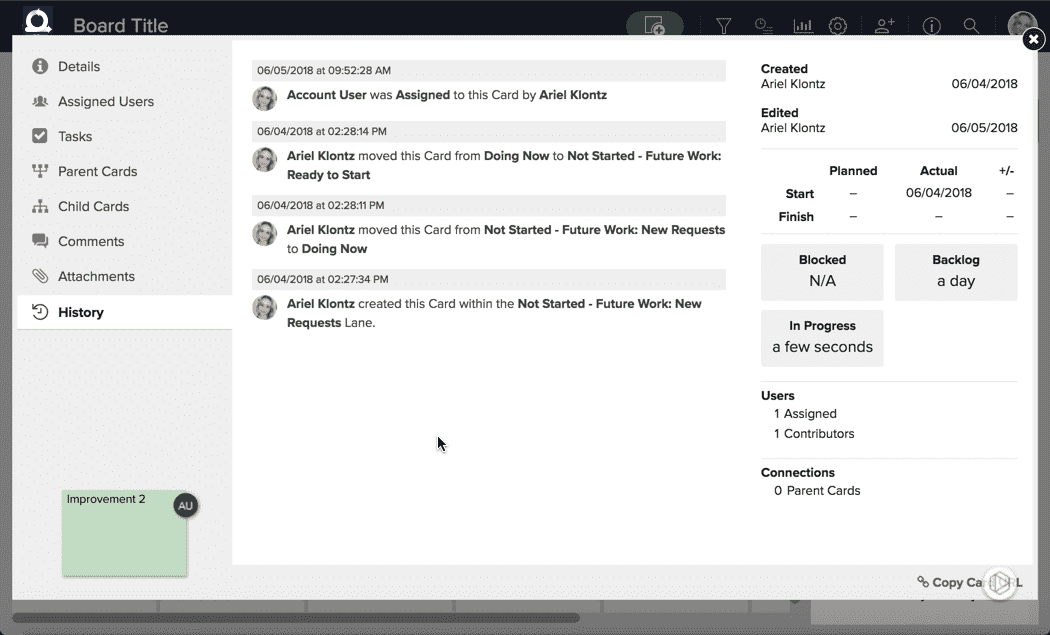View the Activity Stream
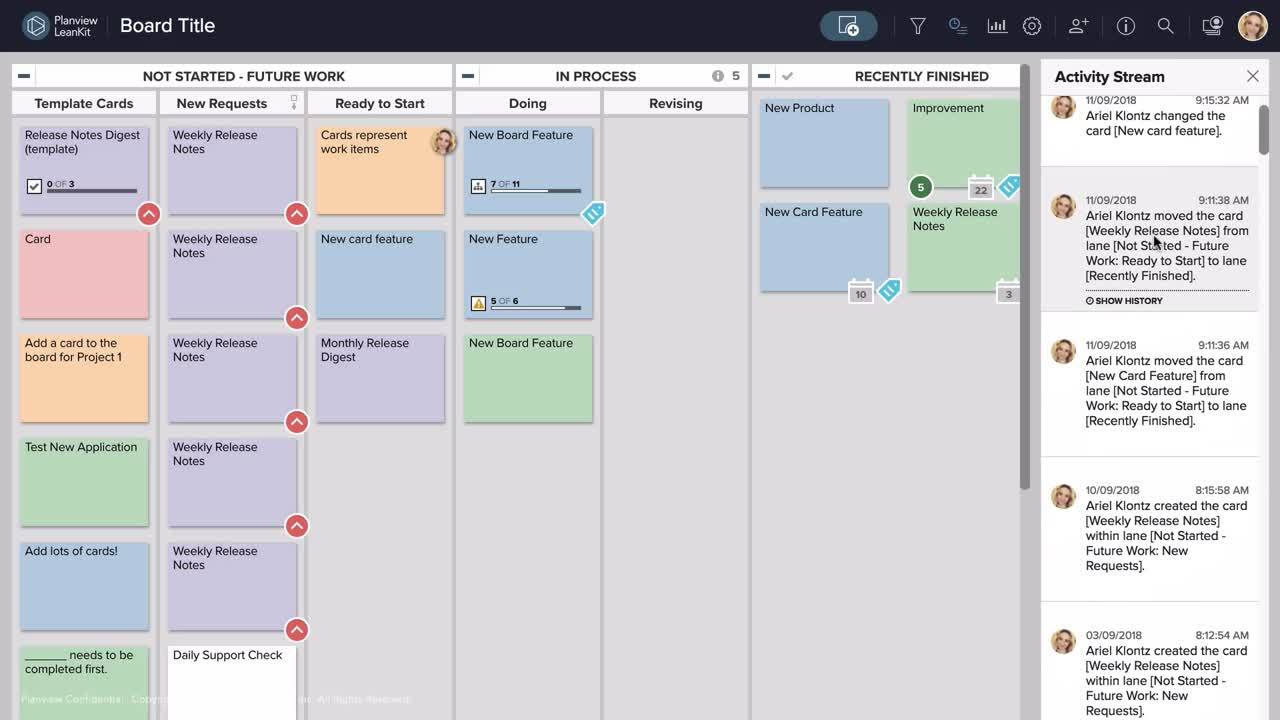
Board history provides a way to view a log of all of the card events that have occurred on the board, including card creation, task creation, card movement, card deletion, WIP limit overrides, etc... You can also export the history for further analysis outside of AgilePlace.
To view a board’s history, open the desired board, and click  (the Activity Stream icon).
(the Activity Stream icon).
This opens an Activity Stream of actions taken on this board, displayed in reverse chronological order, like a blog.
Click on Show History when hovering over an individual entry to bring up that card’s complete card history.
Export Board History
Users can export a 365 day history for a board by clicking the icon in the upper right-hand corner of the board and selecting Export Board History. This exports a Comma Separated Value (.csv) file containing history of the board.