Relationship Specification
- Last updated
- Save as PDF
Introduction
Once you've completed your Field Mapping, your next step is to configure your Relationship Specification. The Relationship Specification screen will allow you to specify how relationship fields in your repository are mapped to fields in your model. Relationship fields, such as 'blocked by,' 'is related to,' and 'parent,' enable you to preserve the relationship structure between artifacts as you flow information from one collection to the other.
Configuring Relationship Specification
If you have any relationship(s) fields in your model, you can map those to your collection by clicking the Configure Relationships link on the Collection Configuration screen.
Note: Any relationship(s) types you'd like to flow as part of your integration must be mapped to each collection involved in the integration.
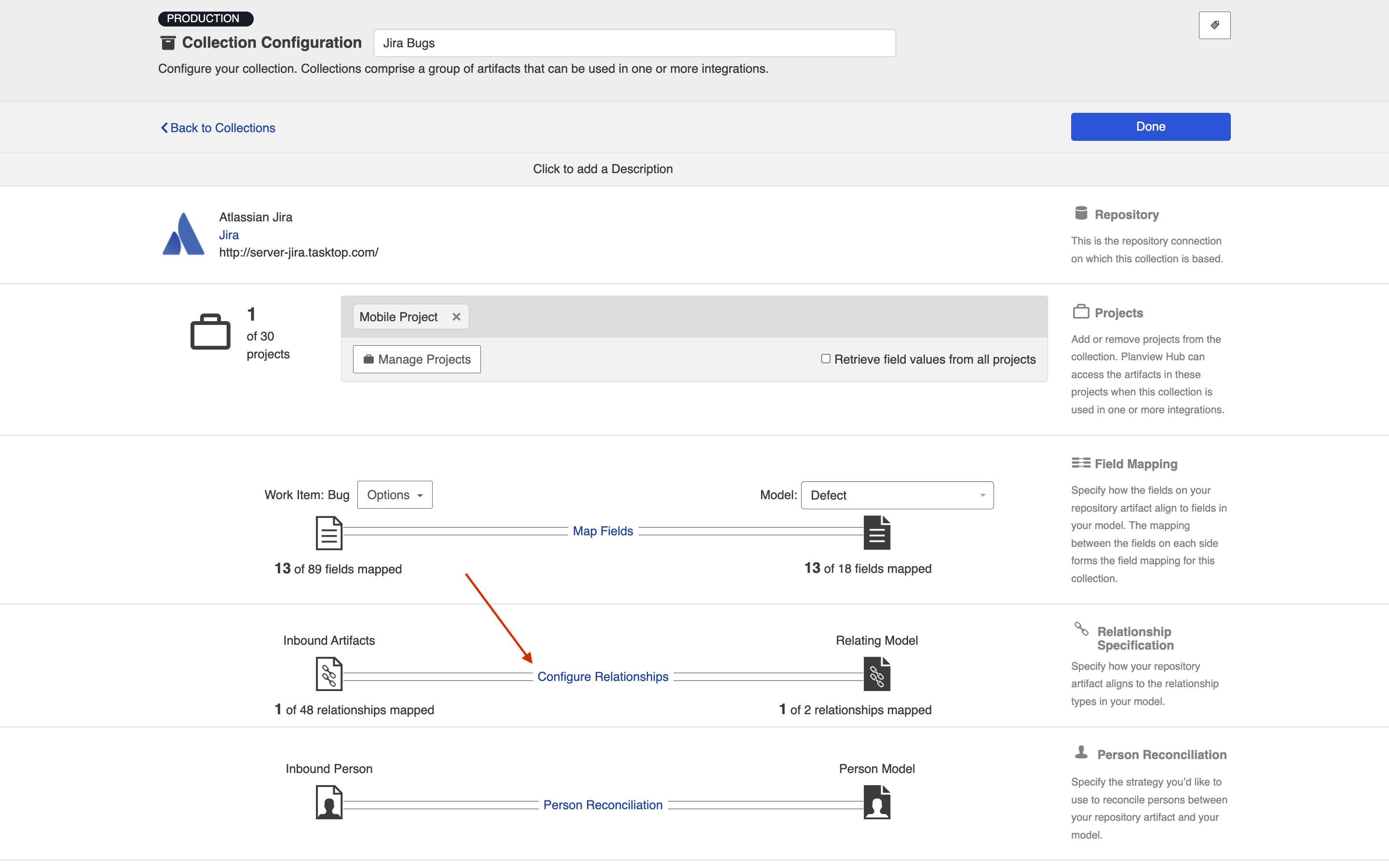
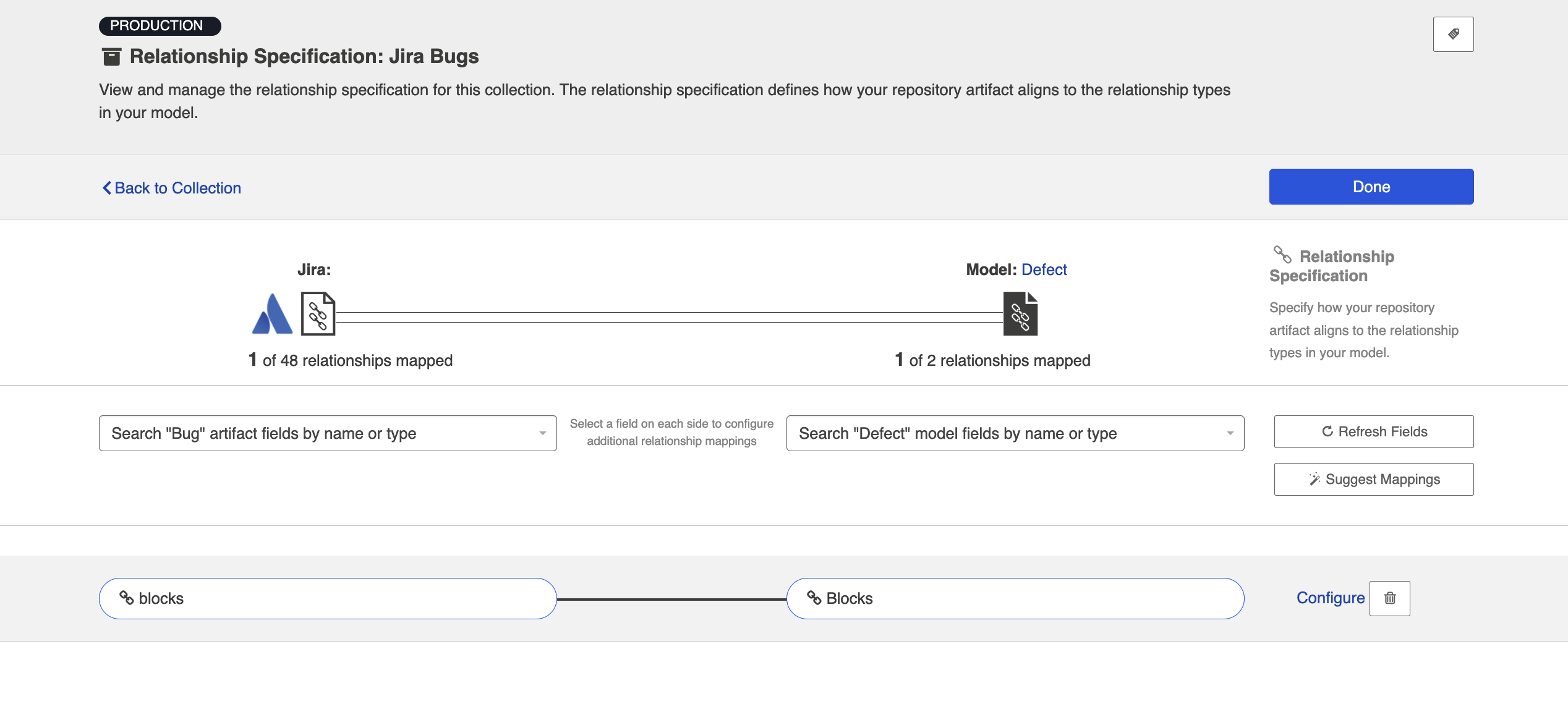
Constant Values
For 'relationship' type fields, you also have the option of configuring constant values. To learn more about constant values, please reference the constant value section of the Field Mapping page.
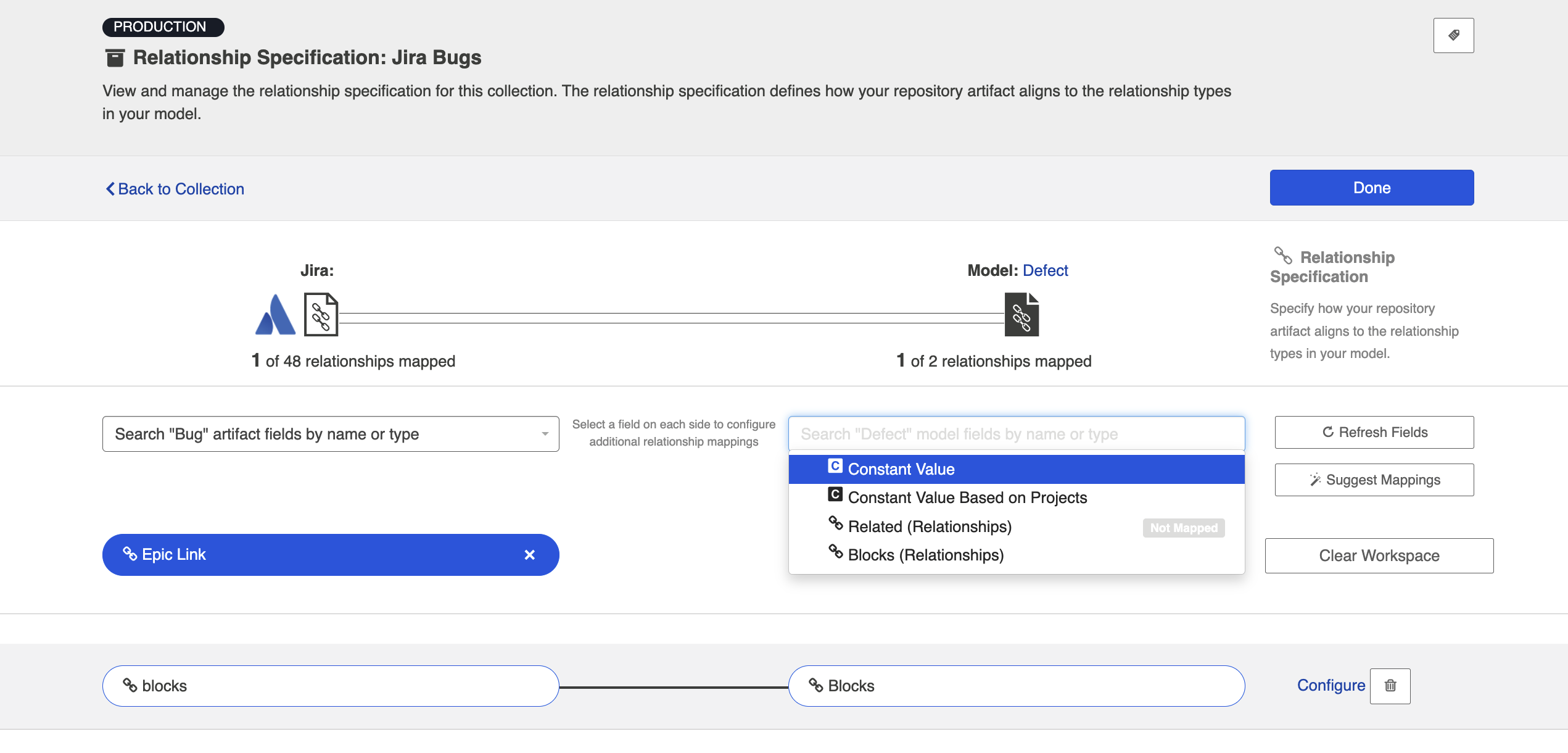
You can learn more about Artifact Relationship Management (ARM) here.
Filtered Transform
Consider this example scenario: You've mapped the Tricentis Tosca 'linked defect' relationship type to the Jira 'is blocked by' relationship type. In Tosca, the 'linked defect' relationship type can only link artifacts to defects. In contrast, Jira's 'is blocked by' relationship type can link artifacts to many different artifact types, such as defects, stories, or epics.
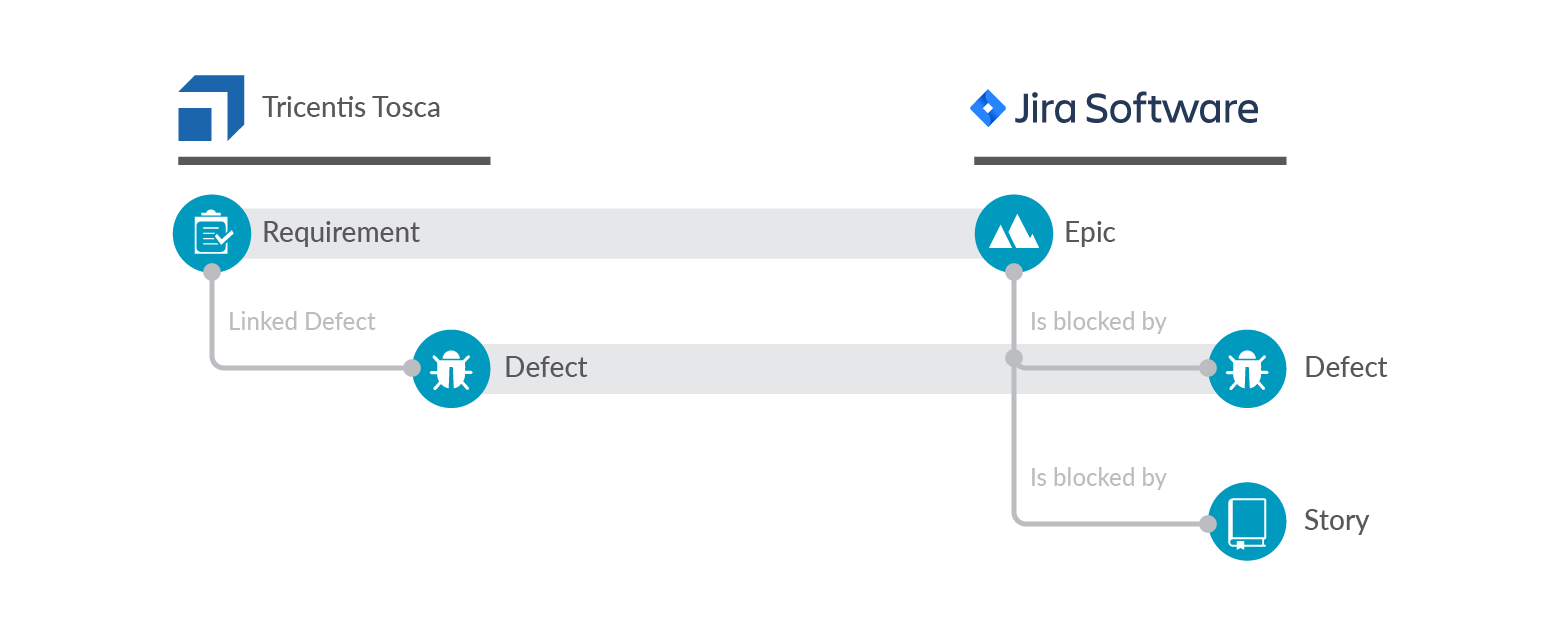
Using the Copy (Filtered) transform on the Tosca side will proactively validate the relationships so that only relationships that will be accepted by the target repository will flow. This can reduce errors in scenarios such as the one described above.
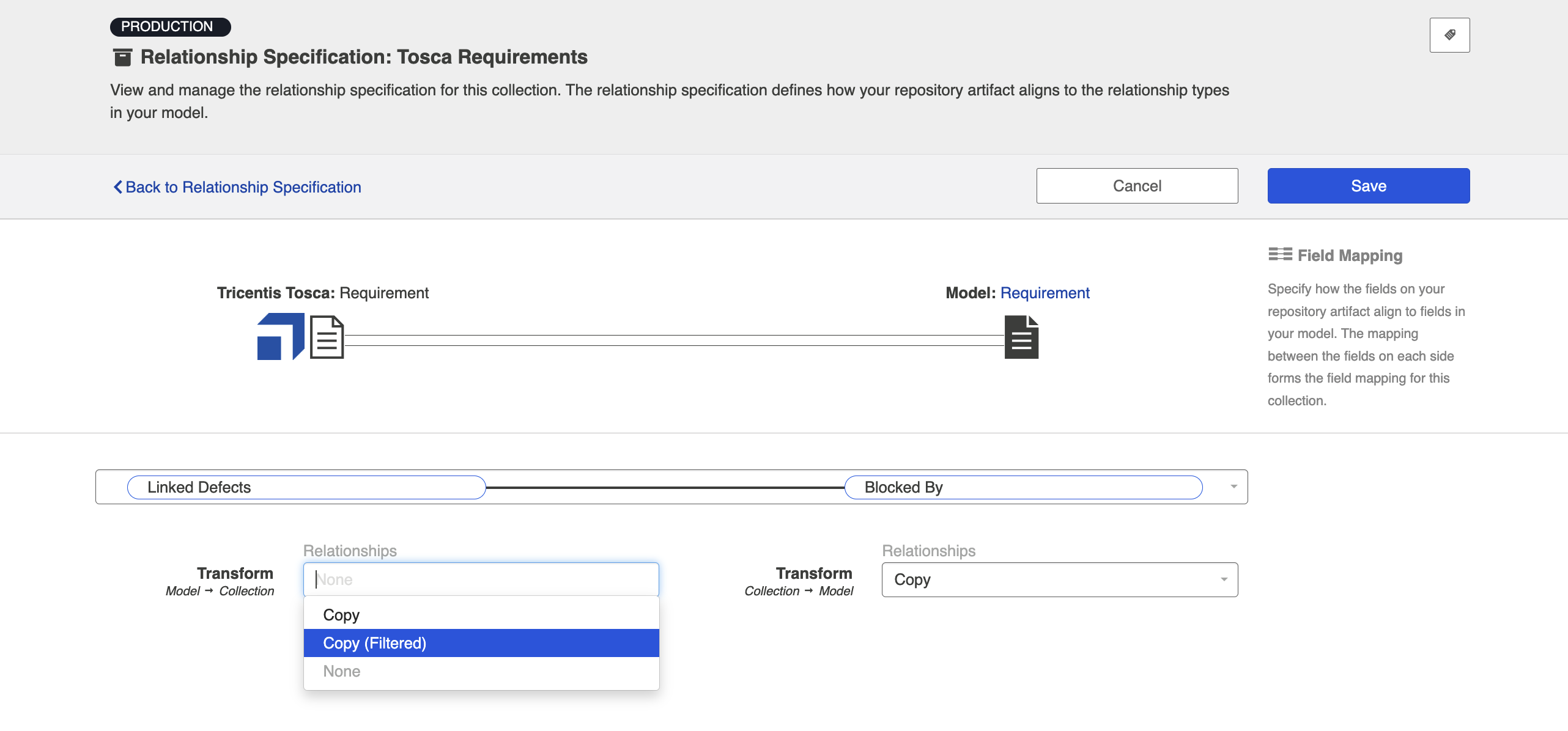
Additional Information
You can learn more about configuring Artifact Relationship Management (ARM) within the context of a synchronization integration here.
Next Steps
Once you have completed your Relationship Specification configuration, your next step will be to review your collection's Person Reconciliation strategy.

