How does Hub handle field values with the same label?
Last Updated: | Applicable Hub Versions: 17.4 and later
Last Updated: | Applicable Hub Versions: 17.4 and later
In rare circumstances, you may find that you have a single- or multi- select field in your repository where two values have the same label, but different IDs. For example, you may have 2 different 'blocked' values, that are distinguished in the repository by different icons indicating one is blocked by Dev and one is blocked by QA.
Under the covers, if the IDs are different, then they will be treated as 2 different field values. In Hub versions preceding 17.4, the 2 values would appear as the same field repeated twice in the Hub UI, which could be confusing for users and hard to map appropriately. However, in Hub version 17.4 and later, users will see the names written as "label (ID)," with the different IDs allowing the user to differentiate between them. Note that IDs are only added for duplicated values, so users will not see them in most circumstances.
Here is an example of how the field values will look in 17.4 and later:
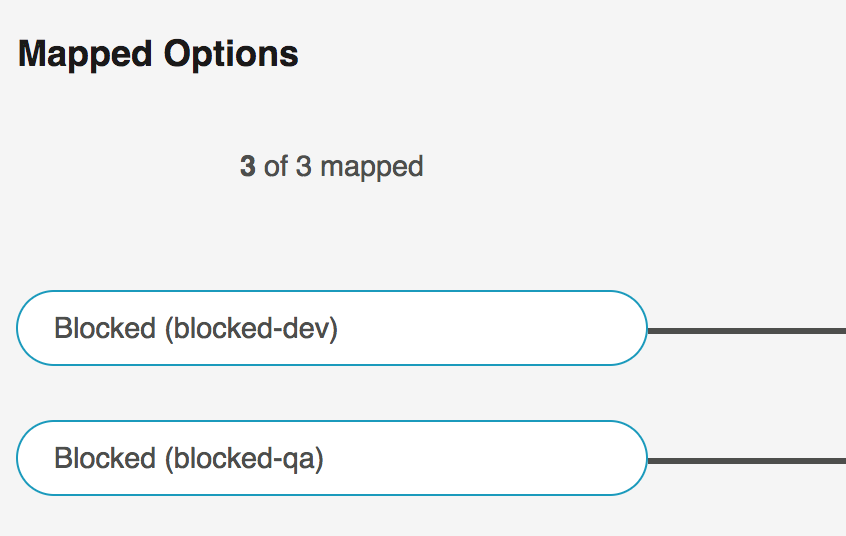
In versions 17.3 and earlier, the values would appear simply as 'Blocked' and 'Blocked,' leaving it difficult to differentiate them within the Hub UI.

