Planview Portfolios
- Last updated
- Save as PDF

Overview
Organizations can improve their ability to manage their application portfolios by ensuring that work performed by the PMO (Project Management Office) is available to other members of the extended development team, and that the PMO has visibility to progress being made on its initiatives and projects. By connecting Planview Portfolios (formerly Planview Enterprise One) to the tools used by other stakeholders, Planview Hub extends the value of the information managed within Planview and provides the PMO ready access to information created by other stakeholders in other tools.
By integrating Planview Portfolios with other tools in the software development and delivery lifecycle, organizations can create an integrated lifecycle that enables centralized governance and visibility while improving communication and collaboration.
For example:
- The PMO uses Planview Portfolios to create work structures such as projects, phases, activities and sub-activities.
- Hub mirrors these work structures in the development team's Agile planning tool of choice (i.e., Jira, RTC or CA Agile Central (Rally)) where the development team may break them down into finer granularity work items.
- When the development team works on the work items in their tools, updates (including status) are automatically reflected back to the original work structures in Planview Portfolios.
Key Features and Benefits
- Synchronizes artifacts across the lifecycle, allowing information to flow freely between Planview Portfolios and other tools
- Improves collaboration between the PMO, development, test, the service desk and more
- Provides visibility to PMO office of the status of ongoing projects
- Supports cross-tool traceability and reporting, removing the need for manual processes and spreadsheets
Common Integration Patterns
Demo Videos

Connector Setup Details
This section describes the basic steps needed to prepare your Planview Portfolios instance for use with Hub. Note that additional fields for synchronization or configuration of queries may be required depending on the requirements of your integration.
Minimal User Permissions & Hub User
We recommend that you create a new user within your external tool, to be used only for your Hub integration. This is the user information you will enter when setting up your repository connection within Planview Hub. By creating a new user, you will ensure that the correct permissions are granted, and allow for traceability of the modifications that are made by the synchronization.
In general, your user account should have sufficient permissions to create, read, and update artifacts in your repository. However, depending on the use case, your user may need different permissions. For example, if you are only interested in flowing data out of your repository, your user may not need to have full CRUD access, as the 'create' and 'update' permissions may not be needed.
Your user should have a secure password or token. Please be aware that Hub will not allow you to save a repository connection utilizing a weak password/token, such as 'tasktop.'
Before connecting to the repository, you must enable query service for the connector to be able to use the web services.
-
Navigate to 'Global Options'
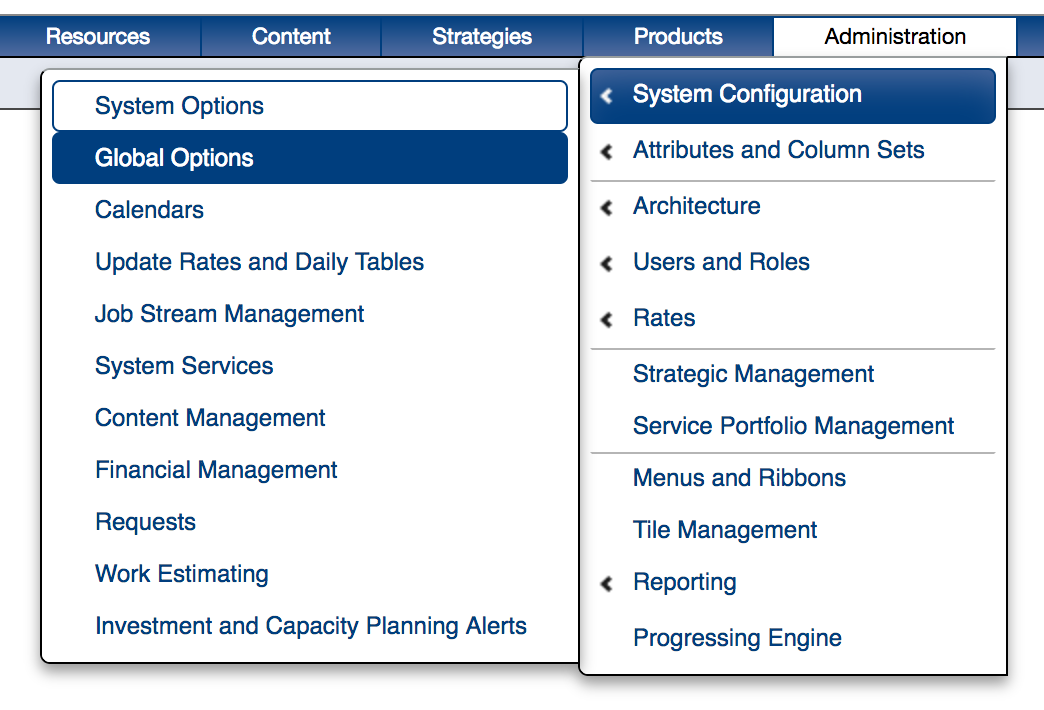
-
Check 'Use Query Service'
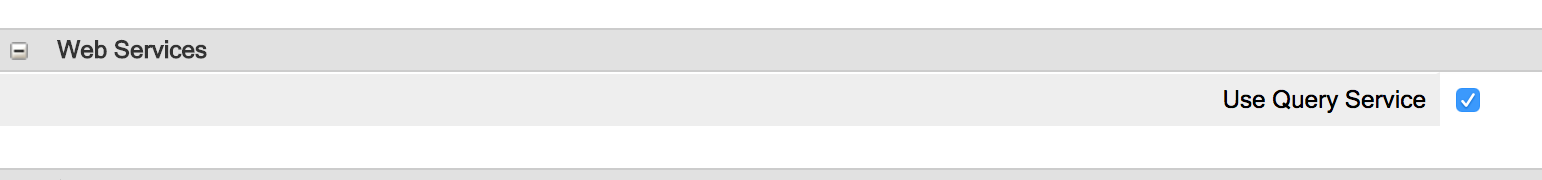
List of minimal user permissions:
-
The connector needs to comment to the server using an admin user
-
The connector does not support SSO users
-
Role of the user must be PV admin
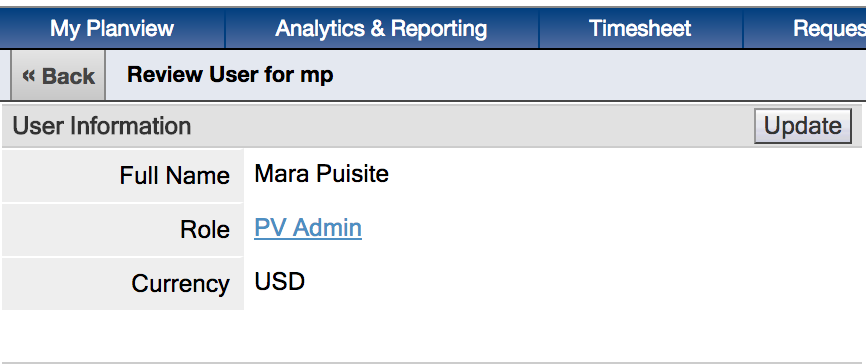
To create a new user/resource, navigate to Administration settings:
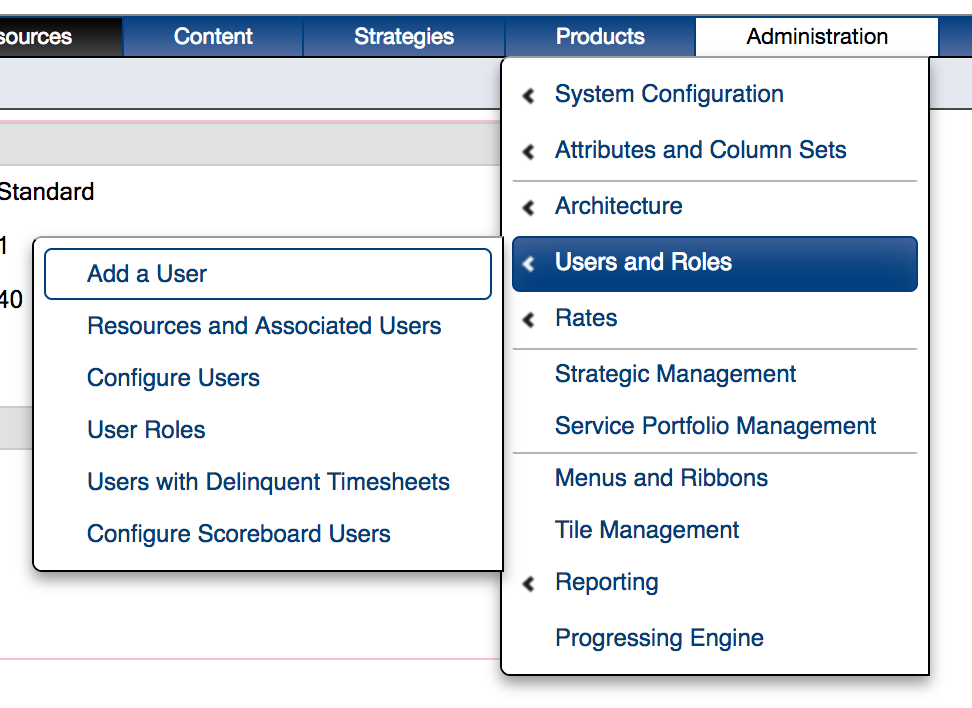
Connecting to the Planview Portfolios Repository
Standard Authentication
Required Fields:
- Location/Connection URL
- Required Format:
- If using an SSO-enabled datasource: https://server.pvcloud.com/planview
- If not using an SSO-enabled datasource: https://server.pvcloud.com/testing
- Required Format:
- Username
- Password
- Data Source Name:
- This is the name of the database you are connecting to, and can be found while logging in to Planview Portfolios (see screenshot below).
- Note: This field is case sensitive.
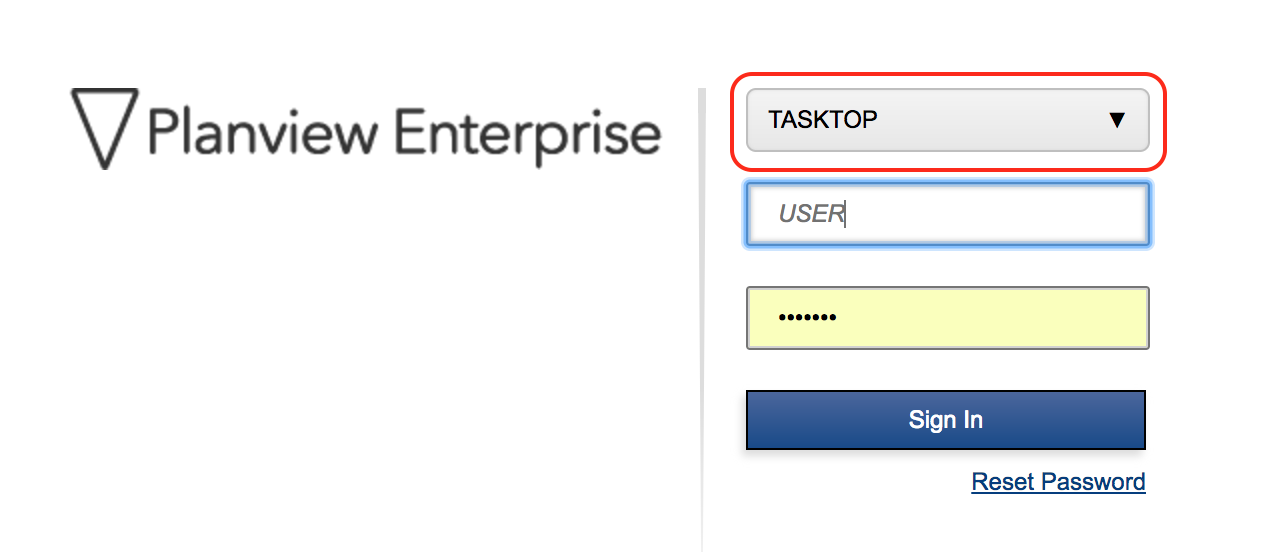
Optional Fields:
- Worklog Submission Status: This field is only applicable for Planview OEM customers. Other customers can leave this field blank.
- Allow Update of Protected Timesheets: This field is only applicable for Planview OEM customers. Other customers can leave this field blank.
- Throttling Settings: This field indicates the number of API calls that can be made per minute. See details here.
- Note: This field should only be set under the guidance of customer care as the ideal value is highly dependent on each customer's unique environment.
- Connection Security: If checked, insecure connections to this repository will be allowed. See details here.

OAuth 2.0 Client Credentials Authentication
Planview Hub On-premise: 26.1 and later.
Required Fields:
-
Location/Connection URL
-
Required Format:
-
If using an SSO-enabled datasource: https://server.pvcloud.com/planview
-
If not using an SSO-enabled datasource: https://server.pvcloud.com/testing
-
-
-
Client ID
-
Client Secret
-
Data Source Name:
-
This is the name of the database you are connecting to, and can be found while logging in to Planview Portfolios (see screenshot below).
-
Note: This field is case sensitive.
-
You can learn how to set up a Client ID and Client Secret here.
-
The user should have the following features enabled to manage OAuth Credentials.
-
Use Administration
-
Set Up System
-
Add/Delete Users
-
Edit User Info
-
Web Service Access
-
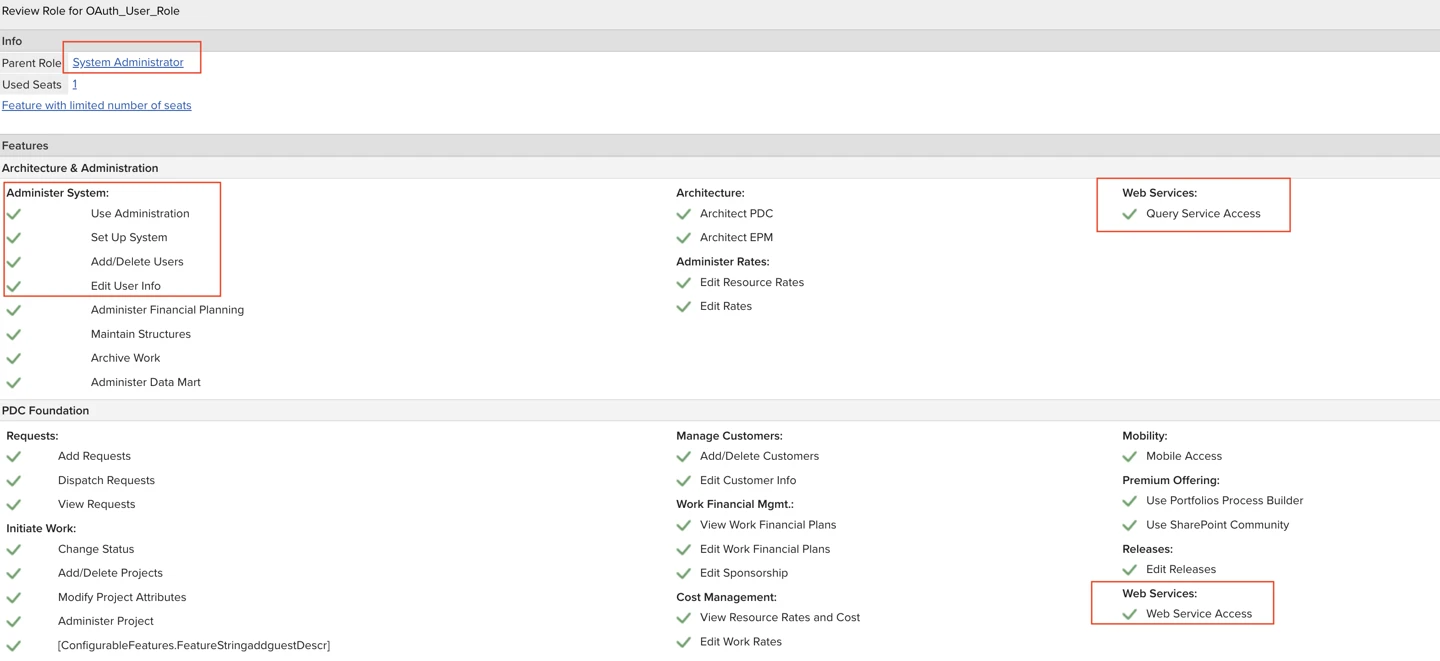
- Additionally, enable only the essential features for the user, allowing them to create, read, and update work and/or strategy artifacts in your repository based on the use case.
Optional Fields:
-
Worklog Submission Status: This field is only applicable for Planview OEM customers. Other customers can leave this field blank.
-
Allow Update of Protected Timesheets: This field is only applicable for Planview OEM customers. Other customers can leave this field blank.
-
Throttling Settings: This field indicates the number of API calls that can be made per minute. See details here.
-
Note: This field should only be set under the guidance of customer care as the ideal value is highly dependent on each customer's unique environment.
-
-
Connection Security: If checked, insecure connections to this repository will be allowed. See details here.

SSO Authentication
Additionally, Planview Portfolios supports the following SSO implementations:
- Script (HTTP cookies)
- X.509 Certificate
Learn more about how to set up your repository in Planview Hub here.
Other Configuration Settings
Primary Structures
Navigate to Primary Structures to see your instance's planning levels:
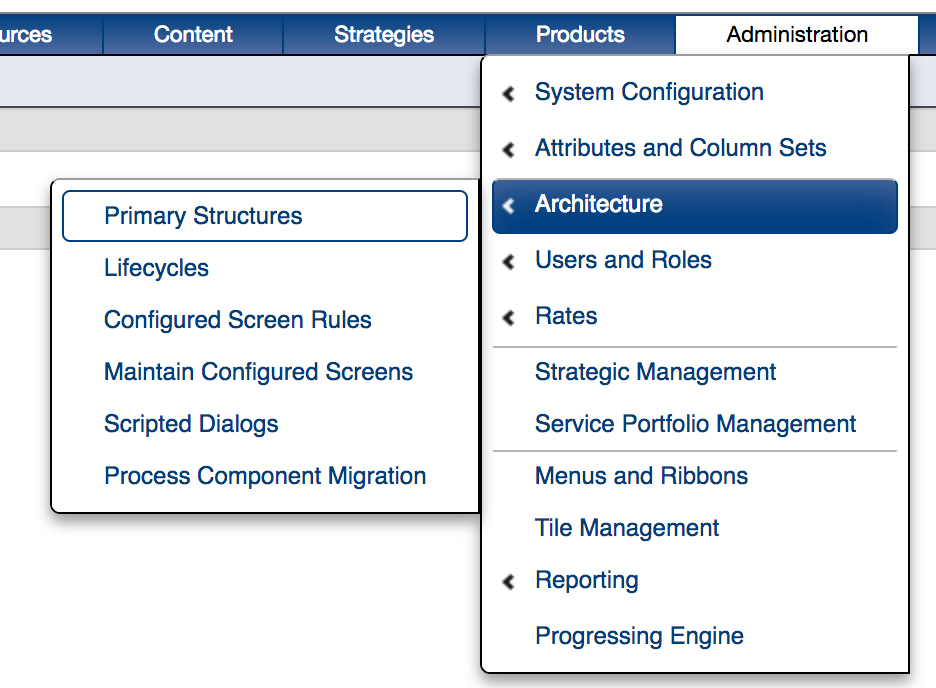
Navigate to Global Options to see which artifact is defined as the Primary Planning Level:
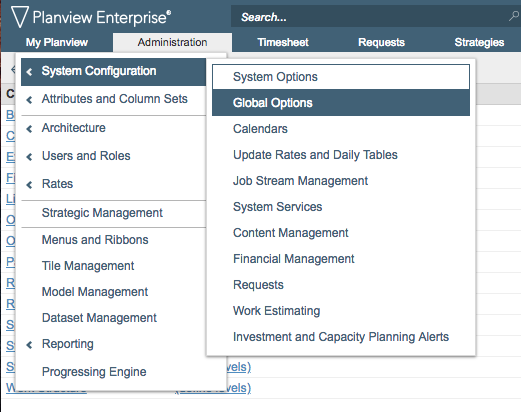
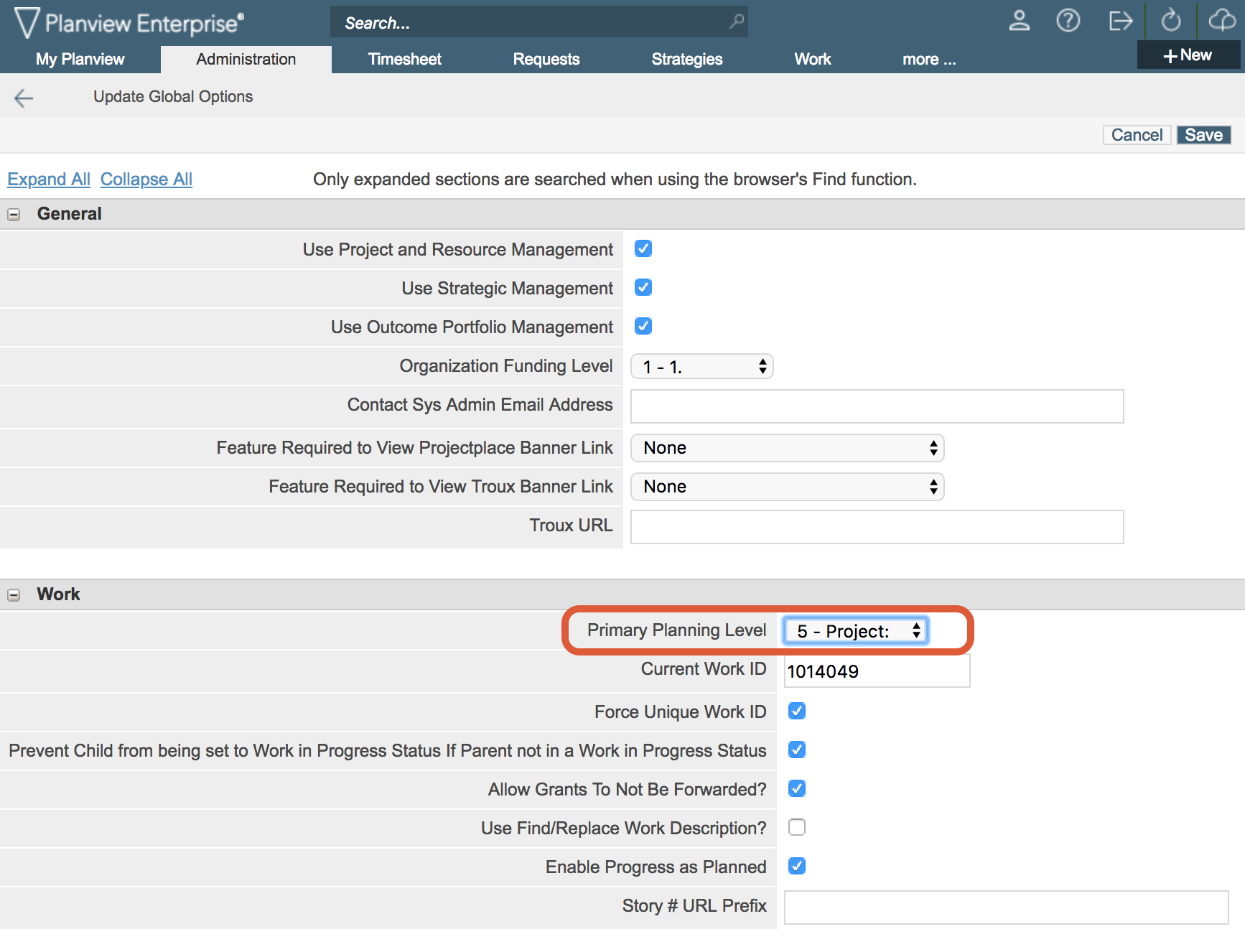
Note: Hub does not support configurations where the Primary Planning Level (PPL) is set to level 1 or 2.
In Planview Hub 18.3.2 and later:
If you are upgrading from a version earlier than 18.3.1, please take note of steps that must be taken before upgrade:
-
After upgrade, the routing for for all Planview Enterprise integrations will be lost and will need to be reconfigured. In order to efficiently reconfigure these routings, please take note of the current Artifact Routing configuration before upgrading. Hub has added support for the synchronization of primary planning levels (PPLs) within a container integration. Due to this, PPLs can no longer be added as the high-level container (i.e., the container selected after clicking 'Manage Projects') for a work item collection. However, PPLs can still be utilized for artifact routing as a lower-level container. Therefore, users can achieve the same configuration as previously expected. Please review the issues screen after upgrading for additional details.
All primary structures defined below the Primary Planning Level (PPL) will be treated as work items in Planview Hub. The primary structure defined as the Primary Planning Level (PPL) will be treated as a container in Planview Hub. Both work items and containers can be synchronized between Planview Portfolios and other tools.
Note: Hub does not support configurations where the Primary Planning Level (PPL) is set to level 1 or 2.
Learn about the difference between containers and work items in Planview Hub here.
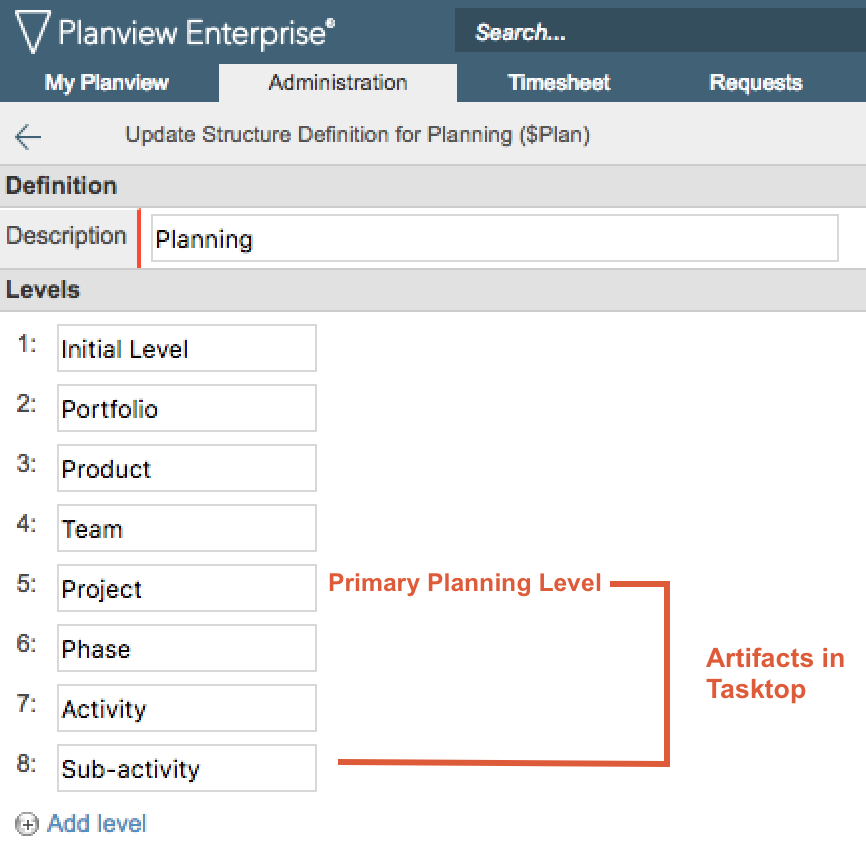
In Planview Hub 17.1 - 18.3.0.20180620-b378:
All primary structures defined below the primary planning level will be treated as artifacts for synchronization. The Primary Planning Level cannot be synchronized to other tools.
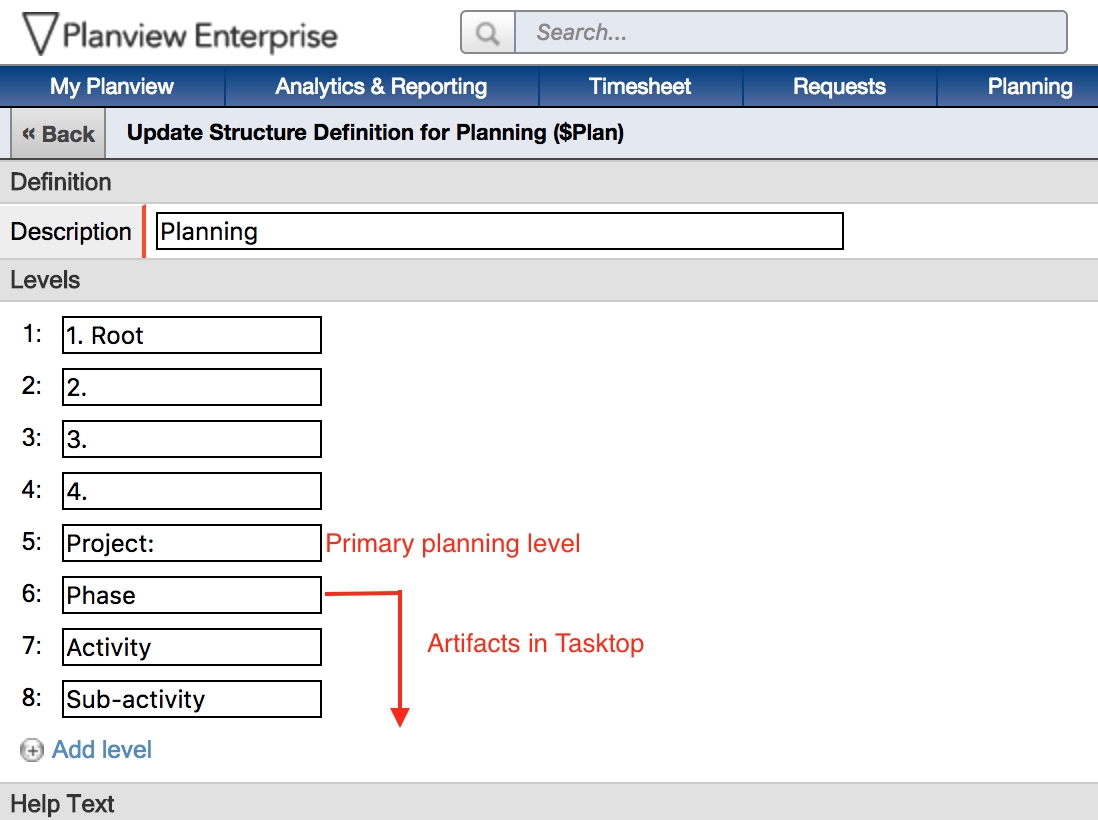
Note: Hub does not support configurations where the Primary Planning Level (PPL) is set to level 1 or 2.
Strategy Structures
Planview Hub: 24.4 and later
Configuration Details
This section describes the basic settings needed to synchronize the Strategy Structure with supported Planview products. Note that additional fields for synchronization may be required depending on the requirements of your integration.
Global Options
Please ensure that the following global options in Portfolios are enabled:
- Enable Entity Last Updated on Auditing (GO 4220)
- When enabled, this global option helps track the last modified date for Strategies. This information is used in the Retrieve Strategy & Collection Search endpoints.
- If this global option is not enabled, please contact customer care for assistance.
- Enable Strategic Lifecycles
- When enabled, this global option ensures that LifeCycle attributes for Strategies can be updated.
- When enabled, this global option ensures that LifeCycle attributes for Strategies can be updated.
Feature Flags
Please ensure that the following feature flags in Portfolios are enabled:
- EnableFireTriggersAndCheckConstraintsForSqlBulkCopy
- This feature flag should be enabled by default. If not enabled, please contact customer care for assistance.
Multi Select Fields
Planview Hub requires the 'Capture Associated Number' option to be disabled for multi-select fields in Strategy artifacts within the Portfolios UI. This is because the Planview Portfolios APIs require values for these fields to support the quantifier value, which is not supported in Hub
Which fields require this configuration?
All multi-select fields need to have 'Capture Associated Number' disabled to sync with Hub.
Examples of multi-select fields where 'Capture Associated Number' is enabled include:
-
Business Capabilities
-
Providing Org / ART
What is the impact of disabling the “Capture Associated Number” option?
Disabling this option will remove the associated percentage required for each selected value in a Strategy artifact. If a user has existing fields with this option enabled, disabling it will not impact the selected values, only the percentage associated to them.
How do I disable the “Capture Associated Number” toggle?
-
In the Portfolios UI, navigate to the Attribute list (Administration > Attributes and Column Sets> Manage Attributes)
-
Find the appropriate attributes and select Definition.
-

-
Note: Select the attribute where the Primary Structure is Strategic Hierarchy
-
-
Navigate to Associated Values and uncheck the Capture Associated Number option
-

-
Note: The Forced Numeric Total should then be updated to Null
-
-
Click Save.
Person Reconciliation
Planview Hub 19.1.0.20181203-b574 and later
For person reconciliation, the following fields are available:
|
Fields Used for Hub’s Default Person Reconciliation Algorithm |
Field Names for Person Reconciliation Extensions (Note that these are case sensitive) |
Label in Planview Portfolios |
|---|---|---|
|
ID |
person-resource-code |
Resource Code (This can be found in the URL of each resource - see screenshot below) |
|
Username |
person-username |
Username |
|
|
person-email |
|
|
N/A |
person-display-name |
Display Name |
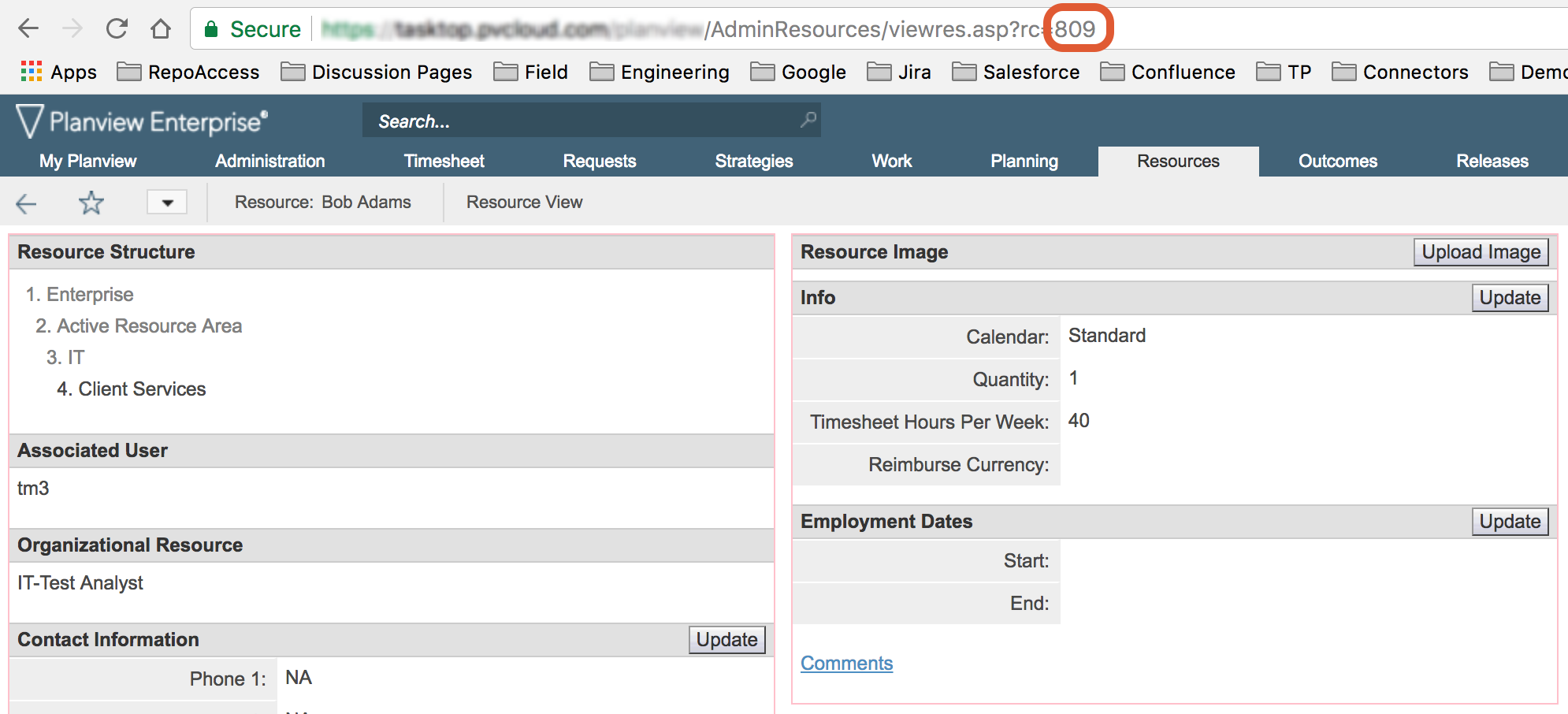
Planview Hub: 17.1 - 19.1.0.20181203-b574
For field based (advanced) person mapping scenarios, you can choose to use any of the following person object fields.
- Available fields: person-email, person-id, person-resource-code, person-display-name
- Default: person-id
- Person-resource-code can be found in the URL, as shown in the screenshot below
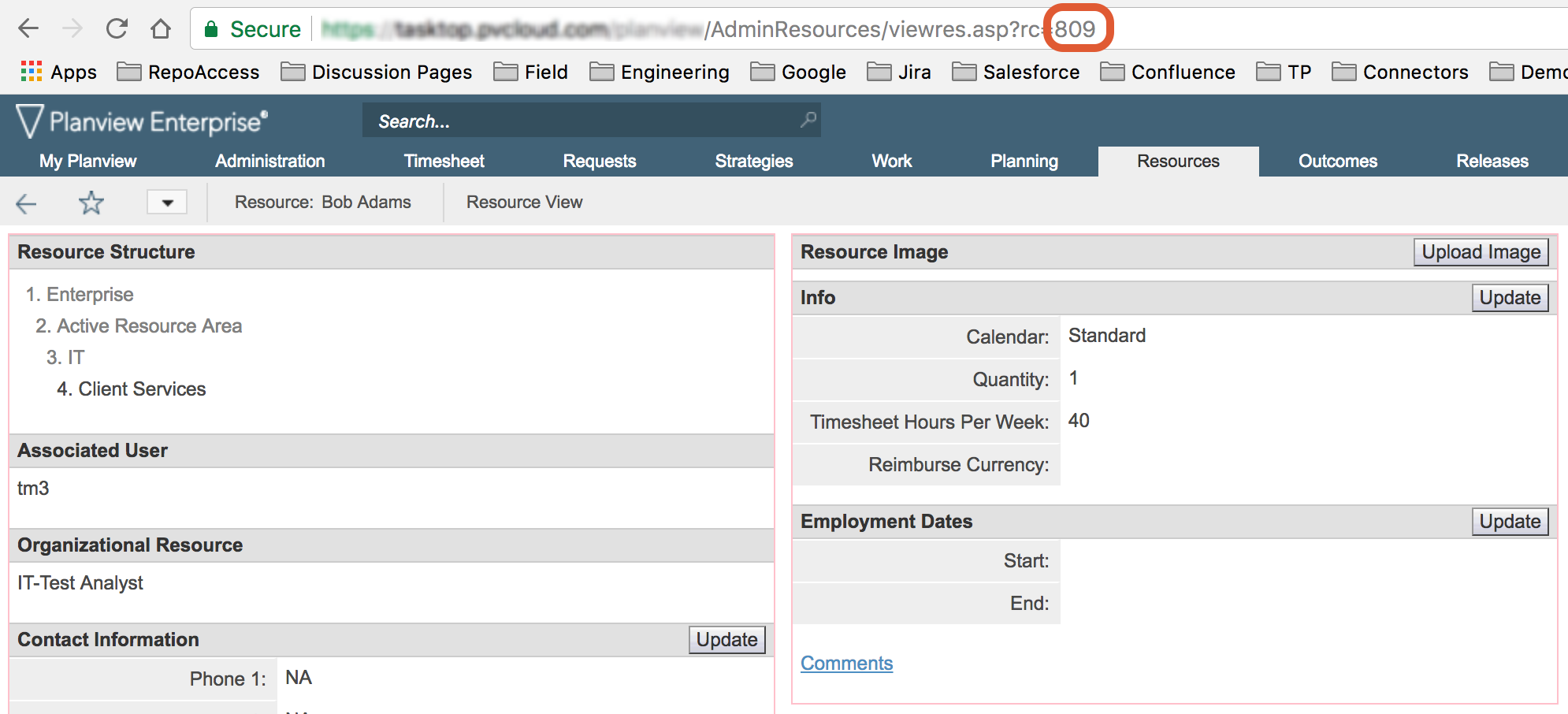
Learn more about how to configure person reconciliation in Planview Hub here.
Full Scan
Due to third party API limitations, updates to the following fields may not trigger change detection or cause a synchronization immediately. To ensure these updates synchronize, a high fidelity full scan must occur or another qualifying change must be made to the artifact:
- Custom Fields
- Note: custom single-select fields do not require a full scan
- Persons (Multi-Person) fields (i.e. Assignees, Reversed)
- Duration fields
- Published fields (i.e., Published Rank, Published By, Published From, Published On)
Learn more about how to configure change detection and full scan intervals in Planview Hub here.
Supported Features
Special Features Supported
You can learn more about special features in Planview Hub here.
|
Feature |
Applicable Hub Versions |
Applicable Repository Versions |
|---|---|---|
|
|
Planview Hub: 19.3 and later |
Any supported repository version: |
|
|
|
|
|
|
|
|
|
|
|
|
|
|
Planview Hub: 24.4 and later | Current On Demand (Cloud) Version |
| Planview Hub: 25.4 and later |
Any supported repository version: |
Supported Artifacts
Supported Work Items
Learn about the difference between containers and work items in Planview Hub here.
|
Supported Artifact Type |
Applicable Hub Versions |
Applicable Repository Versions |
Unique URL? |
|---|---|---|---|
|
All artifacts under the Primary Planning Level See additional details here. |
Planview Hub: All |
Any supported repository version: |
Yes |
|
Standard Activities Only supported for Planview OEM See Functional Limitations table for details. |
Planview Hub: 20.2 and later |
Any supported repository version: |
N/A |
|
Strategy artifacts under Level 2 Only supported for Strategy artifacts See additional details here. |
Planview Hub: 24.4 and later | Current On Demand (Cloud) Version | Yes |
Supported Containers
Learn more about containment in Planview Hub here.
|
Containers that can synchronize between repositories |
Applicable Hub Versions |
Applicable Repository Versions |
Unique URL? |
|---|---|---|---|
|
Primary Planning Levels See additional details here. Note: Beginning in Hub version 22.4, containers can be treated as work items. Learn more here. |
Planview Hub: 18.3.1 and later |
Any supported repository version: |
Yes |
|
Strategy at Level 2 Only supported for Strategy artifacts See additional details here. Note: Beginning in Hub version 22.4, containers can be treated as work items. Learn more here. |
Planview Hub: 24.4 and later | Current On Demand (Cloud) Version | Yes |
|
Containers used to define the boundary of a collection (When clicking 'Manage Projects' on a Collection) |
|
||
|
N/A (entire Planview Portfolios repository is used) |
Planview Hub: 18.3.1 and later |
Any supported repository version: |
N/A |
|
Primary Planning Levels See additional details here. |
Planview Hub: 17.1 - 18.3.0.20180620-b378 |
Any supported repository version: |
N/A |
|
Containers used for artifact routing |
|
|
|
|
N/A (entire Planview Portfolios repository is used) |
Planview Hub: 18.3.1 and later |
Any supported repository version: |
N/A |
|
Primary Planning Levels See additional details here. |
Planview Hub: All |
Any supported repository version: |
N/A |
|
Strategy at Level 2 Only supported for Strategy artifacts See additional details here. |
Planview Hub: 24.4 and later | Current On Demand (Cloud) Version | N/A |
Supported Field Types
Note: If one field of a given type is supported, others that are also that type in theory should also work. However, sometimes there are instances in which this is not the case due to the repository. So, while we can claim support for fields at the type level, there is a chance that some specific fields of a given type will not synchronize properly.
| Standard field type | Is this field supported for the Strategy artifact? | Does Hub support custom fields of this type? | How is field type referenced in the repository? | Sample repository fields supported |
|---|---|---|---|---|
|
Text |
Revision Key Seq-ID Description Work ID Published By Published From |
|||
|
|
Work Status |
|||
|
Supported in Planview Hub 19.1 and later, Tasktop Sync 4.17 and later |
|
|
||
|
Only supported for Strategy artifacts |
 |
|
||
 Date Date |
 |
|||
| Date/Time |
Scheduled Start Scheduled Finish Published On |
|||

|
|
Spent Duration Effort Fields |
||
|
|
|
|||
|
Numeric |
Published Rank |
|||
|
|
 |
|
||
 |
Reserved Assignees Allocated Assignees |
|||
| N/A | Parent | |||
 Rich Text Rich Text |
 |
|||
|
|
 |
|
||
|
|
 |
N/A | Location | |
 Other Other |
 |
Functional Limitations
|
Category |
Limitation |
Applicable Hub Versions |
Applicable Repository Versions |
|---|---|---|---|
| Configuration Requirement |
PPL+1 collections It is required to have at least one parent artifact field mapped in the collection. This could either be Project (Container) field or Parent Artifact (Relationship) field. |
Planview Hub: 25.4 and later |
Any supported repository version: |
| Third Party Functional Limitation |
Published Fields These are Read-Only fields that are supported in all strategy work items and PPL level work item. These fields are not supported below the PPL level. |
Planview Hub: 25.2 and later | Current On Demand (Cloud) Version |
| Third Party Functional Limitation |
Multi Person Field Types on Strategy Structures Multi Person field types are not supported. |
Planview Hub: 24.4 and later | Current On Demand (Cloud) Version |
| Third Party Functional Limitation |
Investment Approval Field on Strategy Structures The Investment Approval (ProductInvestmentApproval) field is supported as read-only. |
Planview Hub: 24.4 and later | Current On Demand (Cloud) Version |
| Third Party Functional Limitation |
Financial Allocation Field on Strategy Structures The Financial Allocation field is not supported. For any work allocated to Strategy, the financial allocation will always be 100% by default. |
Planview Hub: 24.4 and later | Current On Demand (Cloud) Version |
| Third Party Functional Limitation |
Strategy Levels on Strategy Structures Strategy levels greater than 5 are not supported. |
Planview Hub: 24.4 and later | Current On Demand (Cloud) Version |
| Good to Know |
Work on Strategy Structures Deleting work from the Strategy screen deletes the work artifact, not just the association. |
Planview Hub: 24.4 and later | Current On Demand (Cloud) Version |
| Good to Know |
PPL Work on Strategy Structures PPL work can only be assigned to Strategy. |
Planview Hub: 24.4 and later | Current On Demand (Cloud) Version |
| Feature Unsupported |
Multi Select Fields on Strategy Structures Any multi-select field with the "Capture Associated Number" option enabled is not eligible for updates. Refer here for details. As a workaround, ensure that the 'Capture Associated Number' option is disabled for multi-select fields in the Portfolios UI. |
Planview Hub: 24.4 and later | Current On Demand (Cloud) Version |
| Known Defects |
Person Retrieval Updating a username or removing a resource from a user may result in a duplicate person handle. |
Planview Hub: 24.3 and later |
Any supported repository version: |
| Known Defects |
Person Retrieval If the username of one user is the same as the resource code of another user, the retrieve personal operation will fail. For example:
In the above use case, person search in person reconciliation will work, however, the retrieve person operation will fail as these two users share the same value for resource code and username. To prevent this, try to avoid creating a username only containing digits. |
Planview Hub: 24.3 and later |
Any supported repository version: |
|
Configuration Requirement |
Multi Select Fields Multi Select fields must be set to have a value. |
Planview Hub: All |
Any supported repository version: |
|
Third Party Functional Limitation |
Projects Because Planview does not support the notion of ‘projects,' the following behaviors may be observed when using Hub:
|
Planview Hub: All |
Any supported repository version: |
|
Third Party API Limitation |
Standard Activities (Planview OEM only) Only leaf-level standard activities (standard activities without children) will flow from the connector. |
Planview Hub: 20.2 and later |
Any supported repository version: |
|
Third Party Functional Limitation |
Standard Activities (Planview OEM only) Standard Activities are supported as purely read-only artifacts, and creation is not allowed for them. |
Planview Hub: 20.2 and later |
Any supported repository version: |
|
Configuration Requirement |
Primary Planning Levels Hub does not support configurations where the Primary Planning Level (PPL) is set to level 1 or 2.
|
Planview Hub: All |
Any supported repository version: |
|
Third Party API Limitation |
Work ID Field The Work ID string field is supported and writeable for artifacts that are designated as the primary planning level (PPL). The Work ID field is supported and read-only for all other artifact types. |
Planview Hub: 18.3.1 and later |
Any supported repository version: |
|
Third Party Functional Limitation |
Schedule Start and Schedule Finish Fields Values synchronized to the Schedule Start and Schedule Finish fields can be changed by Planview Portfolios due to field dependencies. For example, if any two of the Schedule Start, Schedule Finish, and Duration fields are changed, the remaining value will be calculated based on the other two. |
Planview Hub: All |
Any supported repository version: |
|
Third Party Functional Limitation |
Comments Comments are not supported by the repository |
Planview Hub: All |
Any supported repository version: |
|
Third Party API Limitation |
Description Description is required, cannot be null |
Planview Hub: All |
Any supported repository version: |
|
Third Party API Limitation |
Duration Fields Changes to Effort Duration fields do not trigger an artifact update |
Planview Hub: 17.2 and later |
Any supported repository version: |
|
Third Party API Limitation |
Work Status Fields Work Status field cannot be set to 'Assumed Completed' |
Planview Hub 17.2 and later |
Any supported repository version: |



