Support and Usage Reports
- Last updated
- Save as PDF
Overview
In cases where the Activity screen is not enough to resolve a problem, a Support and Usage Report is available to provide additional information.
To access the Support and Usage Report, navigate to the Help screen.
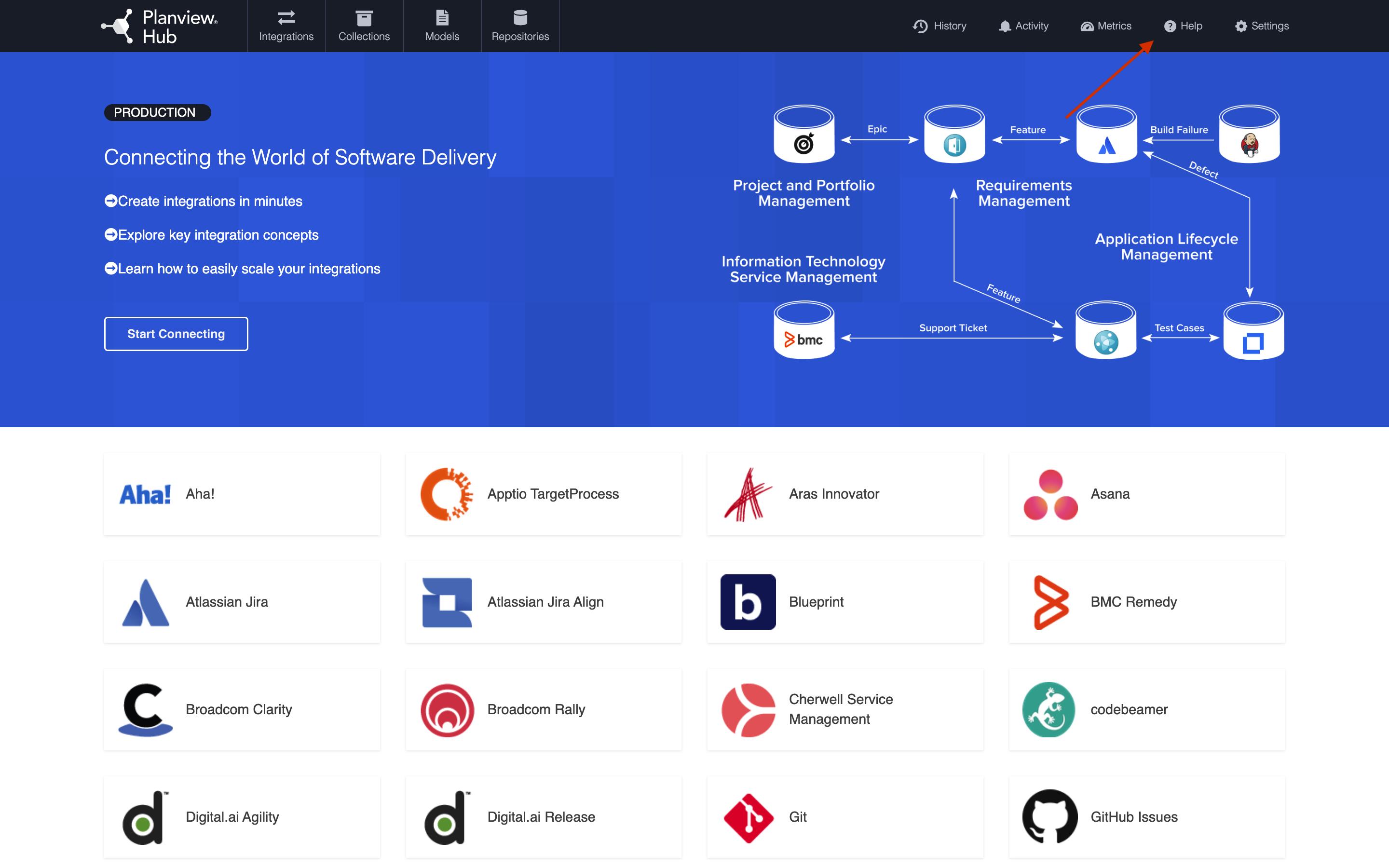
The Support and Usage Report can be downloaded from the Help screen.
To download, click Download Support and Usage Report in the System Information section on the Help screen.
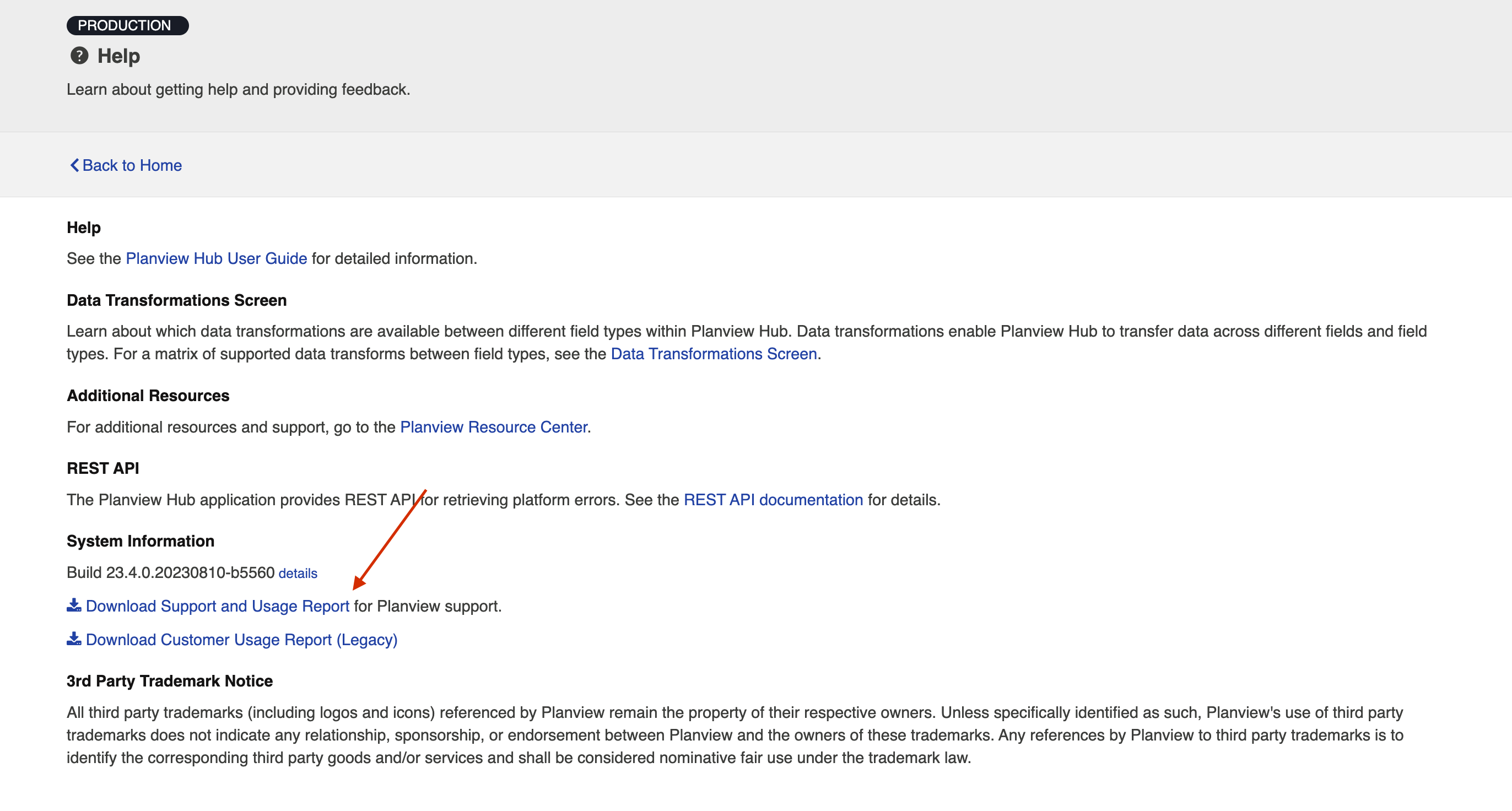
Upon downloading, you can specify how many days of log files you'd like to include in the Support and Usage Report.
Note: The default value for this field is set to 14 days.
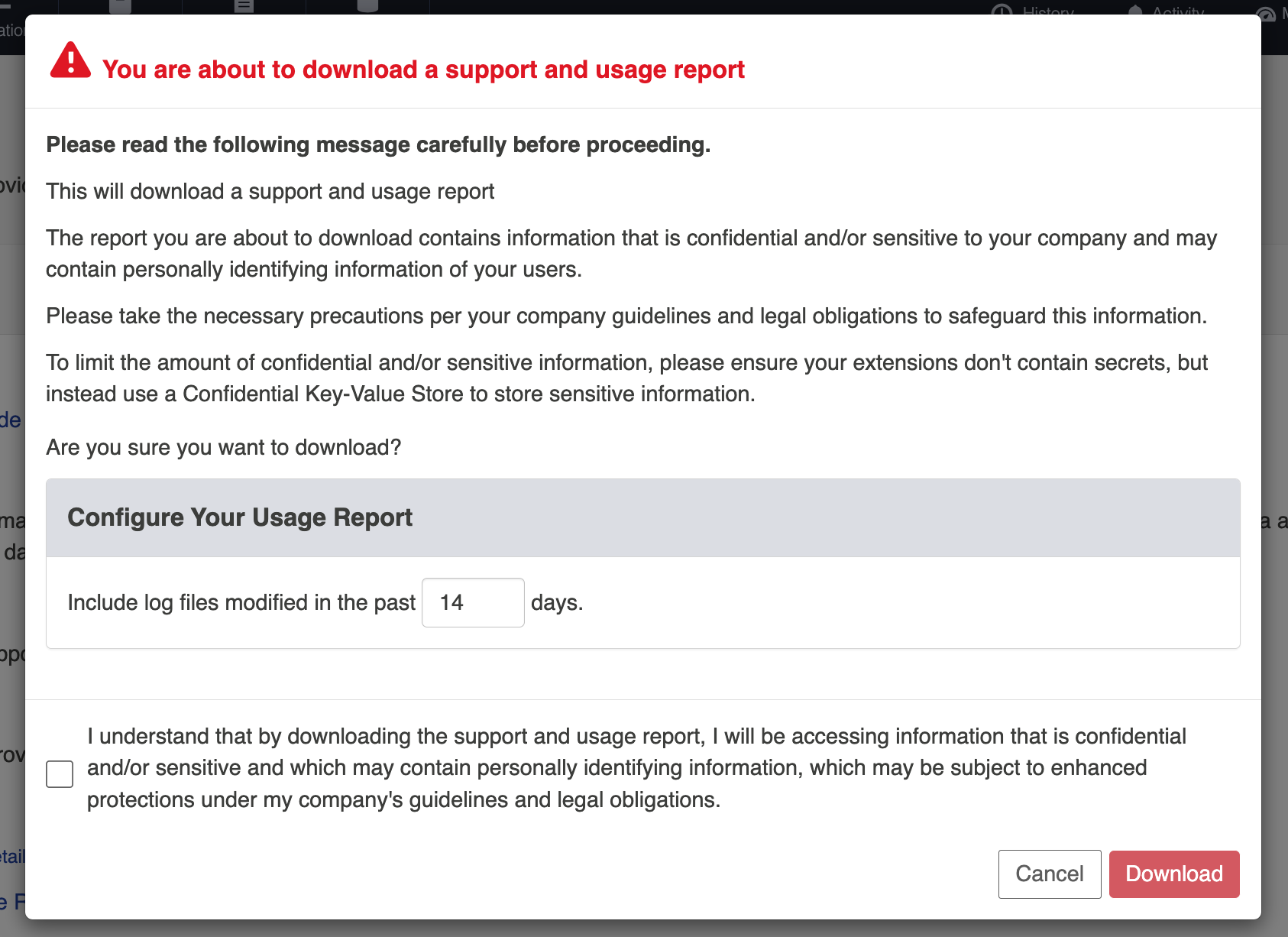
Report Contents
The downloaded report file is named tasktop-state-EnvironmentName-DATE-TIME.zip. Once unzipped, there will be five folders. The folders and contents are listed below.
Note: The environment name will only appear in the file name if set in your Hub instance. Only the first 80 alphanumeric, underscore, or dash characters will be included in the environment name and all spaces will be converted to dashes.
- activity
- issues.json
- configuration
- configuration.json
- hub-details.json
- crash-reports
- hs_err_pid*.log
- logs
- logs by day for past 14 days
- configuration-changes.log
- extensions.log
- thread-dump.log
-
localhost.log
-
localhost_access_log.txt
-
catalina.log
-
tasktop-service.log
-
keycloak-service.log
-
keycloak-stderr.log
-
keycloak-stdout.log
- mappings
- text file for each collection configured
- metrics
- metrics.json
- repository metadata
- file for each repository connection configured
- schemas
- JSON file for each collection configured
- usage
- usage report
- overview.json
| Folder | File Name | Contents |
|---|---|---|
| activity | issues.json | Contains issues shown on the Activity screen. |
| configuration | configuration.json | Contains all the configuration of your application instance. |
| configuration | hub-details.json | Contains details about the specific build and license of the application. |
| crash-reports | hs_err_pid*.log | Contains log files generated when the Java Virtual Machine crashes. |
| logs | logs | A separate file is created for every day of logs — 14 days of logs are saved. |
| logs | configuration-changes.log | Contains details on configuration changes made in Planview Hub, broken out by user (if applicable) and date/time. Note that the user is identified by their user ID, which can be found in the user administration screen (accessible by Hub admins only). |
| logs | extensions.log | Contains any logs generated when an extension is called. The extension will write out a log whenever the console.log function is called. |
| logs | migration-event-trace.log | Contains logs populated only when migrations are running. |
| logs |
thread-dump.log |
Contains all Hub thread information at the point of time the Support and Usage report is downloaded. This file will only be included if your Hub instance has crashed or if you have forced Hub to close. |
| logs | localhost.log | Tomcat's host log |
| logs | localhost_access_log.txt | Tomcat's log of requests |
| logs | catalina.log | Tomcat's container log |
| logs | tasktop-service.log | Hub Windows service log, showing service start and stop |
| logs | keycloak-service.log | Keycloak Windows service log, showing service start and stop |
| logs | keycloak-stderr.log | Keycloak standard error output |
| logs | keycloak-stdout.log | Keycloak standard output |
| mappings | collection-label.txt (i.e. jira-defects.txt) | Contains information about collection mappings with transformation identifiers from Collection to Model and from Model to Collection. |
| metrics | metrics.json | Contains various metrics of the application. |
| metrics |
change-detection-metrics.json |
Contains metrics relating specifically to integrations and change detection. |
| repository metadata | repository-label.json (i.e. jira.json) | Contains repository metadata (i.e., repository version, repository timezone, repository api rate limit, repository default pagination size, repository additional metadata, connector timezone, repository state) for each repository connection configured. |
| schemas | collection-label.json (i.e. jira-defects.json) |
Contains collection schema information (i.e. the same fields that would display on the mapping screen). |
| usage | usage-report.csv | Contains details on Hub usage without any with personal information included (i.e., names, e-mail addresses, etc). |
| usage | overview.json |
Contains details such as repository versions, number of integrations, integration routes and last processed times, number of activities (creates and updates) by integration and repository, and number of person IDs seen by integration and repository. Note: Some integrations that do not have artifact associations will not have last processed times. |
Usage Reports
Planview supplies a Usage Report to enable customers to review and understand their Hub usage.
Two reports are provided:
- A sanitized report that does not contain personal information (such as names, email addresses, or usernames), that is part of the Support and Usage Report file
- A Customer Usage Report which contains personal information (such as names, email addresses, and usernames), that can be used to analyze and reconcile user counts
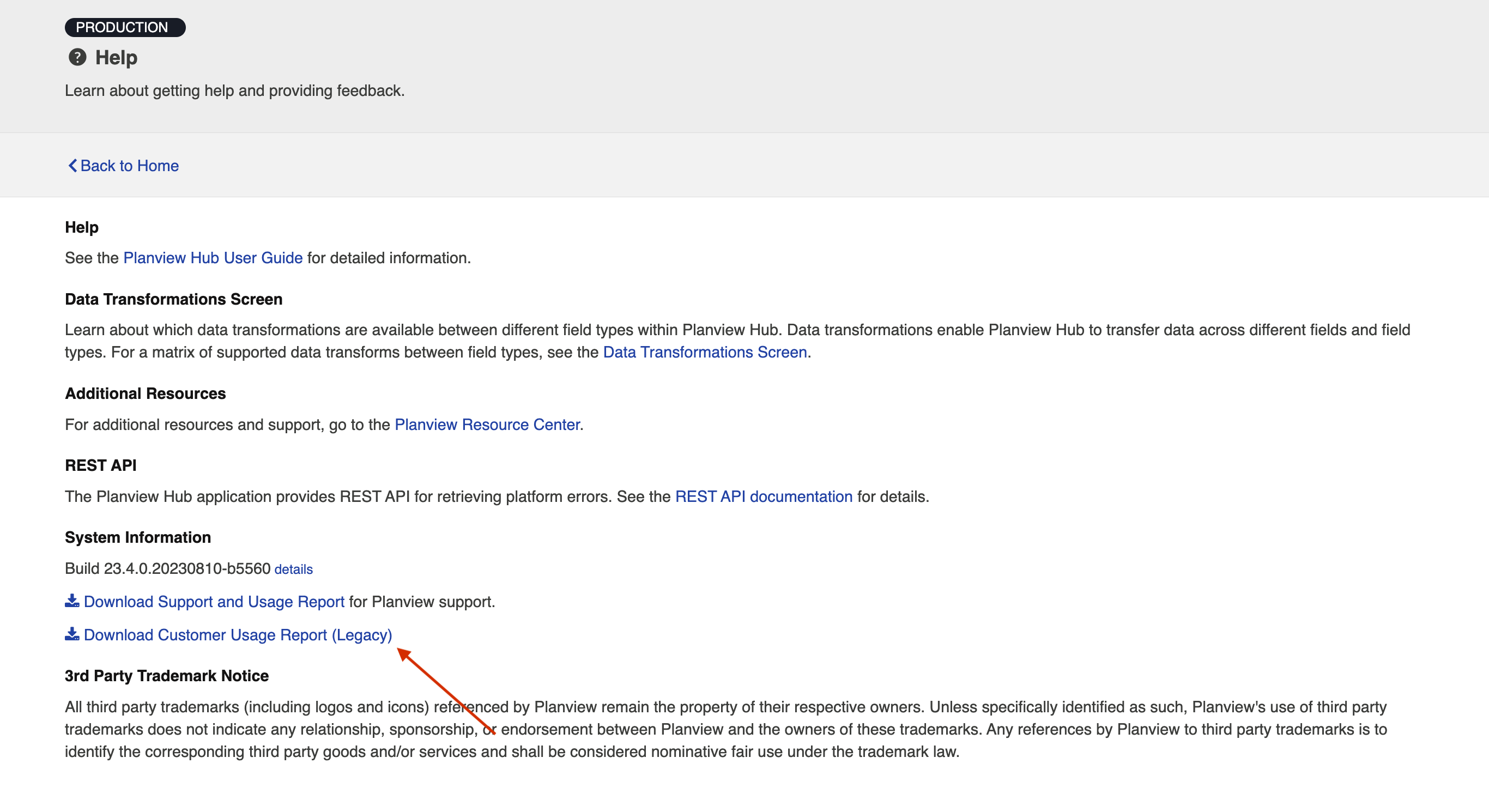
Both reports contain the following fields:
-
Tasktop Generated Person Identifier:
-
This is generated to identify a person that flows between two or more repositories. If Person Reconciliation is in effect, the users that are the same across repositories will have the same Tasktop Generated Person Identifier. This field may be blank in scenarios where a person existed on an artifact seen by Hub, but where the field that contained that person did not flow to another repository.
-
- Tasktop Generated Repository Person Identifier:
- This is generated for each unique person Hub sees within one repository. Note that the person field does not need to flow in order to be counted here. Since this is repository-specific, you could see two (or more) different Tasktop Generated Repository Person Identifiers that share the same Tasktop Generated Person Identifier.
- Connector:
- Hub's name for the connector
- Repository Label:
- The name (label) supplied by the customer for the repository
- Integration Name:
- The name supplied by the customer for the integration within Hub
- Collection Project:
- The collection and project names that contain the person
- Repository Fields:
- The repository fields that the person was seen on during the course of a month
- Model Fields:
- The model fields mapped to the repository fields listed above
- Count:
- The number of times the Tasktop Generated Repository Person Identifier was seen for the given integration/collection/project combo in one month
- Month:
- The month that the count (above) applies to
The customer-facing report also contains the following fields:
- First Name
- Last Name
- Display Name
- Username
- Repository Person ID:
- A repository specific identifier. Some repositories provide an ID that is unique from the username.
Note: The customer-specific fields above may be blank depending on the associated repository and whether Hub has retrieved them yet (these fields are retrieved periodically).
Both reports contain data collected over a rolling 2 year span.
Logging Settings
Planview provides two logging levels for the logs in the support and usage reports: Normal and Troubleshooting. Please see the Logging section of the Troubleshooting (Settings) screen for more details on how to configure each setting.

