Mozilla Bugzilla
- Last updated
- Save as PDF

Overview
To optimize the management of your software delivery process, you need to connect project management, development, QA and other disciplines. To meet this need, Planview Hub provides instant data synchronization between Bugzilla and dozens of ALM systems. A Bugzilla integration with Hub ensures each stakeholder has access to the data they need within their primary tool – while providing visibility and comprehensive reporting from within Bugzilla.
For Example:
- When an individual (for instance, a tester) discovers a bug, they submit it to Bugzilla.
- The new bug and its metadata then flows to the development teams's agile management tool of choice.
- The developers can then easily prioritize and plan this and other issues they receive - with Hub's ability to facilitate data synchronization, communication can flow instantly between Bugzilla and the developers' agile tool.
- When the issue is resolved and updated in the agile tool, the corresponding bug is updated and closed on Bugzilla.
Key Features and Benefits
- Synchronizes artifacts across the lifecycle, allowing information to flow freely between Bugzilla and other tools.
- Improves team collaboration by connecting Bugzilla to third party tools and allowing artifacts to be synchronized across the lifecycle.
- Supports cross-tool traceability and reporting, removing the need for manual processes and spreadsheets.
Common Integration Patterns
Demo Videos
Connector Setup Details
This section describes the basic steps needed to prepare your Bugzilla instance for use with Hub. Note that additional fields for synchronization or configuration of queries may be required depending on the requirements of your integration.
Minimal User Permissions & Hub User
We recommend that you create a new user within your external tool, to be used only for your Hub integration. This is the user information you will enter when setting up your repository connection within Planview Hub. By creating a new user, you will ensure that the correct permissions are granted, and allow for traceability of the modifications that are made by the synchronization.
In general, your user account should have sufficient permissions to create, read, and update artifacts in your repository. However, depending on the use case, your user may need different permissions. For example, if you are only interested in flowing data out of your repository, your user may not need to have full CRUD access, as the 'create' and 'update' permissions may not be needed.
Your user should have a secure password or token. Please be aware that Hub will not allow you to save a repository connection utilizing a weak password/token, such as 'tasktop.'
See Bugzilla 5.0.3 documentation to learn how to create a custom user in Bugzilla.
Your Hub user should be in the following groups for certain functionalities to be accessible:
- timetrackinggroup : You must be in the time tracking group to use the Actual Time, Estimated Time, and Remaining Time double fields
- insidergroup : You must be in the insider group to access private comments
Necessary Configurations
Bugzilla is configured by changing various parameters, which you can access on the Administration page.
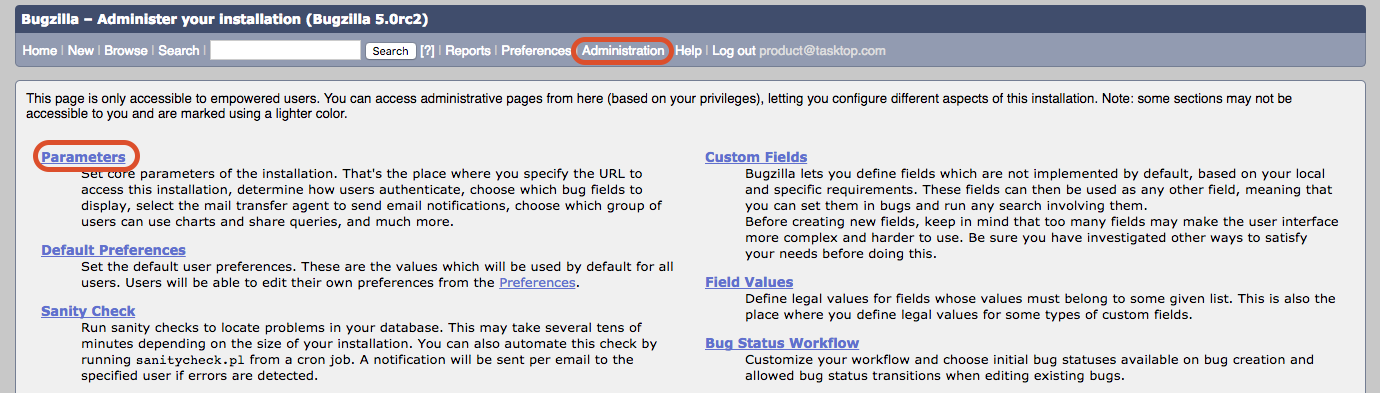
The following parameters must have the given values:
- utf8 : Should be on, as turning it to off will disable UTF-8 encoding for all text in your Bugzilla installation.
- shutdownhtml : No text should be in this field. If there is, your Bugzilla installation will be completely disabled.
- maxlocalattachment and max_attachment_size should not both be 0 if you plan to allow attachments on bugs.
Connecting to the Bugzilla Repository
API Key Authenticator
Required Fields:
- Location/Connection URL
- Example Format: http://server.bugzilla.com
- API Key
- An API key associated with the account you wish to use for your integration. The only currently supported authentication method for Mozilla Bugzilla is the API Key Authenticator. See Bugzilla documentation on how to set up an API key to use for your integration.
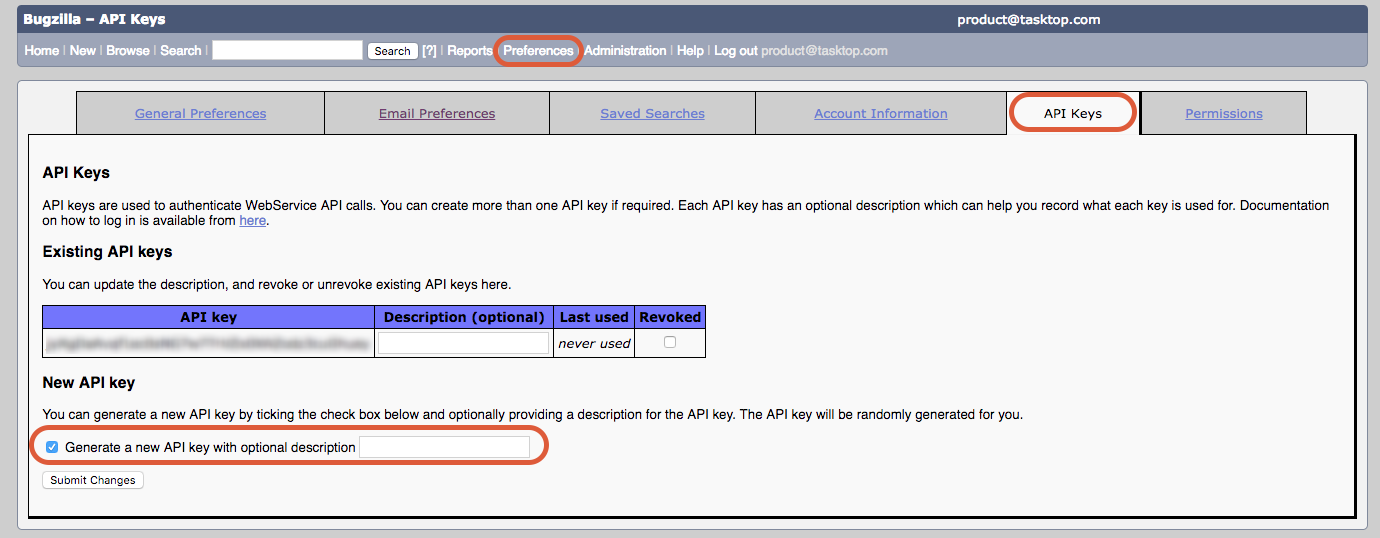
Optional Fields:
- Rest Endpoint
- This defaults to rest.cgi if left blank. If this is not the rest endpoint for your Bugzilla instance, this detail will need to be provided. Another common rest endpoint is simply "rest".
- Throttling Settings: This field indicates the number of API calls that can be made per minute. See details here.
- Note: This field should only be set under the guidance of customer care as the ideal value is highly dependent on each customer's unique environment.
- Connection Security: If checked, insecure connections to this repository will be allowed. See details here.
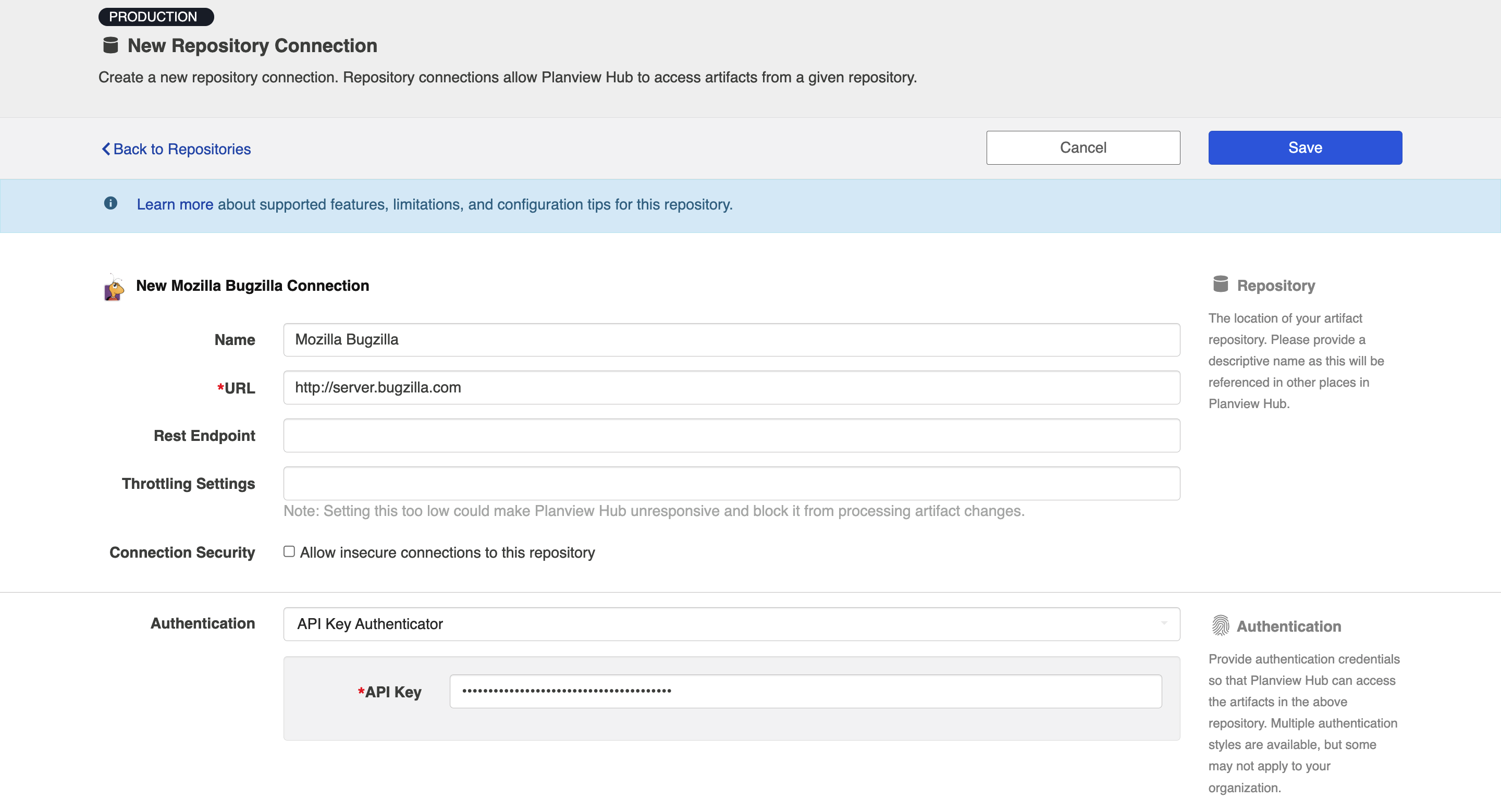
SSO Authentication
Additionally, Mozilla Bugzilla supports the following SSO implementations:
- Script (HTTP cookies)
- X.509 Certificate
Learn more about how to set up your repository in Planview Hub here.
Other Configuration Settings
Person Reconciliation
For person reconciliation, the following fields are available:
|
Fields Used for Hub’s Default Person Reconciliation Algorithm |
Field Names for Person Reconciliation Extensions (Note that these are case sensitive) |
Label in Mozilla Bugzilla |
|---|---|---|
|
ID |
name |
Login name (whose value is typically an e-mail address) – see image below |
|
Username |
N/A |
N/A |
|
|
|
Login name (see image below) |
|
N/A |
id |
ID (numerical ID not exposed in webUI – see below) |
|
N/A |
real_name |
Real Name |
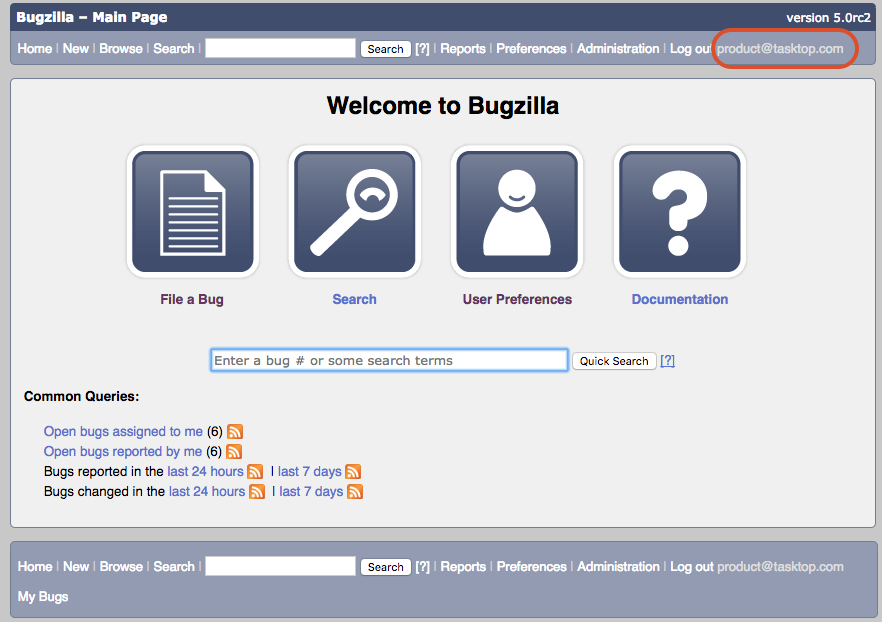
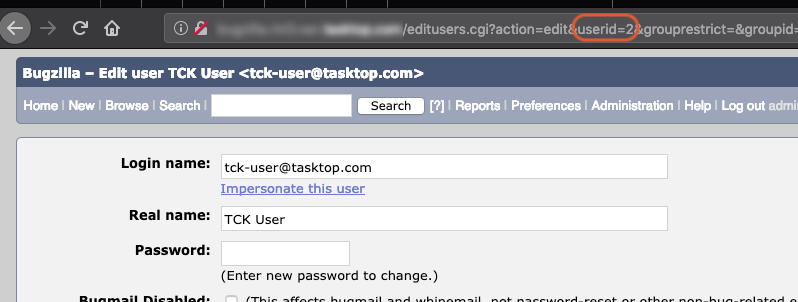
Learn more about how to configure person reconciliation in Planview Hub here.
Full Scan
In general, a full scan is not required to synchronize updates from this repository. However, it is possible that some read-only fields may require a full scan. Please consult with customer care for additional details.
Supported Features
Special Features Supported
You can learn more about special features in Planview Hub here.
|
Feature |
Custom Type Supported? |
Applicable Hub Versions |
Applicable Repository Versions |
Default Maximum Size in Repository |
|---|---|---|---|---|
|
|
||||
|
|
N/A |
Planview Hub: 17.3 and later |
Any supported repository version: |
N/A |
|
|
N/A |
Planview Hub: 17.3 and later |
Any supported repository version: |
1MB Learn more about maximum attachment size here. |
|
|
N/A |
Planview Hub: 17.3 and later |
Any supported repository version: |
N/A |
Supported Artifact Types
Learn about the difference between containers and work items in Planview Hub here.
Supported Work Items
|
Supported Work Item Type |
Applicable Hub Versions |
Applicable Repository Versions |
Unique URL? |
|---|---|---|---|
|
Bugs |
Planview Hub: 17.3 and later |
Any supported repository version: |
Yes |
Supported Containers
|
Containers that can synchronize between repositories |
Applicable Hub Versions |
Applicable Repository Versions |
Unique URL? |
|---|---|---|---|
|
N/A |
|||
|
Containers used to define the boundary of a collection (When clicking 'Manage Projects' on a Collection) |
|||
|
Products |
Planview Hub: 17.3 and later |
Any supported repository version: |
N/A |
|
Containers used for artifact routing |
|
|
|
|
Products |
Planview Hub: 17.3 and later |
Any supported repository version: |
N/A |
Learn more about containment in Planview Hub here.
Supported Field Types
Note: If one field of a given type is supported, others that are also that type in theory should also work. However, sometimes there are instances in which this is not the case due to the repository. So, while we can claim support for fields at the type level, there is a chance that some specific fields of a given type will not synchronize properly.
|
Standard Field Type |
Does Hub support custom fields of this type? |
How is field type referenced in the repository? |
Sample Repository Fields Supported |
Particular Repository Fields NOT Supported |
|---|---|---|---|---|
|
|
(both available custom single-line text fields (limited to 255 characters) and multi-line text fields are supported.) |
|
Classification, Description, Summary, Formatted ID, Url, Whiteboard |
|
|
|
|
|
Component, Milestone, Operating System, Platform, Priority, Product, Resolution, Severity, Status, Version |
|
|
|
|
|
Groups, Keywords, Alias |
|
|
|
N/A |
|
Description is Private, Is CC Accessible, Is Creator Accessible, Is Open |
|
|
|
|
|
Deadline |
|
|
|
|
|
Creation Time, Last Change Time |
|
|
|
|
|
|
|
|
|
|
|
Estimated Time, Remaining Time, Actual Time |
|
|
|
|
|
ID |
|
|
|
|
|
|
|
|
|
N/A |
|
QA Contact, Assignee, Creator |
|
|
|
|
|
|
|
|
Learn how to configure relationships in Planview Hub here. |
N/A |
|
|
|
|
|
|
|
|
|
|
|
|
|
|
|
|
|
|
|
|
|
Functional Limitations
|
Category |
Limitation |
Applicable Hub Versions |
Applicable Repository Versions |
|---|---|---|---|
|
Third Party Functional Limitation |
Description Field The description field on a bug is actually a comment. This is set on creation; as such the connector can't set the privacy of the description other than during artifact creation. |
Planview Hub: 17.3 and later |
Any supported repository version: |
|
Third Party Functional Limitation |
Actual Time Field Updates on the actual time field in Bugzilla affects the remaining time field, thus, the value of this attribute in another repository with both fields mapped may not reflect immediately depending on the polling interval configured in Planview Hub. |
Planview Hub: 17.3 and later |
Any supported repository version: |
|
Third Party API Limitation |
Attachments Mozilla Bugzilla's API does not allow the deletion of attachments. |
Planview Hub: 17.3 and later |
Any supported repository version: |
|
Third Party Functional Limitation |
Unicode Mozilla Bugzilla usernames cannot contain non-ASCII Unicode values. |
Planview Hub: 17.3 and later |
Any supported repository version: |
|
Third Party API Limitation |
Stale Artifact Deletion Mozilla Bugzilla does not support stale artifact detection. |
Planview Hub: 17.3 and later |
Any supported repository version: |
|
Third Party Functional Limitation |
Relationships Circular dependencies are not allowed for updating the multi-link fields “Depends On” and “Blocks”. For example, you cannot set a bug to depend on bug #11 and be blocking bug #11. Any updates that cause a circular dependencies will not go through. |
Planview Hub: 17.3 and later |
Any supported repository version: |
|
Third Party Functional Limitation |
Flags Flags are not supported. |
Planview Hub: 17.3 and later |
Any supported repository version: |
|
Third Party API Limitation |
Groups Groups are read-only as there is no way to get per-product Group Access controls. |
Planview Hub: 17.3 and later |
Any supported repository version: |
|
Best Practice |
Duplicate Resolution Field The change of resolution to "DUPLICATE" is not handled via transition (the listing of resolution options to transition to excludes "DUPLICATE"), but is handled via the artifact-link field "Duplicate Of". Specifying a bug ID as a value to "Duplicate Of" will change the resolution of the bug to "DUPLICATE". The artifact-link field "Duplicate Of" cannot be specified on bug creation, but can be updated with another bug's id. If a transition changes "Resolution", the artifact-link field "Duplicate Of" will be changed to null. That is the only way to make the "Duplicate Of" field null again; once a bug is set to a duplicate of another, the "Duplicate Of" field can not be simply set back to null without a transition that changes resolution. Also, when the "Duplicate Of" field is set, the double field "Remaining Time" is set to 0.0. |
Planview Hub: 17.3 and later |
Any supported repository version: |
|
Third Party Functional Limitation |
Transitions The user configurable parameter "noresolveonopenblockers" is not taken into account when listing transitions. If this parameter is enabled and you attempt to transition to resolution "FIXED" with the "Depends On" field containing a bug ID of an unresolved bug (a bug with no resolution), an error will be thrown. |
Planview Hub: 17.3 and later |
Any supported repository version: |
|
Best Practice |
String Fields A version of the perl module Text::Wrap 2013.0426 or later is suggested. The 2012.0818 version contains a bug that can cause errors parsing strings. |
Planview Hub: 17.3 and later |
Any supported repository version: |
|
Third Party Functional Limitation |
Field Management If the resolution field is updated alone without the status field being updated at the same time in the other repository, the resolution field won't get synchronized until the status changes or the entire artifact is reprocessed. |
Planview Hub: 17.3 and later |
Any supported repository version: |
|
Feature Not Implemented |
State Transitions The connector does not support setting comments during a state transition. If the Bugzilla repository is configured to require a comment on a status transition, or a comment when a duplicate bug is being set, the connector will not be able to perform this transition. |
Planview Hub: 17.3 and later |
Any supported repository version: |


 Time Worked (Worklogs)
Time Worked (Worklogs)