TestRail
- Last updated
- Save as PDF

Overview
TestRail is a web-based test case management solution used to manage, track, and organize software testing efforts — allowing QA teams to seamlessly communicate across teams and departments. With scalable and customizable test case management, TestRail enables rapid development of tasks across QA and other teams, while gaining real-time insights into testing progress and productivity.
Key Features and Benefits
-
Synchronize testing artifacts across the testing lifecycle from TestRail to your tool of choice, improving team collaboration
-
Support cross-tool traceability and reporting, removing the need for manual processes and spreadsheets
-
Maintain traceability of requirements and tests across multiple systems and departments
-
Allows for automatic test results reporting during test execution from QA to development
-
System Engineers and Project Managers can view testing status in the best of breed tools of their choice
-
Greater range of options and workload distribution for QA teams
Common Integration Patterns
Demo Videos
Connector Setup Details
This section describes the basic steps needed to prepare your TestRail instance for use with Hub. Note that additional fields for synchronization or configuration of queries may be required depending on the requirements of your integration.
Minimal User Permissions & Hub User
We recommend that you create a new user within your external tool, to be used only for your Hub integration. This is the user information you will enter when setting up your repository connection within Planview Hub. By creating a new user, you will ensure that the correct permissions are granted, and allow for traceability of the modifications that are made by the synchronization.
In general, your user account should have sufficient permissions to create, read, and update artifacts in your repository. However, depending on the use case, your user may need different permissions. For example, if you are only interested in flowing data out of your repository, your user may not need to have full CRUD access, as the 'create' and 'update' permissions may not be needed.
Your user should have a secure password or token. Please be aware that Hub will not allow you to save a repository connection utilizing a weak password/token, such as 'tasktop.'
See instructions here to learn how to create a custom user in TestRail.
Minimal user permissions can be configured in TestRail under Administration → Users & Roles → Roles.
List of minimal user permissions:
- Add/Edit privileges for the following:
- Attachments
- Cases & Sections
- Runs & Plans
- Suites
- Test Results
Note: If using the Person Reconciliation feature, administrator privileges of the authenticated user are required.
Connecting to the TestRail Repository
Standard Authentication
Required Fields:
- Location/Connection URL
- Example Format: https://example.testrail.io
- Username
- Password
Optional Fields:
- Throttling Settings: This field indicates the number of API calls that can be made per minute. See details here.
- Note: This field should only be set under the guidance of customer care as the ideal value is highly dependent on each customer's unique environment.
- Connection Security: If checked, insecure connections to this repository will be allowed. See details here.
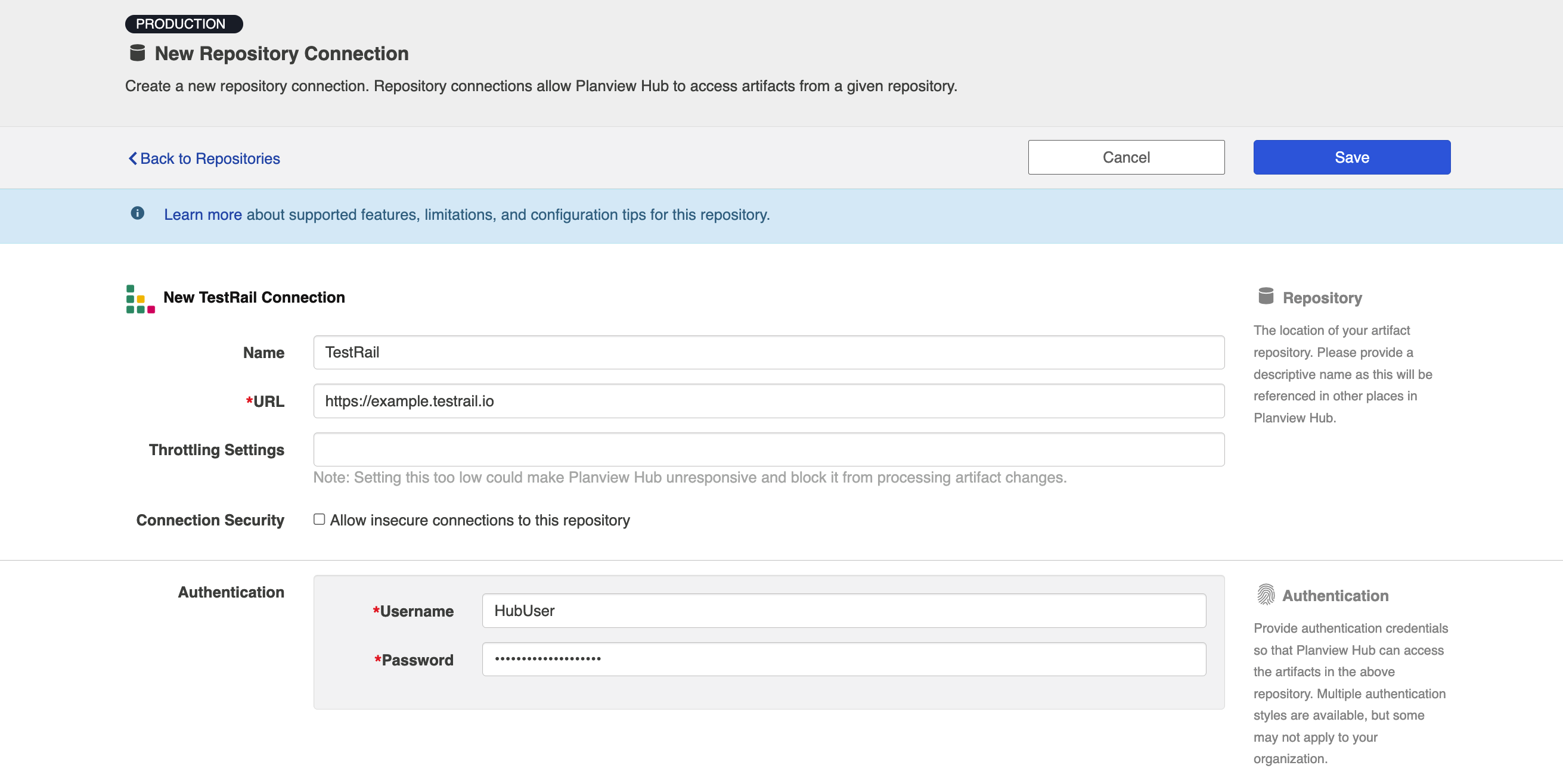
OAuth 2.0 Client Credentials Proxy Authentication
Planview Hub: 24.4 and later
This authentication method enables secure, token-based access via a proxy, using client credentials. Refer here for full details.
Note: TestRail does not currently support OAuth 2.0 Client Credentials authentication. As a result, the TestRail connector does not allow connecting directly with the TestRail repository using the OAuth 2.0 Client Credentials authentication method.
Learn more about how to set up your repository in Planview Hub here.
Other Configuration Settings
Rich Text
Markdown rich text elements are supported in general, but tables are not supported.
Person Reconciliation
For person reconciliation, the following fields are available:
|
Fields Used for Hub’s Default Person Reconciliation Algorithm (Standard Field) |
Field Names for Person Reconciliation Extensions (Note that these are case sensitive) |
Label in TestRail |
Can this field be used to reconcile persons INTO TestRail? (i.e., Does person search allow searching by this field?) |
|---|---|---|---|
|
ID |
person-id |
ID |
Yes |
|
Display Name |
person-display-name |
Full Name |
Yes |
|
|
person-email |
Email Address |
Yes |
|
Status |
is_active |
Status |
Yes |
Person ID can be found by navigating in the TestRail UI to Administration → Users and Roles then hovering over or selecting the user name you want the ID for. The number in the last segment of the URL is the Person ID.
Learn more about how to configure person reconciliation in Planview Hub here.
Supported Features
Special Features Supported
You can learn more about special features in Planview Hub here.
|
Feature |
Applicable Hub Version |
Applicable Repository Versions |
|---|---|---|
|
|
Planview Hub: 21.4 and later |
Any supported repository version: |
|
Supported for Test Cases, Test Results, and Test Step Results |
Planview Hub: 21.4 and later |
Any supported repository version: |
|
N/A - State Transitions State Transitions are not needed in TestRail. Therefore, status can flow out of or into TestRail as a single select. |
Planview Hub: 21.4 and later |
Any supported repository version: |
Supported Artifacts
Supported Work Items
Learn about the difference between containers and work items in Planview Hub here.
|
Supported Work Item Type |
Applicable Hub Versions |
Applicable Repository Versions |
Unique URL? |
|---|---|---|---|
|
Test Case Learn more about supported test integration scenarios using TestRail here. |
Planview Hub: 21.4 and later |
Any supported repository version: |
Yes |
|
Test Learn more about supported test integration scenarios using TestRail here. |
Planview Hub: 21.4 and later |
Any supported repository version: |
Yes |
|
Test Result (read-only) Learn more about supported test integration scenarios using TestRail here. |
Planview Hub: 21.4 and later |
Any supported repository version: |
No |
Supported Containers
Learn more about containment in Planview Hub here.
|
Containers that can synchronize between repositories |
Applicable Hub Versions |
Applicable Repository Versions |
Unique URL? |
|---|---|---|---|
|
Test Suite Note: Beginning in Hub version 22.4, containers can be treated as work items. Learn more here. Learn more about supported test integration scenarios using TestRail here. |
Planview Hub: 21.4 and later |
Any supported repository version: |
Yes |
|
Section Note: Beginning in Hub version 22.4, containers can be treated as work items. Learn more here. |
Planview Hub: 21.4 and later |
Any supported repository version: |
No |
|
Containers used to define the boundary of a collection (when clicking 'Manage Projects' on a collection) |
|
|
|
|
Projects |
Planview Hub: 21.4 and later |
Any supported repository version: |
N/A |
|
Containers used for artifact routing |
|
|
|
|
Projects |
Planview Hub: 21.4 and later |
Any supported repository version: |
N/A |
|
Test Suite |
Planview Hub: 21.4 and later |
Any supported repository version: |
Yes |
|
Section |
Planview Hub: 21.4 and later |
Any supported repository version: |
Yes |
Supported Field Types
Note: If one field of a given type is supported, others that are also that type in theory should also work. However, sometimes there are instances in which this is not the case due to the repository. So, while we can claim support for fields at the type level, there is a chance that some specific fields of a given type will not synchronize properly.
|
Field Type |
Does Hub support custom fields of this type? |
How is field type referenced in the repository? |
Sample Repository Fields Supported |
|---|---|---|---|
|
|
|
String Text |
Title ID |
|
|
|
Dropdown |
Priority Template |
|
|
|
Multi-select |
Custom Multi-select |
|
|
|
Checkbox |
Is Baseline Is Completed |
|
|
|
Date |
Completed On Custom Date |
|
|
N/A |
N/A |
Updated On Created on |
|
|
|
Estimate |
Estimate (from Test Case) |
|
|
|
Integer |
Depth Custom Integer |
|
|
|
User |
Created By Updated By |
|
Learn how to configure relationships in Planview Hub here. |
N/A |
N/A |
Test Case (from Test) |
|
|
|
Text (with Markdown text format) |
Preconditions Expected Result |
|
|
|
URL (Link) |
Location Custom URL |
|
|
N/A |
Attachments |
Attachments |
|
|
N/A |
Steps |
Steps |
Functional Limitations
|
Category |
Limitation |
Applicable Hub Version |
Applicable Repository Version |
|---|---|---|---|
|
Configuration Requirement |
Date Fields To synchronize Date fields properly, English (United States) must be set as the user's locale in TestRail. If a different default locale is in use under Administration settings, it is suggested that a separate user with English (United States) set as their unique locale in user settings be used for integrations. |
Planview Hub: 21.4 and later |
Any supported repository version: |
|
Configuration Requirement |
Person Reconciliation Person Reconciliation requires administrator privileges of the authenticated user. |
Planview Hub: 21.4 and later |
Any supported repository version: |
|
Third Party API Limitation |
Rich Text/Markdown While the TestRail connector supports displaying and synchronizing basic Markdown syntax, TestRail-specific Markdown like the "Table" structure is not supported. |
Planview Hub: 21.4 and later |
Any supported repository version: |
|
Third Party API Limitation |
Baseline Projects The TestRail connector supports baseline projects; however, Test Suites in baseline projects cannot be created. |
Planview Hub: 21.4 and later |
Any supported repository version: |
|
Third Party API Limitation |
Comments Comment synchronization is not supported by the TestRail API. |
Planview Hub: 21.4 and later |
Any supported repository version: |


