Business Continuity
- Last updated
- Save as PDF
Overview
Planview Hub maintains information critical to organizational business processes, and therefore should be included in a comprehensive business continuity plan that safeguards data and ensures business continuity in hardware and operational failure scenarios.
For additional information, please contact customer care or your Sales Rep to access our Business Continuity & Disaster Recovery materials.
Data Loss Prevention
An important aspect of disaster avoidance is avoidance of data loss. Hub should be configured to use a reliable external database such as Oracle or Microsoft SQL Server. Please see the Supported Databases for storing Hub Operational Data section to determine supported databases.
External databases should be set up with sufficient redundancy to maximize uptime and to reduce the probability of data loss due to hardware failure. For details on how to set up your external database, please see our General (Settings) screen.
Monitoring
You can append /api/health to your Hub URL (e.g., https://server.tasktop.com/api/health) to get information on general health of your Hub instance (e.g., to confirm that Hub is not experiencing downtime or that your license is valid).
Customers may wish to leverage this API call into a monitoring tool to allow them to determine if a failover instance need be brought up in case of issues.
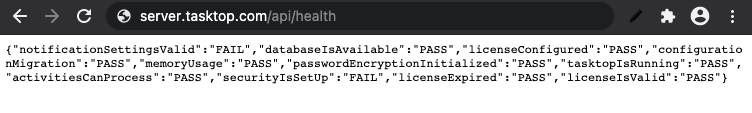
Below is a definition of what each term means:
- notificationsettingsValid
- Pass: Testing the connection to the email server succeeded.
- databaseisAvailable
- Pass: Connecting to the operational database succeeded.
- Fail: Hub could not connect to the Operational Database; Hub cannot function until this is resolved.
-
licenseConfigured
-
Pass: Hub has been configured with a license
-
-
configurationMigration
-
Pass: No errors from configuration migration are present, i.e., configuration migration completed successfully the last time it ran.
-
-
memoryUsage
-
Pass: No "out of memory" errors are present.
-
-
passwordEncryptionInitialized
-
Pass: No cryptography errors (error type CCRRTT-60001) exist (i.e., the Java runtime environment supports 256-bit AES encryption).
-
-
tasktopIsRunning
-
Pass: Hub has initialized and is running, meaning the UI should be accessible. Hub is not currently restarting or shutting down.
-
Fail: Hub is initializing, restarting, or shutting down.
-
-
securityIsSetUp
-
Pass: Hub has been configured with a master password, and the master password has been entered if necessary.
-
Fail: Either the master password has not yet been set up, needs to be re-entered, or Hub has been configured in insecure mode (no longer supported or possible to configure).
-
-
licenseExpired
-
Fail: The license has expired.
-
-
licenseIsValid
-
Pass: All configured integrations are allowed by the configured license.
-
Fail: There is no license, or there is an integration whose integration style is not licensed, or there is an integration using a connector that is not licensed.
-
-
activitiesCanProcess
-
Pass: All valid integrations can detect changes and process activity.
-
Fail: Hub is not detecting changes or processing activity for any of the *valid Work Item or Work Item + Container integrations. Check for any error messages in Hub to resolve the issue.
-
*Note: Valid integrations are the ones not blocked by issues caused by user configuration errors or external factors (e.g., unavailable repositories).
-
-
Downtime
When Hub service is unavailable, changes may be taking place in integrated repositories. Normal Hub operation ensures that data flows between these repositories in a timely manner. When the server is unavailable, however, information is no longer propagating between integrated systems.
This has the following impacts:
-
Synchronization integrations will not create or update artifacts in synchronized repositories
-
Enterprise Data Stream integrations will not record artifact changes from their integrated source repositories to their target databases, which may cause a loss of fidelity in reporting data
-
Gateway integrations cannot accept payloads from integrated gateway collections; this can result in data loss if the integrated tools cannot handle the downtime
Upon restarting Hub, integrations will resume with the following effects:
-
All Synchronization integrations will begin processing where they left off when the server became unavailable; there may be a backlog of changes to process, but no synchronizations will be lost
-
Enterprise Data Stream integrations will begin detecting artifact changes; any changes that occurred when service was unavailable will be detected, but multiple changes to the same field will have lost fidelity (only one change to that field will be reported)
-
Hub will begin accepting Gateway collection payloads, and if the integrated repositories are configured correctly to retry payloads, they will be processed as usual without data loss
Backup
A working backup strategy is a critical element of disaster recovery, since only backups can mitigate complete hardware failure and user error. A backup strategy that ensures correct and current backups is essential. Backups of the Hub database include both configuration and operational data.
See details on Backup procedures in the Upgrading section.
Restore
In order to restore Hub, follow the instructions outlined in the Upgrading section.
High Availability
To learn more about Planview Hub High Availability strategies, see our FAQ.
Load Balancing
To learn more about Planview's recommendation for handling REST API traffic to a repository, see our FAQ page.

