Apptio Targetprocess
- Last updated
- Save as PDF
_copy.png?revision=1&size=bestfit&width=300)
Overview
Apptio Targetprocess is a visual management tool that was developed in 2004 specifically for agile teams. Nowadays, the software enables organizations of different sizes to apply Agile at the team and project levels, as well as to scale Agile at the program, portfolio and value stream levels.
The tool offers a holistic approach to application lifecycle management (ALM) and project portfolio management (PPM), and eliminates the need for transferring and standardizing data between different management solutions and spreadsheets. When use of a third-party tool is required or preferred by teams, Planview Hub enables seamless and bidirectional integration in order to synchronize artifacts between the multiple tools and infrastructures.
Companies have used Targetprocess to manage software development, track marketing campaigns, run education programs, document internal meetings, and even to test nuclear installations. The tool encourages you to visualize your data from multiple angles in order to get a more comprehensive understanding of your projects, programs and portfolios. Teams and different departments can follow their preferred process while still sending a unified picture up the hierarchy.
Visibility is key in Targetprocess. POs and PMOs conducting planning from a high level can drill down to get details from an operational level. This traceability encourages accountability and transparency across teams and departments. Hub can help to maintain this transparency by keeping all teams on the same page, even if they’re using different tools.
Key Features and Benefits
- Use Hub to keep all teams on the same page, even if they’re working from different tools
- Use Targetprocess to visualize incoming data and act as a central point of truth for your projects or project portfolio
- Eliminates the need to manually create or update work items in other systems or in the Targetprocess boards
- Synchronizes artifacts across the lifecycle allowing free flow of information between Targetprocess and other tools
Common Integration Patterns
- Sharing Stories and Defects between Dev and Test
- Providing Developers with Early Visibility into Requirements
- Aligning Testing Teams across Testing Tools
- Populating Requirements into PLM Tools
- Providing Testers with Early Visibility into Requirements
- Associating Planning Items to Implementation Artifacts
Demo Videos
Connector Setup Details
This section describes the basic steps needed to prepare your Targetprocess instance for use with Hub. Note that additional fields for synchronization or configuration of queries may be required depending on the requirements of your integration.
Minimal User Permissions & Hub User
We recommend that you create a new user within your external tool, to be used only for your Hub integration. This is the user information you will enter when setting up your repository connection within Planview Hub. By creating a new user, you will ensure that the correct permissions are granted, and allow for traceability of the modifications that are made by the synchronization.
In general, your user account should have sufficient permissions to create, read, and update artifacts in your repository. However, depending on the use case, your user may need different permissions. For example, if you are only interested in flowing data out of your repository, your user may not need to have full CRUD access, as the 'create' and 'update' permissions may not be needed.
Your user should have a secure password or token. Please be aware that Hub will not allow you to save a repository connection utilizing a weak password/token, such as 'tasktop.'
See here for more information on how to create a custom user in Targetprocess.
List of minimal user permissions:
- User should be added to a project in order to access read/write permissions for artifacts within that project.
Connecting to the Apptio Targetprocess Repository
Standard Authentication
Required Fields:
- Location/Connection URL
- Example Format: https://example.tpondemand.com
- Username
- Password
Optional Fields:
- Throttling Settings: This field indicates the number of API calls that can be made per minute. See details here.
- Note: This field should only be set under the guidance of customer care as the ideal value is highly dependent on each customer's unique environment.
- Connection Security: If checked, insecure connections to this repository will be allowed. See details here.

OAuth 2.0 Client Credentials Proxy Authentication
Planview Hub: 24.4 and later
This authentication method enables secure, token-based access via a proxy, using client credentials. Refer here for full details.
Note: Targetprocess does not currently support OAuth 2.0 Client Credentials authentication. As a result, the Targetprocess connector does not allow connecting directly with the Targetprocess repository using the OAuth 2.0 Client Credentials authentication method.
SSO Authentication
Additionally, Targetprocess supports the following SSO implementations:
- Script (HTTP cookies)
- X.509 Certificate
Learn more about how to set up your repository in Planview Hub here.
Other Configuration Settings
Required Relationship Mapping
- Certain artifacts require a “parent” artifact. For example, Tasks must have a parent User Story (otherwise, you will see this error: *CCRRTT000002900E Sync Connector related error. UserStory must be specified. (for Task)). The same is true for Bugs and Tests.
- Other artifact types can be linked via Relations.
Person Reconciliation
For person reconciliation, the following fields are available:
|
Fields Used for Hub’s Default Person Reconciliation Algorithm |
Field Names for Person Reconciliation Extensions (Note that these are case sensitive) |
Label in Targetprocess |
|---|---|---|
|
ID |
Id |
To find the default ID, open user profile and see the browser tab (see image below) |
|
Username |
Login |
Login |
|
|
|
|
|
N/A |
FirstName |
First Name Note: Due to third party functional limitations within Targetprocess, First Name can be used to reconcile persons flowing outbound from Targetprocess, but cannot be used to reconcile persons flowing inbound to Targetprocess. |
|
N/A |
LastName |
Last Name Note: Due to third party functional limitations within Targetprocess, ID can be used to reconcile persons flowing outbound from Targetprocess, but cannot be used to reconcile persons flowing inbound to Targetprocess. |
|
N/A |
Name |
Display Name |
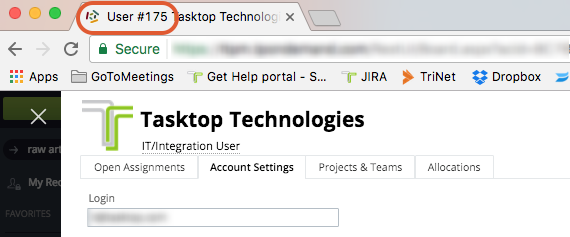
Learn more about how to configure person reconciliation in Planview Hub here.
Comments
Due to a limitation in TargetProcess, Hub cannot synchronize comments as part of standard change detection. To synchronize comments from Targetprocess to a target repository, see the section below.
There are two ways to synchronize comments in TargetProcess:
-
Configure your Hub integration to use a Full Scan Change Detection. This will ensure that all comments will be synchronized.
-
Set up an automation rule in TargetProcess repository to update the "ModifyDate" whenever comments are added/updated/deleted. To do this, use the following steps:
-
Open your TargetProcess instance.
-
Navigate to Settings > Automation Rules > Create a new rule.
-
-
In the JSON tab, paste the following code and click Save.
-
{ "pipeline": [ { "type": "source:targetprocess:EntityChanged", "entityTypes": [ "UserStory", "Request" ], "modifications": { "created": false, "deleted": false, "updated": [ "LastCommentDate" ] } }, { "type": "action:JavaScript", "script": "return {\n command: \"targetprocess:UpdateResource\",\n payload: {\n resourceType: args.ResourceType,\n resourceId: args.ResourceId,\n fields: {\n ModifyDate: new Date()\n }\n }\n};" } ] }
-
-
The provided JSON file includes rules for "UserStory" and "Request" entity types and can be customized as needed.
-
-
This will ensure that comments will be synchronized correctly when there is an update in the “LastCommentDate” or the artifact’s modify date.
-
-
Full Scan
Due to third party API limitations, updates to the following fields may not trigger change detection or cause a synchronization immediately. To ensure these updates synchronize, a high fidelity full scan must occur or another qualifying change must be made to the artifact:
- Attachments
- Assignees
- Relationships (Multi-Links)
- Updating a LinkedTestPlan relationship
Note: Test Plans are available in the Hub UI, but not fully supported by Hub. Please contact support with any questions.
Learn more about how to configure change detection and full scan intervals in Planview Hub here.
Supported Features
Special Features Supported
You can learn more about special features in Planview Hub here.
|
Feature |
Custom Type Supported? |
Applicable Hub Versions |
Applicable Repository Versions |
|---|---|---|---|
|
|
N/A |
|
|
|
|
N/A |
Planview Hub: All |
Any supported repository version: |
|
|
N/A |
Planview Hub: All |
Any supported repository version: |
|
N/A - State Transitions (Targetprocess does not use state transitions. Status can flow out of or into Targetprocess as a single-select.) |
N/A |
Planview Hub: All |
Any supported repository version: |
Supported Artifacts
Supported Work Items
Learn about the difference between containers and work items in Planview Hub here.
|
Supported Work Item Type |
Applicable Hub Versions |
Applicable Repository Versions |
Unique URL? |
|---|---|---|---|
|
Bug |
Planview Hub: All |
Any supported repository version: |
Yes |
|
Feature |
Planview Hub: All |
Any supported repository version: |
Yes |
|
Task |
Planview Hub: All |
Any supported repository version: |
Yes |
|
Epic |
Planview Hub: All |
Any supported repository version: |
Yes |
|
User Story |
Planview Hub: All |
Any supported repository version: |
Yes |
|
Request |
Planview Hub: All |
Any supported repository version: |
Yes |
|
Release |
Planview Hub: 19.1 and later |
Any supported repository version: |
Yes |
|
Portfolio Epics |
Planview Hub: 19.2.0.20190409 and later |
Any supported repository version: |
Yes |
|
Test Plan Available in Hub UI, but not fully supported by Hub. Please contact support with any questions. |
Planview Hub: All |
Any supported repository version: |
Yes |
|
Test Plan Run Available in Hub UI, but not fully supported by Hub. Please contact support with any questions. |
Planview Hub: All |
Any supported repository version: |
Yes |
Supported Containers
Learn more about containment in Planview Hub here.
|
Containers that can synchronize between repositories |
Applicable Hub Versions |
Applicable Repository Versions |
Unique URL? |
|---|---|---|---|
|
N/A |
|
|
|
|
Containers used to define the boundary of a collection (When clicking 'Manage Projects' on a Collection) |
|
|
|
|
Projects |
Planview Hub: All |
Any supported repository version: |
N/A |
|
Containers used for artifact routing |
|
|
|
|
Projects |
Planview Hub: All |
Any supported repository version: |
N/A |
Supported Field Types
Note: If one field of a given type is supported, others that are also that type in theory should also work. However, sometimes there are instances in which this is not the case due to the repository. So, while we can claim support for fields at the type level, there is a chance that some specific fields of a given type will not synchronize properly.
|
Standard Field Type |
Does Hub support custom fields of this type? |
How is field type referenced in the repository? |
Sample Repository Fields Supported |
Particular Repository Fields NOT Supported |
|---|---|---|---|---|
|
|
|
Text |
Revision FormattedID |
|
|
|
|
Drop down list |
Team Release Project Business Value State Type |
|
|
|
|
Multiple selection list |
Tags |
|
|
|
|
Check box |
Closed |
|
|
|
|
Date |
Planned Start Planned End Created Date |
|
|
|
|
|
End Date Last Comment Date Modified Date |
|
|
|
|
|
|
|
|
|
|
Number |
Numeric Priority (read-only) Initial Estimate Effort fields |
|
|
|
|
|
|
|
|
|
|
User |
Owner |
|
|
|
|
Multiple selection list |
Assignments |
|
|
Learn how to configure relationships in Planview Hub here. |
(Multi-link custom fields only) |
|
|
|
|
|
|
Rich Text |
Description |
|
|
|
|
|
|
|
|
|
|
|
|
|
Functional Limitations
|
Category |
Limitation |
Applicable Hub Versions |
Applicable Repository Versions |
|---|---|---|---|
|
Third Party API Limitation |
LinkedGeneral Field Use the LinkedGeneral field to flow relationships into Targetprocess and the more specific fields (i.e., LinkedBug) to flow relationships out of Targetprocess. |
Planview Hub: 19.3 and later |
Any supported repository version: |
|
Third Party Functional Limitation |
Creation Date Field The Creation Date field is writeable only upon artifact creation. |
Planview Hub: 18.3.3+, 18.4.0.20180730 and later (In earlier versions of Hub, Creation Date field is set to date artifact is created by Hub) |
Any supported repository version: |
|
Third Party Functional Limitation |
Date Fields Targetprocess dates are treated as date fields in the UI, but actually have times associated with them from a technical perspective. Values set to the EndDate field in the UI are given a time of 23:59, one second before the next day, presumably to signify the end of the day. Depending on the time zone of the server, this could cause date fields to synchronize as the following day into the target repository. |
Planview Hub: All |
Any supported repository version: |
|
Third Party Functional Limitation |
'IsReplied' Field The 'IsReplied' field (on Targetprocess requests) is writable by Hub, but can be overwritten by Targetprocess depending on who logged the most recent comment. If the most recent comment was made by a Requester (rather than a User), IsReplied will be set to F. If a Targetprocess user then comments on the request, it will be set to T. |
Planview Hub: All |
Any supported repository version: |
|
Third Party Functional Limitation |
'Last Comment Date' Field The 'Last Comment Date' field is writable by Hub. However, Targetprocess will overwrite that value with the date of the most recent comment whenever a new comment is created. |
Planview Hub: All |
Any supported repository version: |
|
Third Party Functional Limitation |
Requester Field A 'requester' cannot be set in the Assignments field. Attempting to do so via person matching will result in an error from Targetprocess with a message such as, "User with ID ___ could not be found." |
Planview Hub: 18.2 and later |
Any supported repository version: |
|
Third Party API Limitation |
Time Fields To write to the Time Spent and Time Remaining fields, the "No time calculation" metric must added be in the Metrics section of the settings, for the processes and types the user would like to write to. To enable this feature, please contact Targetprocess support. |
Planview Hub: 18.1.12 and later |
Any supported repository version: |
|
Third Party API Limitation |
Effort and Progress Fields To write to the effort and progress fields (Progress, Effort, EffortCompleted, and EffortToDo), the "No effort calculation" metric must be added in the Metrics section of the settings, for the process and types the user would like to write to. To enable this feature, please contact Targetprocess support. |
Planview Hub: 18.1.12 and later |
Any supported repository version: |
|
Third Party Functional Limitation |
Effort and Progress Fields The Progress field in Targetprocess is a calculated field (calculated as a proportion between Effort To Do, Effort Completed, and Effort). However, it is possible to set the value for the Progress field directly via Hub, so long as the effort fields are not also modified. Therefore, your Hub integration should either write to the effort fields or the progress fields, but not both. |
Planview Hub: 18.1.12 and later |
Any supported repository version: |
|
Third Party Functional Limitation |
Effort Fields Effort field values set during synchronization will be overwritten or cleared by effort roll-up that occurs in Targetprocess when State is changed or when a child Entity (ex. a Task on a User Story; a User Story on a Feature) is added, removed, or when a child Entity's effort field values are changed. |
Planview Hub: 17.2 and later |
Any supported repository version: |
|
Best Practice |
Configuration Under Assignments, users should be assigned to their own Role if available and the first available Role otherwise. The same user should not be assigned more than once on an Assignable. Otherwise the synchronization may move Assignees to different Roles within Assignments and duplicate Assignees may be removed in order to meet these conditions. |
Planview Hub: 17.2 and later |
Any supported repository version: |
|
Third Party Functional Limitation |
Impersonation Artifact impersonation is not supported. |
Planview Hub: All |
Any supported repository version: |
|
Third Party Functional Limitation |
Comments Empty, synthetic, and private comments are not supported. |
Planview Hub: All |
Any supported repository version: |
|
Third Party Functional Limitation |
Creator Field Creator field is not supported. |
Planview Hub: All |
Any supported repository version: |
|
Third Party API Limitation |
Requester and Owner Fields In TargetProcess, the first (or only) person in the "Requesters" field takes precedence over the "Owner" field when a TargetProcess Request is created. If both an "Owner" and a "Requester" were specified when creating a Request, the actual owner would be the "Requester". Note this side-effect is only present when creating a Request artifact. If you update the Requesters field on an existing Request artifact, TargetProcess does not change the "Owner" field value. Finally, this behavior is only witnessed for "Request" artifacts. This is not a general limitation for other TargetProcess artifact types. |
Planview Hub: All |
Any supported repository version: |


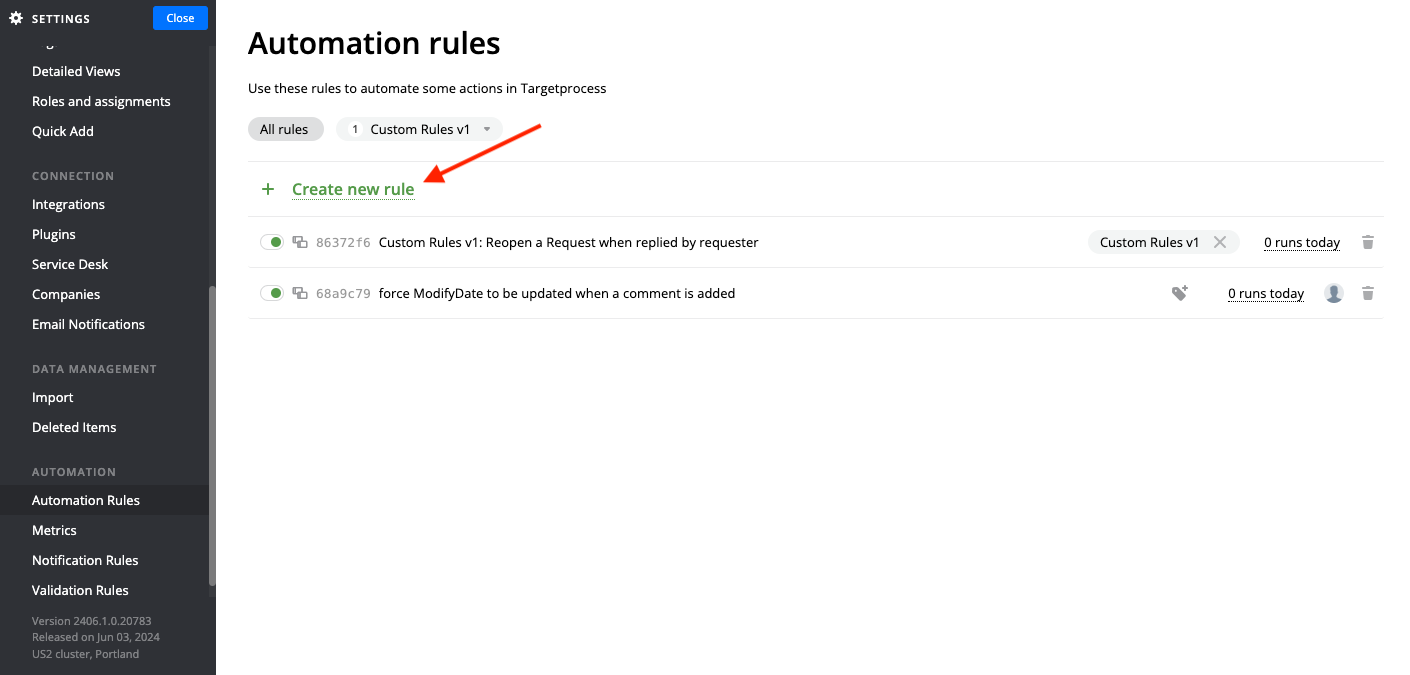


 Time Worked (Worklogs)
Time Worked (Worklogs)