Broadcom Rally
- Last updated
- Save as PDF

Overview
Broadcom Rally (formerly CA Agile Central) provides a platform for Agile software delivery, planning and portfolio management. The Broadcom Rally platform provides four editions, with different functionality for different scenarios or team sizes. Planview Hub works with any edition, allowing organizations to connect their Rally workspace with tools inside and outside the firewall.
To eliminate the disconnect between Agile planning and the other disciplines, you need to connect Rally to the whole lifecycle. Hub makes it happen by providing real time integration from external third party products to Broadcom Rally. Users can see third party data within Broadcom Rally, collaborate on artifacts, and execute consistent workflow across the tool stack.
Hub integration allows for a flexible, yet managed development process. It also ensures that Rally's powerful reporting capabilities are executed against real-time, cross-tool data. As a result, you can better leverage the strengths of other tools, such as test or requirements management, while using Rally to manage the backlog, run stand-ups, and drive the delivery process.
After all, agility is all about adapting to the environment and making decisions based on fact. By integrating Rally with other tools, you can work with real data in real time to gain real insights.
Key Features and Benefits
- Synchronizes artifacts (such as stories, defects, portfolio items and test cases) across the lifecycle, allowing information to flow freely between Rally and other tools
- Improve team collaboration by connecting Rally to third party tools and allow artifacts to be synchronized across the lifecycle.
- Support cross-tool traceability and reporting, by connecting Rally to the whole development stack, removing the need for manual processes and spreadsheets.
- Improves the data needed to run stand-ups.
Common Integration Patterns
- Sharing Stories and Defects between Dev and Test
- Providing Developers with Early Visibility into Requirements
- Providing Testers with Early Visibility into Requirements
- Associating Planning Items to Implementation Artifacts
- Escalating Help Desk Problems to Developers
- Sharing Customer Feature Requests with Product
- Reporting Known Defects to the Help Desk
- Aligning Testing Teams across Testing Tools
- Populating Requirements into PLM Tools
Connector Setup Details
This section describes the basic steps needed to prepare your Rally instance for use with Hub. Note that additional fields for synchronization or configuration of queries may be required depending on the requirements of your integration.
Minimal User Permissions & Hub User
We recommend that you create a new user within your external tool, to be used only for your Hub integration. This is the user information you will enter when setting up your repository connection within Planview Hub. By creating a new user, you will ensure that the correct permissions are granted, and allow for traceability of the modifications that are made by the synchronization.
In general, your user account should have sufficient permissions to create, read, and update artifacts in your repository. However, depending on the use case, your user may need different permissions. For example, if you are only interested in flowing data out of your repository, your user may not need to have full CRUD access, as the 'create' and 'update' permissions may not be needed.
Your user should have a secure password or token. Please be aware that Hub will not allow you to save a repository connection utilizing a weak password/token, such as 'tasktop.'
List of minimal user permissions:
- Create a Rally user account to be used by Hub and ensure that it has sufficient permissions to read, create, and update artifacts in the Rally workspace and projects to be used.
- If you have SSO enabled for Rally, the Hub user must be configured to allow direct authentication as an exception, as the connector performs authentication directly against Rally. This can be configured by following the steps in the Rally help documentation.
Connecting to the Rally Repository
Standard Authentication
Required Fields:
- Location/Connection URL
- Example Format: https://rally1.rallydev.com
- Username
- Password
Optional Fields:
- Default SCM Repository Type
- Fill in a default SCM repository type (i.e., "git") if SCM repository creation should be enabled.
- Throttling Settings: This field indicates the number of API calls that can be made per minute. See details here.
- Note: This field should only be set under the guidance of customer care as the ideal value is highly dependent on each customer's unique environment.
- Connection Security: If checked, insecure connections to this repository will be allowed. See details here.

API Key Authentication
Planview Hub: 18.2 and later (and SRs: 17.3.25+, 17.4.23+, 18.1.13+)
Required Fields:
- Location/Connection URL
- Example Format: https://rally1.rallydev.com
- Broadcom Rally API Key
Optional Fields:
- Default SCM Repository Type
- Fill in a default SCM repository type (i.e., "git") if SCM repository creation should be enabled.
- Throttling Settings: This field indicates the number of API calls that can be made per minute. See details here.
- Note: This field should only be set under the guidance of customer care as the ideal value is highly dependent on each customer's unique environment.
- Connection Security: If checked, insecure connections to this repository will be allowed. See details here.

SSO Authentication
Additionally, Rally supports the following SSO implementations:
- Script (HTTP cookies)
- X.509 Certificate
Learn more about how to set up your repository in Planview Hub here.
Creating a Proxy Association Attribute (Tasktop Sync)
What is Proxy Association Attribute?
A custom string attribute is recommended to be used as the proxy association storage. Tasktop Sync needs to keep track of the association between a task and its proxy task. The association is persisted in a proxy store allowing the synchronization to be restored if there is any catastrophic failure of Tasktop Sync.
A proxy association attribute must be created for each artifact type to be synchronized.
The Proxy Association Attribute field must be a text/string type field in your ALM repository. We recommend creating this field with the name "Tasktop Sync Proxy."
To create a custom string field in Rally - see instructions here.
A Proxy Association Attribute must be created for each work item type to be synchronized. This may be done by creating a custom field in the workspace visible to all projects, or by creating a custom field visible only to those projects being synchronized. If multiple work item types (e.g., Defect and User Story) are to be synchronized, then a custom field must be created for each work item type.
The Proxy Association Attribute custom field must be of type String. Usually the custom field is created with the name syncProxyAssociation and display name Sync Proxy as follows:
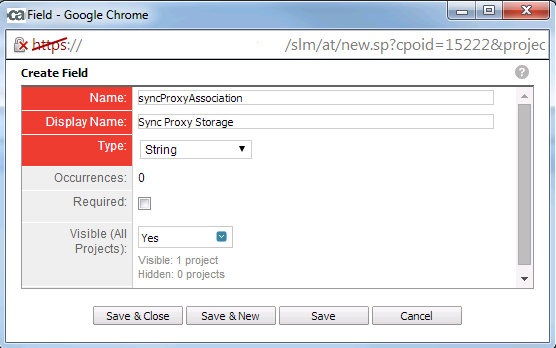
Please note that you can create this custom field on the workspace or parent project so that it only needs to be created once. This field can be enabled and disabled on a per project basis
Initialization and Changes Queries (Tasktop Sync)
The initialization query represents the full set of artifacts to synchronize and is only run on initial configuration or manually.
The changes query should be defined the same as the initialization query but include some time scoping information (e.g. last 7 days) as this is the query that is executed on the defined schedule to detect changes. In many cases, these queries can be defined in the ALM system, providing the power of the built-in filters to properly scope the synchronization. If this is not possible, Tasktop Sync provides other mechanisms for filtering items in scope.
The Rally connector offers various different query types that you can use to limit the artifacts retrieved from the server.
|
Query |
Instruction |
|---|---|
|
Initialization Query |
For initialization query, you can choose to use different types. If you want more detailed filtering, choose "Project scope based" search which will offer various pre-defined field filters. If returning workspace wide artifacts of a certain type is enough, choose "Workspace based" search: Select Workspace search as the search type Specify a query title and choose the Workspace and Type. |
|
Changes Query |
For changes query it is more efficient to use "Recently modified" query to reduce the number of artifacts retrieved from the server. To build this query, select "Recently Modified" search type and define the same criteria as in your Initialization search. Specify a query title and choose Last 24 hours as the value for Modified since |
Other Configuration Settings
Attachments
Because Rally attachments set the attachment creator based on the creator of the original attachment in the other repository, there must be a Person Mapping defined for each user who has created an attachment being synchronized to Rally.
Learn more about how to configure attachment flow in Planview Hub here.
Person Reconciliation
For person reconciliation, the following fields are available:
|
Fields Used for Hub’s Default Person Reconciliation Algorithm |
Field Names for Person Reconciliation Extensions (Note that these are case sensitive) |
Label in Rally |
|---|---|---|
|
ID |
person-id |
Internal User ID (see image below) |
|
Username |
person-username |
Username |
|
|
person-email |
|
|
N/A |
person-first-name |
First Name |
|
N/A |
person-last-name |
Last Name |
|
N/A |
person-display-name |
Display Name |
|
N/A |
person-network-id |
Network ID |
The person-id can be found in the URL of a user profile:
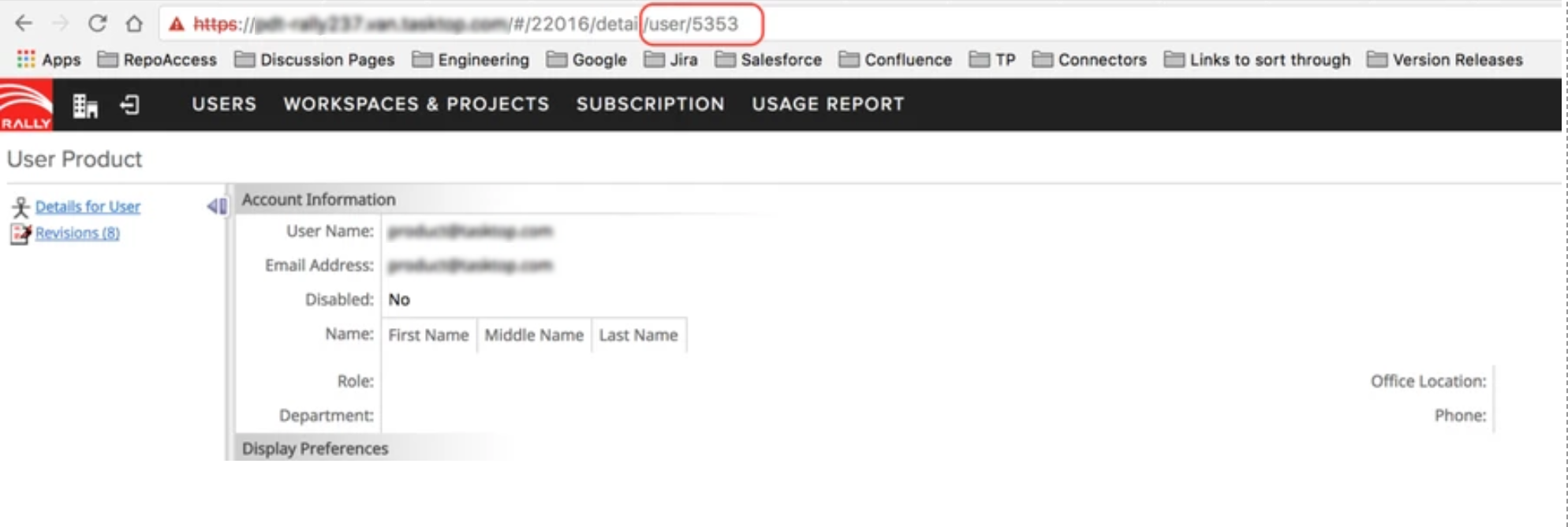
For an On Demand instance:
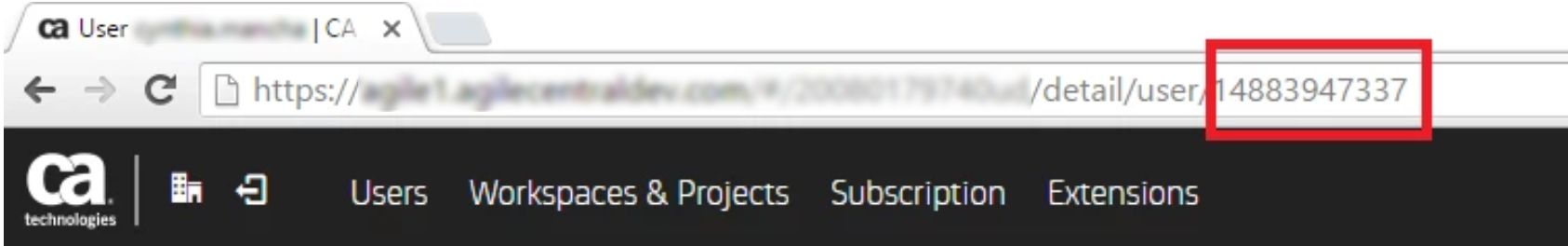
Learn more about how to configure person reconciliation in Planview Hub here.
Gateway Integrations
If you are creating a Rally changeset utilizing Hub's Create via Gateway template, note that:
- The Rally repository configuration can have a string field that specifies the default SCM repository type. If left empty, the creation of the SCM repository is disabled.
- The changeset gateway payload includes a string field that represent a list of changes, which should be in the following format:
{
"Changes":[
{
"PathAndFilename"="path\test1.java",
"Action"="action",
"Extension"=".java"
},
{
"PathAndFilename"="path\test2.java",
"Action"="action",
"Extension"=".java"
}
]
}
Below is a sample payload to create a changeset in Rally:
{
"artifacts": [
{
"Workspace": "Sample Workspace",
"Type": "User Story",
"formattedid": "US6"
}
],
"commit_timestamp": "2017-01-11T08:20:34.000+0000",
"message": "Test Changeset 6",
"revision": "6",
"scm_repository": "Git",
"changes":"{\"Changes\":[{\"PathAndFilename\"=\"test1.java\"}]}"
}
Time Tracking Integration
Synchronizing Timesheet Entries:
Note: Timesheet Synchronization is not currently available on Planview Hub. Instructions below apply to Tasktop Sync only.
Rally has timesheets where time can be logged against specific tasks, user stories, defects, or projects. Tasktop Sync supports synchronizing time entered against task, user stories, and defects, but not projects.
Note that timesheet changes aren’t detected directly. Tasktop Sync will not see or synchronize timesheet changes until another change is made to the associated user story or defect.
Necessary configuration:
- Person mapping/reconciliation is needed if default user ID is not consistent between source and target repositories
Synchronizing Estimate Values:
To synchronize estimates and remaining time of Rally defects and user stories, create a mapping between the Rally estimate fields and the equivalent estimate fields on the target repository. The target repository can then use these values to calculate other values such as time worked. The available fields for Rally are Plan Estimate, Task Estimate Total, and Task Remaining Total. When using these fields, the Synchronize Incoming Time Worked checkbox should not be checked.
Full Scan
Due to third party API limitations, changes to the following fields may not trigger change detection or cause a synchronization immediately. To ensure these updates synchronize, a high fidelity full scan must occur or another qualifying change must be made to the artifact:
- 'Changes' field on Changesets
- Worklogs (only available on Tasktop Sync)
Learn more about how to configure change detection and full scan intervals in Planview Hub here.
Supported Features
Special Features Supported
You can learn more about special features in Planview Hub here.
|
Feature |
Custom Type Supported? |
Applicable Hub Version |
Applicable Repository Versions |
|---|---|---|---|
|
Time Worked (Worklogs) - (one way out of Rally)
|
N/A |
Tasktop Sync: 3.6 and later |
Any supported repository version: |
|
|
N/A |
Planview Hub: All Tasktop Sync: 3.5 and later |
Any supported repository version: |
|
|
N/A |
Planview Hub: All Tasktop Sync: 3.5 and later |
Any supported repository version: |
|
N/A - State Transitions (Rally does not use state transitions. Status can flow out of or into Rally as a single-select.) |
N/A |
Planview Hub: All Tasktop Sync: 3.5 and later |
Any supported repository version: |
Supported Artifacts
Supported Work Items
Learn about the difference between containers and work items in Planview Hub here.
|
Supported Artifact Type |
Applicable Hub Versions |
Applicable Repository Versions |
Unique URL? |
|---|---|---|---|
|
Story |
Planview Hub: All Tasktop Sync: 3.0 and later |
Any supported repository version: |
Yes |
|
Defect |
Planview Hub: All Tasktop Sync: 3.0 and later |
Any supported repository version: |
Yes |
|
Portfolio Item / Feature |
Planview Hub: All Tasktop Sync: 3.6 and later |
Any supported repository version: |
Yes |
|
Test Case |
Planview Hub: All Tasktop Sync: 3.6 and later |
Any supported repository version: |
Yes |
|
Task |
Planview Hub: All
Tasktop Sync: 4.6 and later
|
Any supported repository version: |
No |
|
Portfolio Item (All types + custom types) |
Planview Hub: All Tasktop Sync: 4.8 and later |
Any supported repository version: |
Yes |
|
Changeset |
Planview Hub: All Tasktop Sync 4.9 and later |
Any supported repository version: |
Yes |
|
Test Case Result Available in Hub UI, but not fully supported by Hub. Please contact support with any questions. |
Planview Hub: All Tasktop Sync: 4.4 and later |
Any supported repository version: |
Yes |
Supported Containers
Learn more about containment in Planview Hub here.
|
Containers that can synchronize between repositories |
Applicable Hub Versions |
Applicable Repository Versions |
Unique URL? |
|---|---|---|---|
|
N/A |
|||
|
Containers used to define the boundary of a collection (by clicking 'Manage Projects' on a Collection) |
|||
|
Projects |
Planview Hub: All |
Any supported repository version: |
N/A |
|
Containers used for artifact routing |
|
|
|
|
Projects |
Planview Hub: All |
Any supported repository version: |
N/A |
Supported Field Types
Note: If one field of a given type is supported, others that are also that type in theory should also work. However, sometimes there are instances in which this is not the case due to the repository. So, while we can claim support for fields at the type level, there is a chance that some specific fields of a given type will not synchronize properly.
|
Standard Field Type |
Does Hub support custom fields of this type? |
How is field type referenced in the repository? |
Sample Repository Fields Supported |
Particular Repository Fields NOT Supported |
|---|---|---|---|---|
|
|
|
String Text |
Formatted ID Revision Name Blocked Reason |
|
|
|
|
Drop Down List |
Type Scheduled State Release Iteration Priority |
|
|
|
|
Drop Down List (Multi Value) |
Tags Milestones |
|
|
|
|
Boolean |
Ready Expedite Blocked |
|
|
*all Date fields are actually DateTime fields |
|
Date |
Creation Date |
|
|
|
N/A |
|
Last Updated Date Last Run In Progress Date Accepted Date Target Date Planned Start/End Date Actual Start/End Date Creation Date Last Update Date |
|
|
|
|
Decimal |
Estimate Actuals Time Spent To Do |
|
|
|
|
Decimal |
Rank WSJF Score |
|
|
|
|
Integer |
Test Case Count Object ID |
|
|
|
N/A |
|
Owner |
|
|
|
|
|
|
|
|
Learn how to configure relationships in Planview Hub here. |
N/A |
|
Duplicates Related Requirement Related Tasks Test Case Defects |
|
|
|
N/A |
|
Description Change Set List Notes |
|
|
|
|
Web Link |
|
|
|
|
|
|
|
|
|
|
|
|
|
|
Functional Limitations
|
Category |
Limitation |
Applicable Hub Versions |
Applicable Repository Versions |
|---|---|---|---|
|
Third Party API Limitation |
Flow State & Schedule State Fields The Flow State field will be updated to the default value for the Schedule State field if only the Schedule State field is mapped and is updated by a change. If the Flow State field is mapped, you cannot move artifacts between projects that do not have a label identical set of Flow States. Note: You can still move artifacts between different projects if the field is not mapped. |
Planview Hub: 21.3 and later Tasktop Sync: 4.26 and later |
Any supported repository version: |
|
Third Party Functional Limitation |
Blocked & Blocked Reason Fields If the Blocked Reason field is set on an artifact, the Blocked field is automatically set to true. This means that to unblock an artifact, the Blocked Reason field has to be empty and the Blocked field must be set to false. |
Planview Hub: All Tasktop Sync: 3.0 and later |
Any supported repository version: |
|
Configuration Requirement |
Duration Fields Duration fields must be in multiples of 3 minutes. |
Planview Hub: All Tasktop Sync: 3.0 and later |
Any supported repository version: |
|
Third Party Functional Limitation |
Iterations When adding a child to a parent user story in Rally, the parent loses its iteration. This is because the iteration and release fields are now stored on the child stories, rather than the parent. This may cause issues with Hub configurations that utilize the iteration field. |
Planview Hub: All Tasktop Sync: 4.8 and later |
Any supported repository version: |
|
Third Party API Limitation |
Single Select Fields Queries on single select fields won't return more than 200 options. This is a defect in Rally that is fixed for newer versions. |
Planview Hub: All Tasktop Sync: 3.0 and later |
2014.1, 2014.2, 2014.3, 2015.1, 2015.2, 2016.1 |
|
Third Party API Limitation |
Multi-Select Fields Custom multi-select fields cannot be written to via API |
Planview Hub: All Tasktop Sync: 3.0 and later |
2016.1 |
|
Third Party API Limitation |
Authentication User used in Hub must be at least a Workspace Admin to be able to map person using Network ID. This is because the API doesn't expose Network ID to users without the right permission |
Planview Hub: All Tasktop Sync: 4.8 and later |
Any supported repository version: |
|
Third Party Functional Limitation |
Schedule State Schedule state becomes read only when an artifact has children. Schedule state is updated through its children, when children exist. |
Planview Hub: All Tasktop Sync: 4.7 and later |
Any supported repository version: |
|
Third Party Functional Limitation |
Schedule State If ScheduleState AND any other schedule boolean field is updated to true at the same time, the other boolean flags will remain false. The Schedule boolean fields on Rally 2014.2 have dependency on Schedule State which doesn't allow Schedule State and any other schedule boolean to be updated at the same time and retain the values being updated as expected. |
Planview Hub: All Tasktop Sync: 4.0 and later |
2014.2 |
|
Good Stuff to Know |
Feature Planned Start/End Date Fields Feature Planned Start/End Dates may show inaccurate date values (off by a day) depending on workspace timezone setting. This is due to a mismatch between the date values reported by Rally's REST API and the date values that show up in the web UI for Feature planned dates. We've reported this bug to Rally. |
Planview Hub: All Tasktop Sync: 4.0 and later |
Any supported repository version: |
|
Feature Not Implemented |
Display Color Field Display Color field is not exposed in Hub. This field requires a format (for example, #ff3399) that Hub cannot currently enforce. |
Planview Hub: All Tasktop Sync: 3.6 and later |
Any supported repository version: |
|
Third Party Functional Limitation |
Relationships The link from a user story to its associated feature is read-only. Rally only allows Hub to write to links that the artifact "owns". In this case, feature owns the link. The feature has a list of links to its associated user stories and those links are writeable. Use that attribute to write links between features and user stories into Rally. |
Planview Hub: All Tasktop Sync: 3.6 and later |
Any supported repository version: |
|
Third Party Functional Limitation |
Relationships Links from user story to its associated test cases are read-only Rally only allows Hub to write to links that the artifact "owns". In this case, test case owns the link. The test case has a link to its associated user story and this link is writeable. Use that attribute to write links between test cases and user stories into Rally. |
Planview Hub: All Tasktop Sync: 3.6 and later |
Any supported repository version: |
|
Third Party Functional Limitation |
Relationships Links from user story to its associated defects are read-only Rally only allows Hub to write to links that the artifact "owns". In this case, defect owns the link. The defect has a link to its associated user story (actually referred to as requirement) and this link is writeable. Use that attribute to write links between defects and user stories into Rally. |
Planview Hub: All Tasktop Sync: 3.6 and later |
Any supported repository version: |
|
Configuration Requirement |
Person Mapping Person mappings are required when flowing attachments to Rally. Attachment creator is always sent to the Rally server and without a person mapping, the user id from the other system will be sent through. |
Planview Hub: All Tasktop Sync: 3.6 and later |
Any supported repository version: |
|
Third Party API Limitation |
Text Fields Unicode Plane 0 is not supported in text fields |
Planview Hub: All Tasktop Sync: 3.0 and later |
Any supported repository version: |
|
Third Party API Limitation |
Text Fields All whitespace characters are converted to spaces (e.g. '\n' -> ' ') in text fields. When using the Rally connector, all whitespace characters in text fields are converted to spaces (e.g. '\n' -> ' '). |
Planview Hub: All Tasktop Sync: 3.0 and later |
Any supported repository version: |
|
Third Party API Limitation |
Rich Text Fields All whitespace characters are converted to spaces (e.g. '\n' -> ' ') in rich text fields even when present in a <pre> block. |
Planview Hub: All Tasktop Sync: 3.0 and later |
Any supported repository version: |
|
Third Party API Limitation |
Performance Updates submitted to the Rally server are not immediately visible when retrieving the updated artifact. To ensure correct behavior of the connector, a small delay occurs after every write operation. This produces a noticeable slowness in the connector when processing large numbers of artifacts, though not enough to significantly impact Hub. |
Planview Hub: All Tasktop Sync: 3.0 and later |
On-Demand REST API v2.0 |
|
Third Party API Limitation |
Comments Impersonation of comments is not supported. The Rally API doesn't allow setting the comment author. The author is set automatically based on the current user. |
Planview Hub: All Tasktop Sync: 3.0 and later |
Any supported repository version: |
|
Third Party API Limitation |
Ideas Hub does not support "Ideas" in Rally. This module is an OEM and there are no APIs to hook to it. |
Planview Hub: All Tasktop Sync: 3.0 and later |
Any supported repository version: |
|
Third Party Functional Limitation |
Changesets Project search for changeset artifact type returns all changesets in the workspace. The changeset artifact type does not have a project field, so the Hub query condition for project is ignored by Rally and all changesets for the specified workspace (including any in other non-specified projects) are included in search results. |
Planview Hub: All Tasktop Sync: 4.9 and later |
Any supported repository version: |
|
Third Party Functional Limitation |
Time Tracking Timesheet information cannot be synchronized into Rally (i.e., time worked synchronization must be one way, from Rally to another repository). The Rally API does not allow time to be logged against any user but the currently logged in user, so proper timesheet entry cannot be supported against the current API. |
Planview Hub: N/A Tasktop Sync: 3.6 and later |
Any supported repository version: |
|
Third Party Functional Limitation |
Time Tracking Timesheet changes will not be detected by Sync; the changes will be synchronized with the next change to the user story/defect that the time is logged against. Timesheet entries are separate from the user story and defect objects and there's currently no efficient way to determine when the entries change for the artifacts in the query. |
Planview Hub: N/A Tasktop Sync: 3.6 and later |
Any supported repository version: |
|
Configuration Requirement |
Time Tracking To do time worked synchronization using timesheet entries, time tracking must be turned on for the Rally workspace. It seems like the API might work without time tracking being turned on, but it probably won't be usable. Time tracking is turned on via a checkbox marked enable time tracker on the workspace details. |
Planview Hub: N/A Tasktop Sync: 3.6 and later |
Any supported repository version: |


