Tricentis qTest
- Last updated
- Save as PDF

Overview
Planview Hub allows testers, developers, business analysts and other members of the software delivery team to work together easily, automatically flowing artifacts across tools. This creates an integrated software delivery value stream while still allowing teams to work in their tool of choice.
By connecting Tricentis qTest (formerly QASymphony qTest Manager) with other software development and delivery tools, testers can leverage Tricentis’ purpose built testing tool, and still automatically participate in the software development flow. Requirements are the primary driver of tests as they flow automatically into the tool, ensuring optimal QA effort and application quality.
Key Features and Benefits
-
Automatically flow defects from Tricentis qTest to Agile Planning tools
-
Flow requirements into qTest to ensure traceability across teams
-
Automatically create defects in qTest from automated testing or DevOps tools
-
Improve team collaboration and effectiveness by synchronizing artifacts across the software delivery lifecycle
- Connect qTest with other tools to enable visibility into lifecycle activity data
Common Integration Patterns
Demo Videos
Connector Setup Details
This section describes the basic steps needed to prepare your qTest instance for use with Hub. Note that additional fields for synchronization or configuration of queries may be required depending on the requirements of your integration.
Minimal User Permissions & Hub User
We recommend that you create a new user within your external tool, to be used only for your Hub integration. This is the user information you will enter when setting up your repository connection within Planview Hub. By creating a new user, you will ensure that the correct permissions are granted, and allow for traceability of the modifications that are made by the synchronization.
In general, your user account should have sufficient permissions to create, read, and update artifacts in your repository. However, depending on the use case, your user may need different permissions. For example, if you are only interested in flowing data out of your repository, your user may not need to have full CRUD access, as the 'create' and 'update' permissions may not be needed.
Your user should have a secure password or token. Please be aware that Hub will not allow you to save a repository connection utilizing a weak password/token, such as 'tasktop.'
See instructions on how to create a custom user in qTest.
List of minimal user permissions:
- Use the out of the box Developer User Profile
- Note that "Edit Requirement Assignment" permission has to be enabled to allow for assignee values to be updated
-
Or create a User Profile with at least the following permission selected:
- Create Modules
- Edit Modules
- Edit Requirement Assignment (needed for updating person field)
- Create Requirements
- Edit Requirements
- View Requirements
- Create Defects
- Edit Defects
- View Defects
- Manage Field Settings (only required for qTest OnDemand 9.8.8+)
Connecting to the Tricentis qTest Repository
Password Grant OAuth 2.0 Authentication
Required Fields:
- Location/Connection URL
- Example Format: https://server.qtestnet.com
- Username
- Password
Optional Fields:
- Skip Attachment Scan: If this field is checked, the attachments from qTest can still be synchronized if they are still scanning or if the attachment scan fails.
- Throttling Settings: This field indicates the number of API calls that can be made per minute. See details here.
- Note: This field should only be set under the guidance of customer care as the ideal value is highly dependent on each customer's unique environment.
- Connection Security: If checked, insecure connections to this repository will be allowed. See details here.
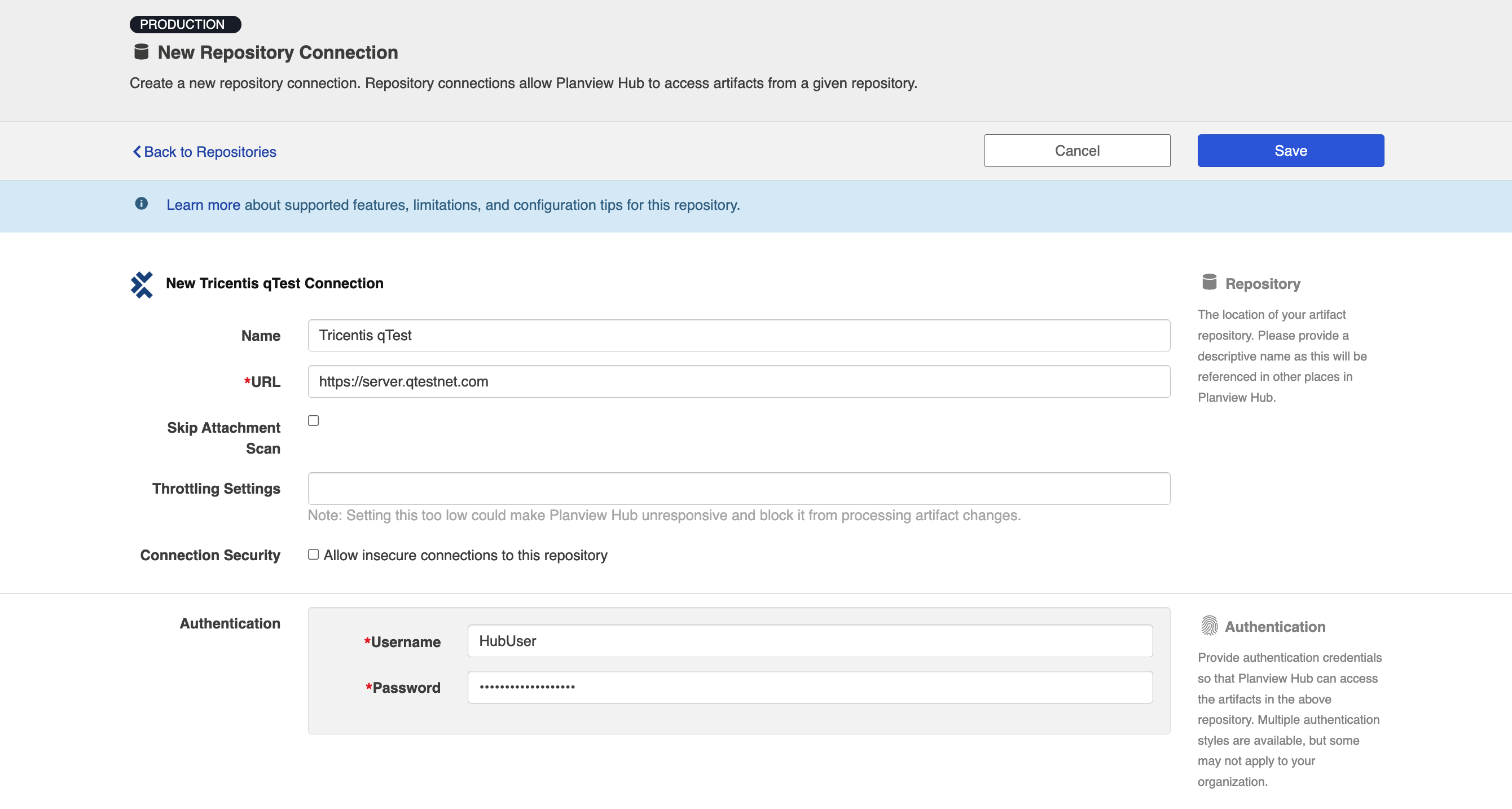
Learn more about how to set up your repository in Planview Hub here.
Other Configuration Settings
Planview Hub Upgrades
To prevent possible upgrade issues, stop all qTest integrations and end all user sessions for the configured qTest repository user before upgrading Planview Hub.
Test Management
Minimal User Permissions & Hub User
-
Create or update existing User Profile with the following permissions selected:
-
Create Test Cases
-
Edit Test Cases
-
View Test Cases
-
Edit Test Case Assignment (needed for updating the person field)
-
Approve Test Cases
-
Create Test Runs
-
Edit Test Runs
-
View Test Runs
-
Execute Test Runs
-
Modify Test Logs (executed by self)
-
Modify Test Logs (executed by others)
-
Edit Test Execution Assignment (needed for updating the person field)
-
Supported Field Types
|
Standard Field Type |
Does Hub support custom fields of this type? |
How is field type referenced in the repository? |
Sample Repository Fields Supported |
|---|---|---|---|
|
|
|
|
Covers Requirements Test Case |
Person Reconciliation
For person reconciliation, the following fields are available:
|
Fields Used for Hub’s Default Person Reconciliation Algorithm |
Field Names for Person Reconciliation Extensions (Note that these are case sensitive) |
Label in Tricentis qTest |
|---|---|---|
|
ID |
person-id |
Numerical ID not shown in web UI |
|
Username |
person-username |
Login Email |
|
|
person-email |
Recovery Email |
|
N/A |
person-first-name |
First Name |
|
N/A |
person-last-name |
Last Name |
|
N/A |
person-display-name |
Not shown in web UI |
|
N/A |
project |
Project Name (we do not recommend searching by this label) |
Learn more about how to configure person reconciliation in Planview Hub here.
Full Scan
In general, a full scan is not required to synchronize updates from this repository. However, it is possible that some read-only fields may require a full scan. Please consult with customer care for additional details.
Supported Features
Special Features Supported
You can learn more about special features in Planview Hub here.
|
Feature |
Applicable Hub Versions |
Applicable Repository Versions |
Default Maximum Size in Repository |
|---|---|---|---|
|
|
|
|
|
|
|
Planview Hub: 17.2 and later |
Any supported repository version: |
N/A |
|
|
Planview Hub: 17.2 and later |
Any supported repository version: |
50MB Learn more about maximum attachment size here. |
|
N/A - State Transitions (qTest does not use state transitions. Status can flow out of or into qTest as a single-select.) |
Planview Hub: 17.2 and later |
Any supported repository version: |
N/A |
Supported Artifacts
Supported Work Items
Learn about the difference between containers and work items in Planview Hub here.
|
Supported Work Item Type |
Applicable Hub Versions |
Applicable Repository Versions |
Unique URL? |
|---|---|---|---|
|
Requirement |
Planview Hub: 17.2 and later |
Any supported repository version: |
Yes |
|
Defect |
Planview Hub: 17.2 and later |
Any supported repository version: |
Yes |
|
Test Case |
Planview Hub: 25.2 and later |
Any supported repository version: |
Yes |
|
Test Run |
Planview Hub: 25.2 and later |
Any supported repository version: |
No |
|
Test Log |
Planview Hub: 25.2 and later |
Any supported repository version: |
No |
Supported Containers
Learn more about containment in Planview Hub here.
|
Containers that can synchronize between repositories |
Applicable Hub Versions |
Applicable Repository Versions |
Unique URL? |
|---|---|---|---|
|
Modules See Functional Limitations table for details. Note: Beginning in Hub version 22.4, containers can be treated as work items. Learn more here. |
Planview Hub: 17.4 and later |
Any supported repository version: |
No |
|
Containers used to define the boundary of a collection (When clicking 'Manage Projects' on a Collection) |
|
|
|
|
Projects |
Planview Hub: 17.2 and later |
Any supported repository version: |
N/A |
|
Containers used for artifact routing |
|
|
|
|
Modules (for Requirements and Defects) Note: To properly route requirements to modules in qTest, you must ensure that the 'module' field is not mapped to 'parent artifact' on the relationship configuration page. This may happen automatically, depending on the model that is utilized. |
Planview Hub: 17.2 and later |
Any supported repository version: |
N/A |
|
Projects (for Defects only) |
Planview Hub: 17.2 and later |
Any supported repository version: |
N/A |
Supported Field Types
Note: If one field of a given type is supported, others that are also that type in theory should also work. However, sometimes there are instances in which this is not the case due to the repository. So, while we can claim support for fields at the type level, there is a chance that some specific fields of a given type will not synchronize properly.
|
Standard Field Type |
Does Hub support custom fields of this type? |
How is field type referenced in the repository? |
Sample Repository Fields Supported |
Particular Repository Fields NOT Supported |
|---|---|---|---|---|
|
|
|
Requirement, Defect |
Name |
|
|
|
|
Requirement, Defect |
Status |
|
|
|
|
Requirement, Defect |
|
|
|
|
|
|
|
|
|
|
|
Requirement, Defect |
Created |
|
|
|
|
Requirement, Defect |
Created |
|
|
|
|
|
|
|
|
|
|
Requirement, Defect |
N/A |
|
|
|
|
|
|
|
|
|
|
Requirement, Defect |
Creator |
|
|
|
|
Requirement |
Assigned To |
|
|
|
|
|
|
|
|
|
|
Requirement, Defect |
Description |
|
|
|
|
Requirement, Defect |
URL |
|
|
|
|
|
|
|
Functional Limitations
|
Category |
Limitation |
Applicable Hub Versions |
Applicable Repository Versions |
|---|---|---|---|
| Good to Know |
Test Case Approval Test Cases are automatically approved when created or updated in qTest. |
Planview Hub: 25.2 and later |
Any supported repository version: |
| Third Party API Limitation |
Test Case Associated Test Runs and Covers Requirements are supported as read-only fields. |
Planview Hub: 25.2 and later |
Any supported repository version: |
| Good to Know |
Test Step Test Step attachments are supported under the Test Case artifact. |
Planview Hub: 25.2 and later |
Current On Demand (Cloud) Version |
| Good to Know |
Test Step Log Test Step Log attachments are supported under the Test Log artifact. |
Planview Hub: 25.2 and later |
Current On Demand (Cloud) Version |
| Third Party API Limitation |
Test Run The Associated Defects relationship field is supported as a read-only field. |
Planview Hub: 25.2 and later |
Any supported repository version: |
| Third Party API Limitation |
Test Log The Test Case relationship field is supported as a read-only field. |
Planview Hub: 25.2 and later |
Any supported repository version: |
| Third Party API Limitation |
Custom Fields Due to a limitation in qTest's API, Text Area field type is not supported for “Test Runs” and “Test Logs.” If a custom field is created, it will be treated as Rich Text. |
Planview Hub: All |
Any supported repository version: |
|
Third Party API Limitation |
Custom Fields qTest's artifact revision is partially dependent on information retrieved from custom fields. If a custom field is added or removed, each qTest artifact will likely generate a change event and be processed. |
Planview Hub: All |
Any supported repository version: |
|
Third Party API Limitation |
Assigned To Field Defects and Test Runs require an assignee in the “Assigned To” field. If an assignee is not designated, an API error will appear. |
Planview Hub: 17.2 and later |
onDemand version 10.0.3 and earlier onPremise version 10.1.0-2 and earlier |
|
Third Party API Limitation |
Attachments Due to a limitation in qTest's API, attachments are not supported in qTest version 11.0 and later. |
Planview Hub: All |
11.0+ |
|
Good to Know |
Inactive Field Values To avoid errors when synchronizing artifacts in qTest, you should avoid mapping inactive field values in Hub. |
Planview Hub: 21.3.16+, 21.2.31+, 21.4.2+ |
Any supported repository version: |
|
Third Party API Limitation |
Modules Due to the restrictive nature of qTest REST APIs, it is highly recommended for customers to have at least one module created or available via the user interface in the qTest repository before setting up a new integration. The connector relies on the qTest module API to retrieve metadata about modules, but that metadata is only available if one module is visible on the qTest user interface. |
Planview Hub: 17.2 and later |
Any supported repository version: |
|
Third Party Functional Limitation |
Field Management Due to a bug in qTest, Hub cannot set a value for 3 defect fields: Target Release/Build, Affected Release/Build, Fixed Release/Build. If attempting to update those fields, a Hub error will be surfaced, "Invalid field value for field _____." |
Planview Hub: 17.2 and later |
Any supported repository version later than 8.4, including Current On Demand (Cloud) version: |
|
Feature Unsupported |
Modules Modules are not supported as an artifact type (meaning they cannot flow to a target repository) in Planview Hub 17.1-17.3. In Planview Hub 17.4, Modules can only flow to a target repository as a work item (not as a container). For example, you could flow a Module in qTest to a Requirement (a work item) in a target repository, but not to a Folder (a container) in that target repository. This functionality (flowing modules to a work item) is only possible with the Hub container-to-work-item add-on. In Planview Hub 18.1 and later, users can flow Modules to a target repository as a container. |
Planview Hub: 17.2 and later |
Any supported repository version: |
|
Third Party API Limitation |
Authentication qTest enforces a strict limit of three active authentication tokens per user. While the connector manages to stay below that limit, it is especially important that customers dedicate an account for Hub use only. |
Planview Hub: 17.2 and later |
Any supported repository version: |
|
Third Party API Limitation |
Attachments Unicode characters are not allowed in the file name of an attachment. |
Planview Hub: 17.2 and later |
Any supported repository version: |


