Planview Universal Connector
- Last updated
- Save as PDF

Overview
Planview Universal Connector extends the capabilities of Planview Hub by creating a path to build integrations to any tool in your software toolchain from ideate to operate. It leverages Planview Hub’s proven data models, mapping capabilities, and version testing so your development teams can create integrations that ensure quality, reliability, and data integrity.
Planview Universal Connector connects your entire software toolchain by allowing you to develop your own integrations that bridge the data gaps between common tools and in-house or industry-specific solutions.
Key Features and Benefits
- Connects in-house and industry-specific repositories.
- Eliminates need for custom integrations.
- Leverages your internal expertise and domain-specific knowledge to build the integrations you need.
- Reduces overhead and gets rid of duplicate data entry.
- Automates data exchange and assures data integrity across the entire software toolchain.
Connector Setup Details
This section describes the basic steps needed to prepare your Planview Universal Connector instance for use with supported Planview products. Note that additional fields for synchronization or configuration of queries may be required depending on the requirements of your integration.
Note: The Universal Connector requires software development by the customer to create an adapter that conforms to the Planview Universal Connector API specification.
Connecting to the Universal Connector Repository
API Token Authenticator
Required Fields:
-
Location/Connection URL
-
Example Format: https://server.com/api
-
-
API Token Authenticator
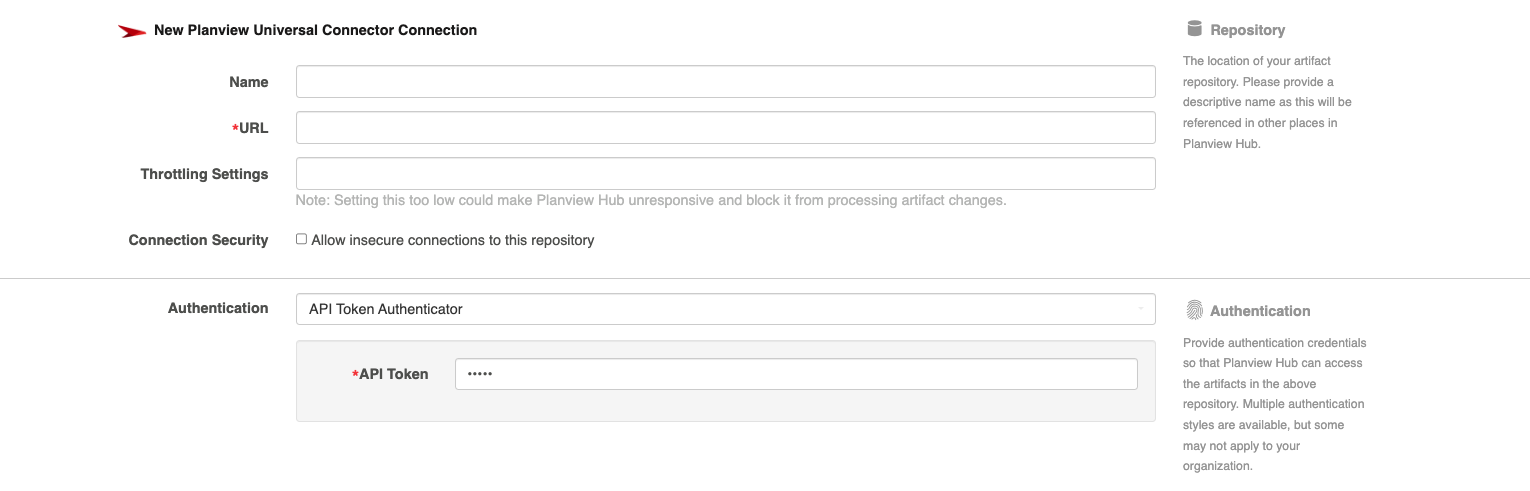
OpenID Connect Private Key Signed JWT Authentication
Required Fields
-
URL for OpenID Connect credentials
-
The token endpoint. You can get this from the authentication servers well known configuration endpoint.
-
-
OpenID Connect client ID
-
The client ID registered with the authentication server.
-
The client must have the client credentials grant type enabled.
-
The client must have registered the public certificate given in the “RSA certificate and private key (.p12)” field
-
-
OpenID Connect scope
-
Public Certificate
-
A PEM encoded public certificate of the private key being used to sign JWTs included in the requests client_assertion parameter
-
-
RSA Private Key
-
A PEM encoded PKCS8 private key used to sign JWTs included in the requests client_assertion parameter.
-
Optional Fields
-
Key ID
-
The “kid” header of the JWT sent in the access token request
-
-
Resource Parameter
-
The Open ID Connect resource parameter sent in the access token request.
-
Required for versions of Microsoft AD FS prior to 2019.
-
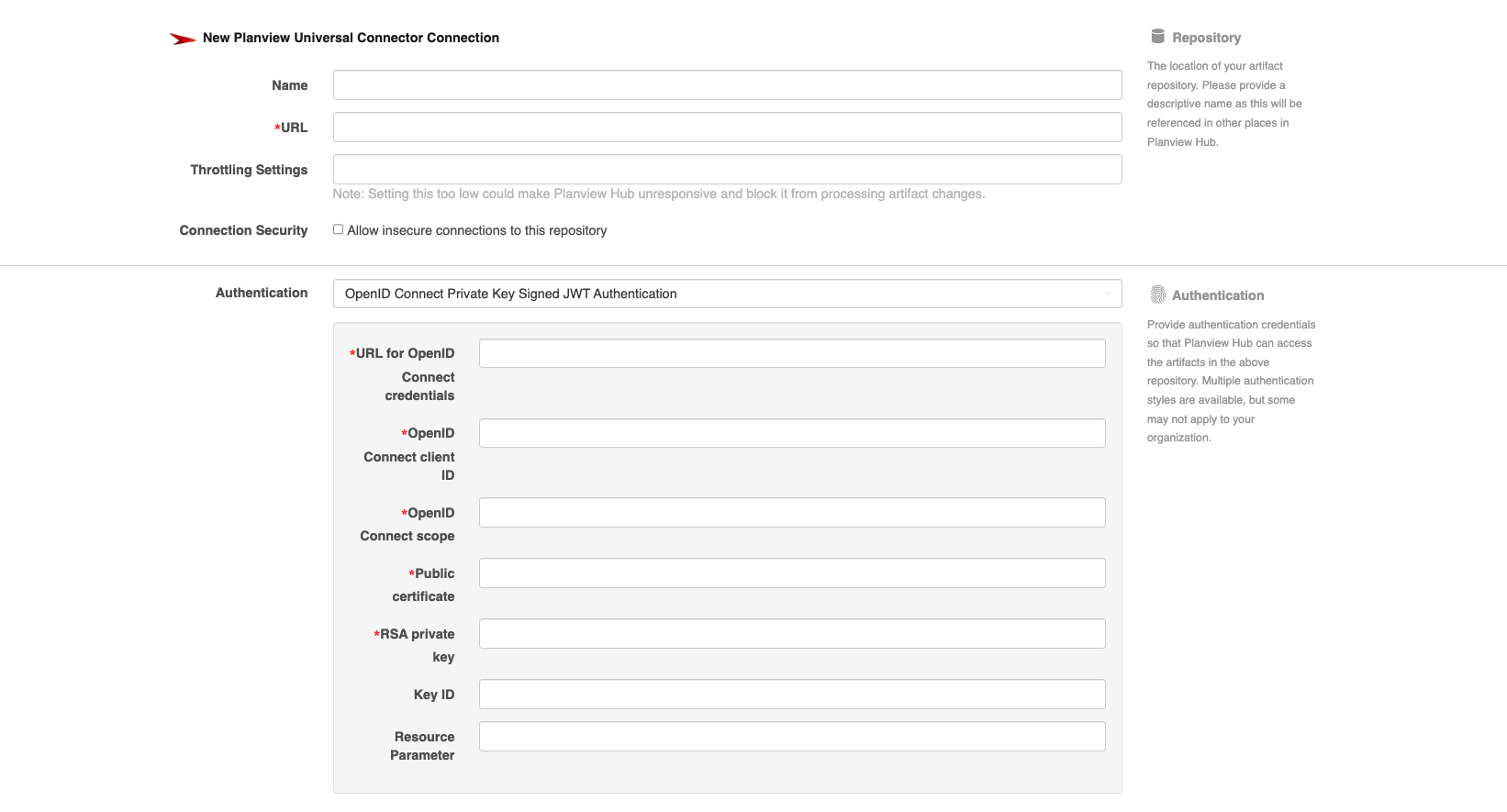
Learn more about how to set up your repository in Planview Hub here.
Other Configuration Settings
Rich Text
Supported rich text elements are:
-
All standard HTML elements (headings, bold, italics, underline, tables, lists, etc)
Person Reconciliation
For person reconciliation, the following fields are available:
|
Fields Used for Hub’s Default Person Reconciliation Algorithm (Standard Field) |
Field Names for Person Reconciliation Extensions |
Label in Universal Connector |
|---|---|---|
|
|
|
Email Address |
|
ID |
id |
ID |
|
Display Name |
name |
Name |
|
Username |
username |
Username |
Supported Features
Special Features Supported
You can learn more about special features in Planview Hub here.
|
Feature |
Custom Type Supported? |
Applicable Hub Versions |
|---|---|---|
|
|
N/A |
Planview Hub: 24.2 and later |
|
|
N/A |
Planview Hub: 24.3 and later |
Supported Artifacts
Supported Work Items
|
Supported Work Item Type |
Applicable Hub Versions |
Applicable Repository Version |
Unique URL |
|---|---|---|---|
|
Artifact |
Planview Hub: 24.2 and later |
Any supported repository version |
Yes |
Supported Field Types
Note: If one field of a given type is supported, others that are also that type in theory should also work. However, sometimes there are instances in which this is not the case due to the repository. So, while we can claim support for fields at the type level, there is a chance that some specific fields of a given type will not synchronize properly.
|
Standard Field Type |
|---|
|
|
|
|
|
|
|
|
|
|
|
|
Functional Limitations
|
Category |
Limitation |
Applicable Hub Version |
Applicable Repository Version |
|---|---|---|---|
| Feature Unsupported |
Test Steps for Test Management Test Management types like Test Case, Test Executions, etc. should be generally supported through an adapter but Test Steps in Hub are currently unsupported. |
Planview Hub: 24.2 and later |
Any supported repository version: |
| Third Party API Limitation |
Rich Text Only HTML is supported. |
Planview Hub: 24.2 and later |
Any supported repository version: |

