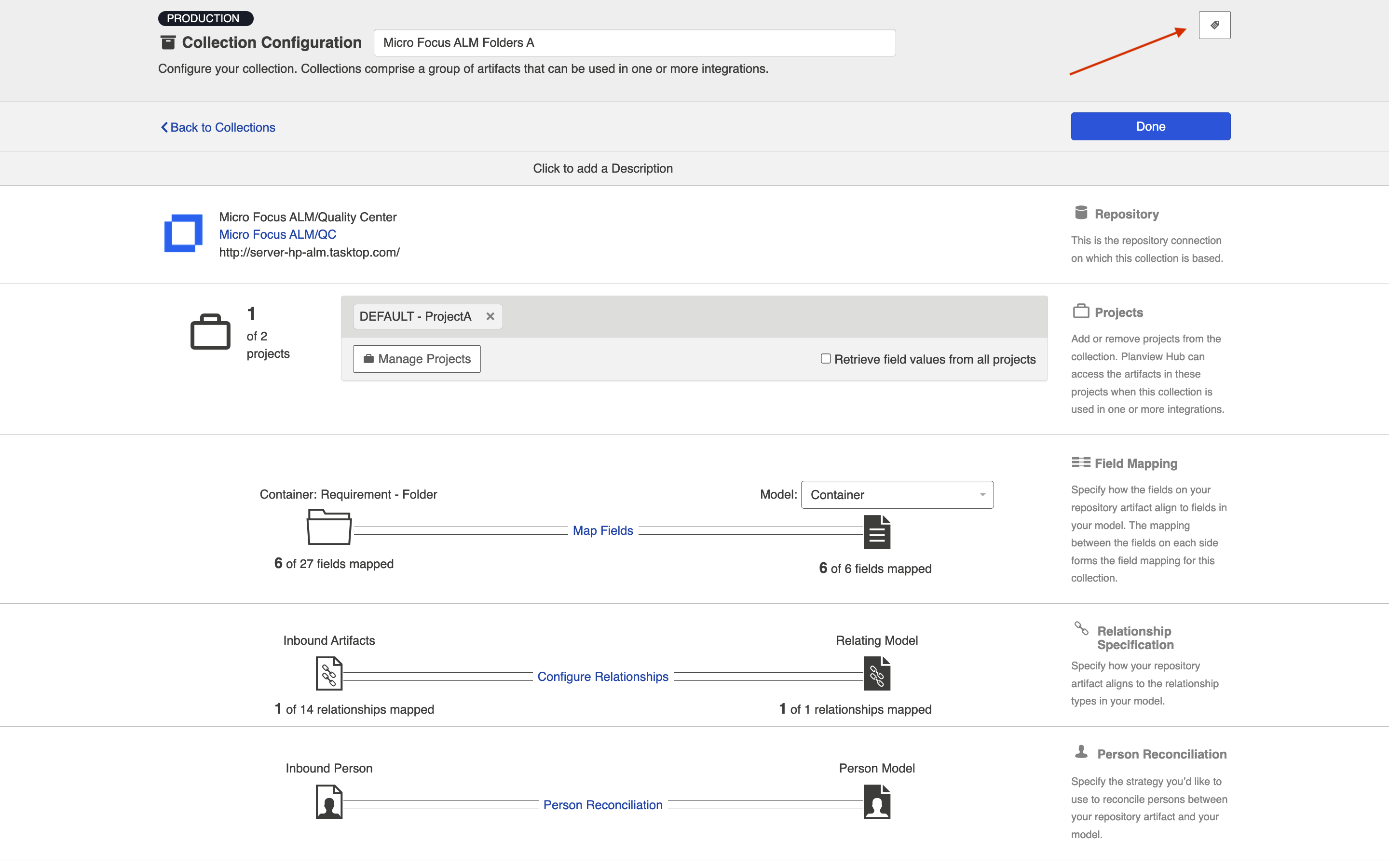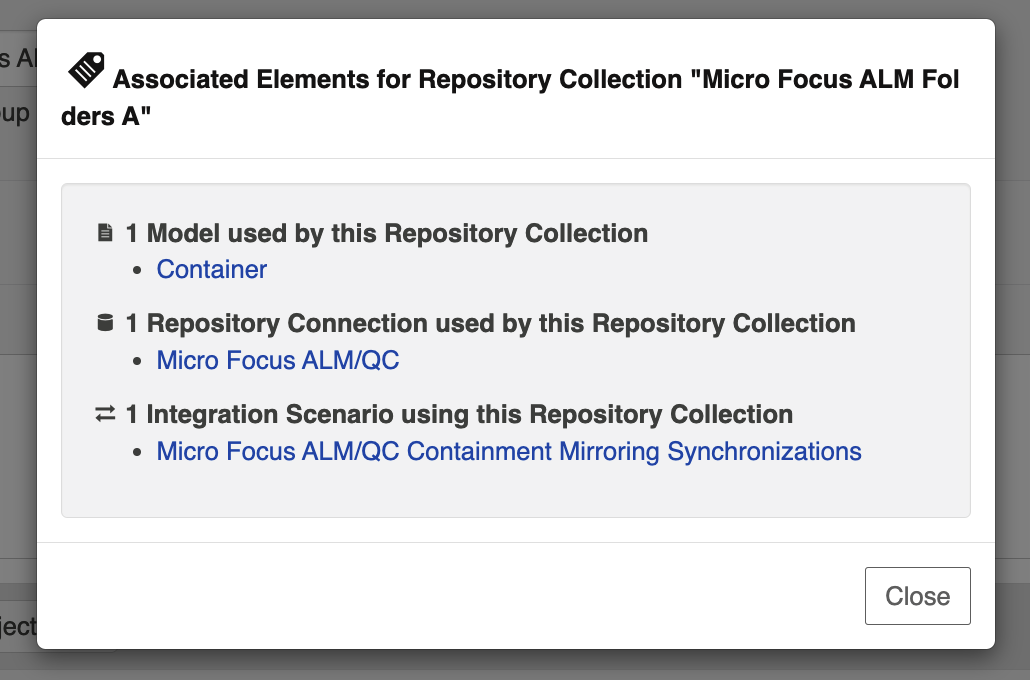Container Collection (Repository)
- Last updated
- Save as PDF
What is a Collection?
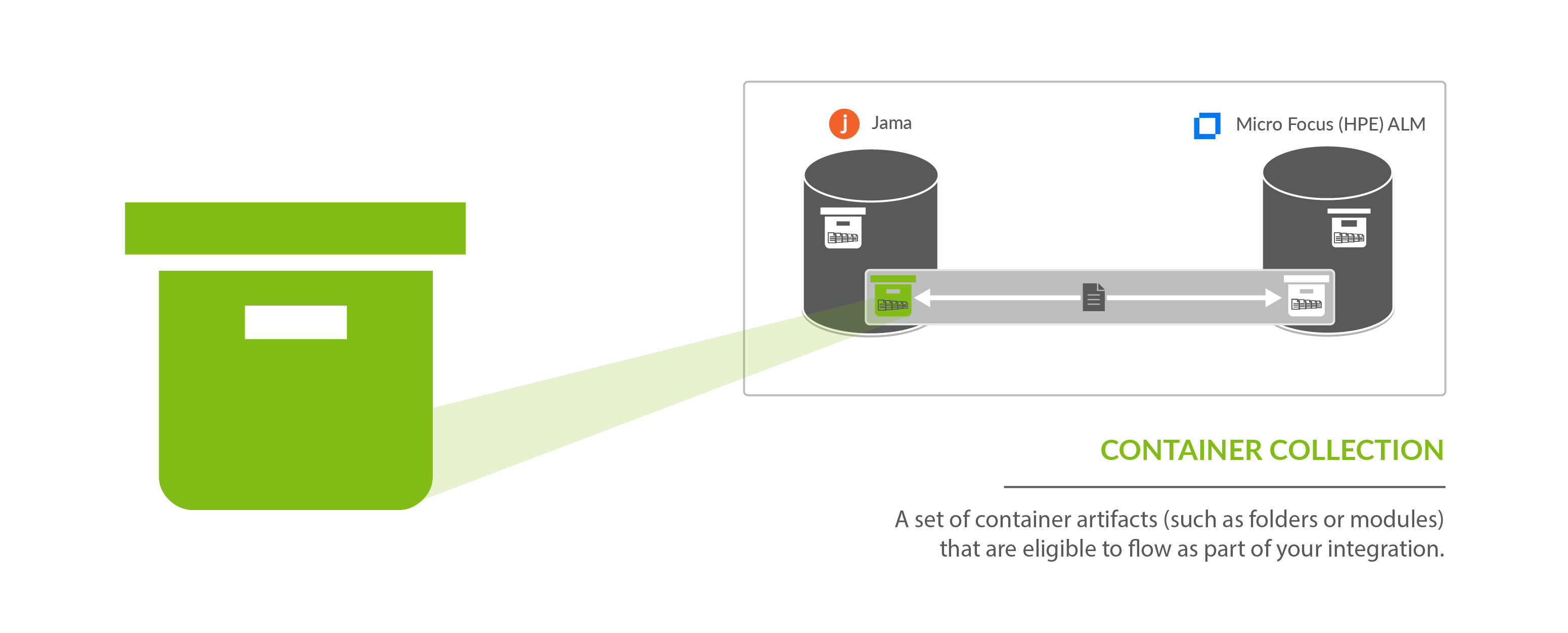
You can think of a collection as the set of artifacts that are eligible to flow as part of your integration. The process of creating a collection consists of a few steps which whittle down your repository into a smaller subset of artifacts. To create your collection, you will specify:
-
The repository the artifacts live in
-
Each collection can only come from one repository
-
-
The artifact type (i.e., defect, folder, etc)
-
Each collection can only contain one artifact type
-
-
The projects within the repository those artifacts live in
-
Each collection can contain one or multiple projects
-
-
The model you would like your collection to be mapped to (not pictured)
-
Each collection can be mapped to one and only one model
-
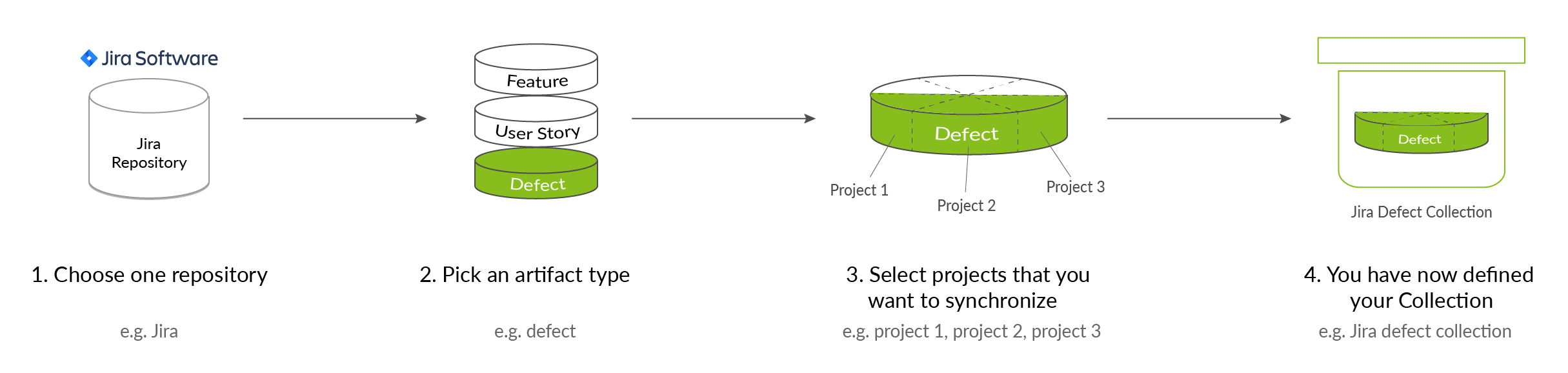
You can learn more about collections in the Key Concepts.
What is a Container Collection?
There are two types of repository collections:
- Work Item Collections, which include 'work items' used to track development work. These are artifacts such as defects, requirements, or test cases.
- Container Collections, which include 'containers' used to organize your work. These are artifacts such as folders, modules, and packages. Containers are used to organize work items into groups.
On this page, we will be showing you how to configure a Container Collection.
Video Tutorial
Check out the video below to learn how to configure a Container Collection.
Configuring a Container Collection
The steps to configure a Container Collection are very similar to the steps to configure a Work Item Collection (Repository). Please refer to that page for in depth instructions.
You will, however, notice a few key differences:
- After clicking New Collection, you will select Container Collection, instead of Work Item Collection.
- The artifact type selected for a container collection, must be a container, such as a folder, module, or package. Some repositories may be ineligible for container collections, as they may not include the appropriate artifact types. Consult our Connector Docs to see which container types are supported for each repository.
- When you create a container collection, you'll notice that the model selected defaults to the out-of-the-box Container model. This will allow you to take advantage of built-in Smart Fields, which will auto-map to your collection.
- Container collections will typically have fewer fields to map than a work item collection.
- It is generally very important to map the 'parent' field for a container collection. This will enable you to preserve the correct hierarchical relationships between your containers when flowing them to a target repository. If you are using the out-of-the-box Container model, Hub will be able to auto-map this for you in most scenarios.
- Container collections typically will not contain a 'status' field, and therefore will not require state transition mappings.
Viewing Associated Configuration Elements
To view associated configuration elements (such as models or integrations that utilize the collection you are viewing), click the Associated Elements tag in the upper right corner of the screen.