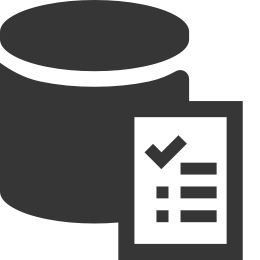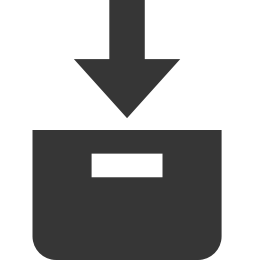Step 3: Create Your Collection(s)
Types of Collections
Your collections define which artifacts are eligible to flow as part of your integration.
You can create five types of collections:
|
Work Item Collection (Repository) |
Container Collection (Repository)
|
Work Item Collection (Database) |
Gateway Collection |
Outbound Only Collection |
|
Work Item Collections (Repository) are available in all Editions.
|
Container Collections (Repository) are available in all Editions. |
Work Item Collections (Database) are only available in Editions that contain the Enterprise Data Stream add-on. See the Planview Hub Editions table to determine if your edition contains this functionality. |
Gateway Collections are only available in Editions that contain the Gateway add-on. See the Planview Hub Editions table to determine if your edition contains this functionality. |
Outbound Only Collections are only available in editions that have access to the Git repository. |
|
A work item collection (repository) contains work items, such as defects or requirements, from repositories, such as Jira or ServiceNow. |
A container collection contains containers, such as folders or modules, from repositories such as DOORS Next Generation or Jama. |
A work item (database) collection connects to a database, such as MySQL or Oracle. |
A gateway collection contains artifacts sent via an in-bound webhook, from an external tool. |
An outbound only collection contains artifacts like code commits or changesets, which you may want to flow out of your repository, but which would not receive updates into your repository. |