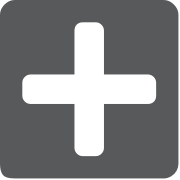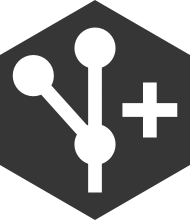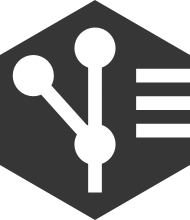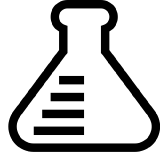Step 4: Configure your Integration
Types of Integration Templates
Hub offers a range of integration templates to enable you to achieve a diverse set of goals:
Integration Styles
Build a custom integration based on one of these integration styles.
|
Work Item Synchronization |
Container + Work Item Synchronization |
Create via Gateway |
Modify via Gateway |
Enterprise Data Stream |
Time Tracking |
|
The Work Item Synchronization template is available in all Editions.
|
The Container + Work Item Synchronization template is available in all Editions. |
The Create via Gateway template is only available in Editions that contain the Gateway add-on. See the Planview Hub Editions table to determine if your edition contains this functionality. |
The Modify via Gateway template is only available in Editions that contain the Gateway add-on. See the Planview Hub Editions table to determine if your edition contains this functionality. |
The Enterprise Data Stream template is only available in Editions that contain the Enterprise Data Stream add-on. See the Planview Hub Editions table to determine if your edition contains this functionality. |
The Time Tracking template is only available to repositories that support time tracking. |
|
This integration connects teams working in different tools as they fulfill their roles in the software development lifecycle. As part of this integration, work items will flow between separate repository collections. |
This integration connects teams working in different tools as they fulfill their roles in the software development lifecycle. As part of this integration, work items will flow between separate repository collections. Additionally, the containers in which your work items reside will be mirrored across the collections according to your specification. |
This integration creates traceability between artifacts across the software development lifecycle. New artifacts will be created in a repository collection when artifacts are sent to Hub via a Gateway collection, through an inbound webhook. |
This integration creates traceability between artifacts across the software development lifecycle. Already existing artifacts in a repository collection will be located and modified in a specified way when artifacts are sent to Hub via a Gateway collection, through an inbound webhook. |
This integration simplifies enterprise reporting by unlocking software lifecycle data from its application tool silos and providing a rich data repository for near real-time analytics. Records will be created in a single database when artifacts from one or more collections are created or changed. |
This integration simplifies time tracking across an organization by allowing developers and project managers to record, view, and approve time entries in their preferred systems. |
Prebuilt Integration Patterns
Base your integration on one of these patterns to address typical business needs.
|
Code Traceability: Create and Relate a Changeset |
Code Traceability: Update an Existing Work Item |
Test Synchronization |
|
This integration template is only available in editions that have access to the Git repository. |
This integration template is only available in editions that have access to the Git repository. |
See the Planview Hub Editions table to determine if your edition contains this functionality. |
|
This integration creates new work items such as changesets or code commits in a repository such as Jama, when they are sent to Hub via a read-only collection connecting to a repository such as Git. These types of events are “fire and forget” - they create something new in your repository, but they don’t expect anything back. As such, they don’t mandate a full-blown two-way synchronization; a lighter one-way integration can do the trick. |
This integration flows information from an outbound only collection (such as Git Commits) to a field on an existing artifact in a work item collection (such as Jama Codes). These types of events are “fire and forget” - they create something new in your repository, but they don’t expect anything back. As such, they don’t mandate a full-blown two-way synchronization; a lighter one-way integration can do the trick. |
This set of integrations flows Test Result information on a Test Run in ALM or Tosca. To ensure proper test artifact hierarchy is preserved within each tool, Test Folders, Tests, Test Set Folders, Test Sets, and Test Instances are also synchronized. |