Person Reconciliation
- Last updated
- Save as PDF
Introduction
Once you have completed your Relationship Specification configuration, your next step will be to review your collection's Person Reconciliation strategy. On this screen, you will be able to specify the strategy you'd like to use to reconcile person fields between your repositories.
Configuring Person Reconciliation
To configure Person Reconciliation, click the Person Reconciliation link.
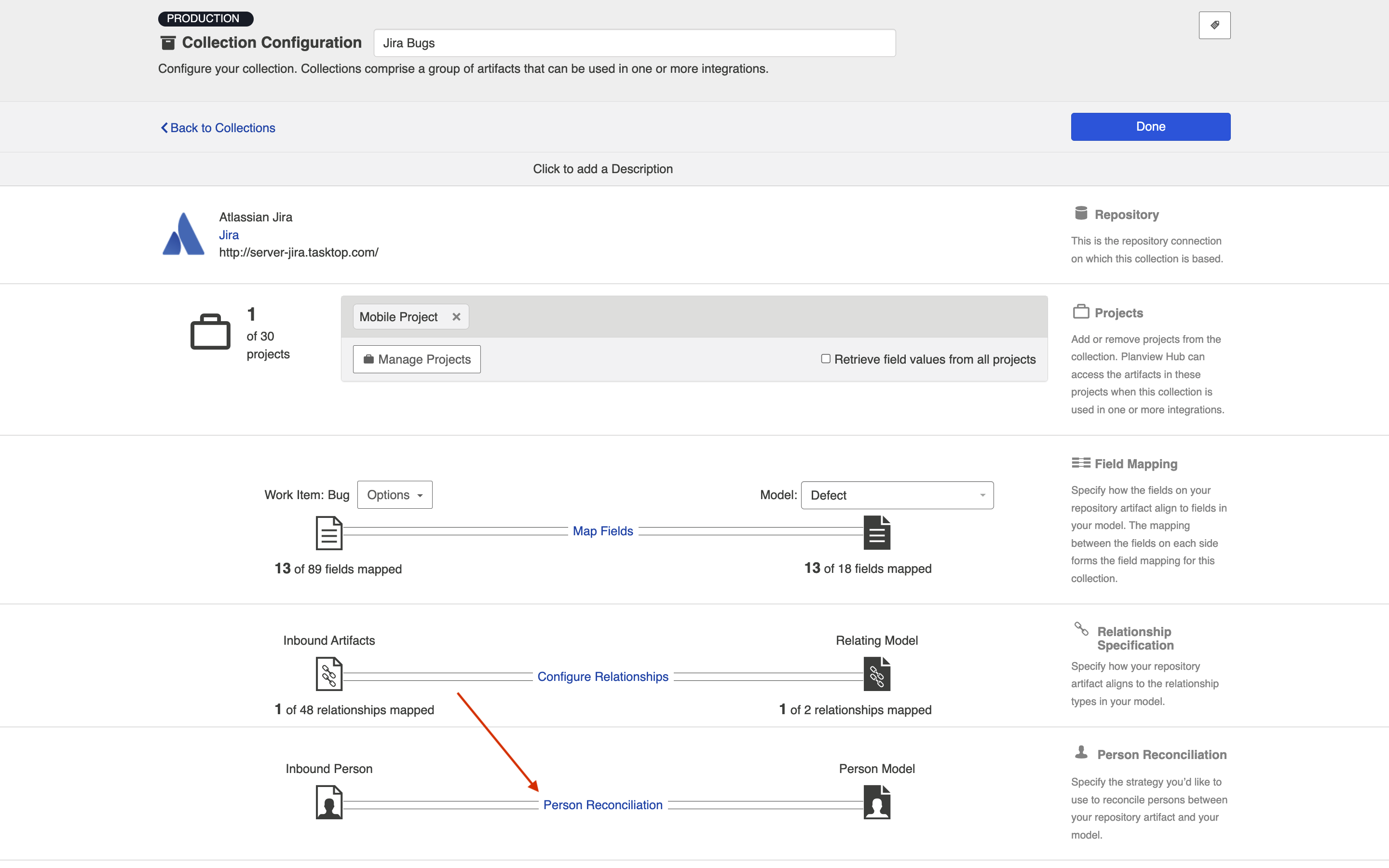
Hub comes with a default person reconciliation strategy ("Copy with Default Matching"), which matches based on name, ID, and/or e-mail.
More specifically, the algorithm will compare the metadata from each side as follows:
- Username from source to username on target
- Username from source to ID on target
- ID from source to username on target
- ID from source to ID on target
- Email from source to email from target
Please review the Connector Docs to determine which fields are available for your specific repository. If a field is not available, Hub will simply skip that step.
If the default strategy does not cover your needs, you can also configure a Person Reconciliation extension on the Extensions screen, and select that extension here.
We recommend reviewing our Connector Docs to see each specific connector's unique fields available for Person Reconciliation so that you can better understand your specific use case.
Note: Remember that person fields will flow between your repositories based on the field flow configuration you've enabled (i.e., one-way, two-way, no update, etc). For a person field not to flow, it must either not be mapped to your collection(s), or be set to 'no update' on the Field Flow screen.
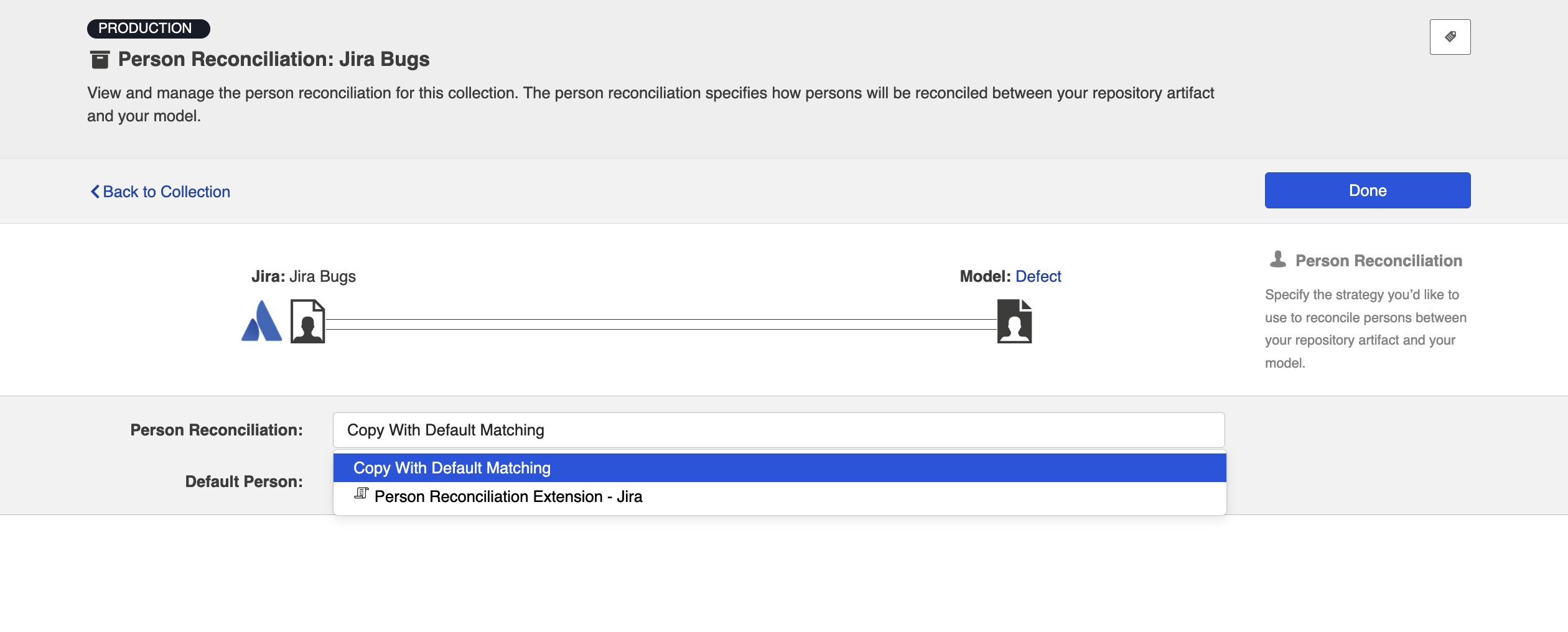
To prevent person not found errors during synchronization, you can set a default person to be used as an override.
Note: The default person should only be used to prevent person not found errors. If an extension error appears, the default person should not be used.
To do this, click Set Default Person.
Note: The default person reconciliation strategy ("Copy with Default Matching") should be selected.
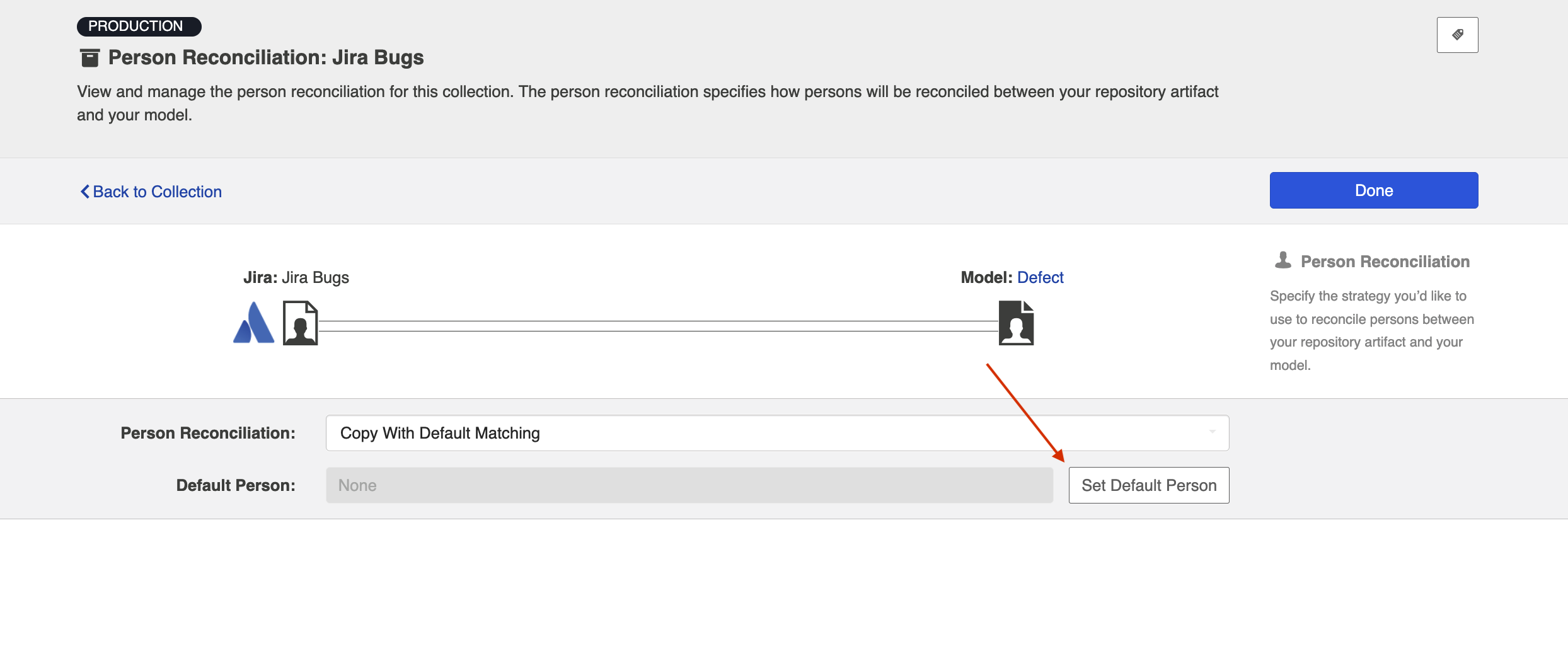
A pop-up box will appear where you can select the field to search by (fields vary based on connector).
Note: If you do not select a field to search by, an error will appear.
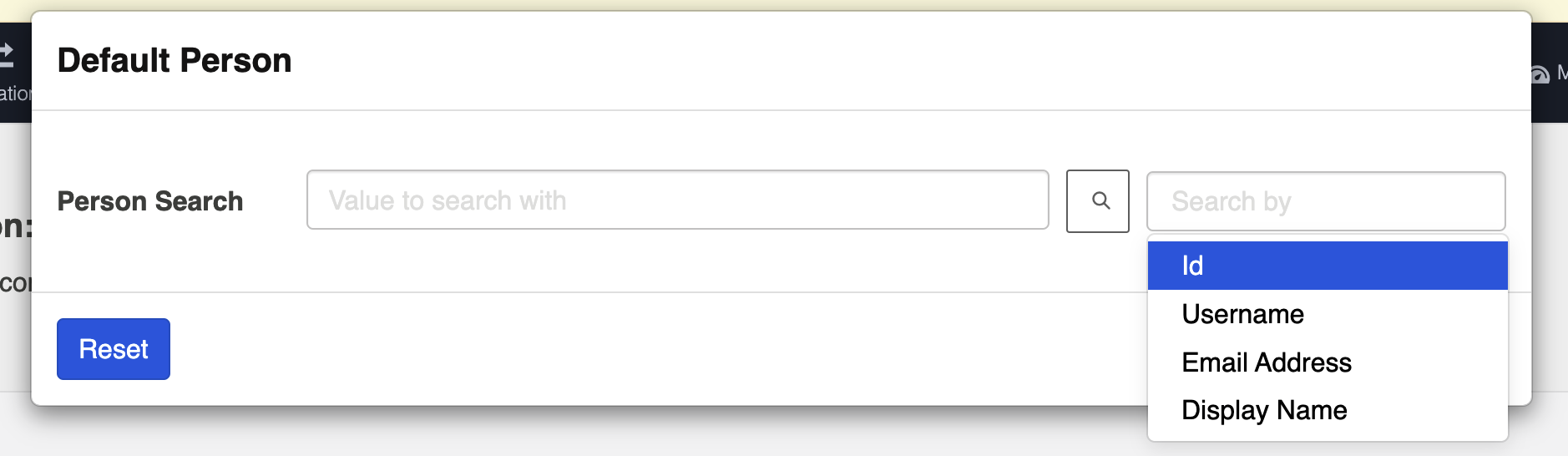
After selecting a field, enter the search value and select the default person.
Note: The value entered must be an exact match.
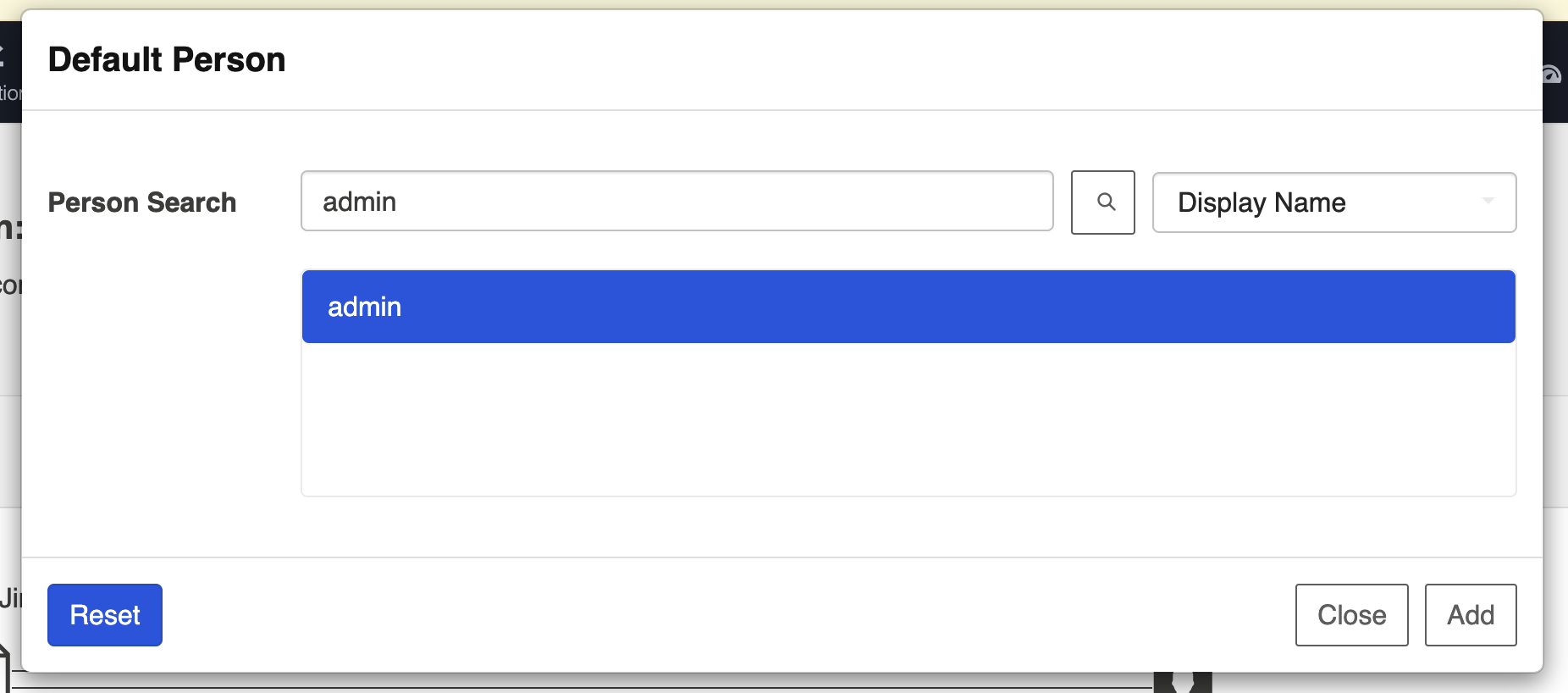
Once you've added the default person, click Save.
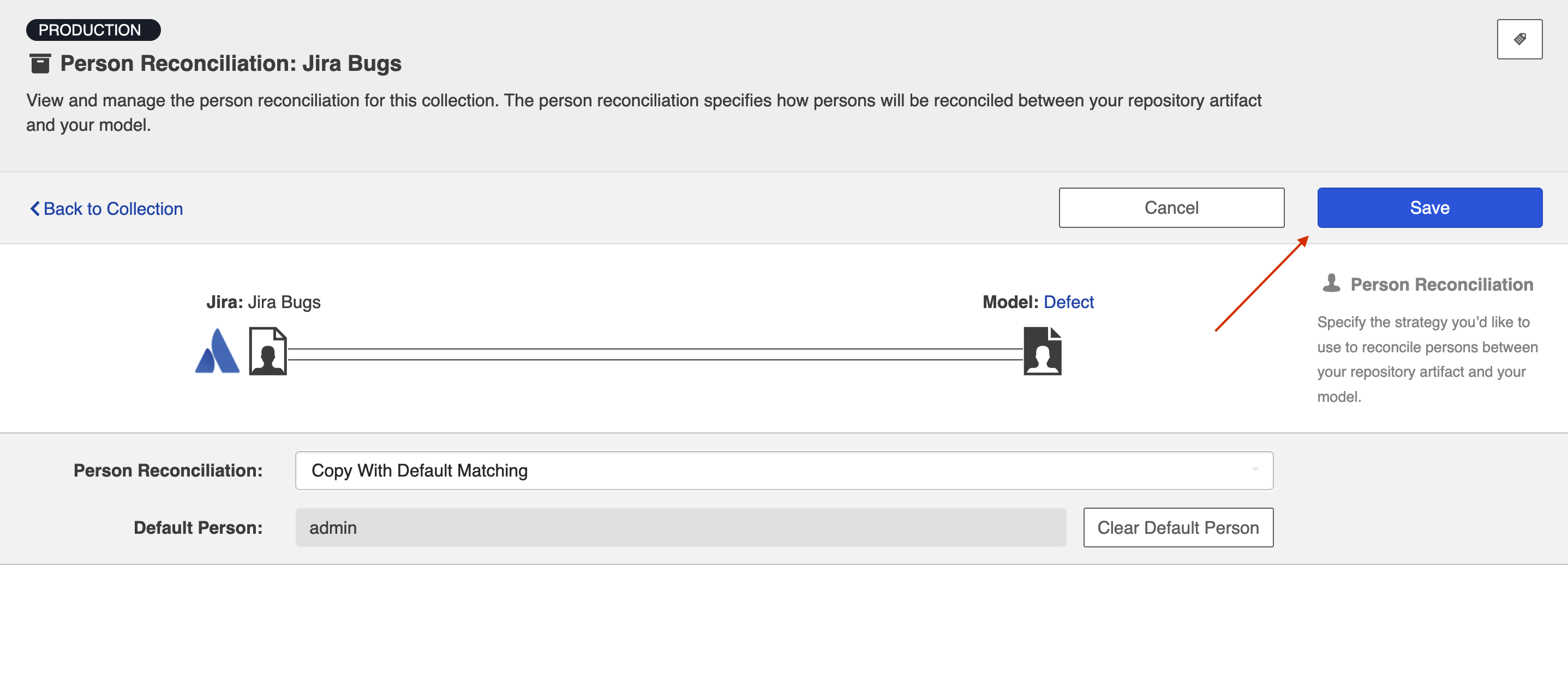
Next Steps
Once Person Reconciliation is complete, your next step will be to configure Comment Configuration if using a comment extension, or State Transitions, if your repository utilizes state transitions or workflows. If not, your collection configuration is complete, and you can move on to Step 4: Configure your Integration.

