Resource Management in Daptiv
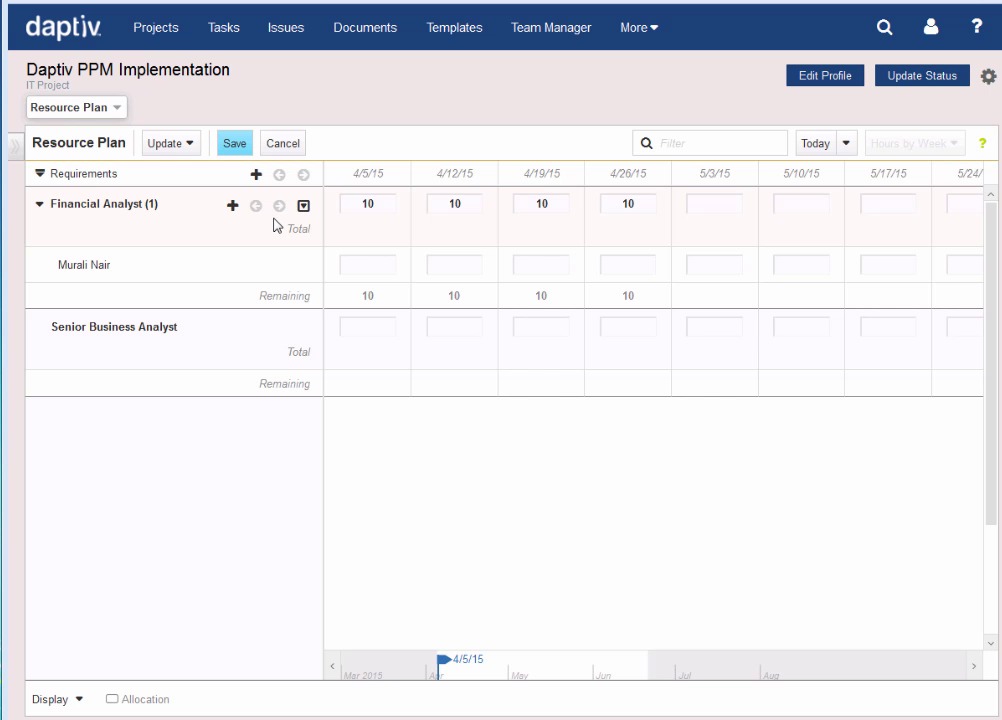 |
Resource Plan: User Interface (3:51) The Resource Plan view allows for the management of resource requirements and allocations within the project. |
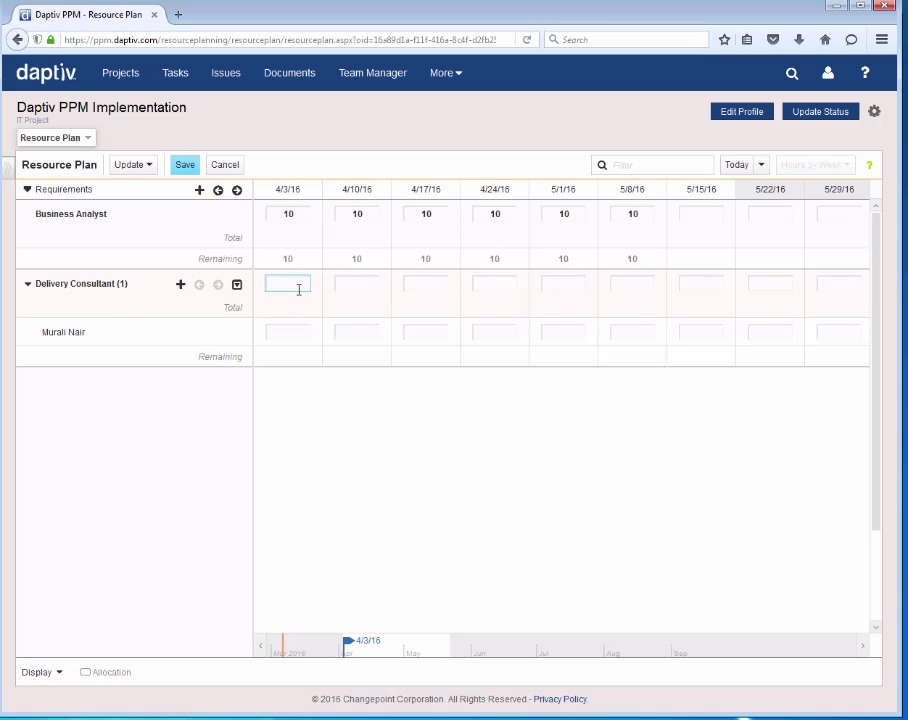 |
Resource Plan: Define Requirements & Request Resources (6:45) The Resource Plan view is where the Project Manager defines requirements for the project and requests resources, either generically by type or specifically by name. |
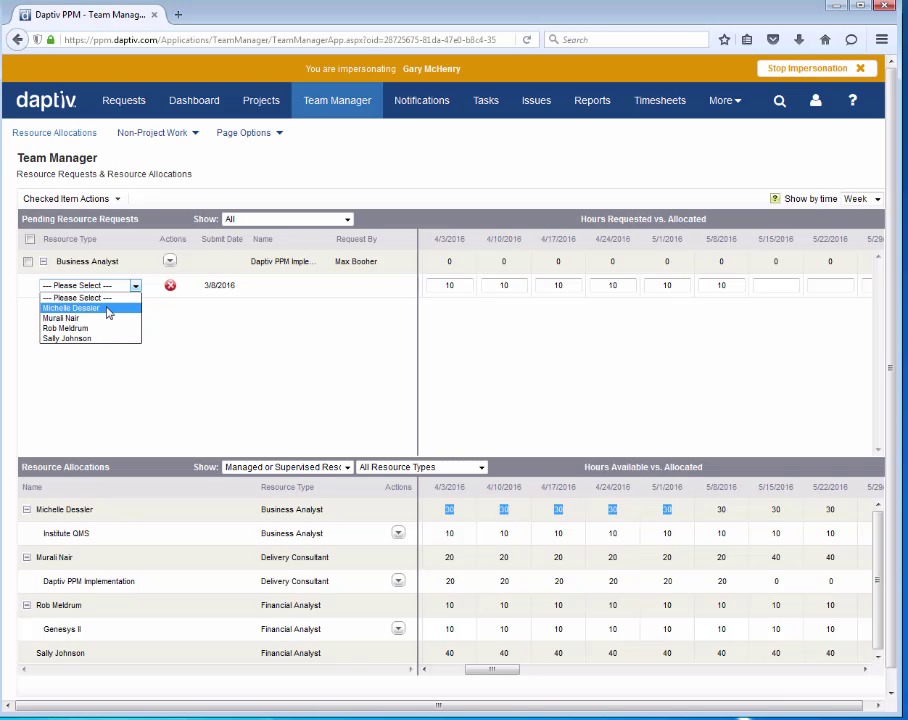 |
Team Manager: Allocate & Approve Resources (9:36) The Team Manager global tab is where the Resource Manager responds to resource requests by allocating named resources to the project. |
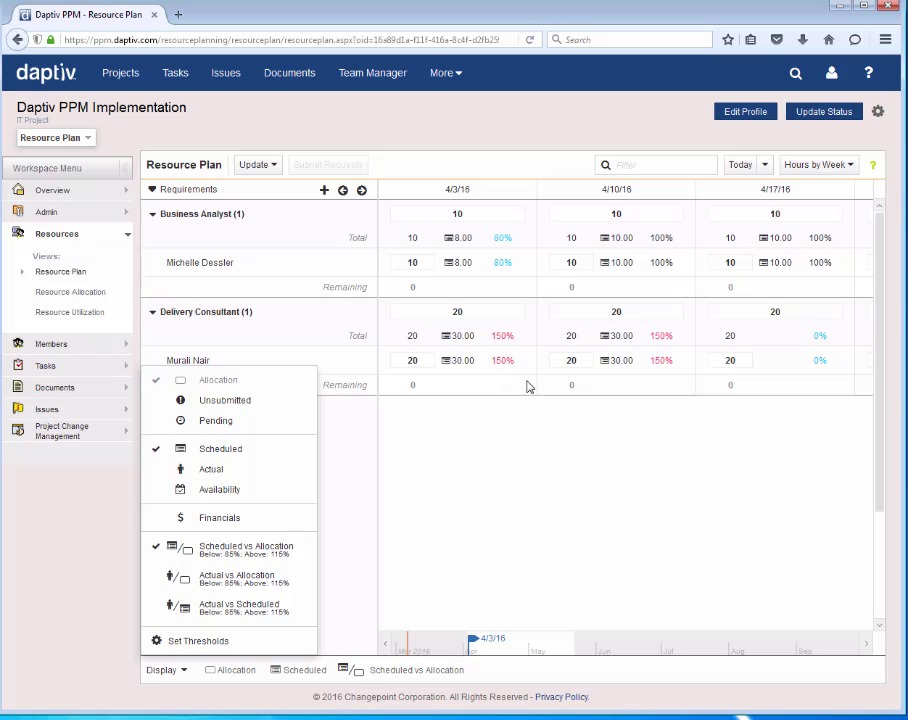 |
Resource Plan: Setting Thresholds & Bottom-Up Planning (7:03) The Project Manager can use the Resource Plan view to monitor scheduled hours versus allocated hours; the Resource Plan view also allows a bottom-up resource adjustment. |
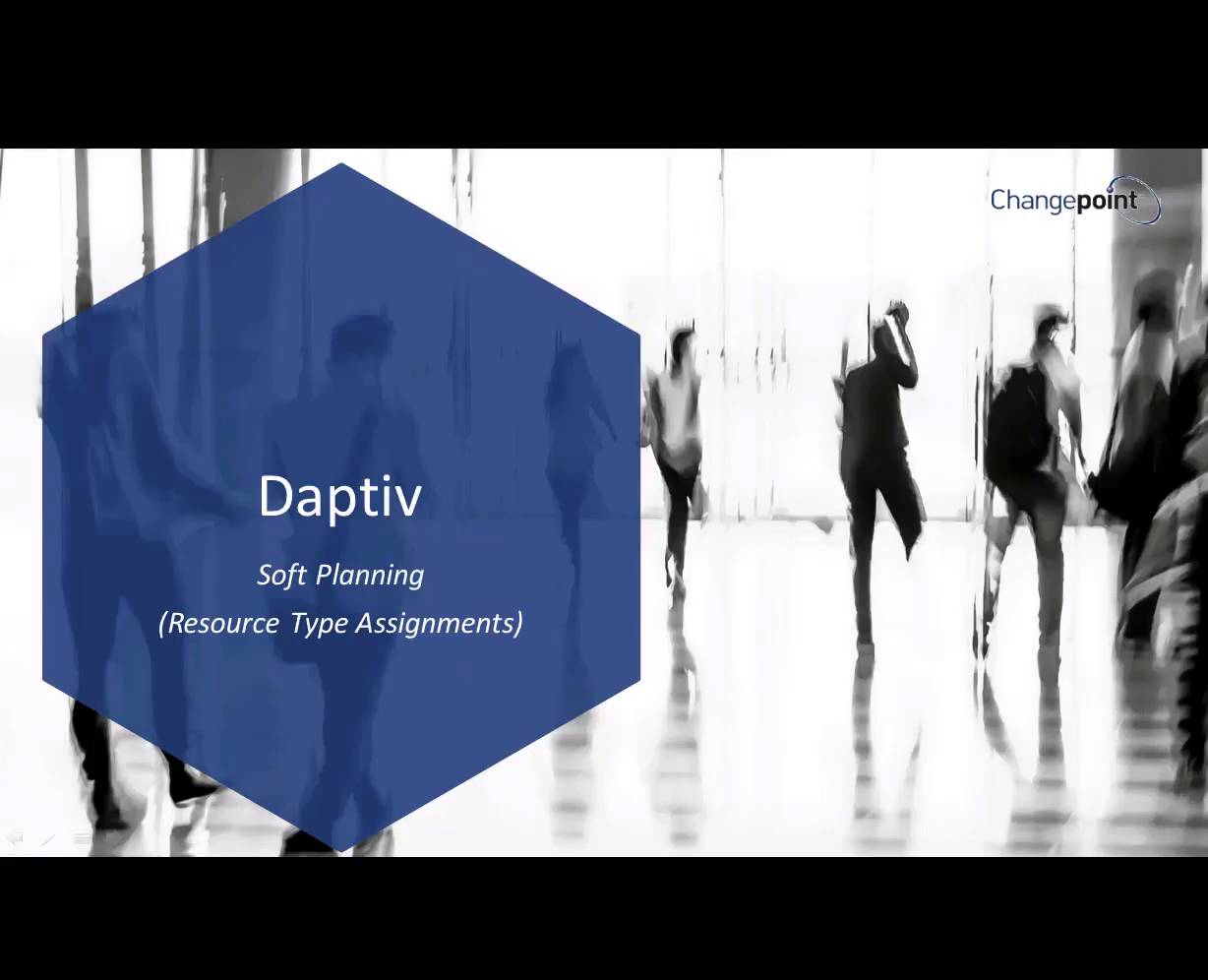 |
Soft-Planning / Resource Type Task Assignment (14:10) Soft-Planning allows Project Managers to create task assignments for Resource Types, without having to identify a specific named assignee. |
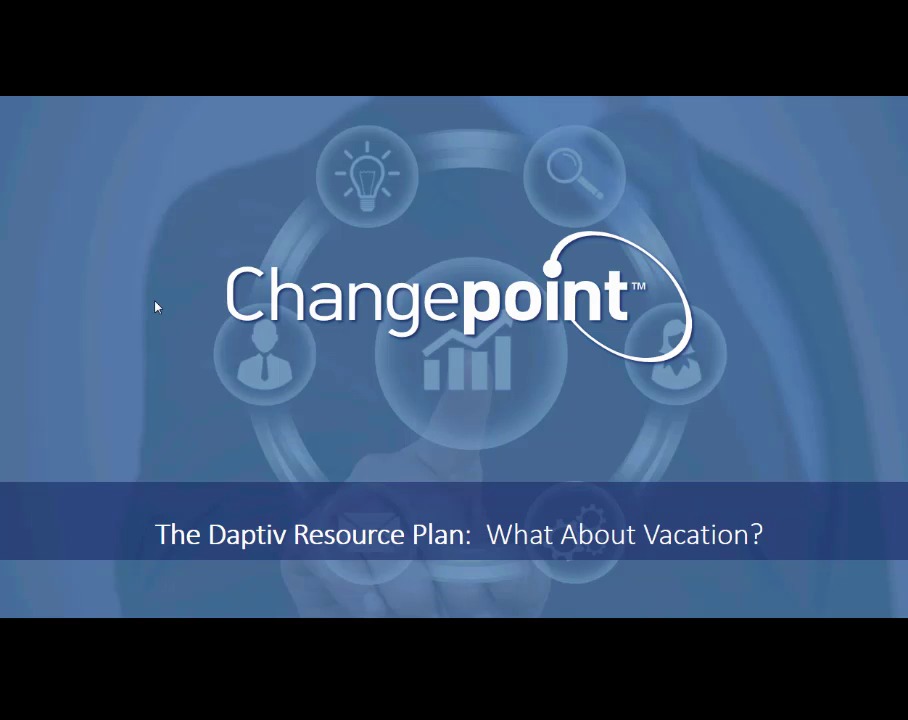 |
What About Vacation? (8:05) In this video, you will learn how Resource Managers create "non-working time" for their users so that their unavailability is reflected in the Daptiv system. "Non-working time" includes exceptions like "vacation", "training","jury duty", etc. |
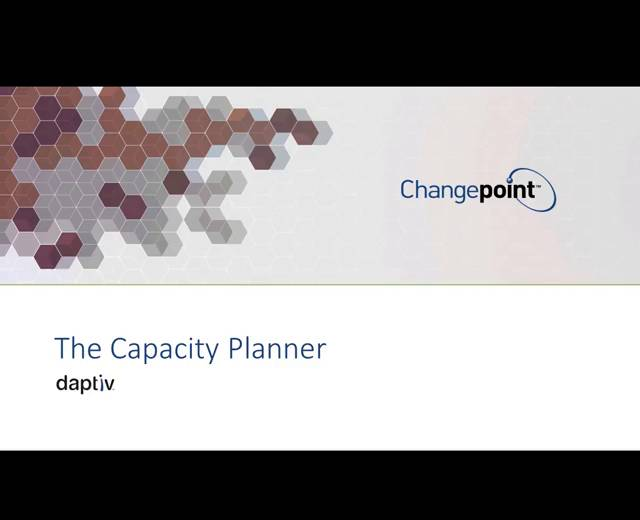 |
The Capacity Planner (10:13) In this video, you will learn how to use the Supply versus Demand feature in Daptiv. |

