Impact of Deactivating a User
Question
What happens to a user when they are removed from the enterprise (deactivated)?
Answer
When you remove a user from an enterprise, their status is changed from active to inactive. They are removed from all workspaces and tasks, but any data the user created in PPM remains unchanged(For example, projects, tasks, DA item, etc). Actual work Entries will remain but cannot be edited. You will receive a warning when deactivating the user
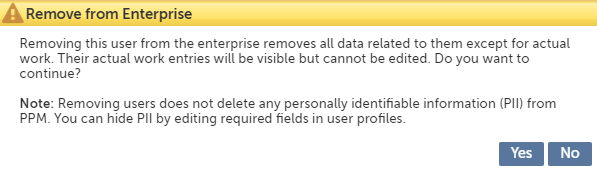
Inactive users cannot log in and are automatically removed from any approval policies to which they've been assigned for Timesheets, Requests, and Dynamic Applications. If they have any approvals pending their action, you will be prompted to reassign these approvals to another user.
If the user has a Resource Type, they will remain in the Resource Types table upon deactivation. In order to remove the deactivated user from the Resource Types table, their assignments within the Resource Type must be removed in an additional step.

